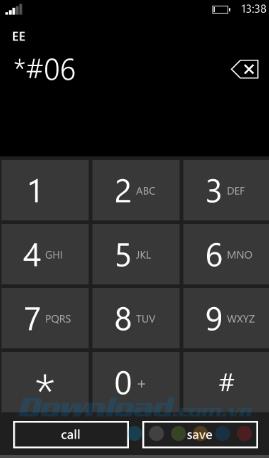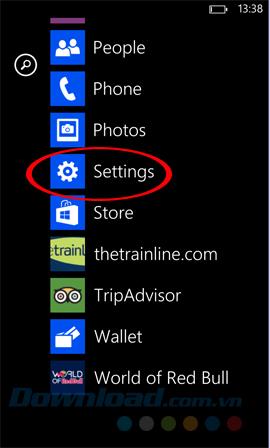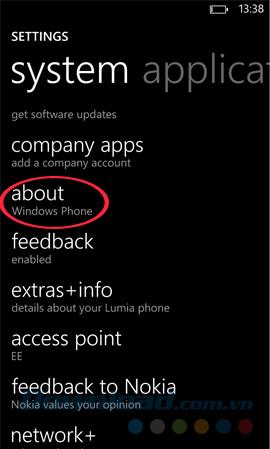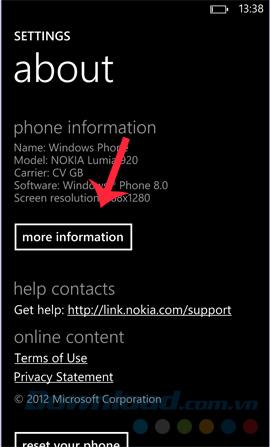IMEI phones are like people's identity cards, human fingerprints. There will be no two people with the same fingerprint and never two devices with the same IMEI, so this is the most accurate way to know the device information (such as manufacturing date, Country). , is the memory ... or the device genuine? Is it illegal?).
Not only that, this is also a "key" to help you find the device when lost, locked or erase all the internal data (depending on the device). Although not really popular as iOS or Android, but Windows Phone is also the operating system with a large number of customers on the mobile market today.
Check IMEI Windows Phone
Just like when viewing IMEI of other mobile devices, users can do either of the following two ways to read IMEI of devices using Windows Phone operating system.
Method 1: Use the command * # 06 # check IMEI
The "legendary" command helps us to see the IMEI code of most models and models on the market today " * # 06 # " also works with Windows Phone. Just go to the Phone ( phone icon ) and enter this code is done, the screen will automatically display the results you need.
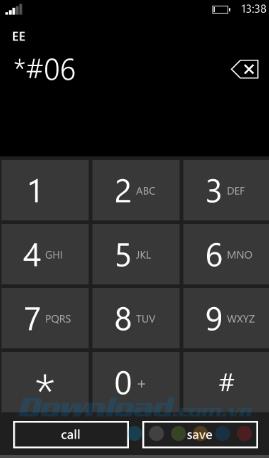

Method 2: View IMEI on Windows Phone phones
Another way we can also use, though more complicated, but also the way to know when one does not work. That is:
Step 1 : From the main screen of the phone, swipe horizontally (from right to left) to enter the Start menu .
Step 2: In the new interface, swipe and drag the screen down until you see Settings (gear icon).
Step 3 : If you're sure you're in Settings / System , tap About .
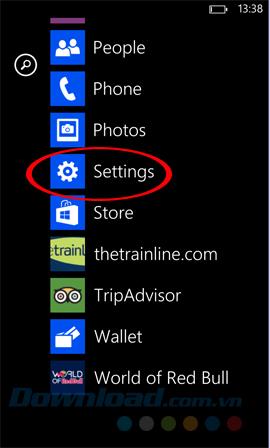
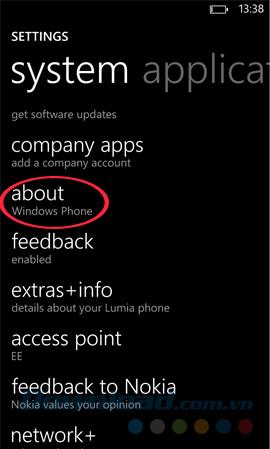
Step 4: Continue to touch More information and look in the following display, you will see the IMEI range you need.
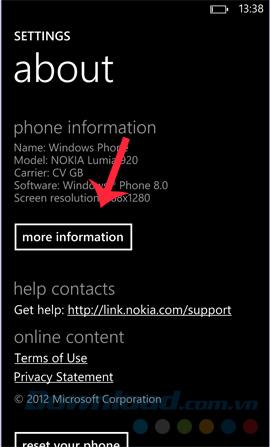

Not only can you know the device information, but the IMEI of a mobile device also provides us with many other secrets. Specifically, what is the information, what secrets, see in the following article, "What is IMEI and the secrets of IMEI code".
I wish you successful implementation!