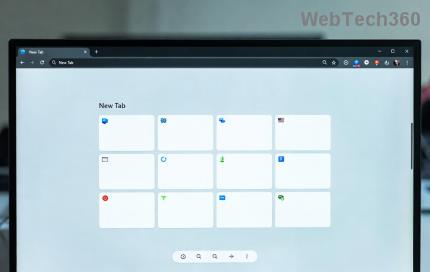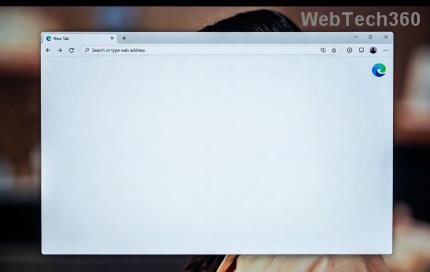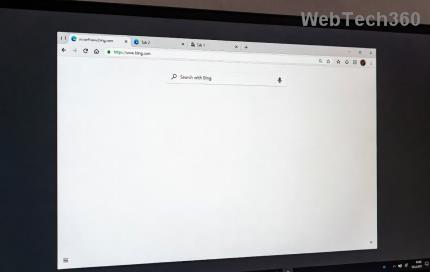The volume of the IT outsourcing market has been growing steadily for several years. This is evidenced by numerous studies of global consulting companies. Expert assessments demonstrate that modern business has long been preparing for the transition from internal to external development. The pandemic has only accelerated the development of outsourcing services, forcing many businesses to rethink their own development prospects and launch the necessary changes as soon as possible.
It is now clearly seen that many companies have already reached a critical point, when the "subsistence economy" - a business model with a strict in-house policy - is completely outdated. The format of attracting an external team of IT developers has become widely used in many industries - the financial sector and e-commerce remain leaders.

There are only three most popular interaction formats in the world for the joint implementation of projects based on a service. In fact, there are only three most popular interaction formats in the world for the joint implementation of projects based on a service. What are the formats?
- Dedicated Team
- Fixed Project (Fix Price)
- Flexible project (Agile/T&M)
To learn more and determine the format that works best for you, read the text below to quickly catch the key ideas and differences. Let's take a closer look at the pros and cons of each format.
Dedicated team
1. You get a full time team with all the expertise and tools that are tailored to the purpose of your project.
2. Team performance is monitored regularly. Adjustments are made to the workflow as needed.
3. As the project develops, the composition of the team can be expanded. At the same time, you do not need to engage in hiring, administrative support of the team and monitor the quality of the working environment.
4. Team services are paid regularly once a month. The amount depends on the composition of the team, its size and competencies.
6. The main plus of the dedicated team with administrative support for the client is high transparency and flexible opportunities to influence the workflow.
Fixed Project
1. The budget, terms, scope of work and other conditions are negotiated in advance and do not change until the end.
2. The main advantage of this approach is that you know exactly how much the project will cost you in the end.
3. The downside is that to launch a project, you need to spend time agreeing on details, while an agile project can be started almost immediately.
4. A fixed model is suitable when it is possible to describe in advance all the requirements for the result, and you are sure that you will not change them.
Flexible Project
- First, the whole project is divided into stages, then the first stage is divided into tasks. The field of this is taken from the first task or several tasks, they are estimated and then it is negotiated what time frame and budget is needed.
- When the task is completed, you pay for the work and then agree on the next task. Payment can be weekly or monthly.
- The main advantage of this approach is that you can make improvements or changes at almost any time, excluding any compromise in quality.
- The main disadvantage of this format, of course, is that the final cost of the project will become clear only at the end.

Team composition and roles of participants
Project Manager
An intermediate link between the team and the client. Translates the wishes of the client into the language of programmers and vice versa. Coordinates the speed and quality of work. At the initial stage, he develops a technical task, including mockups of the future project. As a rule, the manager who developed the TOR of the project further manages the development.
Back-end developer
Responsible for the server side of the project. As a rule, in studio development teams he is a senior programmer on a project.
Front end developer
Responsible for the external part of the project: layout, client programming, performance optimization.
Mobile developer
Development for mobile platforms (iOS, Android, Windows Phone), if the project implies the presence of a mobile part.
Designer
He is engaged in the creation of a corporate identity, design and rendering of interfaces based on mockups from the main project specification. Studio designers use a lightweight approach to design, justified by the complexity of projects and interfaces. A minimum of colors and embellishments, a maximum of simplicity and speed of work.
Tester
It is connected as necessary after the completion of the release and before the launch of the release to a wide audience. For completeness of testing, we connect from 2-3 testers per project.
System Administrator
Configures servers, backups, and security on the server.
Content manager or journalist
Selects or writes materials according to the subject of the project and the promotion plan.
Marketer
Looks for channels to attract users of the project, forms primary promotion channels, searches for partners.