Instructions for using Clonezilla to clone a Windows hard drive

You can use Clonezilla to copy an entire old hard drive to a new one. Cloning drive with Clonezilla is fast, simple and completely free.
The cloning process involves moving data from one storage device to another (in this case, a hard drive) with an exact copy copied from the destination drive. This can be useful for a number of reasons, including transferring, restoring, or simply backing up existing data.
But why is this necessary and what makes it the preferred solution? Let’s dive into these questions and learn about the hard drive cloning mechanisms you can use to move or copy your data.
What does hard drive clone mean?
Hard drives and SSDs can fail, leading to data loss. If you've noticed signs that your hard drive is failing or are experiencing signs that your SSD is about to fail , you should consider backing it up. That way, you can keep your data safe if your storage fails.
Additionally, if you ever want to upgrade your drive to a different one, cloning it makes it easier to transfer data while keeping its existing configuration intact. This is different from a backup that just copies your files.
Furthermore, the cloning process copies the entire contents of the drive, leaving the original as the source drive. Thus, a perfect copy of the hard drive, including the operating system, file system, hard drive partitions, and even programs.
This makes it perfect for when switching PCs. The cloned drive retains everything, so you can get your new PC up and running quickly.
Now, let's dive into the guide to cloning your hard drive.
How to clone hard drive without software

There are two ways to clone a hard drive: Using the System Image feature on your Windows 11 PC or with the help of third-party software. While not exactly the same, the first option can work just like a clone. In this case, your computer will create a compressed file that stores all the copied data. It functions as a backup because you can save multiple copies of your hard drive image regularly on a single drive.
On the other hand, cloning copies your drive's data as-is, requiring no installation on the destination drive. This means your PC will boot up and run immediately after the clone is inserted.
So the difference lies in how your data is stored, but they perform the same essential function. However, creating an image is the closest you can get to cloning a Windows 11 PC without third-party software. Here's how you can create a system image:
1. Locate Control Panel on your PC using the search function or click the Win + R shortcut and type "control panel" to launch it.
2. From there, click System and Security , then navigate to Backup and Restore Windows (Windows 7) from the list.
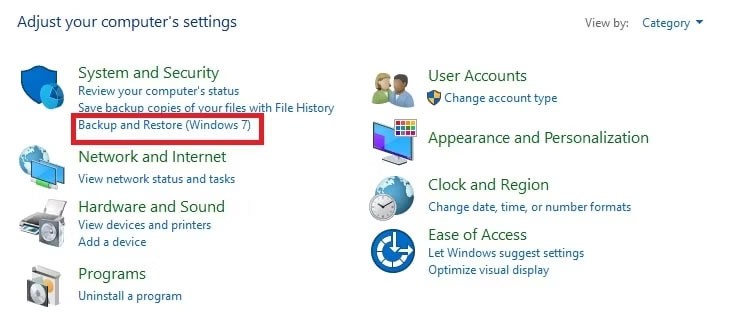
3. On the sidebar, click Create a System Image .
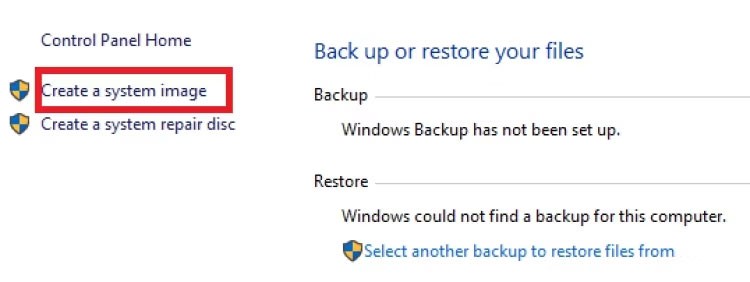
4. You will see 3 options: On a Hard Disk, On One or More DVDs and On a Network Selection. Click On a Hard Disk and select a drive from the drop-down menu, after connecting the drive to your PC.
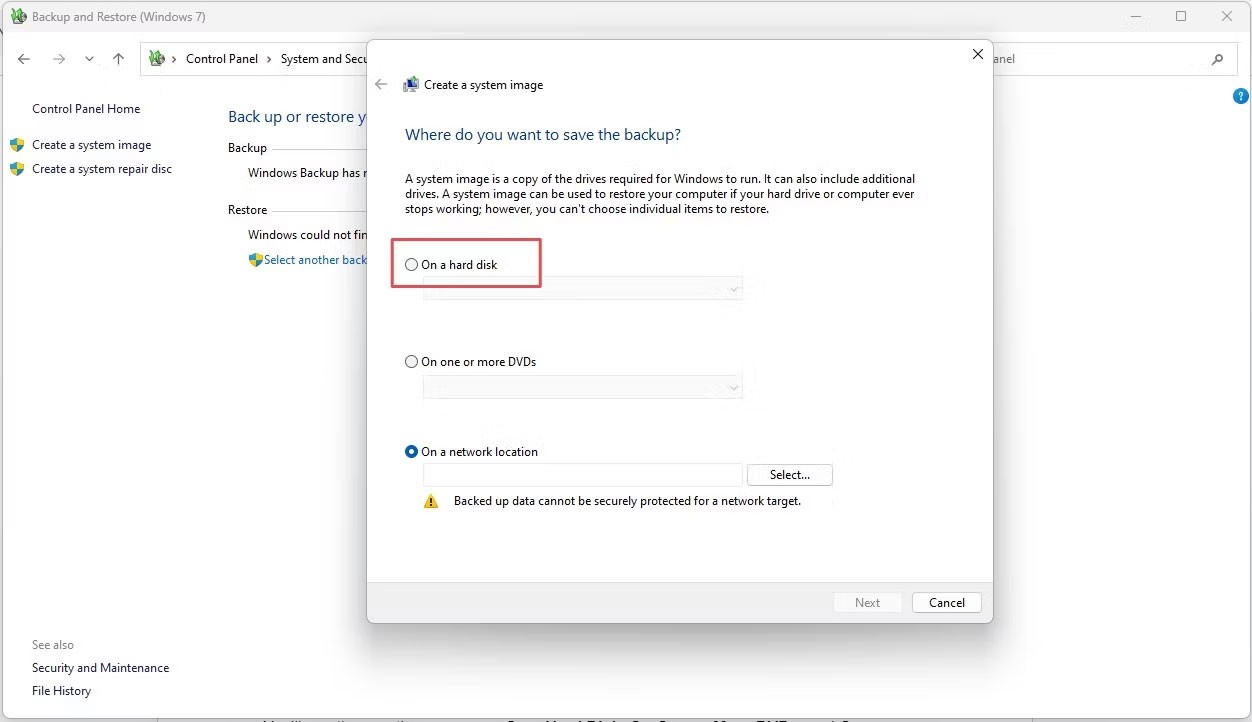
5. Click Start Backup .
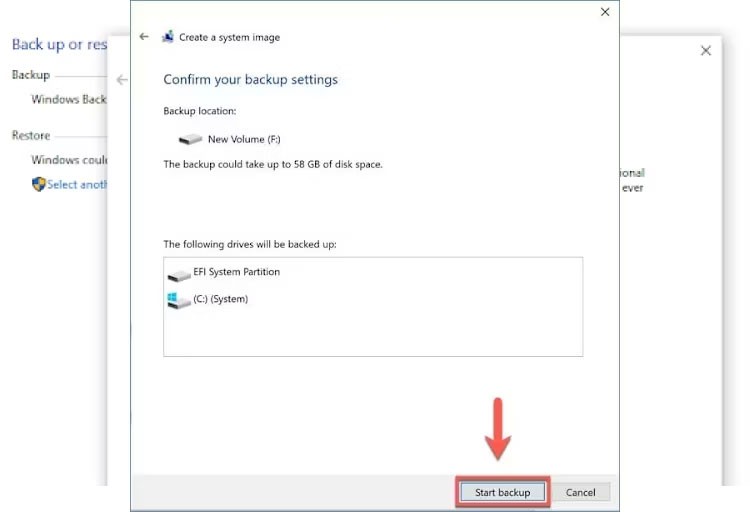
6. Wait for the process to complete, then the Image backup file will be saved on the drive, this file can be restored later.
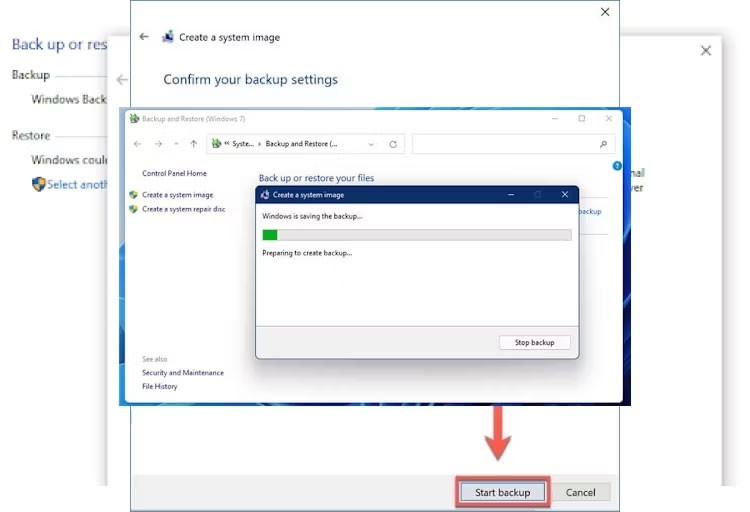
You will have an image of the current drive saved to another drive.
Your hard drive and the data stored on it are extremely important, so you must protect your data so that it maintains its integrity over time against potential data threats. Fortunately, there is a perfect method to protect your data - cloning.
The hard drive cloning process is smooth and what could be safer than copying your PC files and programs so you can restore them at any time?
Is Microsoft Teams download not working on your PC? Discover proven fixes for installation errors, slow downloads, and crashes. Get Teams running smoothly in minutes with our step-by-step guide.
Tired of the frustrating Microsoft Teams Wiki Tab Missing error? Follow our proven, step-by-step guide to restore your Wiki tab instantly and boost team collaboration without hassle.
Tired of Microsoft Teams chat messages failing to send? Follow our expert, step-by-step guide to fix the "Failed to Send" error quickly and get back to productive chats without frustration. Proven solutions for all users.
Tired of Microsoft Teams "How Update" Error 2026 blocking your updates? Follow our proven, step-by-step solutions to resolve it fast and restore smooth teamwork. Works for latest Teams versions!
Discover how to use Microsoft Teams for business with this complete guide. Learn setup, meetings, collaboration, and pro tips to supercharge your workflow and team efficiency.
Master how to record a Microsoft Teams meeting with this simple step-by-step guide. Capture every detail effortlessly—perfect for work, training, or reviews. Updated for the latest features.
Struggling with Microsoft Teams 'OneDrive Error' syncing issues? Discover proven, step-by-step troubleshooting tips to resolve OneDrive sync errors in Teams quickly and restore seamless collaboration. Updated with the latest fixes.
Tired of Microsoft Teams password error blocking your work? Master solving Microsoft Teams "Password Error" recovery with proven, step-by-step fixes. Regain access fast and frustration-free!
Struggling with Microsoft Teams installation errors on Windows 11? Get step-by-step fixes for common issues like 0x80070005, 80070422, and more. Quick, effective troubleshooting to get you back to collaborating seamlessly.
Tired of Microsoft Teams "Screen Error" black screen ruining your meetings? Discover proven, step-by-step troubleshooting fixes for Teams black screen issues, screen sharing errors, and more. Get back to seamless collaboration fast!
As you age, many of your bodys organs can weaken, but it doesnt have to be that way if you take care of yourself. Here are the most essential vitamins for women over 50.
Frustrated with the endless Microsoft Teams Update Error loop? Discover step-by-step fixes to resolve stuck updates, clear cache, reinstall, and more. Get back to seamless collaboration fast!
Encountering Microsoft Teams "Download Error" on your phone? Get instant fixes for Android & iOS. Clear cache, update apps, and more—back to chatting in minutes without frustration!
Struggling with Microsoft Teams VOIP connection error? Discover step-by-step fixes to solve Microsoft Teams VOIP connection error instantly. Network tweaks, cache clears, and more for seamless video calls.
Tired of the frustrating Microsoft Teams 'Unexpected Error' on startup? Discover step-by-step fixes, from clearing cache to advanced resets, to get Teams running smoothly again. Quick, reliable solutions for Windows and Mac users.













