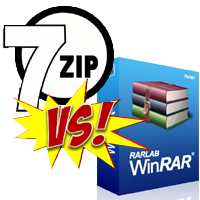How to split files, cut large files into many small files
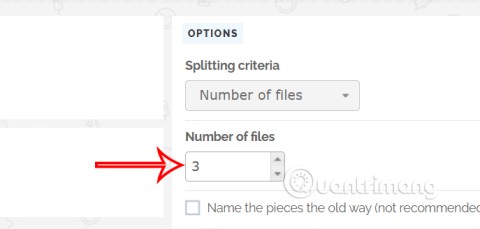
Splitting files, cutting large files into smaller parts will help you store and share them more easily. Here are ways to split files that you can apply.
Along with WinRAR , PowerISO , BitZipper or WinZip , 7-Zip is one of the extremely effective file compression and decompression tools for computer users. The proficient use, know how to manipulate with tools like this will help us a lot in the process of working, sharing information and data.
The following article will show you two main operations, the most basic of this tool, which is how to compress and decompress files with 7-Zip. This will be extremely useful if you want to shrink space, get more space, or when you need to exchange documents, then compressing the file is extremely important.
Step 1: Open the compression tool and extract the 7-Zip. If not, please refer to the article on how to install and use 7-Zip software and follow.
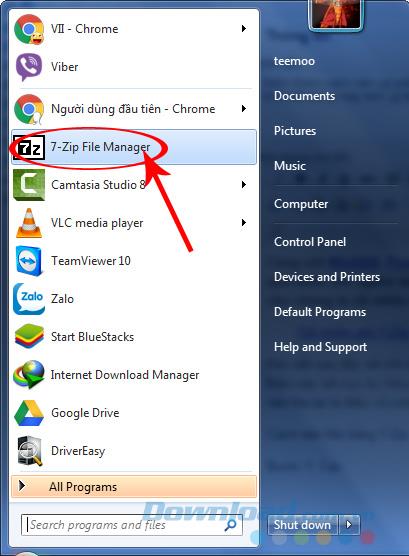
Step 2: From the main interface of 7-zip, find the folder you need to compress , right- click on the file, select 7-Zip / Add to archive ...
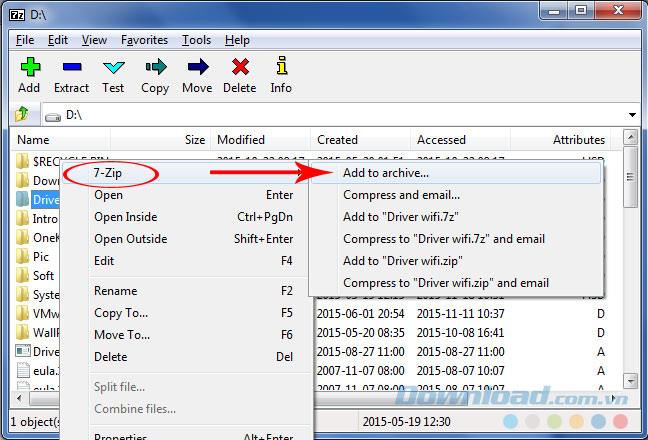
Step 3: The editing interface appears, you fill in some information as shown below. Some attention should be paid to the following:
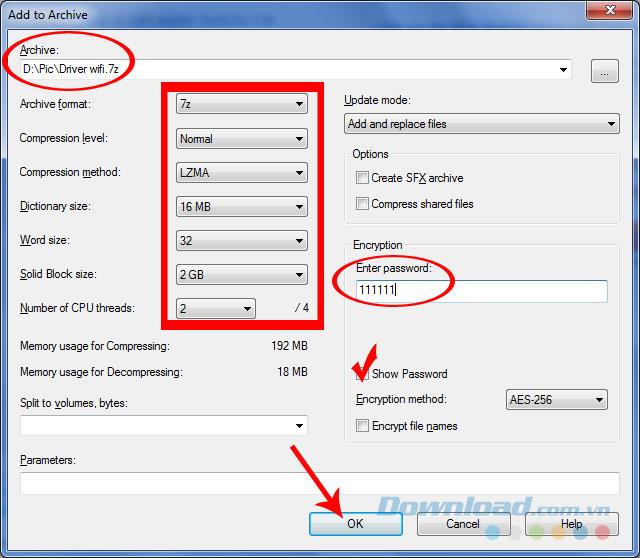
Edit the information, click on OK to start compression
You can freely change the location and name of the compressed file by clicking the dot icon at the top, right hand of Archive item. When a Windows window appears, you choose a new location and a new name for the compressed file and then Open.
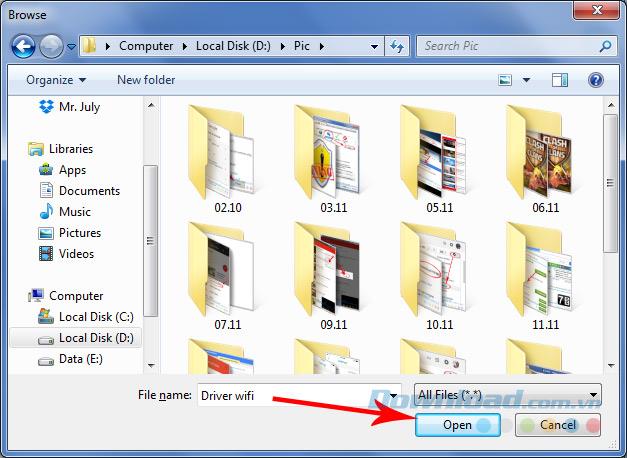
Step 4: We wait a bit for 7-Zip to complete its work. Depending on the size of the file, it may take a long time.
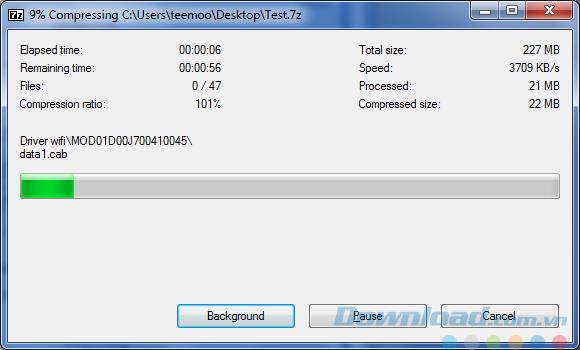
Once you've got any compressed file, you can freely copy, send it via Gmail , Skype , or to USB, save it to online storage services ( Dropbox , Google Drive , OneDrive ... ) to protect, use later ... And if you want to use a compressed file of this type on your computer, also open 7-Zip , then right-click the compressed file , go to 7-Zip , then It is possible to use one of the following three options:
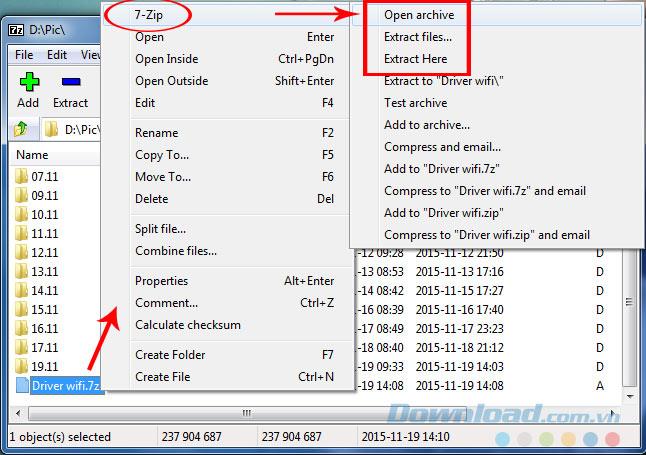
This is the interface of Open archive . From here we can also click Extract (the blue minus sign) to extract the file.
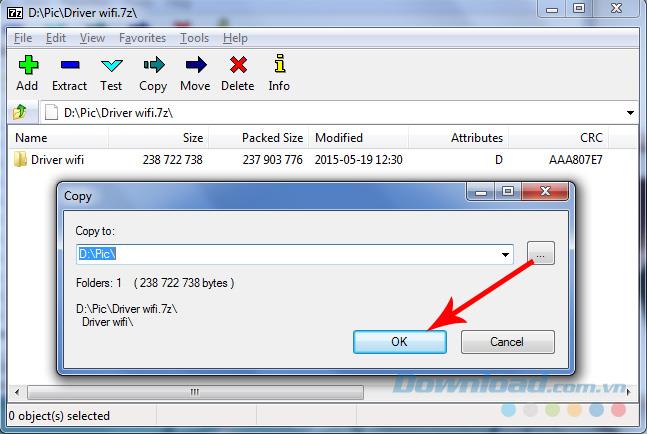
Or not, you can use Extract files. Here, click the three dots icon to select the location to save the extracted file (can be any location, or it can be the same location where the compressed file is stored).
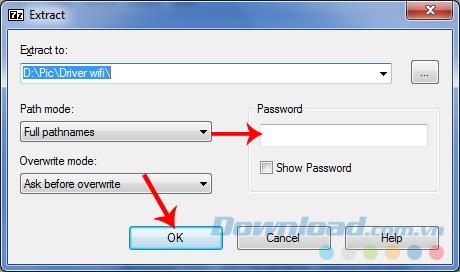
Select the location to open the archive, then OK
And here is the interface of Extract Here - direct extraction. Just enter the password and then OK . If there is no password, the file will automatically run.

The decompression process takes less time than the compression process, however, if the compressed file is too large, it will also take less time.
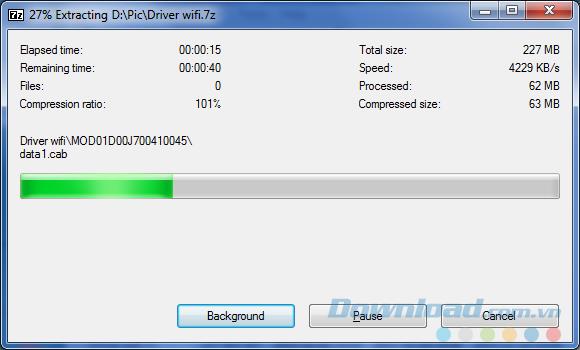
After extraction is complete, we can use it immediately.
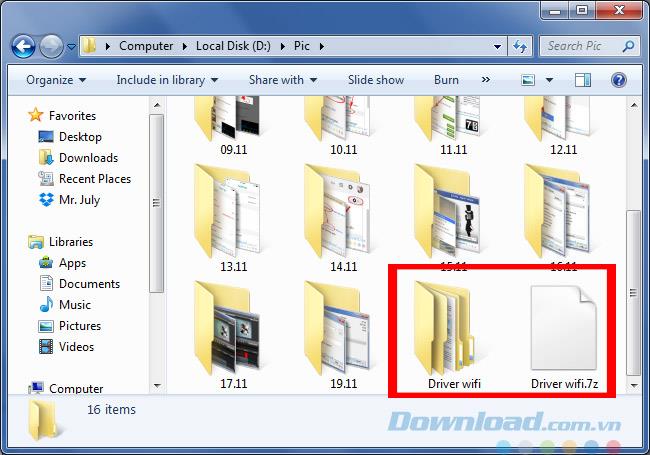
So Download.com.vn has just shown you how to compress and decompress files with 7-Zip tool. Hope this article will be helpful for you!
I wish you successful implementation!
Splitting files, cutting large files into smaller parts will help you store and share them more easily. Here are ways to split files that you can apply.
Changing language on 7-Zip helps us use the language of 7-Zip as we want without affecting the interface or features inherent in this compression and decompression tool.
Deleting the original file after compressing with WinRAR saves disk space for the computer.
7zip is software that supports extremely effective file compression. Although compact, but contains many extremely prominent advantages.
The following article will make a 7-Zip and WinRAR comparison, so that we can see which tool is better and should choose 7-Zip or WinRAR to compress and decompress data.
Do you need to split a large file into several small files or merge small files into one for easier sharing? The following tools will help you do that.
Currently there are quite a few tools to help compress and decompress data, but in terms of popularity and most used are 7-Zip and WinRAR. The following article will guide you how to protect compressed files with password
Sometimes you want to share documents with your friends over the Internet but the file size is too large to send. So what to do? Similar to WinRAR, 7-Zip also supports split files easily.
Learn exactly how to stop Microsoft Edge from running in the background with proven, step-by-step methods. End sneaky processes, free up RAM, and supercharge your PC performance effortlessly.
Learn how to disable Microsoft Edge auto-start on Windows 11 effortlessly. Boost your PC speed with step-by-step methods via Settings, Task Manager, and more. Quick fixes for faster boot times!
Discover the safest way to delete Microsoft Edge from Mac and MacBook. Step-by-step instructions to completely uninstall Edge, remove leftovers, and reclaim space without errors. Perfect for macOS users!
Discover simple steps to change Microsoft Edge browser theme and background. Personalize your browsing with custom themes, wallpapers, and pro tips for a fresh look.
Discover how to recover lost tabs in Microsoft Edge using History. Step-by-step guide with screenshots to restore closed tabs instantly – no data loss! Perfect for accidental closures or crashes.
Tired of muffled internal mic sound ruining your Microsoft Edge calls? Follow our proven, step-by-step guide to fix Microsoft Edge "Internal Mic Muffled" sound quickly and restore crystal-clear audio. Works on latest Windows versions.
Tired of the annoying "Microsoft Edge Did Not Shut Down Correctly" error crashing your browser? Get step-by-step fixes, from quick restarts to advanced resets, to restore smooth browsing instantly. Works on latest Edge versions!
Stuck with Error Code 403 Forbidden in Microsoft Edge? Follow our expert, step-by-step guide with proven fixes like clearing cache, disabling extensions, and resetting settings to restore access fast—no tech skills needed!
Struggling with Microsoft Edge microphone and camera permissions not working? Discover quick, step-by-step fixes to restore access in the latest Edge version. No tech skills needed!
Struggling with Microsoft Edge "Audio Interface" ASIO Driver crashes, no sound, or latency? Discover proven, step-by-step fixes to restore smooth audio playback and eliminate errors fast. Works on latest Windows updates!
Tired of "Connection Lost" ruining your Valorant Console Beta 2026 matches? Discover proven fixes for PS5 & Xbox, from quick restarts to advanced network tweaks. Stable connection starts here!
Frustrated with sluggish Microsoft Edge on your slow PC? Unlock lightning-fast browsing with our expert guide on how to speed up Microsoft Edge performance. Simple, effective tips for instant results!
Struggling with leftover clutter after uninstalling Microsoft Edge? Learn proven steps to clean up Microsoft Edge leftover files, free up disk space, and optimize your PC performance effortlessly. Step-by-step guide for Windows users.
Tired of Microsoft Edge Winaero Tweaker settings fix issues? Get permanent fixes for settings that won't stick, resets, and tweaks failing in the latest Edge versions. Step-by-step guide with screenshots for quick resolution.
Tired of frustrating delays? Learn how to fix Microsoft Edge "Google Search Lag" Error 2026 with proven, step-by-step guides. Restore smooth Google searches instantly – updated for 2026!