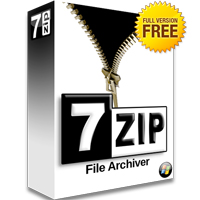How to split files, cut large files into many small files
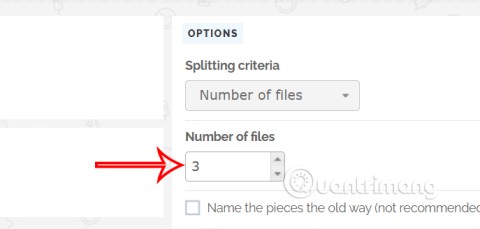
Splitting files, cutting large files into smaller parts will help you store and share them more easily. Here are ways to split files that you can apply.
Among the tools to help compress and decompress data today, it can be said that 7-Zip and WinRAR are the most prominent and commonly used names. However, that's why there's always been a problem, "7-Zip and WinRAR - which one is better?". This is a real question that is not easy to answer, however, if you put them on the "balance table" and discuss a bit, maybe we will have the answer "Should install and use 7 -Zip or WinRAR? ".
Download 7-Zip for free
Download WinRAR for free
To be able to clarify this issue, we will mention some issues such as:
The installation file size of 7-Zip and WinRAR is not too large, the installation is simple, not many steps, so in this part, installing any software is not a problem.
Instructions for installing WinRAR.
Compress and decompress. References:

1- Changing interface: 7-Zip is harder to implement than WinRAR.
2- Change the language: Display Vietnamese of 7-Zip is better than that of WinRAR.
3- Cut, merge files: The same way.
4- Delete the original file after compressing to save space: Both are available.
5- Create a password to protect the compressed file: Both.


7-Zip displays Vietnamese better than WinRAR
The above article has just introduced you to some common features as well as advantages - disadvantages of each compression and decompression tool. True to the title, the writer personally gave only a few comments and reviews about the most typical features of 7-Zip and WinRAR, but not "who is better".
Similar software:
To judge whether a software is better or not as good, not only through these assessments, but also depends on the purpose, usage habits and sometimes the trust, interests of users. with that product. Moreover, each product has its own advantages and disadvantages, so the individual writer would not give the final conclusion. What choice? How to use? It is because of you!
Splitting files, cutting large files into smaller parts will help you store and share them more easily. Here are ways to split files that you can apply.
Changing language on 7-Zip helps us use the language of 7-Zip as we want without affecting the interface or features inherent in this compression and decompression tool.
Knowing how to compress and decompress files with 7-Zip will help us a lot in the process of using computers and manipulating data files.
Deleting the original file after compressing with WinRAR saves disk space for the computer.
7zip is software that supports extremely effective file compression. Although compact, but contains many extremely prominent advantages.
Do you need to split a large file into several small files or merge small files into one for easier sharing? The following tools will help you do that.
Currently there are quite a few tools to help compress and decompress data, but in terms of popularity and most used are 7-Zip and WinRAR. The following article will guide you how to protect compressed files with password
Sometimes you want to share documents with your friends over the Internet but the file size is too large to send. So what to do? Similar to WinRAR, 7-Zip also supports split files easily.
Tired of Microsoft Edge crashing with "Status_Stack_Overflow" error? Follow our expert, step-by-step guide to solve the Status_Stack_Overflow error fast and restore smooth browsing. No tech skills needed!
Tired of Microsoft Edge crashing with "Unknown Hard Error" on your laptop? Follow our proven, step-by-step guide to fix this BSOD issue fast – no tech skills required! Get smooth browsing back today.
Struggling with Microsoft Edge "Script Error" in Outlook? Discover step-by-step troubleshooting fixes, from clearing cache to advanced resets, to resolve the issue fast and regain seamless email access. Updated with the latest solutions.
Stuck without your perks and levels after DBD account migration? Discover the ultimate step-by-step guide to recover your Dead by Daylight progress quickly and painlessly. Cross-progression fixed!
Learn exactly how to stop Microsoft Edge from running in the background with proven, step-by-step methods. End sneaky processes, free up RAM, and supercharge your PC performance effortlessly.
Learn how to disable Microsoft Edge auto-start on Windows 11 effortlessly. Boost your PC speed with step-by-step methods via Settings, Task Manager, and more. Quick fixes for faster boot times!
Discover the safest way to delete Microsoft Edge from Mac and MacBook. Step-by-step instructions to completely uninstall Edge, remove leftovers, and reclaim space without errors. Perfect for macOS users!
Discover simple steps to change Microsoft Edge browser theme and background. Personalize your browsing with custom themes, wallpapers, and pro tips for a fresh look.
Discover how to recover lost tabs in Microsoft Edge using History. Step-by-step guide with screenshots to restore closed tabs instantly – no data loss! Perfect for accidental closures or crashes.
Tired of muffled internal mic sound ruining your Microsoft Edge calls? Follow our proven, step-by-step guide to fix Microsoft Edge "Internal Mic Muffled" sound quickly and restore crystal-clear audio. Works on latest Windows versions.
Tired of the annoying "Microsoft Edge Did Not Shut Down Correctly" error crashing your browser? Get step-by-step fixes, from quick restarts to advanced resets, to restore smooth browsing instantly. Works on latest Edge versions!
Stuck with Error Code 403 Forbidden in Microsoft Edge? Follow our expert, step-by-step guide with proven fixes like clearing cache, disabling extensions, and resetting settings to restore access fast—no tech skills needed!
Struggling with Microsoft Edge microphone and camera permissions not working? Discover quick, step-by-step fixes to restore access in the latest Edge version. No tech skills needed!
Struggling with Microsoft Edge "Audio Interface" ASIO Driver crashes, no sound, or latency? Discover proven, step-by-step fixes to restore smooth audio playback and eliminate errors fast. Works on latest Windows updates!
Tired of "Connection Lost" ruining your Valorant Console Beta 2026 matches? Discover proven fixes for PS5 & Xbox, from quick restarts to advanced network tweaks. Stable connection starts here!