The best Android emulators for gaming

In this article, Quantrimang only gives a list of the best Android emulators for playing games.
If Android emulation is the only way today that allows users to install and play mobile games on PCs, GameLoop is a professional tool in this field. Just install GameLoop on your computer , you can play immediately a series of top-notch, extremely attractive mobile games without having to go to CH Play to download as with other software ( NoxPlayer , LDPlayer , BlueStacks ...) .
The capacity of GameLoop is also quite light and can be downloaded quickly. The following will be a detailed tutorial on how to install GameLoop for those who do not know.
Step 1: You access the GameLoop download support page and select the left mouse button on the Download button .

Step 2: The next interface appears, left-click Download or select the corresponding path directly.
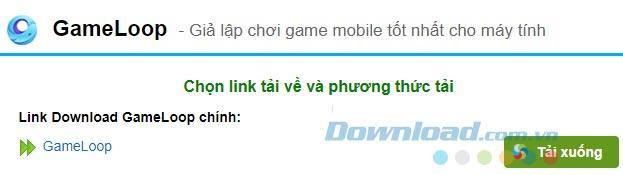
Step 3: When the Windows window appears, select the location to save the installation file on the computer, then click Save to save.
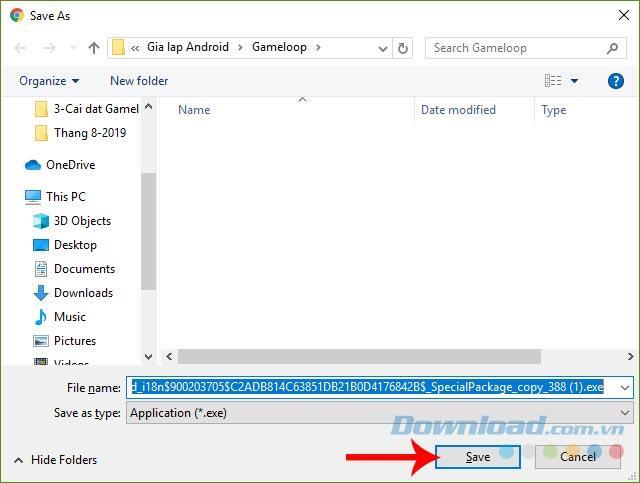
Step 1: Access the folder and the downloaded installation file, double-click on it to start installing GameLoop for the computer.
Step 2 : A small window appears as below, you can immediately click on Install to install or you can select Browse and change the location of this Android emulator installation on the computer.

Step 3: At this time the installation process will be automatically performed, you just need to wait until it is completed (about 5-10 minutes) and select Start as shown below.
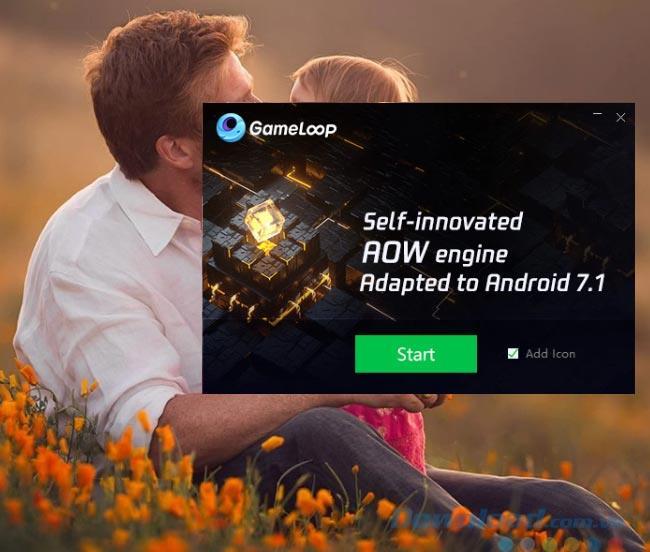
This is the main interface of GameLoop, compared to the familiar Android emulators you've seen before, GameLoop is quite special and focuses primarily on supporting users to play games on PC.
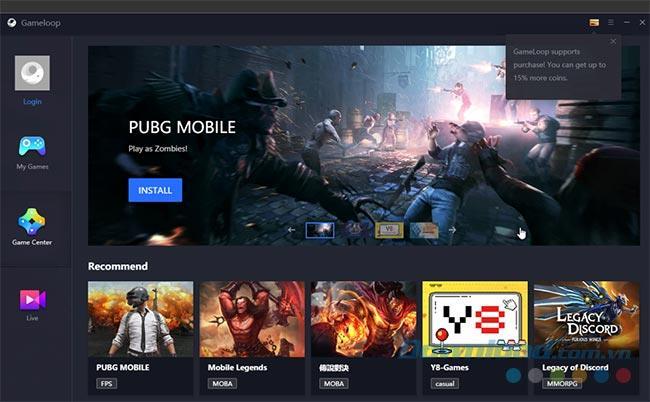
In Game Center - Game center is a series of blockbuster games of different genres, you can drag the mouse to observe and search for the game you want to play.
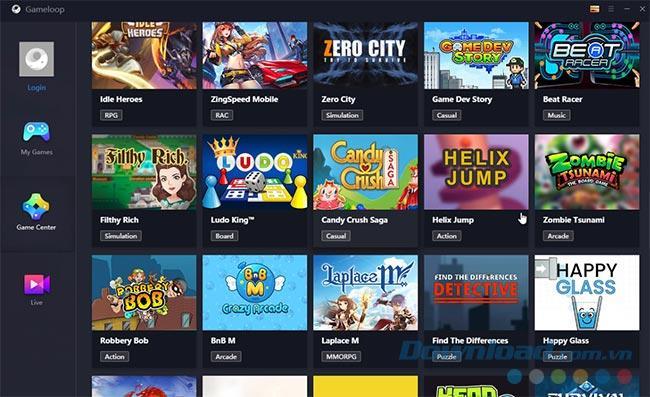
With just a simple mouse click on the game icon to play, then select Install to install a game on this emulator and wait until it is installed to play.
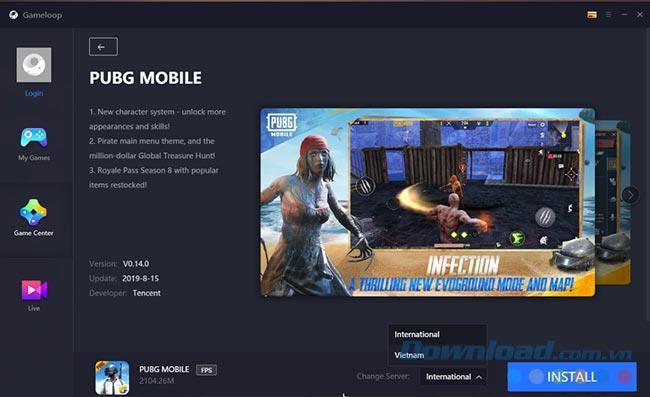
GameLoop Android Emulator formerly known as Tencent Gaming Buddy is the official Android emulator for Tencent Games.
GameLoop was created for better optimization and gaming experience, so if you’re a heavy user of games like Call of Duty: Mobile and PUBG Mobile and would like to run them with your PC instead, Tencent GameLoop is a good option to try.
Using GameLoop Android emulator, you can turn your PC into a host for games that usually only play on Android devices, like smartphones or gaming consoles. Emulators are normally used because playing Android games on your PC usually gives you better gameplay advantages.
Some of the popular Android games you can play on PC using GameLoop are PUBG Mobile, Call of Duty: Mobile, Arena of Valor, and Mobile Legends. To be able to play them, all you have to do is download the GameLoop Android emulator from the official site and install it on you PC.
1. Go to GameLoop official site: https://gameloop.fun/en
2. Click on the “Download” button.
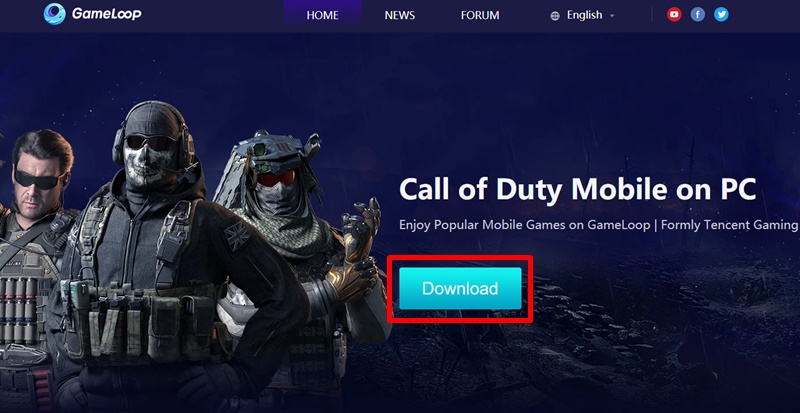
3. When the download is complete, locate the downloaded executable file for GameLoop Android Emulator and double click on it to start the installation process.
4. Click on the install button.
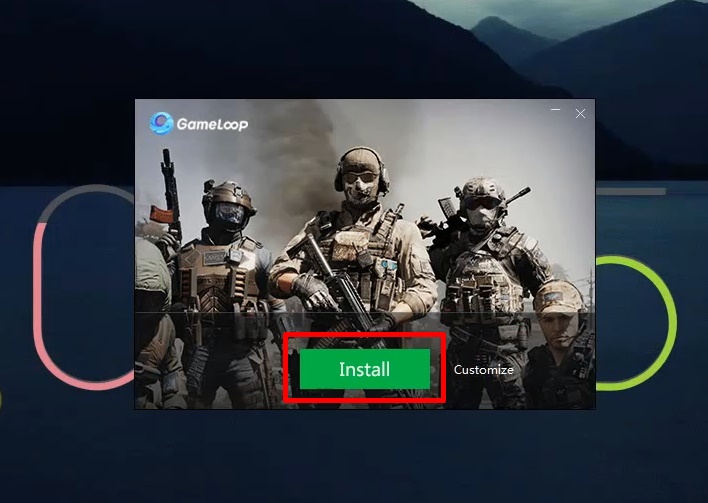
5. Next, give it some few minutes for the installation process to complete.
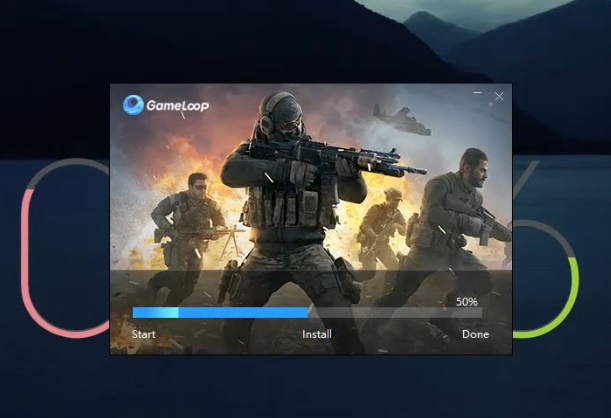
6. Click on start button.

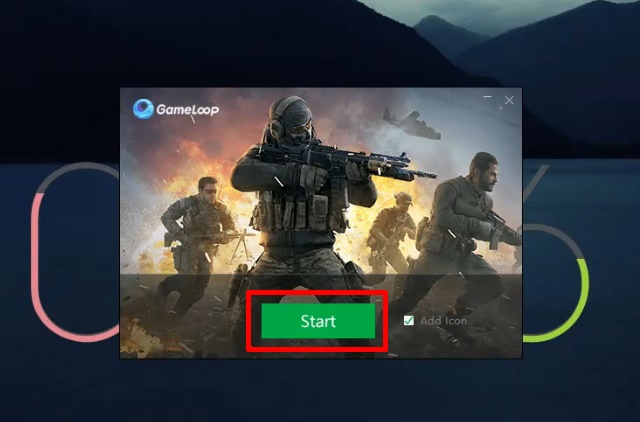
7. Give GameLoop some few minutes to finish download it's component
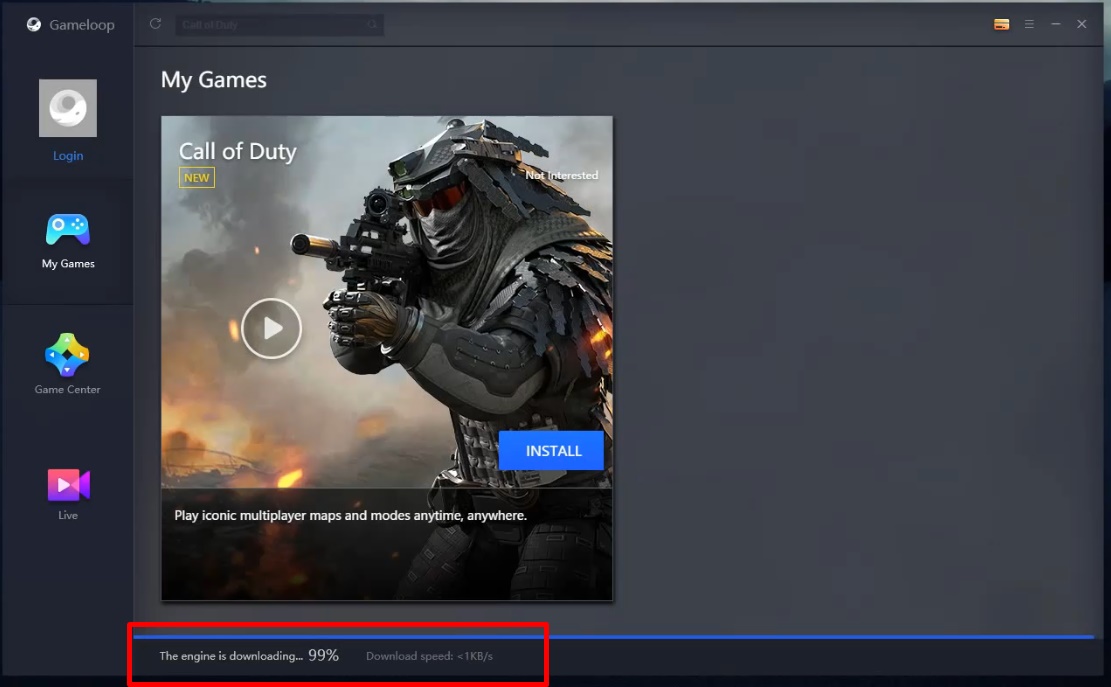
In this article, Quantrimang only gives a list of the best Android emulators for playing games.
Resolve the "Your system is low on memory" error on GameLoop by efficiently allocating memory and adjusting settings for a smoother gaming experience.
Learn how to effortlessly take screenshots on GameLoop, the popular Android emulator. This guide will help you maximize your gaming experience with useful features.
Learn how to change the default save location for Gameloop screenshots and videos, ensuring efficient data management on your system.
Discover how to identify and resolve common errors in Tencent Gaming Buddy, a leading mobile gaming emulator for PC.
How to update PUBG Mobile on Gameloop in 3 easy steps, Playing PUBG Mobile on Gameloop is a fun experience. If you are also playing games on this platform
How to Download Gameloop Emulator on Mac? Looking to Download Gameloop on Mac PC? We have listed the best method to get Gameloop fun emulator on your MacBook and play games.
Gameloop Stuck at 98% Loading – Fix 98 Error in Gameloop. I love playing Android games like PUBG & Call of Duty(COD) on my Windows 10 PC. Yesterday, I decided to play them on my PC, so I installed the Gameloop emulator. Everything was good till that point, but while launching the Gameloop, It stuck at 98% loading. Then, I’ve decided to look online then I saw many people are having the same issue.
The article summarizes some of the most common GameLoop errors during the game and effective ways to fix them.
Gameloop Latest Version AIO(all-in-one) For PC in 2021. Gameloop 2021 (Tencent Gaming Buddy indir) 120FPS update version is one of The Best Android Emulator For Windows PC. IT is created by Tencent Gaming Company for Playing the Most popular battle royale video games PUBG Mobile, Call of Duty Mobile, brawl stars on low-end gaming PC. it is the updated version of TGB that comes with a completely new rename brand into the game loop. The Best feature of this emulator is a lag-free, smooth play, high-quality graphics gaming experience.
Each time GameLoop is updated, this emulator adds one to several new titles for users to experience.
How To Install Games In Gameloop/Tencent Gaming Buddy.Learn how to install the latest updated PUBG Mobile version in Gameloop/Tencent Gaming Buddy and how to install other games(APK, XAPK, OBB Copy/Pasting)
If youre playing PUBG Mobile on GameLoop, you can return to your gaming screen easily without the need for software.
Instructions for installing and playing Dragon Ball Z on Gameloop. This is considered to be one of the super products of this Dragon Ball (Songoku) series.
Walking into a casino has a specific vibe. You hear the chips clacking, see the cards shuffling, and feel the energy of the room.
There are many games that you can enjoy without Wi-Fi connection or data usage. If you are looking for such offline games then this article is for you.
In Lien Quan Mobile, there are many short terms that help you communicate quickly and effectively when competing. And now, Lien Quan Council will review the most basic terms for Generals to understand.
Blackjack is one of the most thrilling casino games around. You beat the dealer, not other players. However, did you know that the number of decks used can influence your chances of winning?
Thanks to Nintendo Switch Online, exploring hundreds of classic games on the NES, SNES, N64, Game Boy, and Sega Genesis has never been easier.
Before upgrading your memory, try the tweaks in this guide to improve game data loading times in Windows.
A good TV for gaming is judged on many factors. The biggest focus is on picture quality, contrast, color, accuracy, and one more factor is input lag.
Everyone loves getting something for free. However, when it comes to free mobile games, we all know that they aren't really free.
Error 500 is a familiar message that many players encounter when using the Epic Games Store.
Football Manager 2024 is available for free on the Epic Games Store until September 12 so you can download it to your computer.
Zombies have always been an attractive theme in PC games and horror movies. Game publishers have exploited this theme and achieved much success thanks to the zombie horror genre.
The game Tai Uong has now been officially released and allows players to download it on their computers via the game distribution platform Steam.
To play dinosaur game - T-rex Run on Chrome when offline and when online, you just need to follow these simple instructions. The lovely T-rex dinosaur will appear on the screen for you to start the game.
There has long been a debate among gamers about whether to use a laptop, desktop, or console for gaming. While each option offers its own benefits, gaming on a laptop stands out in a unique way.
If you're looking for a new experience, there are a few things to keep in mind before adding a mod to your game.

























