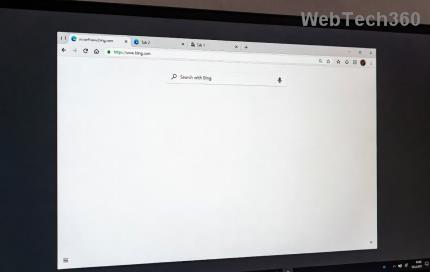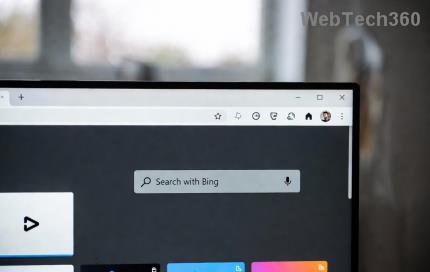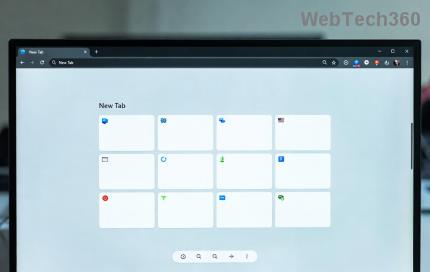PXE-E61 errors are often related to the Preboot eXecution Environment (PXE) supported by some motherboards. PXE is a special boot mode that allows the computer to search and load operating systems that can boot over the network instead of from the local hard drive.

PXE-E61 usually occurs when a user accidentally boots up a network device that doesn't really exist, arising due to a misconfiguration in the BIOS but also due to a hard drive error.
These are common errors related to PXE-E61
PXE-E61: Media test failure, check cable
PXE-M0F: Exiting Intel PXE ROM.
PXE-M0F: Exiting Intel Boot Agent.
No Boot Device Found. Press any key to reboot the machine.
PXE-E61 errors are usually presented with white text on a black background before the computer boots up and always contain one of the above.
How to fix PXE-E61 error
1. Change the boot order in the BIOS to boot from the hard drive instead of the network. This action will force the BIOS to find the operating system installed on the local hard drive. This is how to set up most computers.
2. Access the BIOS and make sure it can detect the hard drive. You may see PXE-E61 error if the computer boots into a damaged or disconnected hard drive.
Look for the Boot menu , make sure the Boot Drive Order screen displays the hard drive and there is no "No Boot Drive" message. If the BIOS does not see the hard drive, turn off the computer, turn on the PC tree, check that the hard drive cable is connected correctly.
3. If you are trying to boot from a USB device such as an external drive, make sure the device can actually boot. Otherwise, the BIOS will look for a different replacement device and will use the network, which leads to a PXE-E61 error.
You can use a program like Rufus to create a USB device that can boot the PC. Also, double check that the boot order configured to boot from USB, connected devices and USB ports is working.
4. Enter BIOS, turn off PXE if you do not want to use it. That option is called Boot to Network or Ethernet and is always in the Boot menu.
5. Other ways to fix errors:
- Update network card driver
- Clear CMOS to reset BIOS
Hope the article is helpful to you!