How to Update Microsoft Edge to the Latest 2026 Version

Master how to update Microsoft Edge to the latest 2026 version with easy steps for Windows, Mac, Android & iOS. Boost speed, security & features instantly!
You can't access your Facebook account and are wondering how to recover your account without confirming or resetting the code? Luckily, Facebook's Code Generator is just one of these social security layers. Here, download.vn will show you another way to get a Facebook confirmation code and log back into your account.
To better protect your account, you need to activate 2-factor authentication. If not, just need to know the username or email address and password that other people can easily log in to your account.
When 2-factor authentication is on, the user has added an extra layer of security to his account. Whenever you log into Facebook from a new location or device, the social network will ask you to enter a security code or verification code to be able to login.
There are 3 ways to get a Facebook confirmation code:
In addition to the code, users can also create a U2F security key to log in to Facebook via USB or NFC.
Since two of the above methods depend on mobile devices, make sure you have at least another way to log in to Facebook in the event of a phone loss.
To enable 2-factor authentication, open Facebook in your browser, click the down arrow at the top right to expand the menu, and go to Settings> Security and Login> Use two-factor authentication .
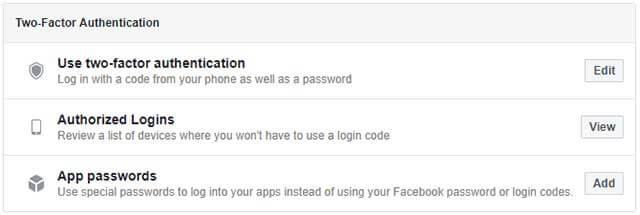
2-factor authentication for better Facebook account protection
Click Edit , on the next screen, click Get Started .
Then select the method you want to use to authenticate 2 elements of Facebook. Users can choose Text Message or Authentication App (3rd party authentication application). Select and click Next .
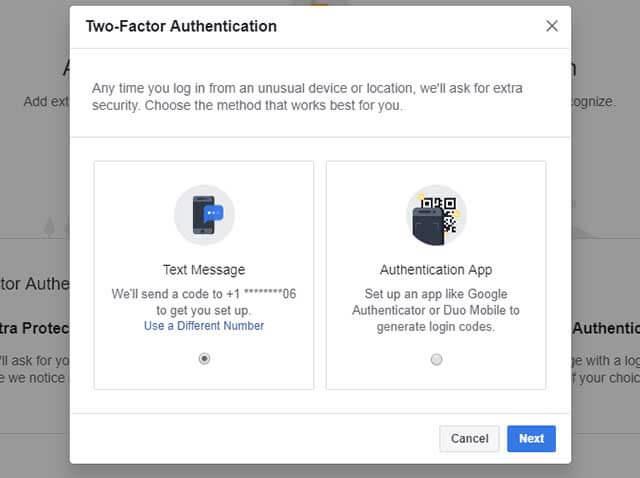
Select the method you want to use to authenticate 2 elements of Facebook
Here, I select Text Message and enter the 6-digit code that Facebook texted into my phone number.
When you enter the Facebook confirmation code, click Finish to complete the initial setup. Users can now add an authentication application, save the recovery code, and create a security key. You should also choose a phone number for Facebook to message the login code.
If you need to temporarily disable 2-factor authentication, simply click Turn Off at Turning Off Two-Factor Authentication and log in normally.
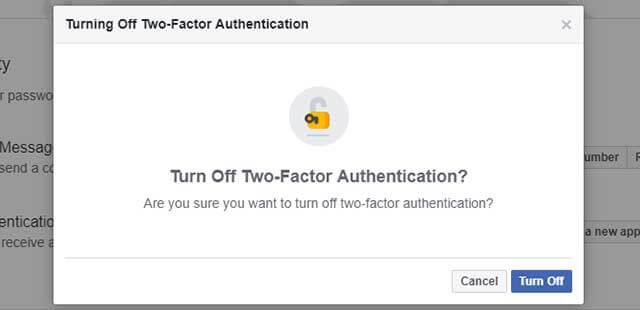
Disable 2-factor authentication temporarily
Code Generator is a convenient way to access 2-factor authentication codes without a mobile phone number. This tool will be useful when you can not use or without mobile side by side. The code generator is available at Facebook for Android and Facebook for iOS apps . The Facebook application on Windows is the same as Facebook in the browser and does not have Code Generator.
To access the Facebook code generator from Android or iOS, open the Facebook app on your phone, click the hamburger icon at the top right, scroll down, expand the Settings & Privacy menu, and select Code Generator . Here, you will see that the tool is running a security code and generates a new code every 30 or 60 seconds.
If setting up your phone is the key to logging in to your Facebook account, losing your phone may prevent you from accessing your account. Here's what users can do:
You need to have access to a mobile phone registered with Facebook to receive a 2-factor authentication code, let Facebook message a verification code. Note that Facebook can only use one phone number to authenticate two elements, even if you have a different phone number set in your profile.
From the screen asking for the login code, select “ Need another way to authenticate? "At the bottom left, then click" Text me a login code "and wait for the message to be sent. Or you can ask Facebook to call you and read the code.
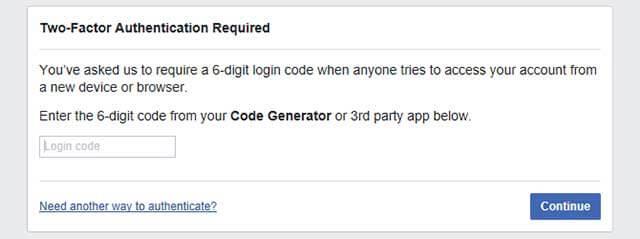
Enter the code that Facebook sent to you
After setting up 2-factor authentication, you can save a set of recovery codes as a backup, for example, print the code, take screenshots, write it elsewhere or store them in a safe place.
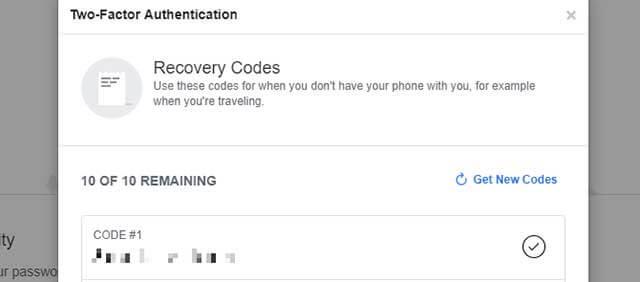
Use the saved recovery codes to log in to Facebook
If you haven't saved your recovery code, do so now to regain access to your account if you ever lose access to Code Generator.
Use one of these codes to log in to Facebook from a new device or location.
Whenever you successfully log into Facebook from a new device, application or browser, Facebook will ask if you want to remember it. If you select Save , you will not need the login code the next time you want to access Facebook from that authorized device or location. Users can now access the Code Generator. This is considered a "backdoor" to access your Facebook account.

Remember your Facebook account on the authorized device
Try accessing Facebook from the browser or application that you have used before. Chances are, you're still logged in on your old laptop or tablet. When you find a device that can still access Facebook, you'll see a notification asking for approval of a new login.
If all of the above fails, send a request to Facebook.
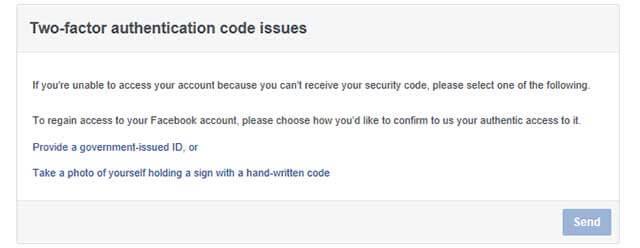
How to resolve when having 2-factor authentication
Have you done the operations to be able to log back into Facebook in case you can not access the Code Generator yet? Remember to save the new authentication application setup recovery code and update other recovery options.
To prevent bad guys from accessing your Facebook account from your phone or laptop in case you lose your device and don't log out of the app, turn off the app's session immediately. If you already have a phone number, go to Facebook> Settings> Mobile> Lost your phone? and click the Log Out on Phone button .

Log out of Facebook when your phone is lost
At this time, users should delete the lost phone number.
If your device has a phone number other than the one you set up with Facebook, here's another way to end your Facebook session:
Go to Facebook (on an identified device)> Settings> Security and Login> Where You're Logged In . Find the corresponding session and Log Out . If in doubt, turn off multiple sessions. This will help you log out of the application.

End of Facebook session on remote devices
Until you find your phone or set up the Code Generator on a new device, you can save a series of backup codes as mentioned above. You can also set up a 3rd party application to generate code.
In addition, users should ensure that at least one device, in addition to their laptop or smartphone, has an authorized login. It could be a home computer and certainly always have access.
Only remember Facebook on devices, private and secure location. In addition, you should also regularly review the list of authorized logins and delete old entries. For added security, update your Facebook password regularly.
Every day, many people lose access to their Facebook account. Many of them do not set security options, cracked passwords, hackers have changed passwords and recovery options. In this case, there is no other way you can ask the Facebook team to recover your account. Therefore, right now, take a few minutes to activate 2-factor authentication and save your Facebook recovery code. If a bad case happens, you can recover your account easily.
Master how to update Microsoft Edge to the latest 2026 version with easy steps for Windows, Mac, Android & iOS. Boost speed, security & features instantly!
Struggling with Microsoft Edge crashes or errors after Winaero Tweaker tweaks? Get the ultimate guide on How to Fix Microsoft Edge "Winaero Tweaker" Fix 2026. Step-by-step solutions for smooth browsing in the latest updates. Quick, reliable fixes!
Discover proven ways to fix the Microsoft Edge Laptop Battery Threshold issue. Extend your battery life with step-by-step instructions, quick tweaks, and advanced tips for optimal performance on Windows laptops. Say goodbye to unexpected drain!
Struggling with unwanted Microsoft Edge WebView2 on Mac? Discover how to permanently delete Microsoft Edge WebView2 on Mac with our foolproof guide. Free up space, boost privacy, and reclaim your Mac effortlessly. Latest methods included!
Struggling with Microsoft Edge hogging integrated graphics memory? Discover step-by-step troubleshooting for Microsoft Edge "Integrated Graphics" Memory issues, boost performance, and reclaim your GPU resources today.
Tired of Rainmeter skins misaligning on Microsoft Edge? This ultimate guide solves the Microsoft Edge "Rainmeter" Skin Positioning Error with step-by-step fixes, configs, and tips for perfect overlay alignment. Get back to customized bliss!
Tired of seeing Error 404 Page Not Found on Edge? Discover proven, step-by-step fixes for Microsoft Edge browser to resolve this issue quickly and browse without interruptions. Works on the latest versions!
Stuck with Microsoft Edge Installer Error 124? Get proven, step-by-step fixes to resolve it quickly. Master troubleshooting for smooth Edge installation on Windows. No tech skills needed!
Tired of Microsoft Edge "Page Unresponsive" error freezing your tabs in 2026? Get proven, step-by-step fixes to restore lightning-fast browsing. No tech skills needed!
Stuck with the Edge browser "No Internet Secured" glitch in 2026? Discover proven, step-by-step fixes to restore your connection fast. Clear cache, reset settings, and more for seamless browsing.
Tackle Troubleshooting Microsoft Edge "Transparency" Multi GPU issues head-on with step-by-step fixes. Restore smooth, crystal-clear tabs and effects on dual NVIDIA/Intel setups effortlessly.
Tired of Microsoft Edge "Status In Page Error" ruining your browsing? Get proven, step-by-step fixes to resolve it fast. Clear cache, reset settings, and more for seamless surfing.
Struggling with Microsoft Edge Certificate Mismatch warning? Discover step-by-step troubleshooting fixes for this common SSL error. Clear cache, update Edge, and more for secure browsing.
Struggling with a sluggish Microsoft Edge? Discover how to reset Microsoft Edge to default factory settings in minutes. Step-by-step guide with visuals to fix crashes, pop-ups, and performance issues effortlessly.
Struggling with YouTube black screen on Microsoft Edge in 2026? Discover proven, step-by-step troubleshooting fixes to restore smooth video playback instantly. Quick solutions that work!













