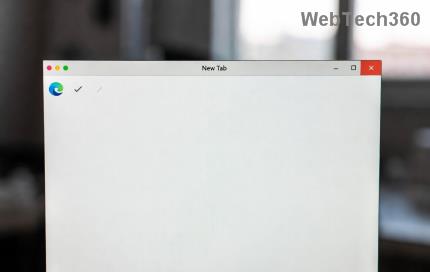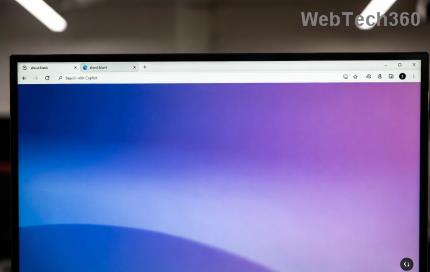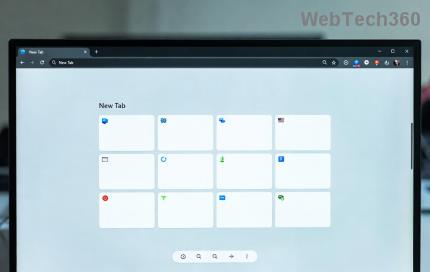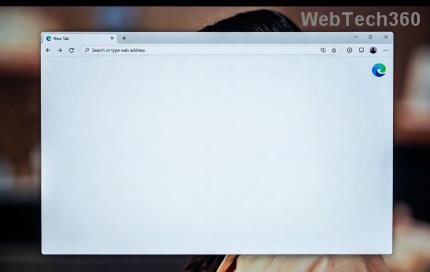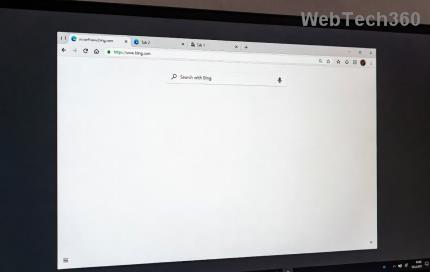How to see who blocked you on Facebook is very simple
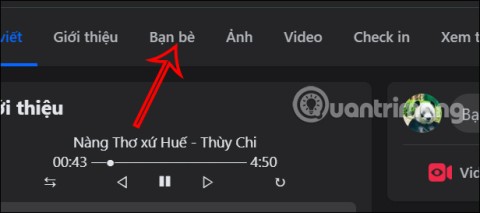
Today WebTech360 will guide you how to determine whether a friend is blocking you on Facebook Messenger or not. Please refer to it!
Facebook has been able to log in to multiple Facebook Messenger accounts on the same device for the Android platform since the beginning of the year, but so far officially supported the iOS platform. This feature is very useful for those who own many Facebook accounts, who borrow the machine to check the message ...
Previously, in order to do that, users had to log out the account before logging in to another account. This multi-account login feature of Multiple Accounts is really convenient, isn't it? So why hesitate any longer, please update Facebook Messenger to the latest version to experience this interesting feature!
Step 1: Open the Facebook Messenger application, click on the personal avatar icon in the top right corner, scroll down and select Switch account. Here, click on the + symbol to add a new Facebook account.

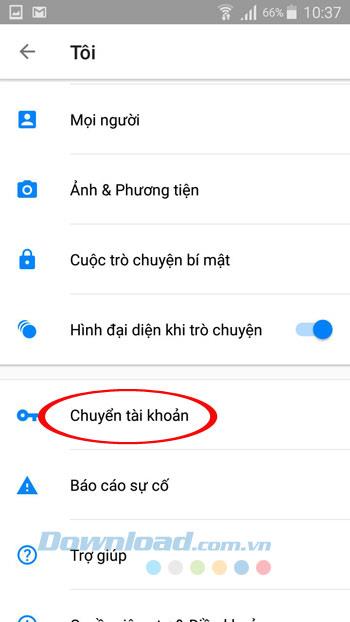

Step 2: Interface Add an account to this device, enter the account name and password and click Add . Immediately after this will appear interface "You are logged in as .... on Messenger! ", Click Continue to add an account.
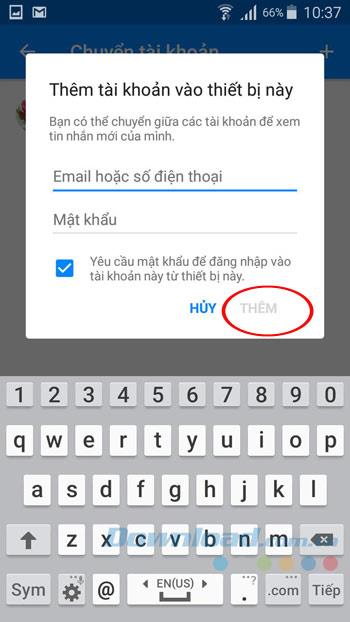
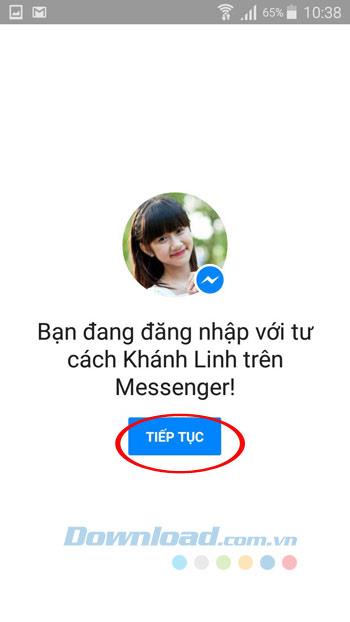
Step 3: Now at the Account Transfer interface , you will see 2 accounts. Want to add another account just do the same. Also want to switch to another account just click the account you want to transfer. Just then a dialog box asking if you want to continue, click Continue. Click Continue to use another account easily.

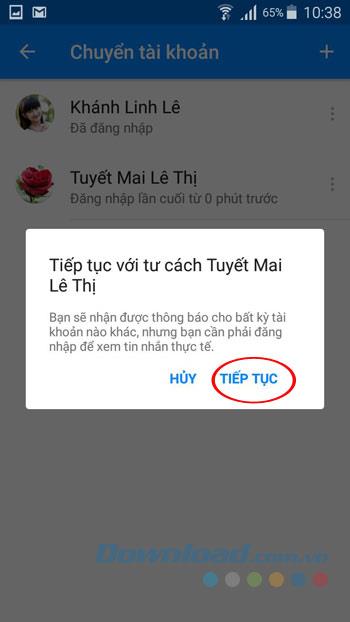
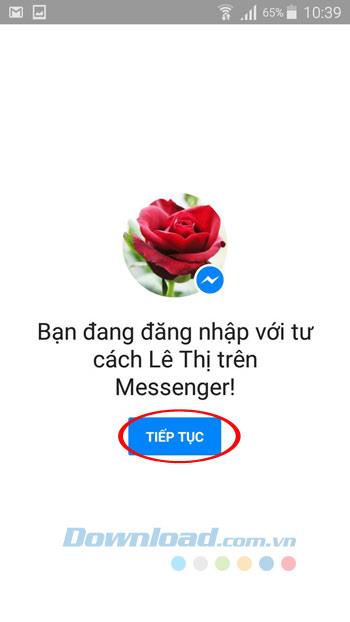
Step 4: Still want to log out of the account, just click the vertical 3 symbol next to the name of the account you want to log out, select Delete account . When does the Delete this account window appear ? , click Delete to finish. Then, to use it you need to log in again.
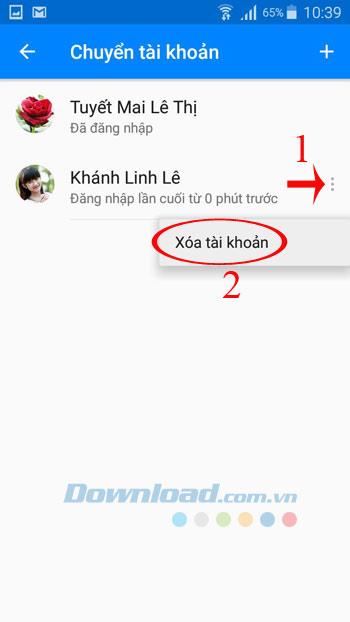
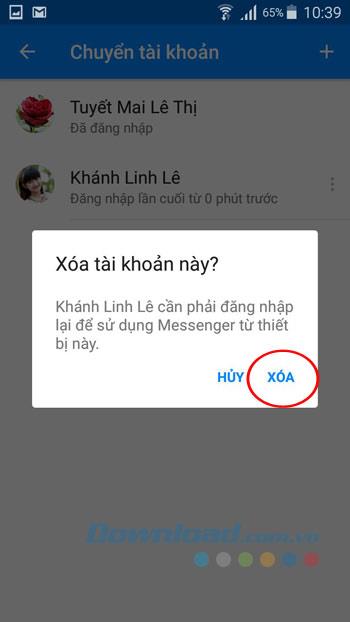
Step 1: Open Facebook Messenger for iOS, switch to the Me tab , scroll down and click Switch Account . Then, click on the + icon in the top right corner of the screen, then log in with another Facebook account.
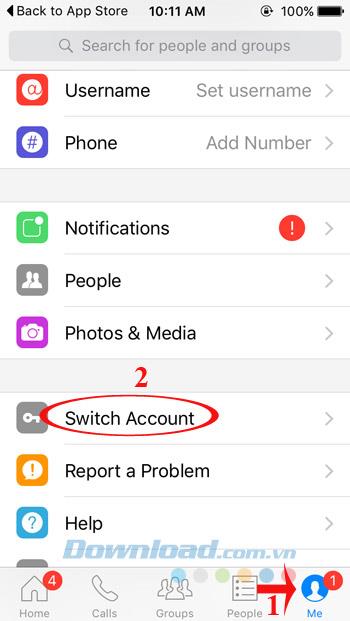
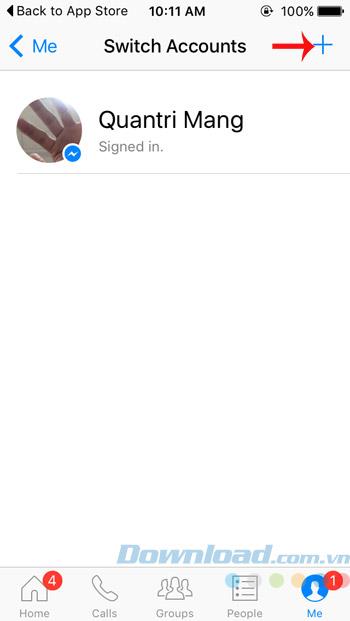
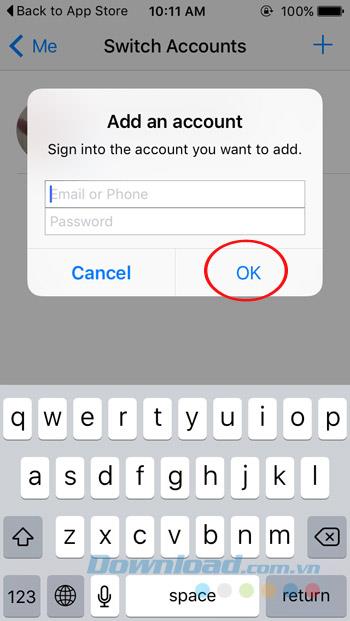
Step 2: Now you will see 2 different accounts appear, when you want to add another account just do the same. Also want to switch to another account just click the account you want to transfer. A dialog box will appear shortly asking if you want to ask for a password before signing in to an account from this device? If you agree, click Require , then enter your password.
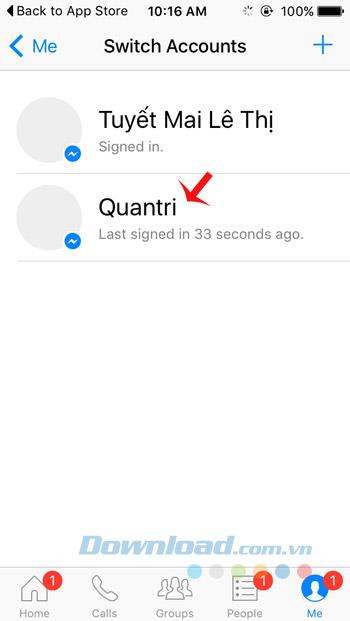
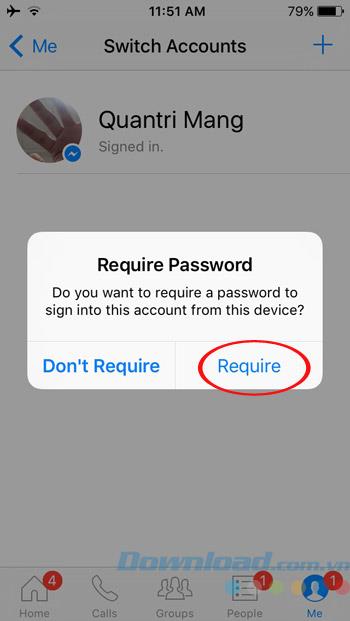
Step 3: When a dialog box appears asking if you want to receive notifications, if you agree, click OK , then click Turn on Notifications 2 times to turn on notifications.
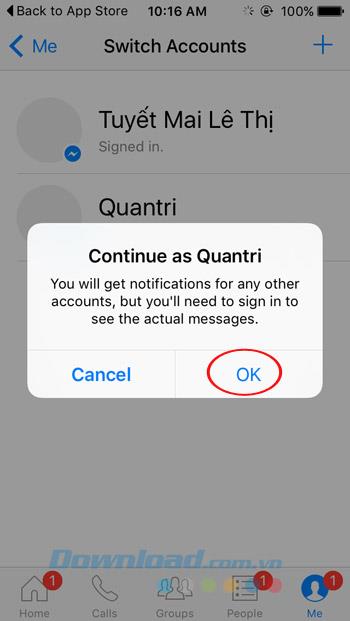
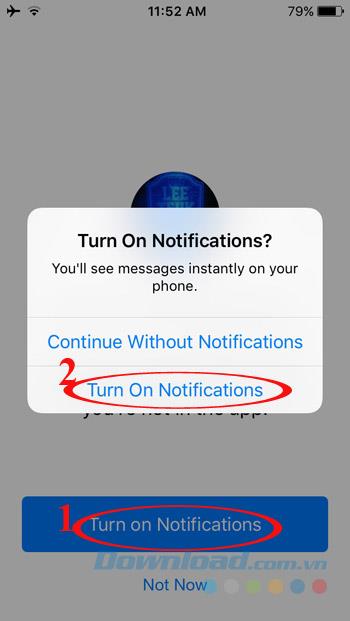
Step 4: Also want to log out of your account, press and hold the account name, drag to the left, select Delete.
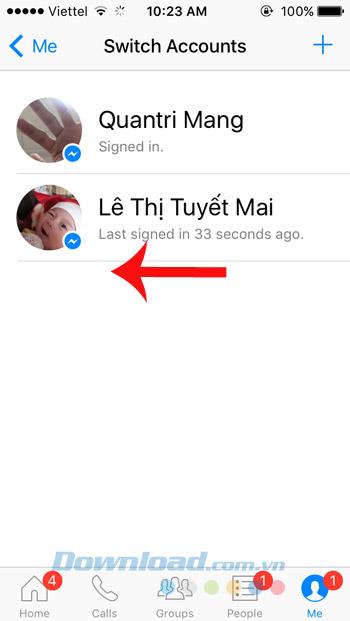
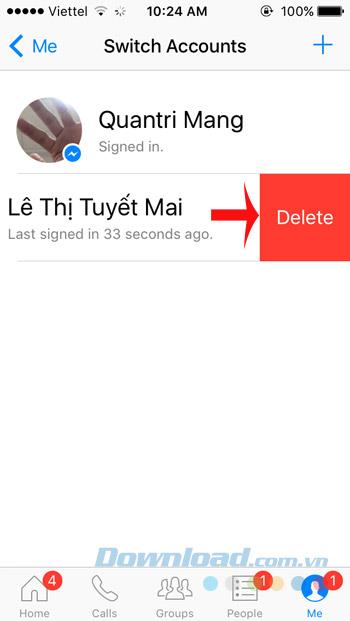
It's great now that users can log in to multiple Facebook Messenger accounts at the same time.
I wish you successful implementation!
Today WebTech360 will guide you how to determine whether a friend is blocking you on Facebook Messenger or not. Please refer to it!
Learn how to create, leave, and delete group chats on Facebook Messenger in 2024 and 2025. This guide covers all necessary steps for all devices.
Discover how to chat seamlessly on WhatsApp using the Opera browser, leveraging the latest technological advancements.
If you feel that the current Facebook Messenger is too bad and want to return to the old version, please refer to the article below. Learn how to revert to the old version of Facebook Messenger efficiently.
Learn how to create a snowing effect on Facebook Messenger to enhance your holiday chats. This guide includes detailed steps and helpful images.
Learn how to create a gift message on Messenger, an engaging feature that adds a personal touch to your conversations.
Learn how to reply to specific messages on Facebook Messenger with our comprehensive guide and improve your chatting experience.
How to update status on Facebook Messenger, Facebook Messenger in the latest version has provided users with an extremely useful feature: changing
How to use gift box and flaming effects on Messenger. Recently, Facebook Messenger has launched many new message effects such as: gift box, flaming, firecrackers.
Facebook Messenger can draft basic math formulas, like LaTex software for math professionals.
Did you know Facebook has two versions for mobile apps? Most of us use "normal" Facebook but in fact it has a more compact twin, called Facebook Lite.
Messenger Code allows you to scan with your phone camera to add a new friend to your friends list. Help save a lot of time and effort.
Facebook Messenger has added a group video call feature to all 3 platforms iOS, Android and computers. Allow people to chat while seeing each other's photos.
Opera has integrated Facebook Messenger, WhatsApp and Telegram chat applications right in the Sidebar, allowing users to surf the web while chatting with friends easily.
Creating a group chat, group chat on Facebook or Facebook Messenger will help you can chat with many people at the same time. You can also use this Facebook Messenger group chat feature as a way to exchange information, group meetings ...
Tired of Microsoft Edge Unknown Hard Error crashing your PC? Get instant relief with our 2026-updated guide: easy steps to update, reset, scan, and fix this BSOD nightmare for smooth browsing. Works on Windows 11!
Master troubleshooting Microsoft Edge WebView2 memory leaks with step-by-step fixes, common causes, and best practices. Reclaim memory, boost app performance—no more crashes or slowdowns!
Tired of Microsoft Edge Netflix errors and playback glitches ruining your binge? Discover step-by-step fixes for smooth streaming, from quick resets to advanced tweaks. Get Netflix working perfectly on Edge today!
Tired of Microsoft Edge launching to an annoying "Untitled" error page? Follow our step-by-step guide to fix the Microsoft Edge "Untitled" error on start quickly and restore smooth browsing. Works on latest versions!
Master how to enable IE Mode in Microsoft Edge effortlessly. Fix compatibility issues with older websites using this simple, step-by-step guide for seamless access to legacy content. Boost your productivity today!
Discover step-by-step methods to completely delete Microsoft Edge search history and cache. Boost privacy, free up space, and optimize performance with our proven guide. Works on Windows, Mac, and more.
Tired of annoying microphone echo ruining your web calls in Microsoft Edge? Get proven, step-by-step solutions to fix Microsoft Edge microphone echo in Zoom, Teams, Google Meet, and more for crystal-clear audio every time.
Struggling with Microsoft Edge "Remote Desktop Gateway" error? Discover step-by-step fixes that work in the latest Edge versions. Clear cache, reset settings, and more—no tech skills needed!
Struggling with WebView2 Error Code 0x80040c01 in Microsoft Edge? Discover proven troubleshooting steps, common causes, and quick fixes to get back online smoothly. Updated with the latest solutions.
Tired of blurry or missing transparency effects in Microsoft Edge on Windows 11? Follow our proven troubleshooting Microsoft Edge transparency issues Win 11 steps for instant fixes and smooth browsing. Quick, easy solutions!
Struggling with Microsoft Edge "Precision Driver" Missing error? Discover step-by-step fixes to restore smooth touchpad gestures, updates, and performance. Quick, reliable solutions for Windows users.
Tired of Microsoft Edge "Multiple Profiles" Sync Conflict ruining your browsing? Discover proven step-by-step fixes to resolve sync errors, manage profiles, and restore seamless syncing across devices. Quick, easy, and effective!
Struggling with Microsoft Edge icons refusing to center in TaskbarX? Discover proven troubleshooting steps to restore perfect centered icons on your Windows taskbar. Quick fixes, advanced tips, and prevention strategies included.
Tired of the frustrating Microsoft Edge Taskbar Padding Glitch wasting your screen space in 2026? Discover proven, step-by-step fixes to restore your taskbar instantly—no tech skills required!
Struggling with Microsoft Edge Safe Mode Networking not working? Discover proven steps to troubleshoot and resolve connectivity issues in Edge safe mode. Get online quickly with our expert guide.