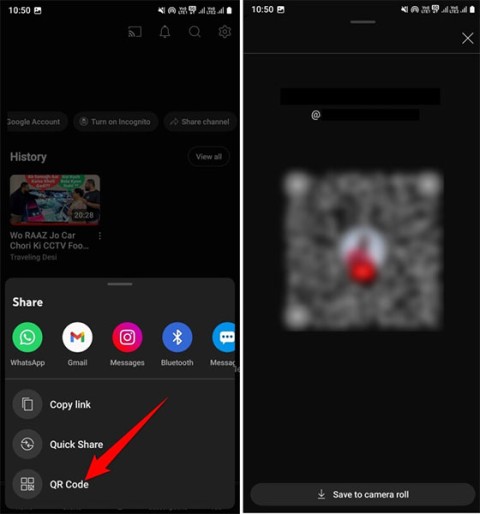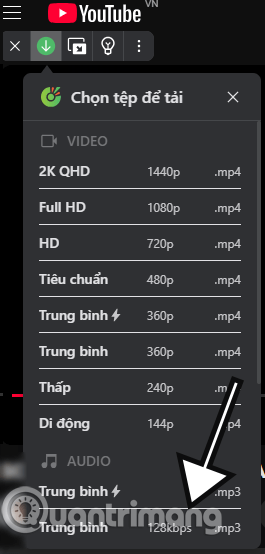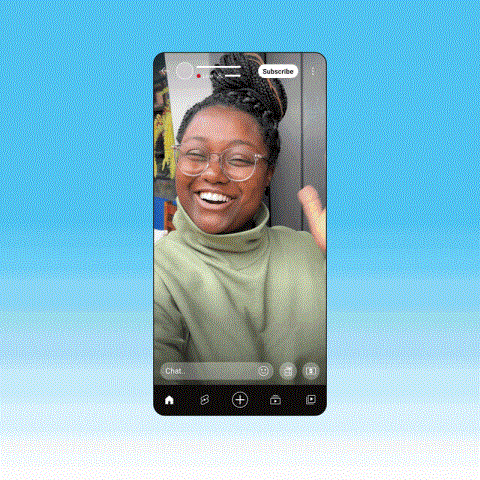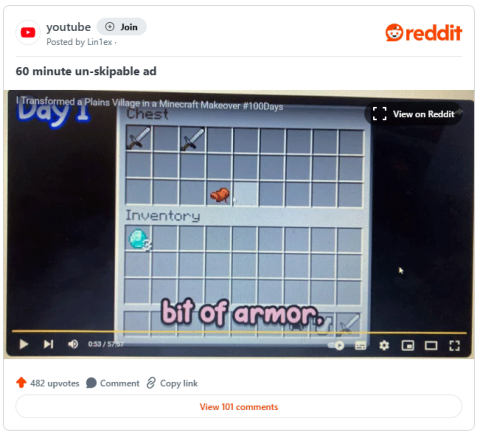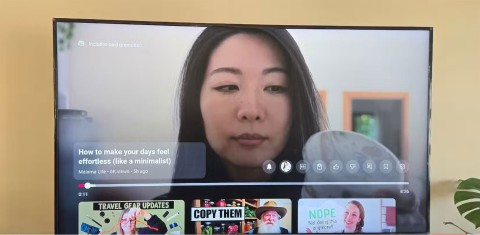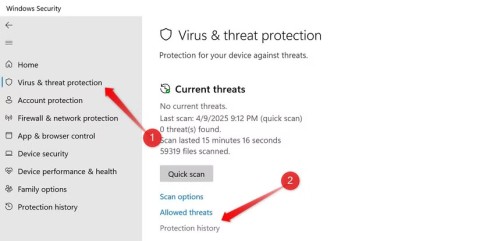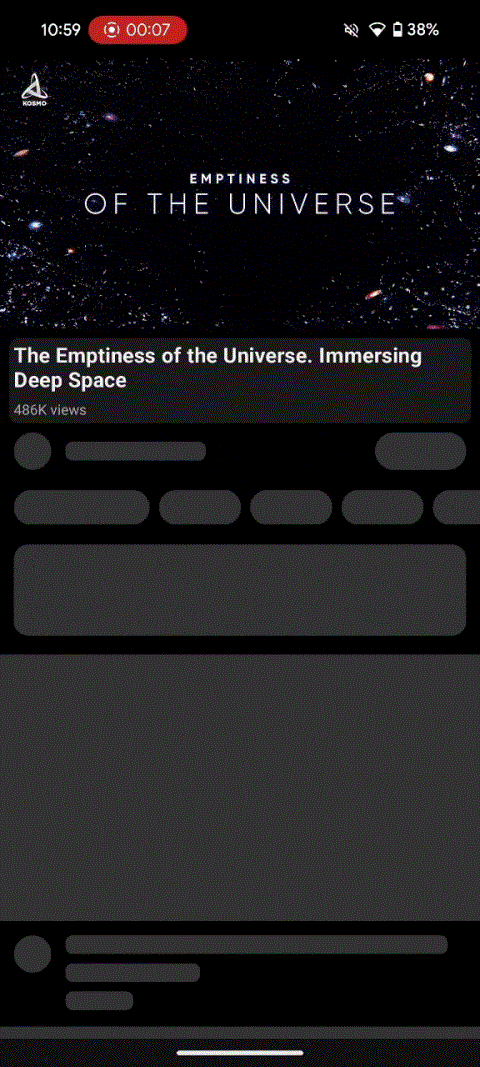YouTube is testing music remixes created by AI

YouTube is testing a new feature that lets creators use AI to remix the style of licensed songs for their short films.
YouTube is a goldmine of knowledge—and a rabbit hole full of distractions. While the app is designed to keep you watching, there are a few ways to manage your time on the platform.
Table of Contents
Reading a transcript instead of watching the content can be an incredible time saver. A transcript is a text version of a video that can be skimmed like an article.
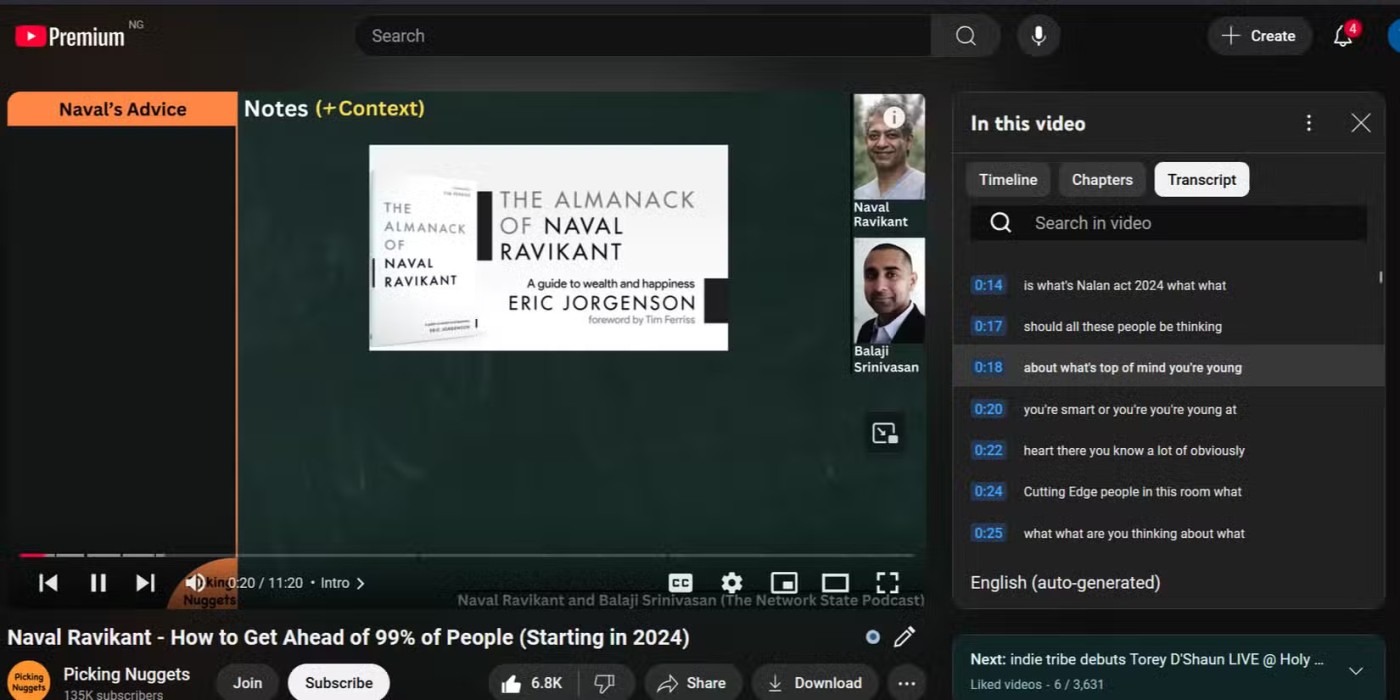
Most YouTube creators speak much slower than the average reader, forcing many to speed up their playback. Transcripts allow you to watch videos much faster without having to watch them at 2x speed. They also make it easy to see the ratio of text to actual content in the videos you watch.
Tip : Transcript also lets you skip ads and sponsored segments to get to the actual content.
You don't need an external transcript generator for YouTube videos. YouTube has an automatic caption generator that works pretty well most of the time.
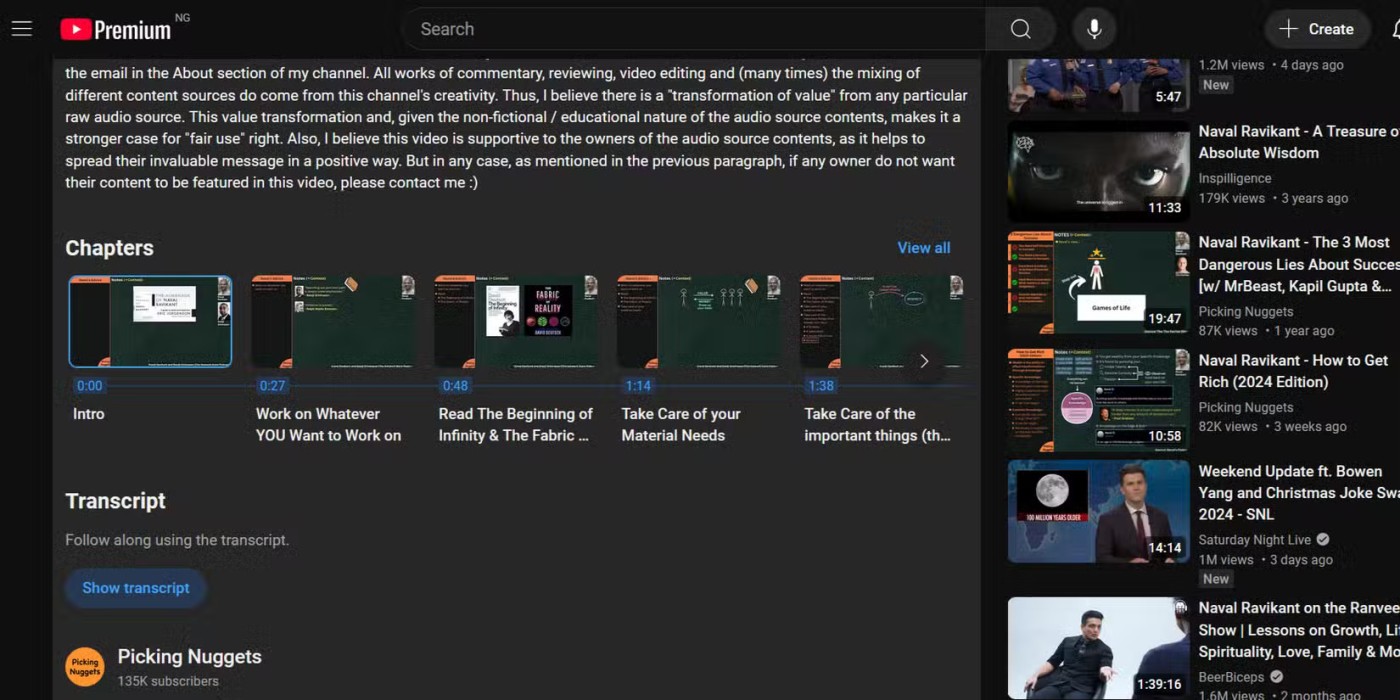
To use YouTube's built-in transcript feature, open the video you want to transcribe and click More in the description box. In the expanded box, you'll now find a Show transcript button . YouTube displays timestamps next to each line in the transcript box. Clicking on any of them will take you to that point in the video.
The YouTube timer is a useful feature, especially if you're watching on your phone. Otherwise, you might get sucked into an endless cycle of comedy skits and cute pets popping up in videos.
To set a timer for YouTube on Android, open Settings and navigate to Digital Wellbeing and parental controls . Tap App timers > YouTube . On the next screen, select App timer again in the Screen time graph .
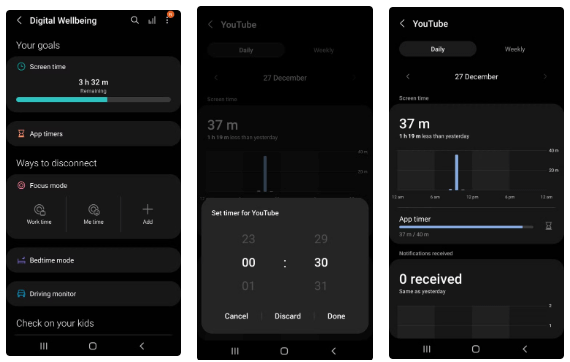
Once you set a timer, you'll get a notification every time it runs out and have to wait until the next day to use YouTube again.
Note : If you're on iOS, you can use Screen Time to set time limits for the YouTube app.
If you're watching YouTube during a break, set a timer for your break. If you open YouTube to watch a specific video, set the timer to go off as soon as the video ends.
You can set the YouTube app to automatically remind you to take a break after a certain amount of time. You can choose from the available options or set a custom time. You can set YouTube bedtime reminders to alert you when it’s time to stop watching videos and go to sleep. However, these are gentle reminders compared to setting an app timer in Digital Wellbeing.
The app timer works best when you don't have any exceptions. If the timer goes off on a particularly interesting video, you should save it to your Watch Later playlist instead of adding more minutes to the timer.
Modern mobile phones are designed to be distracting. Aside from the 5-minute notification, apps are designed to be immersive, filling every inch of the viewing area with engaging content. They are portable, easy to access, and can fit into places where laptops are bulky and awkward.
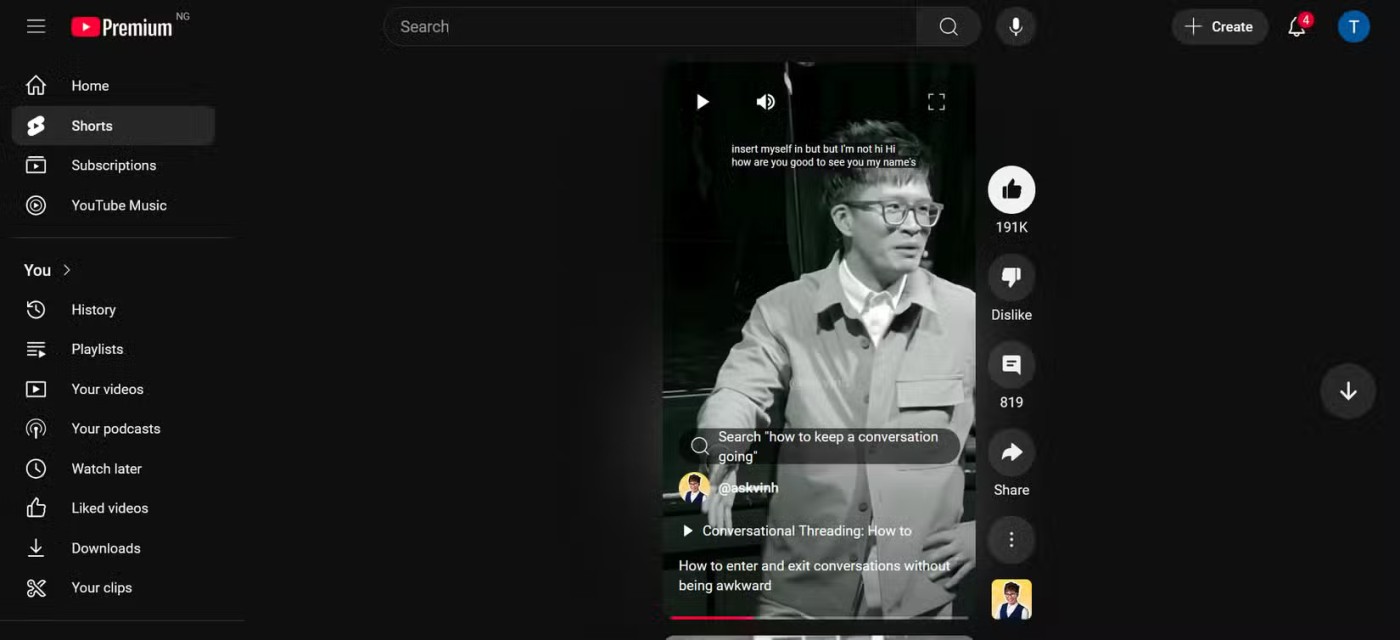
Your mobile phone is an unwitting accomplice in the scheme to keep you focused and watching. The desktop YouTube experience is less immersive by default. It's harder to get caught up in the YouTube binge.
Watching on PC also lets you use browser add-ons to customize your YouTube experience and make the platform less time-consuming. You can start with DeArrow (which displays accurate community-curated titles and thumbnails) and Unhook (which removes recommended videos and shorts).
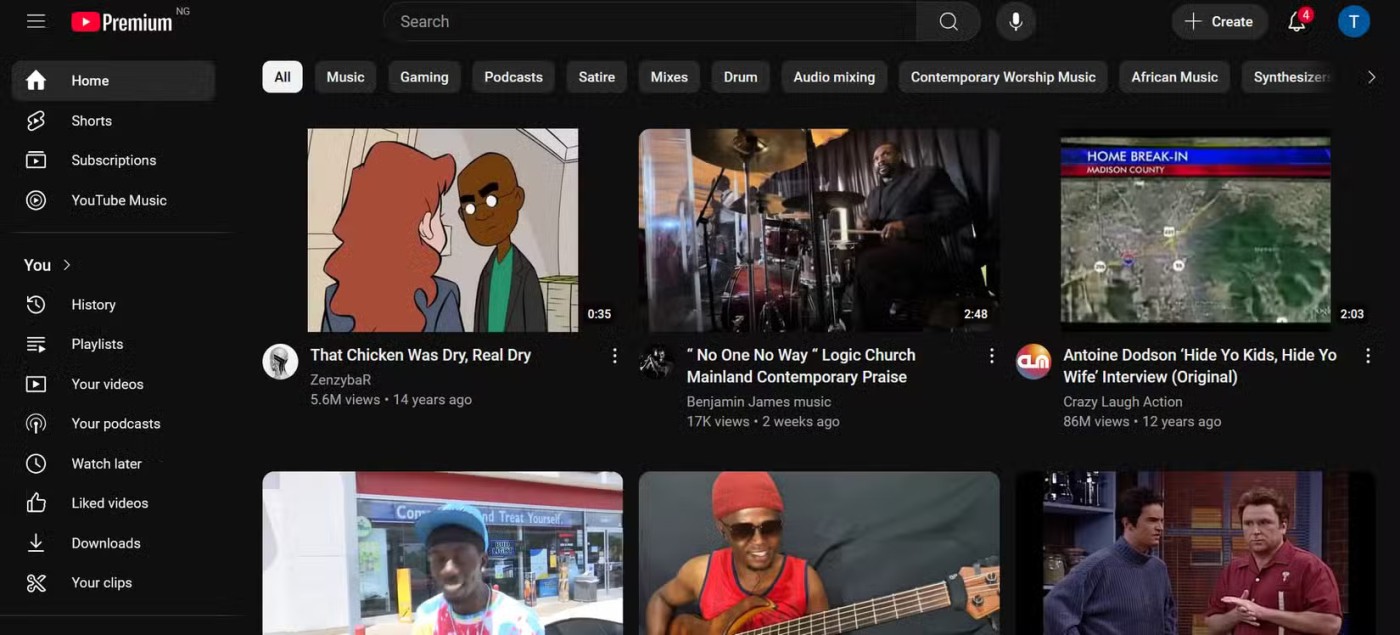
The best way to reduce your YouTube watch time is to simply pay attention to what you're watching and give it your full attention.
Before you click on any YouTube video, you should stop for a minute and try to predict how much value you’re going to get for your time and attention. Videos can be much less interesting than eye-catching thumbnails and catchy titles.
You can think back to older videos you’ve watched and what impact they actually had. Life is too short to waste on videos that don’t add any value. This works because it involves you making a conscious decision to evaluate how the algorithm is serving you and whether it’s worth investing in.
Remember that a video you aren’t actively looking for is most likely a waste of time. Occasionally you might find something interesting, but these moments are few and far between.
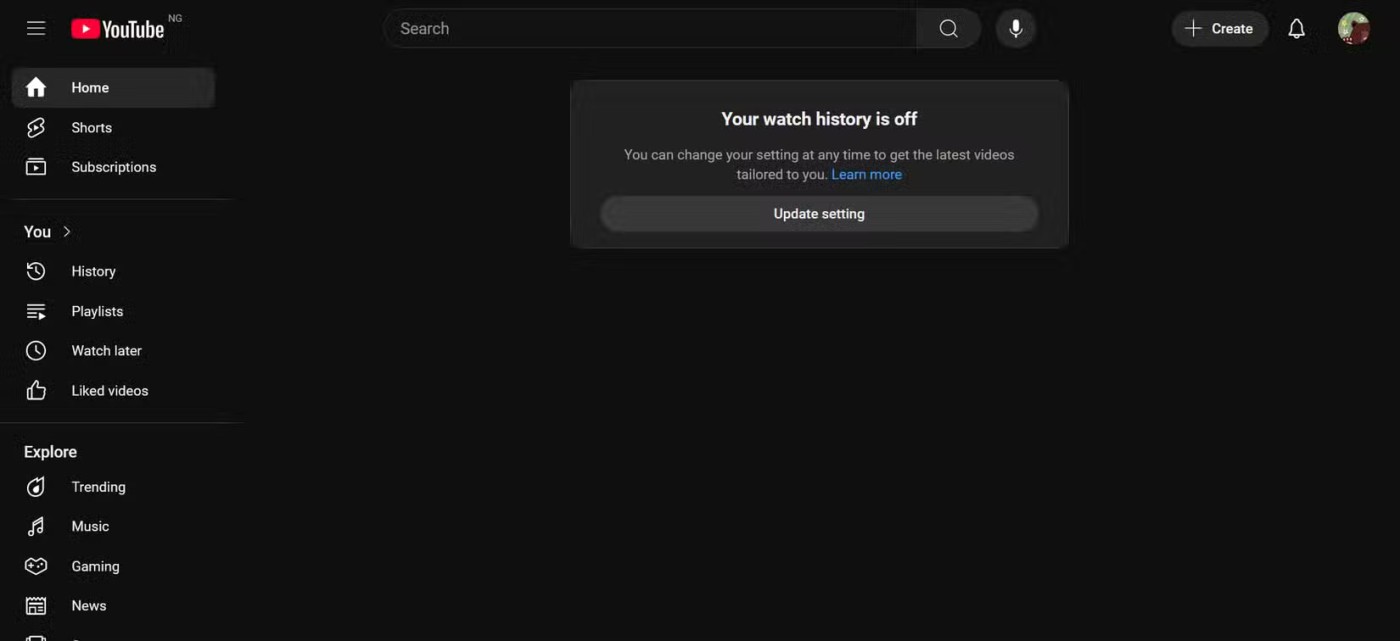
While it’s a bit more drastic, clearing and disabling your watch history is the best way to get rid of the home feed and suggested short videos. On the home page, all you see is a search bar and a prompt to re-enable watch history. If you’re using a browser, you can skip the home page entirely and bookmark your subscriptions page.
Warning : There is no way to recover your viewing history once it has been deleted.
If you don’t want to delete it completely, an alternative is to pause your YouTube watch history. This way, the algorithm will have a harder time recommending interesting videos to you. However, this change is more subtle and you will still be recommended videos/shorts based on your likes, search history, and channel subscriptions.
YouTube is a great video sharing platform, but it can be a serious distraction. Many people spend more time on YouTube than they would like. But with patience, you can gradually improve your time-saving skills on the platform with the tips listed above.
YouTube is testing a new feature that lets creators use AI to remix the style of licensed songs for their short films.
Sharing your YouTube channel access link just got a whole lot easier thanks to a newly introduced feature.
Downloading YouTube music or downloading MP3 from YouTube helps you put music on your phone or computer to listen when there is no internet, set as ringtone,... With these 12 ways to download MP3 music from YouTube, you will get music from YouTube extremely quickly.
In a new update announced late yesterday, YouTube attracted attention when it launched a feature called “gifts” with a method of operation quite similar to TikTok's famous Live Gifting feature.
While the majority of YouTube's most viewed videos are music videos, there are plenty of other types to choose from. Let's take a look at each of these options!
The new policy will take effect from March 31 and is expected to bring more fairness to content creators when comparing video performance across different platforms.
Your favorite apps don't just collect information for their own use; they also share it with third parties, all for profit.
It only takes a few seconds for the skip ad button to appear on a YouTube video, but sometimes that wait can feel like an eternity.
Many YouTubers and other digital content creators are selling their unused video footage to Artificial Intelligence (AI) companies looking for exclusive videos to better train their AI algorithms.
People used to watch YouTube on their computers, then they mostly watched it on their phones. But today, when people think of YouTube, they think of TV.
A YouTube video claims to be able to remove water from your iPhone. Tests show it actually works to some extent.
Given the workload that Windows computers handle, they need maintenance to run smoothly. Without regular maintenance, performance can suffer, security can be at risk, and hardware issues can go unnoticed.
YouTube has just rolled out a change to ad skipping on both desktop and mobile apps.
YouTube has a new subscription plan that lets users say goodbye to ads without spending a fortune.
Learn how to turn off YouTube title translation with these simple steps. YouTube automatically translating video titles can be inconvenient, and this guide provides effective solutions.
Struggling with Microsoft Teams "Loading Error" infinite loop? Follow our expert, step-by-step guide to fix it quickly. Clear cache, update app, and more for seamless teamwork. Works on Windows, Mac & web.
Struggling with Microsoft Teams "Chat Error" not sending messages? Discover step-by-step fixes for the latest Teams issues, from cache clearing to network tweaks. Get back to chatting seamlessly in minutes!
Tired of Microsoft Teams "Meet" joining error blocking your meetings? Discover proven, step-by-step fixes to resolve Microsoft Teams Meet joining issues quickly and get back to seamless collaboration. Updated with the latest troubleshooting tips.
Struggling with Microsoft Teams "Installation Has Failed" on Windows 11? Follow our step-by-step troubleshooting guide with proven fixes, from clearing cache to advanced repairs, to resolve the error quickly and painlessly. Get Teams running smoothly today!
Tired of Microsoft Teams Breakout Rooms not showing up? Follow our ultimate guide with step-by-step fixes, troubleshooting tips, and prevention strategies to get breakout rooms working seamlessly for productive meetings.
Tired of Microsoft Teams shortcut error blocking your workflow? Learn proven steps to solve Microsoft Teams shortcut error and startup crashes for smooth collaboration. Quick, easy fixes inside!
Struggling with Microsoft Teams "Planner Error" in channels? Discover proven, step-by-step solutions to resolve it quickly and restore seamless collaboration. No tech skills needed!
Discover how to set up Microsoft Teams for school and education effortlessly. Get free access, create classes, assignments, and meetings with our ultimate guide for teachers and students. Boost learning today!
Discover how to use Microsoft Teams Whiteboard in 2026 with this complete guide. Learn access methods, AI-powered features, step-by-step tutorials, and pro tips for seamless collaboration in virtual meetings. Boost productivity today!
Stuck with Microsoft Teams errors? Get step-by-step fixes for crashes, sign-in failures, audio glitches, and more. Proven solutions to resolve general Teams issues fast and frustration-free.
Stuck with Microsoft Teams Wiki not loading error? This ultimate troubleshooting guide delivers quick, step-by-step solutions to fix the issue fast and restore seamless collaboration.
Struggling to locate the Microsoft Teams Installation Folder on your PC? This step-by-step guide reveals exact paths for new and classic Teams, per-user & per-machine installs. Save time troubleshooting!
Struggling with Microsoft Teams Proxy Error? Discover proven Troubleshooting Microsoft Teams "Proxy Error" Settings Fix steps. Clear cache, adjust proxy settings, and get back to seamless calls in minutes with our expert guide.
Tired of Microsoft Teams OneDrive Error blocking file sync? Follow our step-by-step guide to solve Microsoft Teams "OneDrive Error" File Sync issues quickly. Proven fixes for smooth collaboration in Teams channels. Get your files syncing error-free today!
Tired of Microsoft Teams workflows and Power Automate errors halting your productivity? Get step-by-step solutions to common issues like authentication failures, timeouts, and flow errors. Fix them in minutes and automate effortlessly!