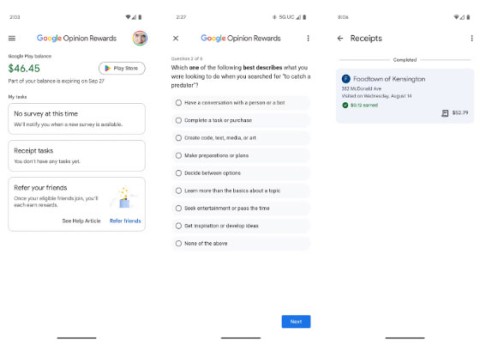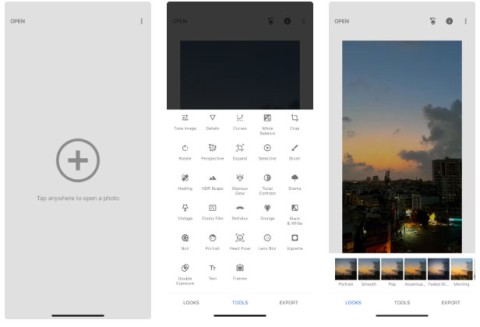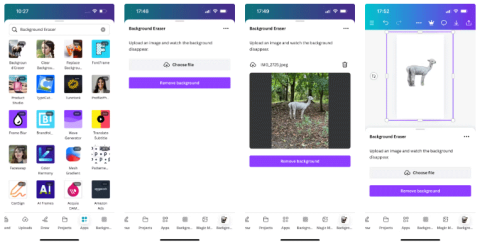The best photography apps on iOS and Android

The default camera apps on your phone can do a lot, but they still don't have many advanced tools for creative photography. Here are the best phone camera apps.
When taking photos, especially those photos of landscapes around you, you will definitely be left in the details, making you feel that your photo is not perfect, then you will want to delete it. Extra unnecessary details on your photos, you will have to resort to image editing tools on your computer, delete them and leave no trace.
To do that, you will need to use professional image editing tools like Photoshop . However, if you can use this software fluently, it is not easy, and not everyone has enough time to learn about how to use this software.

But now, mobile photo editing software has been upgraded to meet user needs, one of which is Snapseed. This is an application developed by Google for two most popular mobile platforms, Android and iOS, Snapseed will provide users with simple and effective photo editing tools.
You can edit photos such as crop, rotate, change the brightness, increase the detail, color of the image, remove the font ... There are also very nice photo effect filters for you. selectable for your photos, more convenient is that Snapseed also allows users to undo the actions just taken on the image, helping users to erase their mistakes on the image quickly.
The following article will help you remove redundant details on photos with Snapseed, you can also use the method below to delete other details that you want it to disappear from your photos.
Snapseed for iOS Snapseed for Android
Step 1: Download the version of Snapseed suitable for your operating system on the download button, then start the application, on the startup screen, click anywhere to select photos, if Snapseed requires access To update the album, press OK.


Step 2: You can take a picture and post it for editing, or use the photos available on your computer to make edits, you will initially be selected as a filter for your photos.
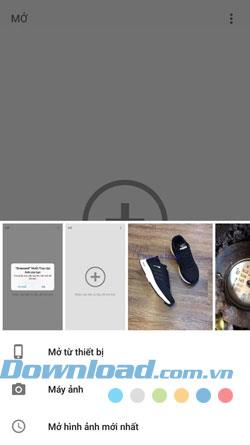

Step 3: Once you've selected the effect you like, click the OK button to complete the editing, then switch to the Tools section to perform details removal on the image.

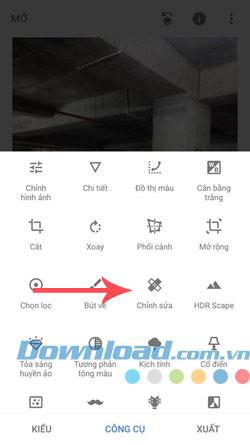
Step 4: After selecting the editing tool you can enlarge the image by touching with both fingers and stretching, just like you enlarge an image in an album, zoom in so you will easily edit fix the photo more. Then fill in the part you want to remove on the image, the fill will now appear red.


If the details are not as you like, enlarge even more to make the editing more effective, when you finish painting the details you want to delete, you will see as the picture above. If you want to go back to the way you were before you can click the undo arrow.
And if you want to save what was done on the image, then click on the tick icon at the far right.


Go out of the main interface, click the task icon next to the i icon, in which you can review the list of edits made to your photos by clicking View edit.


Here you can see the edits that you have made on your photos, if you click on any box you will make that editing disappear.
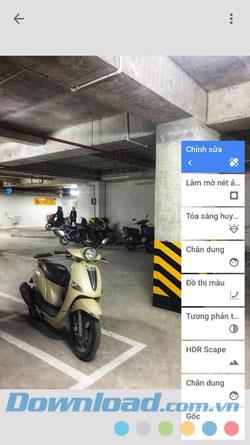
Go to the export of photos, click the word Export on the main interface, you will be selected to Share, Save the image, Save copy, Export image. Click Share, you will be sharing that photo via social networks Facebook , Messenger , Zalo , Gmail ...


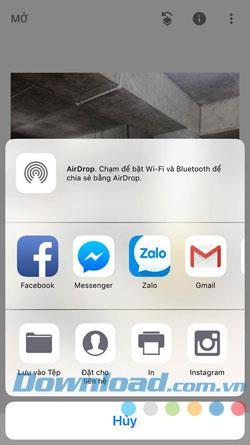
And the Save tool will let you save edits on the image itself, click Modify to agree to save edits on that photo.


And the Export tool will help you get a new photo to edit. You will see the message "Successfully exported".


The feature to delete unwanted objects on the Snapseed application is really useful to help users remove unwanted details on the image, helping you to have a picture as you want and more perfect, in addition Snapseed There are many features to process and enhance the image quality that you can explore during use.
Note that if the image you need to handle has a complicated and colorful scene with details, the quality of the image is sometimes not as good as you want, and you need to process multiple times to get the result. most satisfactory results.
For example, the image below, you can see a lot of details but it is located on a background color is not too complicated, so you can edit easily, and if others look at it will not be visible. The edits are in this photo.


Above is a guide to remove redundant details in photos with Snapseed app, if you often take photos and have unpleasant frames, download Snapseed to your device to remove annoying details on your photos. let's go.
Good luck!
The default camera apps on your phone can do a lot, but they still don't have many advanced tools for creative photography. Here are the best phone camera apps.
If you love Google services, these lesser-known apps can add surprising value to your device.
While Apple's Photos app is useful for basic tasks like cropping photos, it doesn't offer many advanced editing features. And that's where a third-party photo editor comes in handy.
Whether you need to remove a photo background for a creative project, create a fun sticker, or just isolate a subject, there are some great mobile apps that let you quickly remove the background from your images.
Currently, there are many photo editing applications launched to meet the craze for selfie. The more applications that are available, the more difficult it is for users to choose, each application will have its own advantages and advantages, which are difficult to choose.
Tired of Microsoft Edge crashing with "Status_Stack_Overflow" error? Follow our expert, step-by-step guide to solve the Status_Stack_Overflow error fast and restore smooth browsing. No tech skills needed!
Tired of Microsoft Edge crashing with "Unknown Hard Error" on your laptop? Follow our proven, step-by-step guide to fix this BSOD issue fast – no tech skills required! Get smooth browsing back today.
Struggling with Microsoft Edge "Script Error" in Outlook? Discover step-by-step troubleshooting fixes, from clearing cache to advanced resets, to resolve the issue fast and regain seamless email access. Updated with the latest solutions.
Stuck without your perks and levels after DBD account migration? Discover the ultimate step-by-step guide to recover your Dead by Daylight progress quickly and painlessly. Cross-progression fixed!
Learn exactly how to stop Microsoft Edge from running in the background with proven, step-by-step methods. End sneaky processes, free up RAM, and supercharge your PC performance effortlessly.
Learn how to disable Microsoft Edge auto-start on Windows 11 effortlessly. Boost your PC speed with step-by-step methods via Settings, Task Manager, and more. Quick fixes for faster boot times!
Discover the safest way to delete Microsoft Edge from Mac and MacBook. Step-by-step instructions to completely uninstall Edge, remove leftovers, and reclaim space without errors. Perfect for macOS users!
Discover simple steps to change Microsoft Edge browser theme and background. Personalize your browsing with custom themes, wallpapers, and pro tips for a fresh look.
Discover how to recover lost tabs in Microsoft Edge using History. Step-by-step guide with screenshots to restore closed tabs instantly – no data loss! Perfect for accidental closures or crashes.
Tired of muffled internal mic sound ruining your Microsoft Edge calls? Follow our proven, step-by-step guide to fix Microsoft Edge "Internal Mic Muffled" sound quickly and restore crystal-clear audio. Works on latest Windows versions.
Tired of the annoying "Microsoft Edge Did Not Shut Down Correctly" error crashing your browser? Get step-by-step fixes, from quick restarts to advanced resets, to restore smooth browsing instantly. Works on latest Edge versions!
Stuck with Error Code 403 Forbidden in Microsoft Edge? Follow our expert, step-by-step guide with proven fixes like clearing cache, disabling extensions, and resetting settings to restore access fast—no tech skills needed!
Struggling with Microsoft Edge microphone and camera permissions not working? Discover quick, step-by-step fixes to restore access in the latest Edge version. No tech skills needed!
Struggling with Microsoft Edge "Audio Interface" ASIO Driver crashes, no sound, or latency? Discover proven, step-by-step fixes to restore smooth audio playback and eliminate errors fast. Works on latest Windows updates!
Tired of "Connection Lost" ruining your Valorant Console Beta 2026 matches? Discover proven fixes for PS5 & Xbox, from quick restarts to advanced network tweaks. Stable connection starts here!