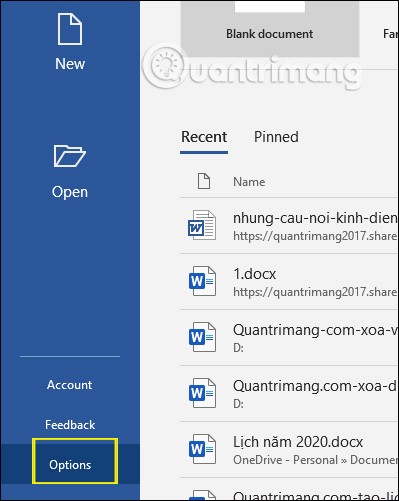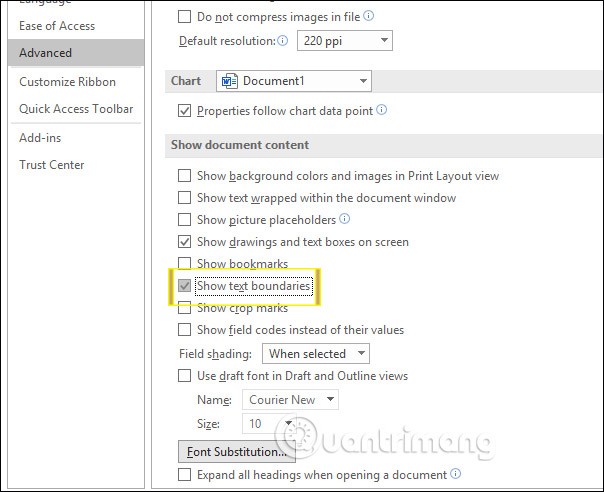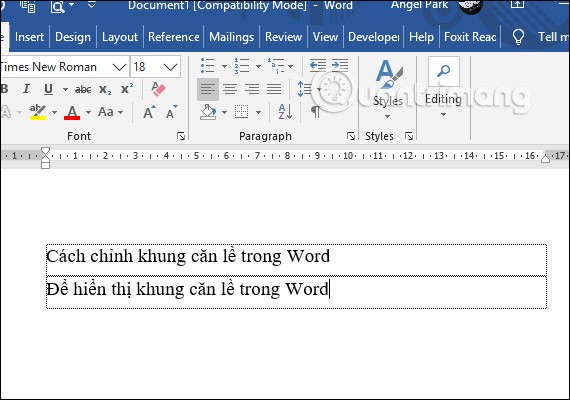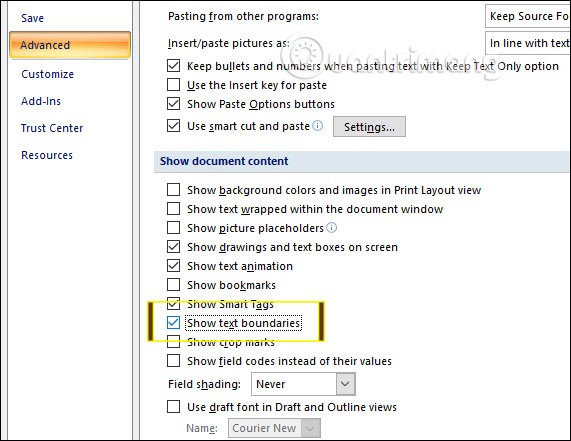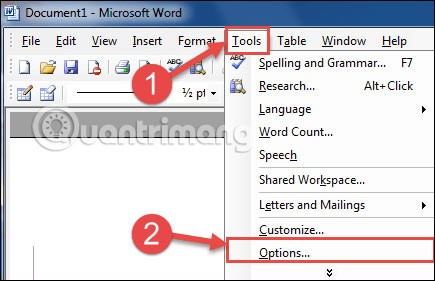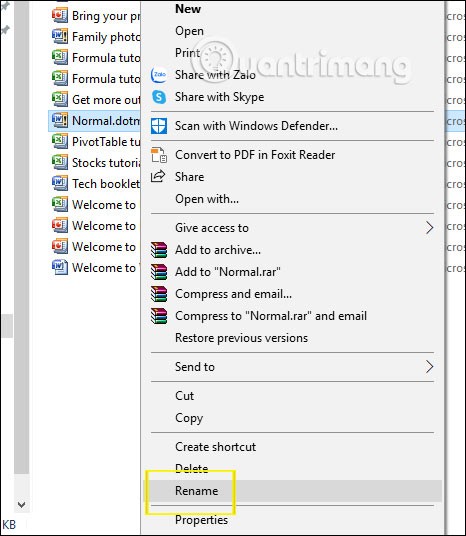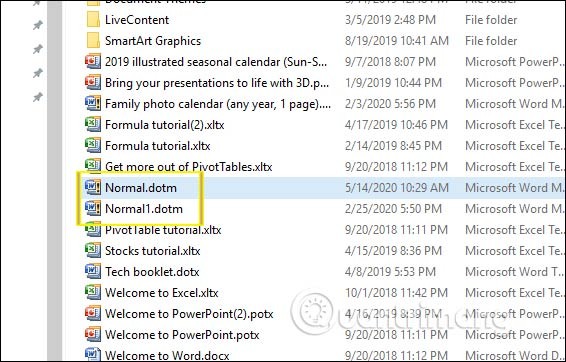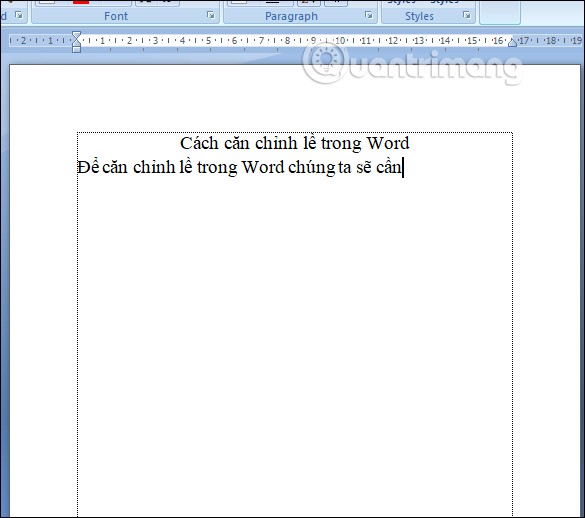The Word margin frame helps us align Word margins more accurately according to current regulations. The margin frame will display dotted lines to create Word text borders so that you can adjust the text limits in each border when editing Word documents. However, by default, this Word margin frame is disabled, making it difficult to adjust Word margins for those who are new to Word. To turn the margin frame back on in Word is also very simple. We just need to change the settings in Word. The following article will guide readers on how to display the margin frame in Word
1. Show margin frame Word 2007, 2010, 2016, 2019
At the interface in Word, we click on File and then click on Options .
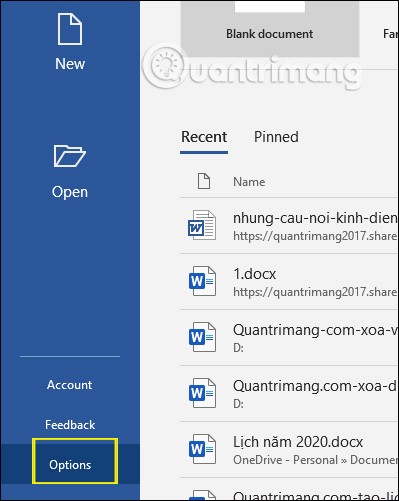
Then the setup interface appears, we click on Advanced and then look to the right to find Show text boundaries to select.
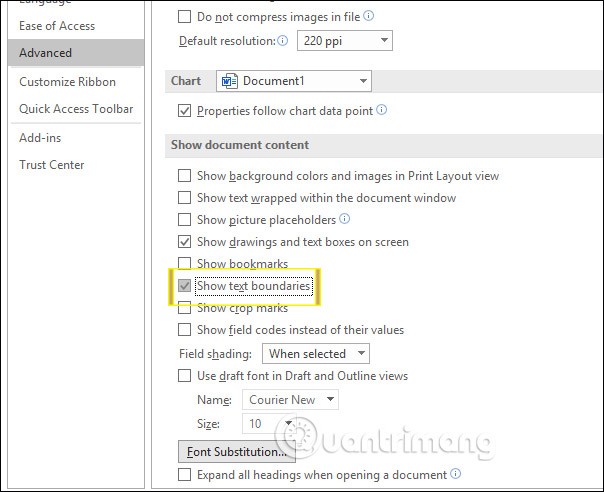
Then in the Word interface, the margin frame is displayed as shown below. When you enter content in any area, the margin frame is automatically displayed to help you adjust the margin more accurately.
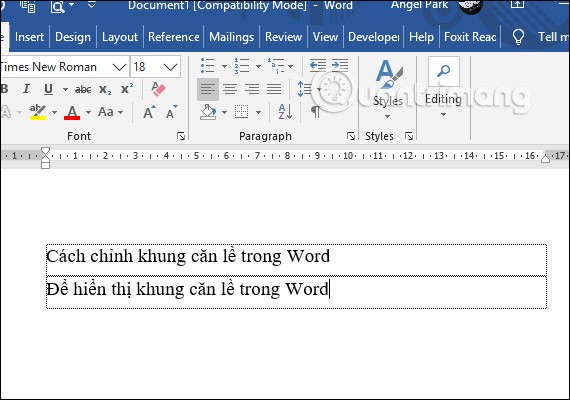
With Word 2007 , you do the same, click on the Office icon and select Word Options . Switch to the setup interface, click Advanced and activate the Show text boundaries option .
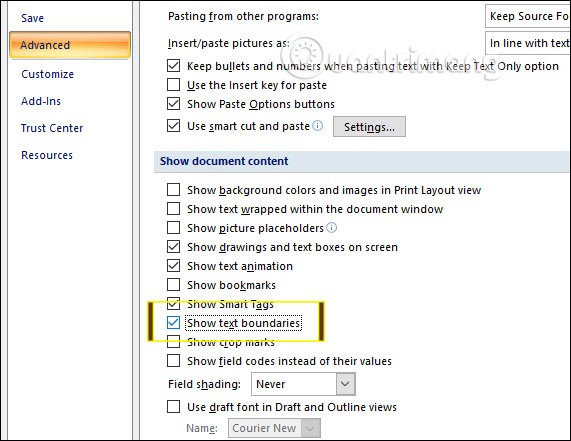
2. How to display the Word 2003 margin frame
At the Word 2003 interface, we click on Tools and then select Options .
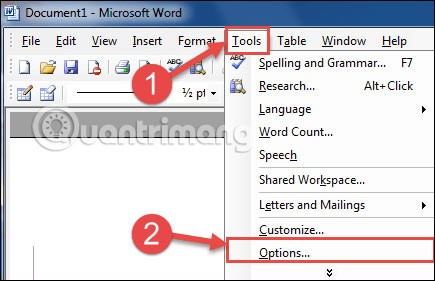
Switch to the new interface, click on View and then select Text Boundaries to activate the margin frame in Word.

3. Fix the error of Word margin frame showing multiple lines
By default, when you activate the margin frame, it will display each line when we press Enter. When displayed like that, it will be annoying for users when the interface looks very confusing and also affects the editing and entering process. To display only 1 margin frame, the border around the text, you do the following.
Step 1:
First you need to download the normal.dotm file from the link below.
https://drive.google.com/file/d/0B2QfUdkE56fzMVdXX1FoWVdSYW8/view
Step 2:
Next, users access the link below to find the normal.dotm file currently in the system.
C:\Users\user\AppData\Roaming\Microsoft\Templates
When you find the normal.dotm file , right-click and select Rename to rename the file to any name.
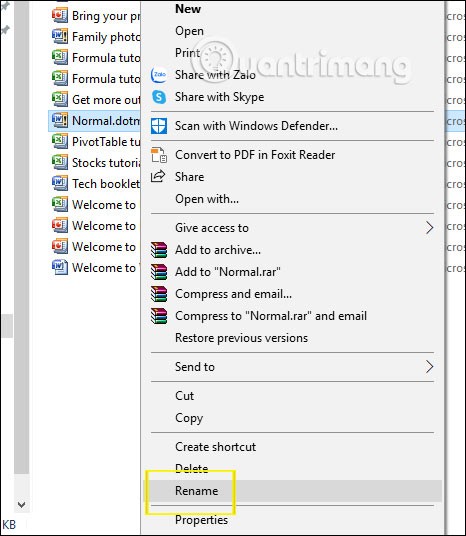
Step 3:
Then you move the new normal.dotm file downloaded in step 1 into this folder to replace the old normal.dotm file of Office.
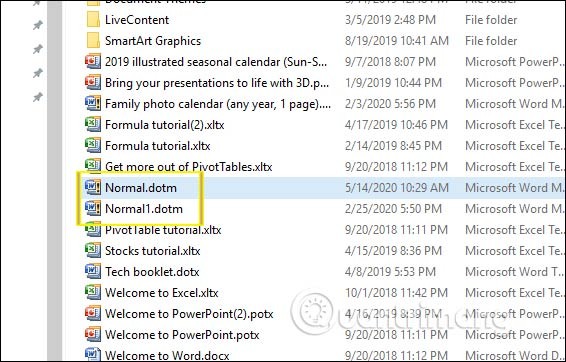
Finally, you turn off the Text Boundaries option , turn off Word and then re-enable the margin frame from the beginning for the changes to be applied. The margin frame results are displayed as below, not as many lines as before.
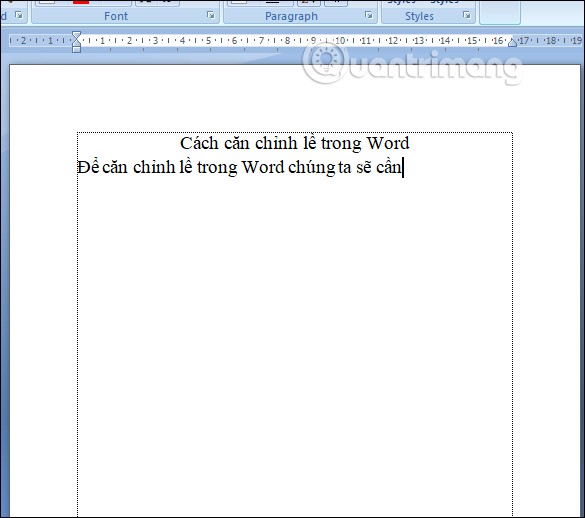
See also: