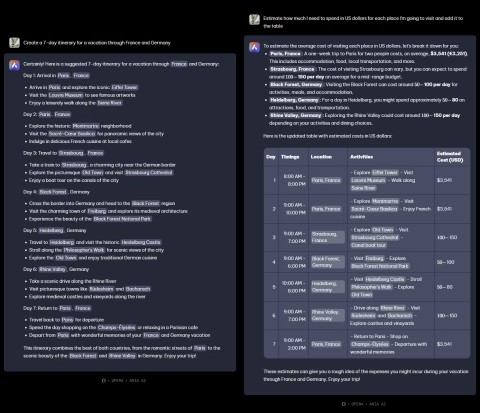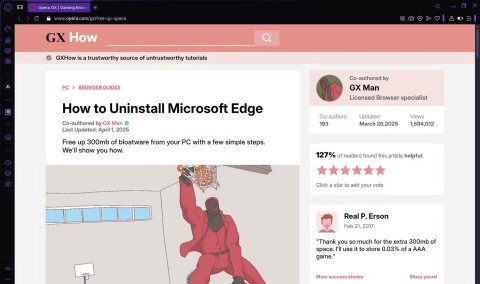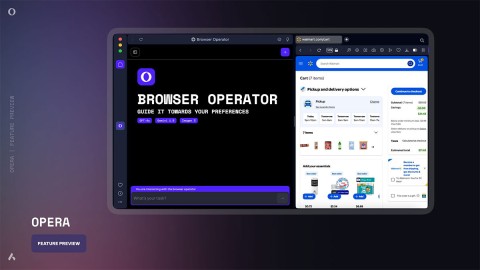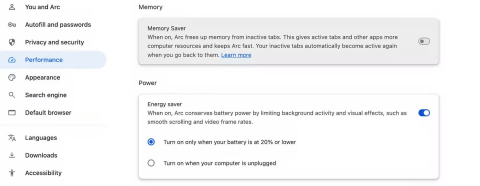Opera stops supporting many older iPhone models

If you're using an iPhone 6, iPhone 6 Plus, or older iPhone models, you won't be able to get new versions of Opera on your device.
Not supported as many services as Chorme , nor stable as Firefox , so Opera is not the most popular browser in the world. However, this browser still has changes and upgrades to serve its loyal customer base, one of which is the mute feature right on the tab in use.
Download Opera for iPhone, iPad
Download Opera for Windows Phone
In fact, this feature is completely similar to muting the web browser that Download.com.vn introduced earlier ( Safari also has this feature) and users only take 1 click to do this.
How to do it is very simple, from the interface of Opera browser, right- click on the tab watching movies, listening to music ... select down the Mute tab .

Immediately the sound will be "mute" and we can see the speaker icon with a slash (the sound is disabled). To unmute it, just right-click on the tab and then left-click on the Unmute tab to finish!

In addition, Opera also allows to turn off the sound of other tabs on the page being used without hovering and that. By right-clicking on any tab, selecting Mute other tabs.

With the instructions above, hope you can use Opera better and who knows, this will be the browser will be installed on your computer by default instead of Internet Explorer or Coc Coc ?
I wish you successful implementation!
If you're using an iPhone 6, iPhone 6 Plus, or older iPhone models, you won't be able to get new versions of Opera on your device.
Many people are not into AI because they want to read raw data and analyze it themselves. However, try Opera's Aria AI when you are stuck with some tedious task and need ideas. Here's why Opera's Aria AI is useful!
Opera has introduced some new keyboard shortcuts for the Opera GX browser that bring cat pictures and other relaxing things to you with just a few keystrokes.
After a long time with countless rumors, Opera has just officially launched a built-in AI assistant platform called Browser Operator.
Opera has officially confirmed that it will partner with Google, specifically Google Cloud, to deploy Gemini AI models as part of its Aria AI browser virtual assistant service.
Browser shortcuts allow you to quickly open a browser, navigate, zoom, and work faster. This article will summarize common shortcuts on Mozilla Firefox, Google Chrome, Internet Explorer, Apple Safari, or Opera, and have special notes on shortcuts that are only used on certain browsers.
Discover how to chat seamlessly on WhatsApp using the Opera browser, leveraging the latest technological advancements.
Are you tired of seeing your computer battery drain faster while browsing the web? You need a browser with battery saving mode and these are the best options.
Internet Download Manager (IDM) can be used on Opera to support downloading data from this site to a computer like other browsers.
Opera is the first web browser that allows you to pin chat services like Facebook Messenger, WhatsApp and Telegram to the browser without installing any additional components.
Opera has integrated Facebook Messenger, WhatsApp and Telegram chat applications right in the Sidebar, allowing users to surf the web while chatting with friends easily.
You often work on a web browser, you must have saved a lot of bookmarks, installed many extensions on it, but every time you install the device, it often loses everything or when working on another computer, you will not be able to use that data. .
Obviously, deleting web browser history on computers is very easy and quick to do, but not everyone knows on Android devices. So what to do?
Instructions on how to use the Editor tool in IstockPhoto and download a complete photo.
Tired of seeing Error 404 Page Not Found on Edge? Discover proven, step-by-step fixes for Microsoft Edge browser to resolve this issue quickly and browse without interruptions. Works on the latest versions!
Stuck with Microsoft Edge Installer Error 124? Get proven, step-by-step fixes to resolve it quickly. Master troubleshooting for smooth Edge installation on Windows. No tech skills needed!
Tired of Microsoft Edge "Page Unresponsive" error freezing your tabs in 2026? Get proven, step-by-step fixes to restore lightning-fast browsing. No tech skills needed!
Stuck with the Edge browser "No Internet Secured" glitch in 2026? Discover proven, step-by-step fixes to restore your connection fast. Clear cache, reset settings, and more for seamless browsing.
Tackle Troubleshooting Microsoft Edge "Transparency" Multi GPU issues head-on with step-by-step fixes. Restore smooth, crystal-clear tabs and effects on dual NVIDIA/Intel setups effortlessly.
Tired of Microsoft Edge "Status In Page Error" ruining your browsing? Get proven, step-by-step fixes to resolve it fast. Clear cache, reset settings, and more for seamless surfing.
Struggling with Microsoft Edge Certificate Mismatch warning? Discover step-by-step troubleshooting fixes for this common SSL error. Clear cache, update Edge, and more for secure browsing.
Struggling with a sluggish Microsoft Edge? Discover how to reset Microsoft Edge to default factory settings in minutes. Step-by-step guide with visuals to fix crashes, pop-ups, and performance issues effortlessly.
Struggling with YouTube black screen on Microsoft Edge in 2026? Discover proven, step-by-step troubleshooting fixes to restore smooth video playback instantly. Quick solutions that work!
Tired of Microsoft Edge sidebar not opening glitch? Discover quick, effective troubleshooting steps to restore your sidebar instantly. Step-by-step guide with latest fixes for seamless browsing.
Tired of Microsoft Edge "Firewall" blocking your games? Discover proven, step-by-step fixes to unblock games quickly. Get back to seamless gaming with our ultimate guide – no tech skills needed!
Unlock why Microsoft Edge surpasses Chrome in 2026 with blazing speed, unbeatable battery life, AI power, and ironclad privacy. Discover game-changing features that make Edge the smartest switch for power users.
Struggling with PDF Preview Handler Errors in Microsoft Edge? Discover step-by-step fixes to restore seamless PDF previews in File Explorer. Quick troubleshooting, registry tweaks, and prevention tips for the latest Edge versions. Get it fixed now!
Discover how to effortlessly manage Microsoft Edge multiple profiles and sync across devices. Create, switch, sync favorites, passwords, and more for personalized browsing without hassle.
Struggling with Microsoft Edge HSTS Attack Warning? Get the ultimate 2026 fixes with step-by-step guides to resolve this frustrating security alert fast. Clear cache, reset settings, and stay secure!