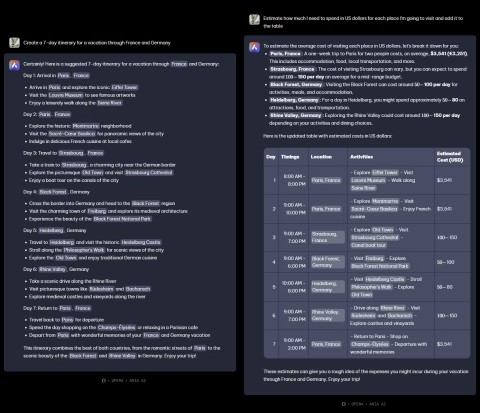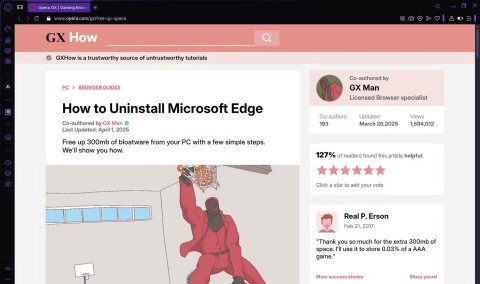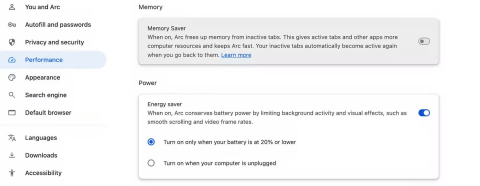Opera stops supporting many older iPhone models

If you're using an iPhone 6, iPhone 6 Plus, or older iPhone models, you won't be able to get new versions of Opera on your device.
After a long wait and countless rumors, Opera has just officially launched its built-in AI assistant platform called Browser Operator. It can be considered as an intelligent personal assistant, helping users perform a variety of different tasks right in the browser. For example, Browser Operator can help you find the right shoes on Amazon, book flights or concert tickets, aggregate academic information, and more. Opera Browser Operator is designed to make your browsing experience more efficient by integrating AI directly into the browser.
According to Opera, Browser Operator doesn't work like a regular chatbot, but " understands your written instructions through natural language using the browser's local resources. It's all handled by the AI Composer Engine algorithm, allowing tasks to be completed within the browser alone ."
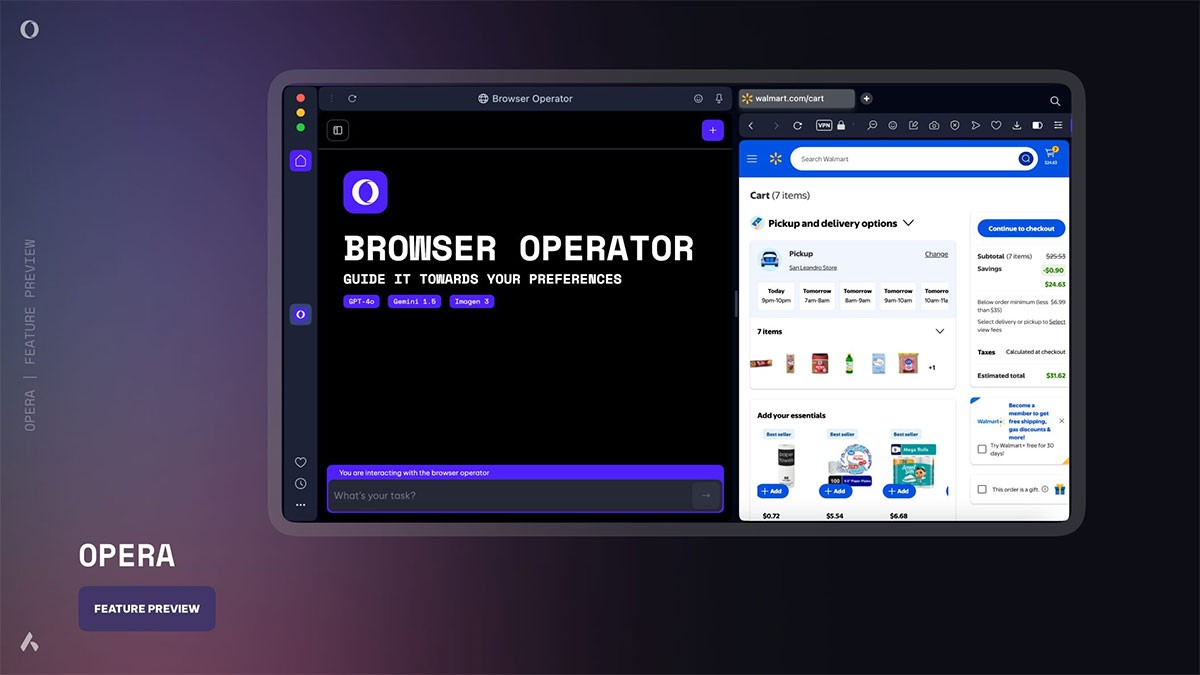
Notably, Opera Browser Operator will soon be available to users through the Feature Drop program. This AI assistant uses local resources and does not upload data to cloud servers. This ensures that your browsing data and login information are always secure. Opera also says that, unlike other AI assistants, Browser Operator does not rely on screenshots or recordings to understand websites.
Browser Operator accesses the entire web page without requiring manual scrolling, resulting in quick and efficient results. This allows the AI assistant to interact with elements that may not be visible to the user, such as pop-up cookies.
Users simply type in a command, and the AI Composer Engine handles the rest of the task. If information such as credit card details or order confirmation is required, the user is prompted to take over. Notably, the AI assistant does not store or access sensitive information such as passwords or credit card details.
You can give additional instructions to the Browser Operator to refine or expand on a completed task, and can cancel the task at any time by pressing the cancel button. Currently, the Browser Operator is available as a Feature Preview and can be accessed from the Opera sidebar menu or Opera's Command Line.
If you're using an iPhone 6, iPhone 6 Plus, or older iPhone models, you won't be able to get new versions of Opera on your device.
Many people are not into AI because they want to read raw data and analyze it themselves. However, try Opera's Aria AI when you are stuck with some tedious task and need ideas. Here's why Opera's Aria AI is useful!
Opera has introduced some new keyboard shortcuts for the Opera GX browser that bring cat pictures and other relaxing things to you with just a few keystrokes.
Opera has officially confirmed that it will partner with Google, specifically Google Cloud, to deploy Gemini AI models as part of its Aria AI browser virtual assistant service.
Browser shortcuts allow you to quickly open a browser, navigate, zoom, and work faster. This article will summarize common shortcuts on Mozilla Firefox, Google Chrome, Internet Explorer, Apple Safari, or Opera, and have special notes on shortcuts that are only used on certain browsers.
Discover how to chat seamlessly on WhatsApp using the Opera browser, leveraging the latest technological advancements.
Are you tired of seeing your computer battery drain faster while browsing the web? You need a browser with battery saving mode and these are the best options.
Internet Download Manager (IDM) can be used on Opera to support downloading data from this site to a computer like other browsers.
Opera is the first web browser that allows you to pin chat services like Facebook Messenger, WhatsApp and Telegram to the browser without installing any additional components.
Opera has integrated Facebook Messenger, WhatsApp and Telegram chat applications right in the Sidebar, allowing users to surf the web while chatting with friends easily.
You often work on a web browser, you must have saved a lot of bookmarks, installed many extensions on it, but every time you install the device, it often loses everything or when working on another computer, you will not be able to use that data. .
Obviously, deleting web browser history on computers is very easy and quick to do, but not everyone knows on Android devices. So what to do?
Recently, Opera browser has just launched the ability to turn off the sound on the tab in use. This is a convenient feature and proved quite useful during use.
Instructions on how to use the Editor tool in IstockPhoto and download a complete photo.
Tired of Microsoft Teams OneDrive Error blocking file sync? Follow our step-by-step guide to solve Microsoft Teams "OneDrive Error" File Sync issues quickly. Proven fixes for smooth collaboration in Teams channels. Get your files syncing error-free today!
Tired of Microsoft Teams workflows and Power Automate errors halting your productivity? Get step-by-step solutions to common issues like authentication failures, timeouts, and flow errors. Fix them in minutes and automate effortlessly!
Facing Microsoft Teams "Download Error" on MacBook? Discover proven troubleshooting steps to resolve download failures quickly, from cache clears to reinstalls, and get back to smooth teamwork.
Tired of the frustrating Microsoft Teams "Where is Teams" Folder Error? Discover proven, step-by-step troubleshooting fixes to resolve it quickly and restore smooth teamwork. Latest methods included!
Frustrated by Microsoft Teams JavaScript Error on desktop app? Discover proven steps to fix it fast: clear cache, update, reset, and reinstall. Get back to seamless collaboration in minutes!
Struggling with Microsoft Teams "Guest Login" Error? Discover step-by-step fixes, from quick cache clears to admin settings, to resolve guest access issues fast and collaborate seamlessly. Updated with the latest tips!
Tired of the Microsoft Teams "For PC" download error blocking your work? Follow our proven, step-by-step guide to resolve it quickly and get Teams running smoothly on your PC today.
Struggling with Microsoft Teams "Windows 7" login error? Discover step-by-step fixes for this frustrating issue on Windows 10/11. Clear cache, edit registry, and more – get back to seamless collaboration today!
Tired of Microsoft Teams Error Code 0x80070005 blocking your meetings? Follow this 2026 guide with step-by-step fixes for access denied issues. Get Teams running smoothly in minutes!
Master the installation of the Microsoft Teams Add-in for Outlook 2026 effortlessly. Boost your productivity with seamless scheduling and meetings. Follow our proven, up-to-date steps for instant success!
Struggling with Microsoft Teams "License Error" 2026? Discover proven, step-by-step solutions to resolve it fast. Clear cache, check licenses, and get back to seamless collaboration—no IT help needed!
Whether youre in your 50s, 60s, or even 70s, its not too late to prioritize your health and put yourself first. Here are the best exercises for people 50 and older.
Struggling with Microsoft Teams Error Caa50024 on Windows 10/11? Follow our step-by-step fixes to resolve crashes and launch issues quickly. Latest proven solutions for seamless teamwork.
Stuck with Microsoft Teams login error AADSTS50011? Discover proven, step-by-step fixes to resolve the reply URL mismatch issue and log in seamlessly. No tech skills needed!
Tired of the frustrating Microsoft Teams "Win 7" Compatibility Error blocking your meetings? Get instant fixes with our step-by-step guide, including workarounds for older Windows versions. Resolve it now and stay connected!