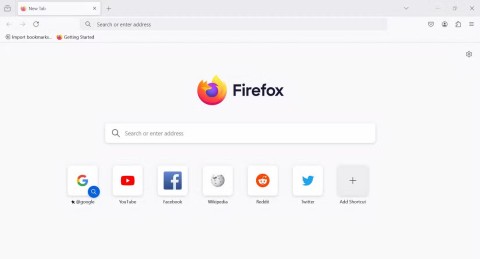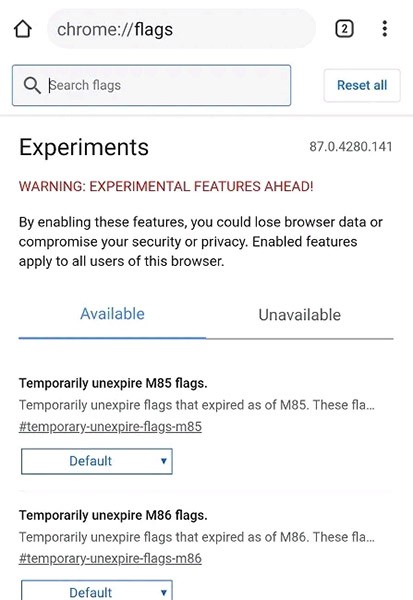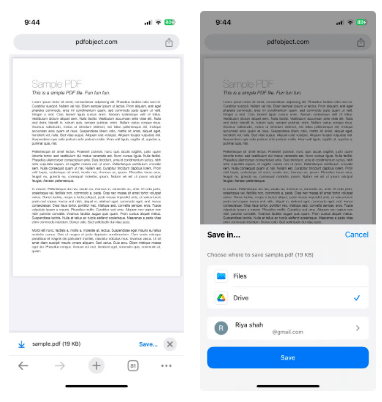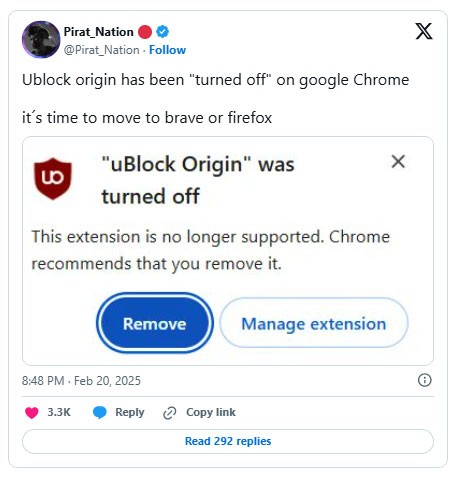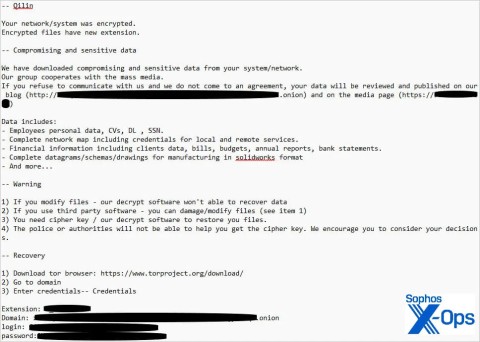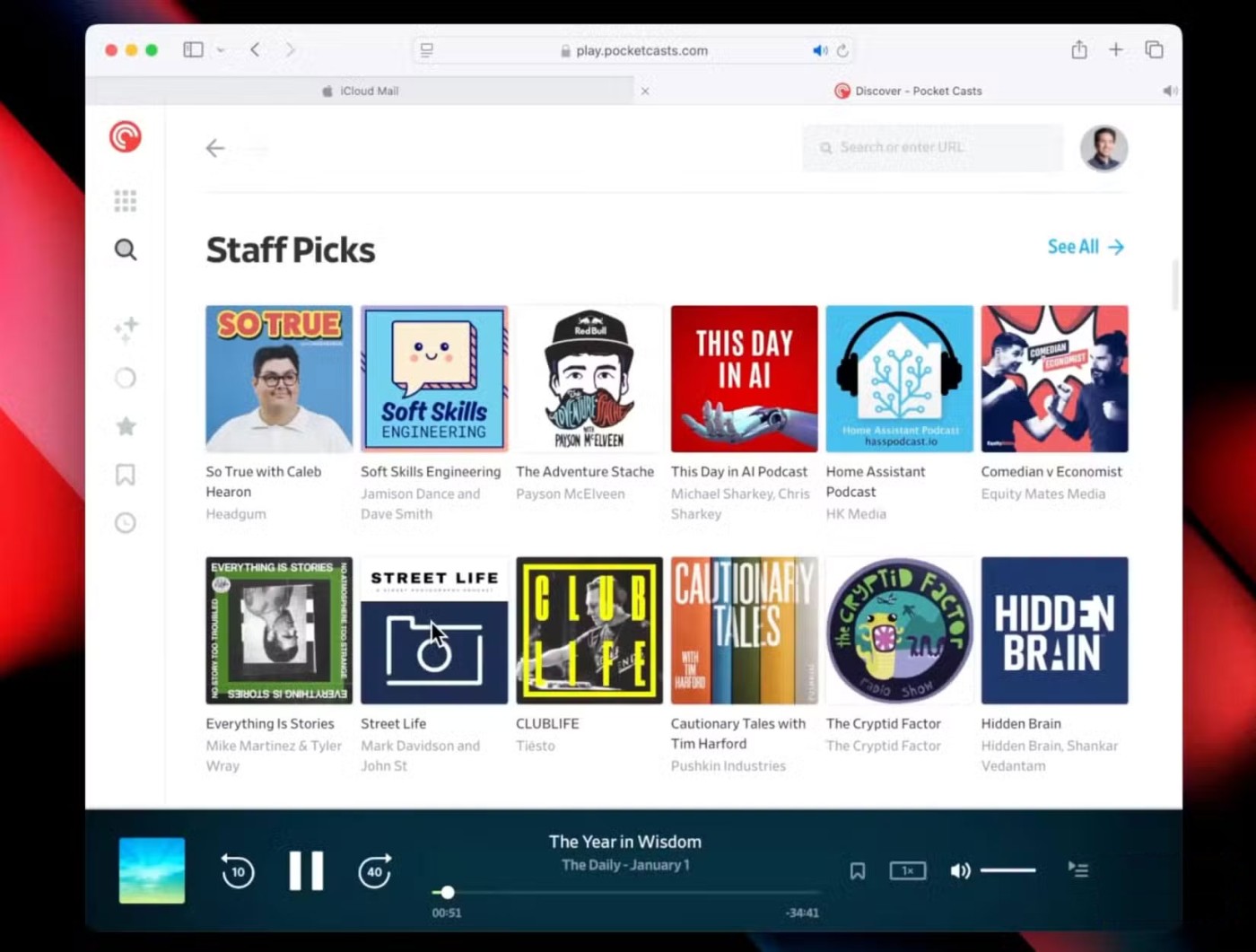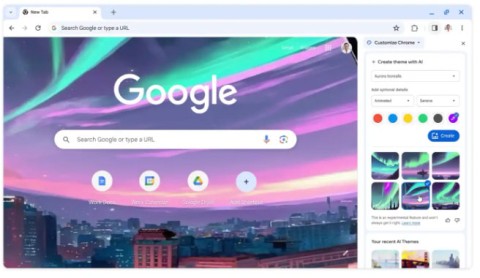Many people use private browsers on their computers. These browsers do not hold any browser history information and they delete files such as cookies and cache after each time you browse the web.
On mobile, a lot of people have little security awareness. Mobile phones are easily stolen, lost or illegally accessed when using insecure public Wi-Fi networks. To keep your information and browsing private, you need to regularly delete your mobile browsing history. But how? Clearly clearing your browsing history on a computer is very easy and quick to do, but not everyone knows it on an Android device. The following article will show you how to delete browsing history on the seven most popular Android browsers, namely: Chrome, Firefox, Opera, Internet, Dolphin, UC Browser and Naked Browser.
1. Chrome
Chrome is one of the most popular browsers on the Android operating system. Data shows that about 88.3% of users use this browser. Fortunately, the process of deleting data on Chrome for mobile is not that difficult. To get started, open Chrome and go to Menu> History or type chrome: // history in the search box. The application will load your History page.
At the top of the window, you'll see a big button labeled Clear Browsing Data , click it.

Now, you can delete exactly what you want to remove. At the top of the page, select the time frame, and check the corresponding checkboxes. Make sure you have selected Browsing History . Finally, just touch Clear Data.
2. Firefox
Clearing browser history in Firefox is a fairly easy process. Open Firefox and touch the three vertical dots in the upper right corner of the window. Then select History from the menu.
Just like Chrome, you'll see a big button labeled Clear Browsing History , but it's at the bottom of the page.

However, unlike Chrome, there's no way to specifically choose which data you want to delete. The app will show you a prompt on the screen to confirm the action. Touch OK and the data will be deleted.
3. Opera Mini
Opera Min i browser has a loyal user base but is not guaranteed in terms of quantity. It only accounts for about 1.6% of Android user market share. The process of removing browser history from Opera is the most complicated compared to the above two browsers.
When opening the browser, you touch the Opera icon in the lower right corner of the window. Along the top of the pop-up window, you will see four icons. Touch the gear icon to access the settings of your browser.

Then scroll down until you see the Clear Browsing Data section . Touch that and tick the checkbox next to the data you want to delete. You can choose from Saved Password , Browsing History to Cookies and Data . After you are satisfied with the selection, click OK.
4. Internet
If you use Android version 4.0 or lower, there will be an integrated browser called Internet. Surprisingly, there are a large number of users using this browser. As of mid-2016, it remains the second most commonly used browser on the Android operating system with a 7% market share. To delete history from this built-in browser, touch Menu and select Settings.

From the Settings window , scroll down to the Privacy Settings section and use the available options to delete different types of browser data, including: Clear History , Clear Cache , Clear All Cookie Data , Clear Form Data, and Clear Location Access. . You can also use the Clear Passwords option in the Security settings to delete the passwords you have saved in the browser.
5. Dolphin
Chrome, Firefox, Opera and the Internet account for 98.1% of users. Let's continue learning how to clear the browser history of the remaining three popular browsers.
If you are using Dolphin, you will discover the process of clearing browser history is similar to Opera's instructions. But instead of accessing a series of settings via the menu icon in the upper left corner, you have to touch the Dolphin icon at the bottom of the screen.

In the pop-up window, you need to select Clear Data . You can select the type of data you want to remove. The choices include: Browsing Data , Cache and Site Data , Cookies , Form Data , Passwords and Location Access . Then tap Clear Selected Data to complete the process.
6. UC Browser
UC Browser is not very well known among the large number of Android user base, but with an average of 4.5 stars from 14 million reviews on CH Play, it is a great alternative if you want to change browser lines. main.
The process of deleting its browser history is the most complicated on the list. To get started, touch the three horizontal lines at the bottom of the screen. In the pop-up window, select the yellow icon labeled History and Bookmarks.

When touching that icon, you will see the first Bookmark list . Swipe left to display your browser history. In the lower right corner, you'll find the Clear button . Tap on it and then confirm by selecting Delete at the confirmation message screen.
7. Naked Browser
Finally, the Naked Browser. This browser has won a lot of applause from users in recent years thanks to its intuitive and useful interface. The developer has claimed its compact nature offers a faster browsing experience.
To delete your data, touch the Menu icon in the lower right corner and select the Wrench icon to access the application's settings .

In the Settings menu , select Data Options . The application will give you a long list of data that you can delete, including: cookies, cache and passwords. Touch History Clear to delete your browsing history.
Pretty easy right? However, if you use multiple browsers at the same time, this process can be confusing. This way, you keep your data and information safe while browsing the web.