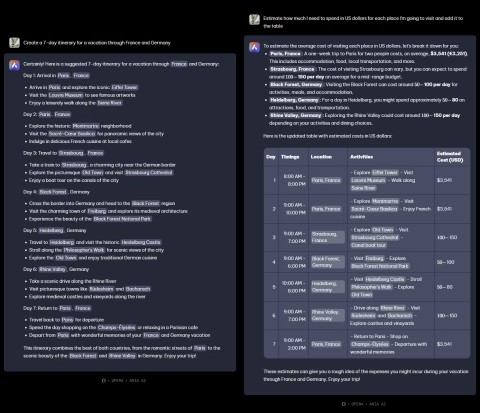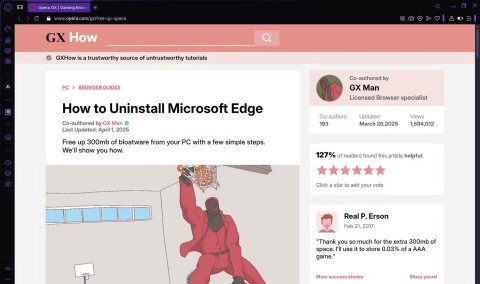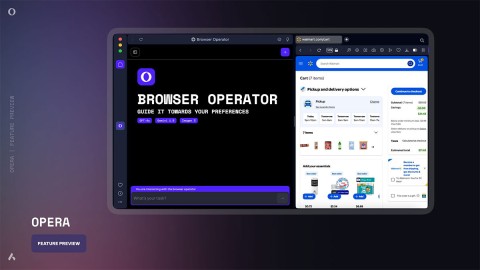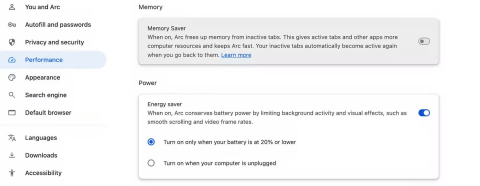Opera stops supporting many older iPhone models

If you're using an iPhone 6, iPhone 6 Plus, or older iPhone models, you won't be able to get new versions of Opera on your device.
Opera is the first web browser that allows you to pin chat services like Facebook Messenger , WhatsApp, and Telegram to the browser without installing any additional components. With fast page loading speed, and friendly interface, Opera is increasingly being selected by a large number of users.
The way to install Opera is also quite simple, just follow the few simple steps below that you are comfortable surfing high-speed web then:
Step 1: Click the button above to download Opera to your computer, double click the downloaded file to install Opera on your computer. When the Opera Installer window appears , click Accept and Install to agree to install Opera on the computer.

Step 2: The Opera installation process takes place automatically and quite quickly, you just need to wait a bit is done.

Step 3: The installation is completed, Opera will automatically launch. Now, you're free to surf the web, play games or make calls, text Facebook Messenger, WhatsApp and Telegram right from your browser with ease.

So now you can comfortably chat, play games, listen to music, watch movies with extremely fast speed already. Pretty simple, isn't it?
I wish you successful implementation!
If you're using an iPhone 6, iPhone 6 Plus, or older iPhone models, you won't be able to get new versions of Opera on your device.
Many people are not into AI because they want to read raw data and analyze it themselves. However, try Opera's Aria AI when you are stuck with some tedious task and need ideas. Here's why Opera's Aria AI is useful!
Opera has introduced some new keyboard shortcuts for the Opera GX browser that bring cat pictures and other relaxing things to you with just a few keystrokes.
After a long time with countless rumors, Opera has just officially launched a built-in AI assistant platform called Browser Operator.
Opera has officially confirmed that it will partner with Google, specifically Google Cloud, to deploy Gemini AI models as part of its Aria AI browser virtual assistant service.
Browser shortcuts allow you to quickly open a browser, navigate, zoom, and work faster. This article will summarize common shortcuts on Mozilla Firefox, Google Chrome, Internet Explorer, Apple Safari, or Opera, and have special notes on shortcuts that are only used on certain browsers.
Discover how to chat seamlessly on WhatsApp using the Opera browser, leveraging the latest technological advancements.
Are you tired of seeing your computer battery drain faster while browsing the web? You need a browser with battery saving mode and these are the best options.
Internet Download Manager (IDM) can be used on Opera to support downloading data from this site to a computer like other browsers.
Opera has integrated Facebook Messenger, WhatsApp and Telegram chat applications right in the Sidebar, allowing users to surf the web while chatting with friends easily.
You often work on a web browser, you must have saved a lot of bookmarks, installed many extensions on it, but every time you install the device, it often loses everything or when working on another computer, you will not be able to use that data. .
Obviously, deleting web browser history on computers is very easy and quick to do, but not everyone knows on Android devices. So what to do?
Recently, Opera browser has just launched the ability to turn off the sound on the tab in use. This is a convenient feature and proved quite useful during use.
Instructions on how to use the Editor tool in IstockPhoto and download a complete photo.
Struggling with Microsoft Edge? Discover the easiest way to uninstall Microsoft Edge via Command Prompt (CMD). Step-by-step CMD guide for Windows 11/10, complete removal without reinstalls. Works on latest updates!
Master how to update Microsoft Edge to the latest 2026 version with easy steps for Windows, Mac, Android & iOS. Boost speed, security & features instantly!
Struggling with Microsoft Edge crashes or errors after Winaero Tweaker tweaks? Get the ultimate guide on How to Fix Microsoft Edge "Winaero Tweaker" Fix 2026. Step-by-step solutions for smooth browsing in the latest updates. Quick, reliable fixes!
Discover proven ways to fix the Microsoft Edge Laptop Battery Threshold issue. Extend your battery life with step-by-step instructions, quick tweaks, and advanced tips for optimal performance on Windows laptops. Say goodbye to unexpected drain!
Struggling with unwanted Microsoft Edge WebView2 on Mac? Discover how to permanently delete Microsoft Edge WebView2 on Mac with our foolproof guide. Free up space, boost privacy, and reclaim your Mac effortlessly. Latest methods included!
Struggling with Microsoft Edge hogging integrated graphics memory? Discover step-by-step troubleshooting for Microsoft Edge "Integrated Graphics" Memory issues, boost performance, and reclaim your GPU resources today.
Tired of Rainmeter skins misaligning on Microsoft Edge? This ultimate guide solves the Microsoft Edge "Rainmeter" Skin Positioning Error with step-by-step fixes, configs, and tips for perfect overlay alignment. Get back to customized bliss!
Tired of seeing Error 404 Page Not Found on Edge? Discover proven, step-by-step fixes for Microsoft Edge browser to resolve this issue quickly and browse without interruptions. Works on the latest versions!
Stuck with Microsoft Edge Installer Error 124? Get proven, step-by-step fixes to resolve it quickly. Master troubleshooting for smooth Edge installation on Windows. No tech skills needed!
Tired of Microsoft Edge "Page Unresponsive" error freezing your tabs in 2026? Get proven, step-by-step fixes to restore lightning-fast browsing. No tech skills needed!
Stuck with the Edge browser "No Internet Secured" glitch in 2026? Discover proven, step-by-step fixes to restore your connection fast. Clear cache, reset settings, and more for seamless browsing.
Tackle Troubleshooting Microsoft Edge "Transparency" Multi GPU issues head-on with step-by-step fixes. Restore smooth, crystal-clear tabs and effects on dual NVIDIA/Intel setups effortlessly.
Tired of Microsoft Edge "Status In Page Error" ruining your browsing? Get proven, step-by-step fixes to resolve it fast. Clear cache, reset settings, and more for seamless surfing.
Struggling with Microsoft Edge Certificate Mismatch warning? Discover step-by-step troubleshooting fixes for this common SSL error. Clear cache, update Edge, and more for secure browsing.
Struggling with a sluggish Microsoft Edge? Discover how to reset Microsoft Edge to default factory settings in minutes. Step-by-step guide with visuals to fix crashes, pop-ups, and performance issues effortlessly.