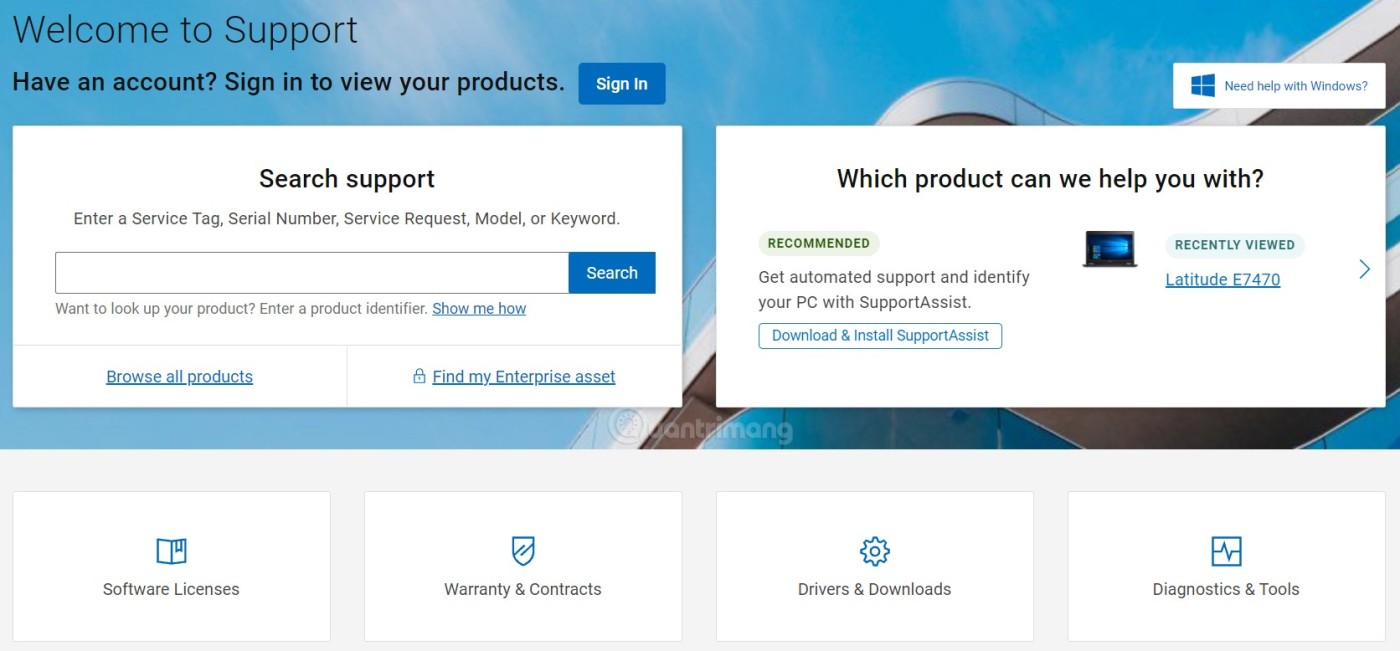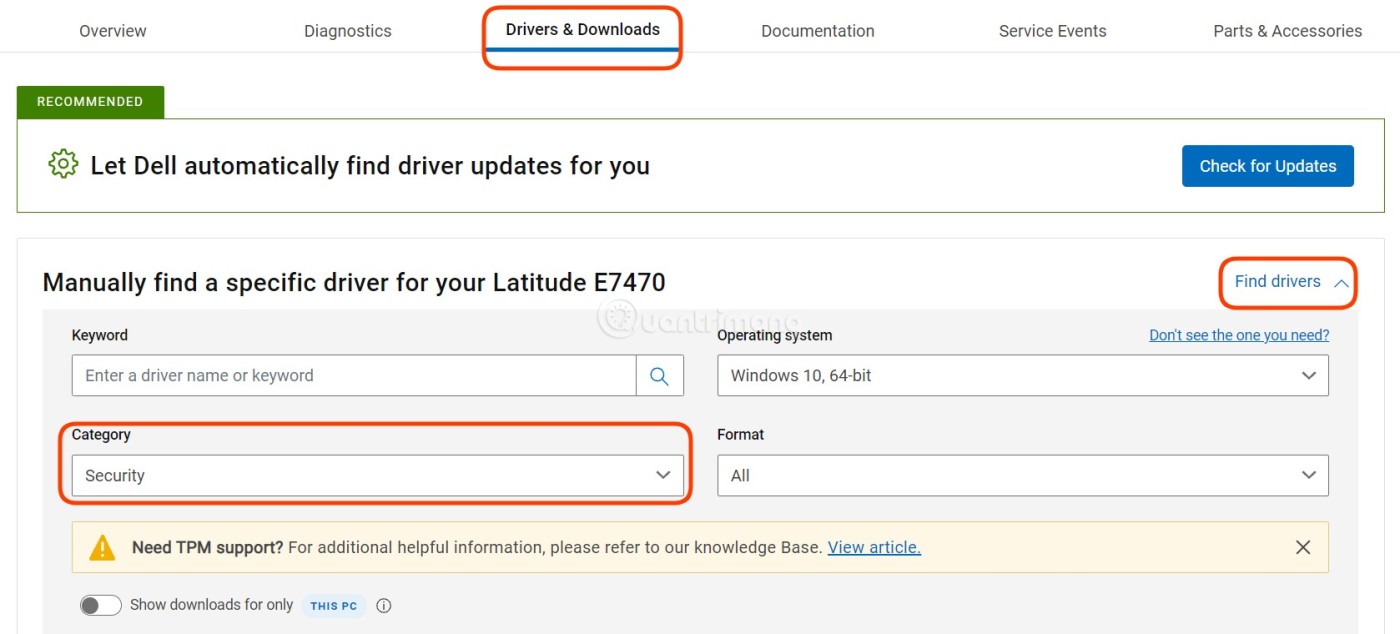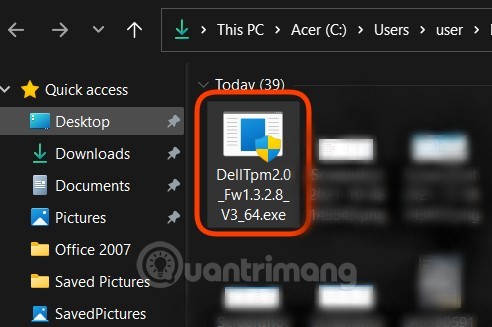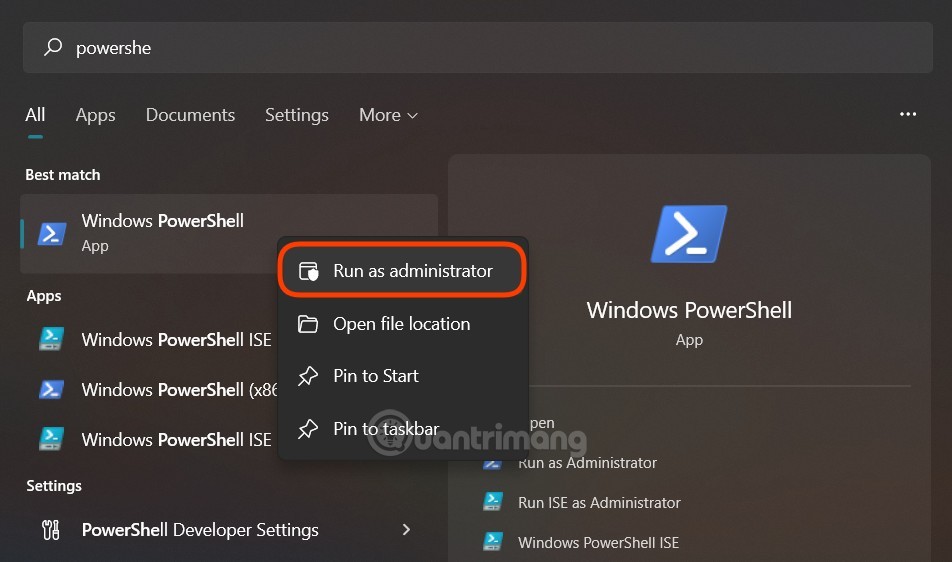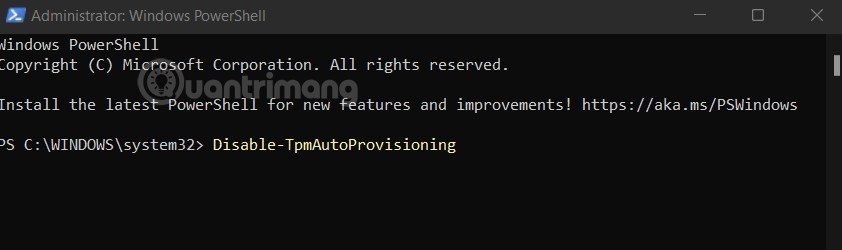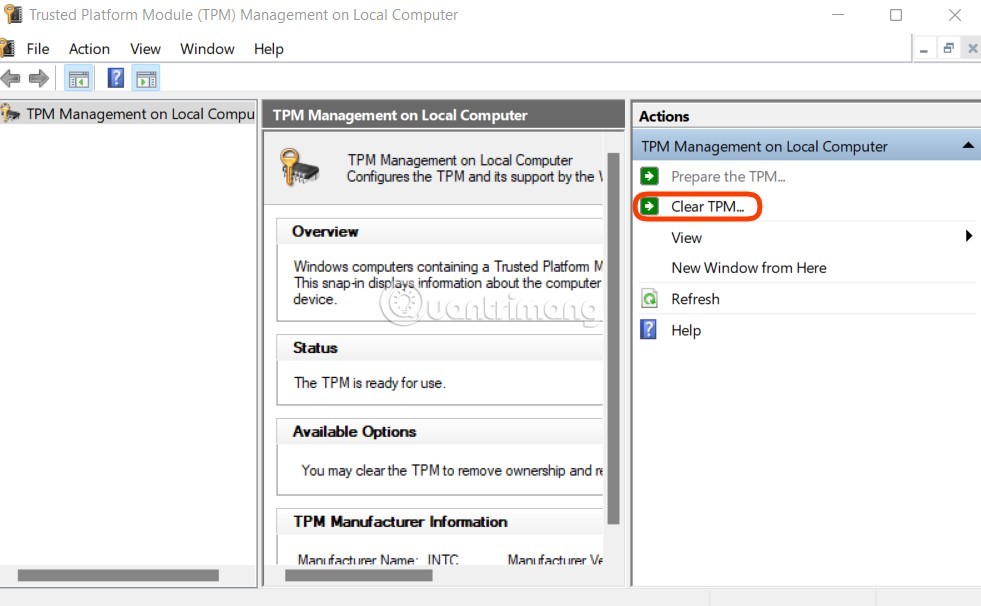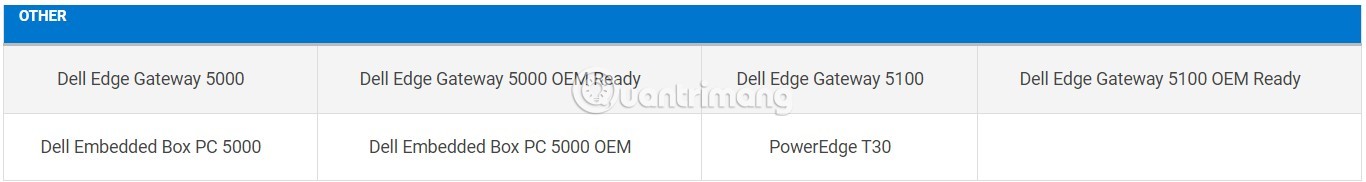Dell recently provided users with an update solution from TPM 1.2 to TPM 2.0 for eligible laptop and computer models. This change will help Dell laptops and computers meet the TPM 2.0 requirement when installing and updating Microsoft's Windows 11 .
Note 1 : Before going into the main part of the article, you need to note that changes related to BIOS, including TPM updates, are very dangerous. This process requires you to always connect your laptop or computer to a power source. If an incident occurs during the update process, it is easy to damage important hardware such as the motherboard, the damage will be very serious. Therefore, you need to consider carefully before deciding to upgrade TPM or update BIOS.
Note 2 : Dell said that to update TPM 1.2 to 2.0 in the Precision line, you first need to update the device's BIOS to the latest version. Please refer to WebTech360's article on how to update BIOS to better understand this issue.
Note 3 : Dell laptops and computers shipped between 2015 and 2018 come with TPM 1.2 and users can update to TPM 2.0 if desired.
Note 4 : Dell laptops are said to be not compatible with Windows 11. Some users reported that their Dell laptops could not boot after upgrading to Windows 11 .
How to update TPM 1.2 to 2.0
1. Visit Dell's product support page .
2. Enter the Service TAG of the machine or select the machine you are using from the Dell product list
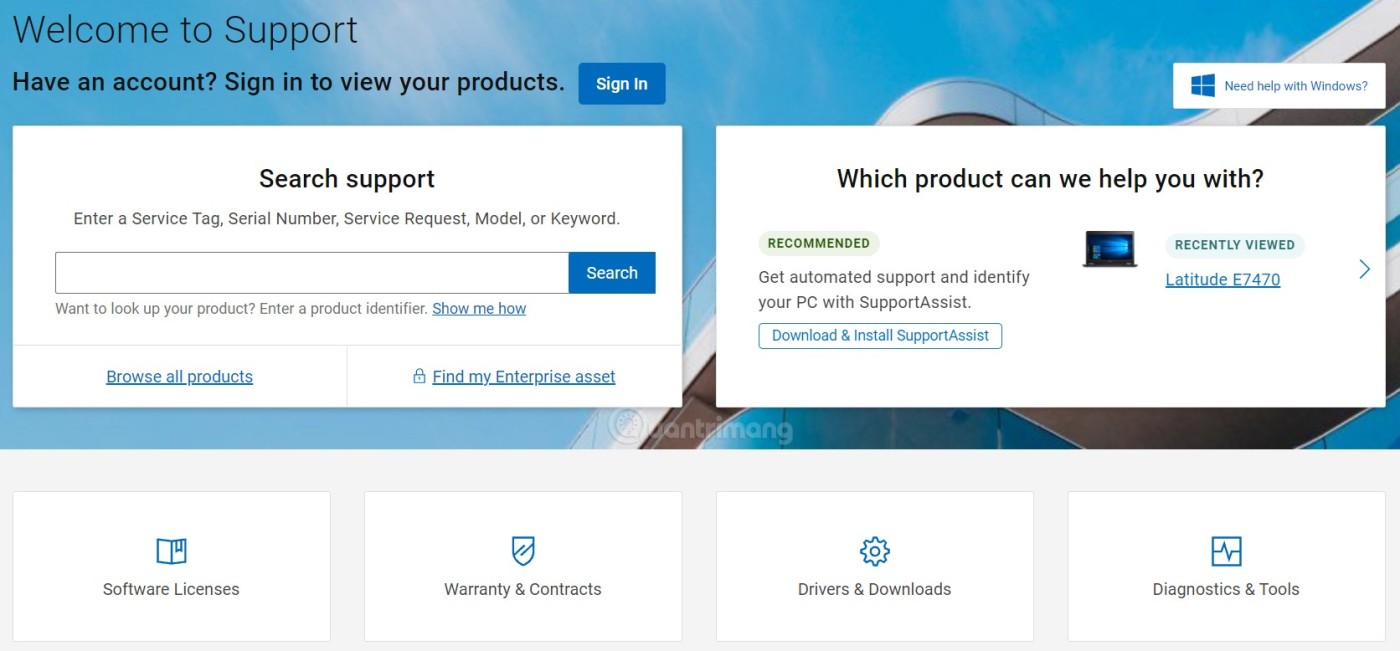
3. Click on the Drivers & Downloads tab, click Find drivers
4. Select Security in the category menu
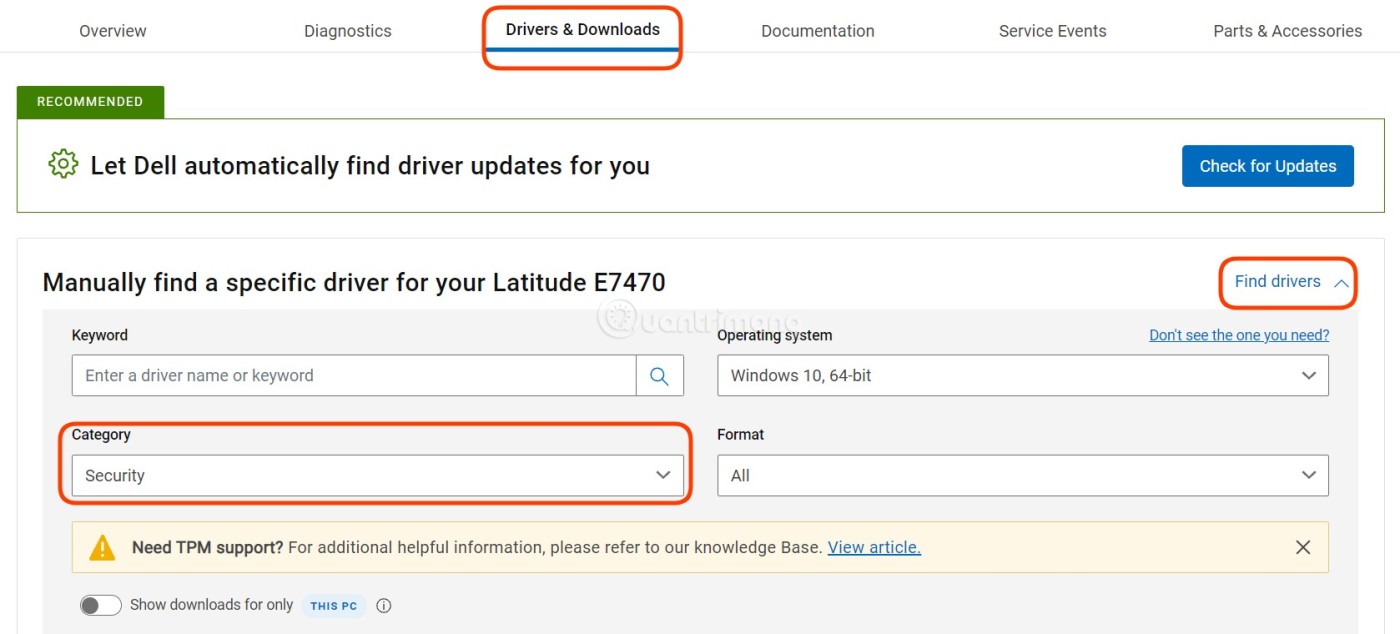
5. Search for the Dell TPM 2.0 firmware update file download . If there are multiple TPM 2.0 files, select the one with the most recent update date.

6. If found you can download
7. After downloading, double-click to open and run the file.
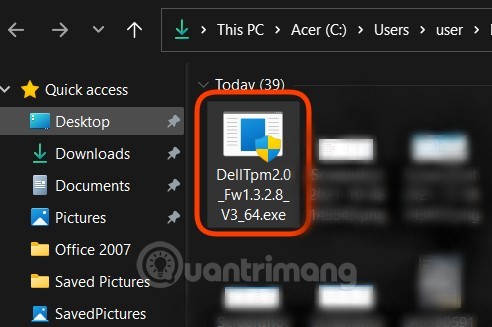
8. The device will automatically update to TPM 2.0 after rebooting.
Fix error "The TPM is Owned. Please Clear the TPM and try again"
Every time a Windows 10 system with TPM is restarted, Windows 10 automatically takes control of the TPM. Updating to TPM 2.0 or downgrading to TPM 1.2 requires releasing control of the TPM to be successful.
If you do not clear the TPM you will receive the error message "The TPM is Owned. Please Clear the TPM and try again" when running the update or downgrade file.
How to release TPM control
1. Run PowerShell as Administrator by pressing the Start button then typing PowerShell and right-clicking to select Run as Administrator .
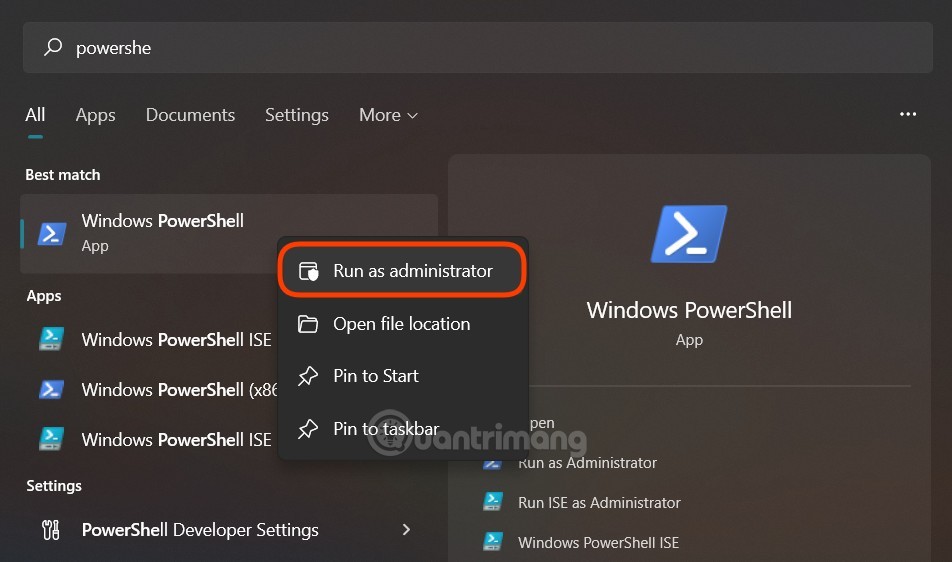
2. In PowerShell, type the command Disable-TpmAutoProvisioning and press Enter.
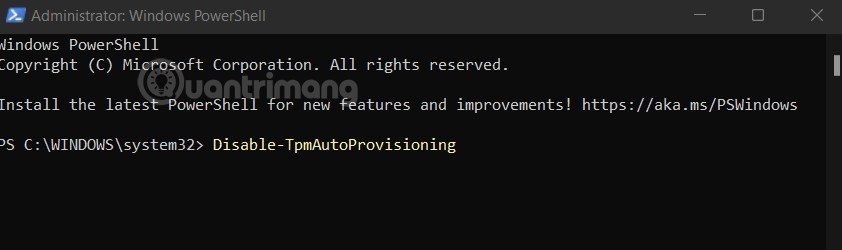
3. If Dell Data Protection (DDP) is installed, you need to perform the following additional steps:
- Press the Start button then type services.msc and Enter to open the Services Desktop App .
- Set the DellMgmtAgent Windows service to Disabled .
- Stop the DellMgmtAgent Windows service .
- Set the DellMgmtLoader Windows service to Disabled.
- Stop the DellMgmtLoader Windows service .
- Repeat the TPM control release operations.
4. Click Start then type tpm.msc then Enter to open the TPM management window.
5. Select Clear TPM in the far right frame.
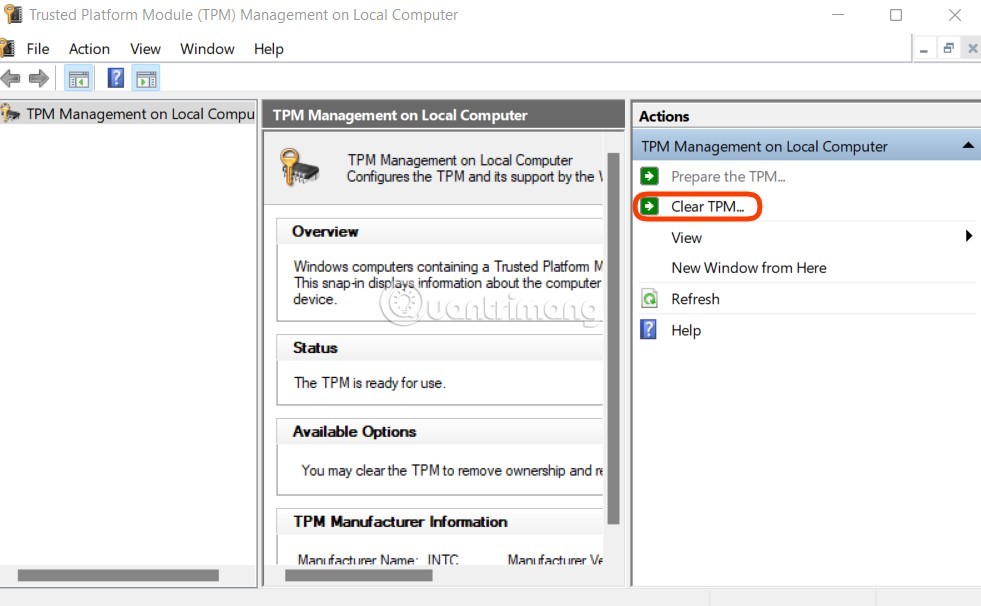
6. The system will automatically restart to complete the changes.
7. Do not access BIOS, let the computer access Windows again.
8. Re-run the TPM 2.0 update file (or downgrade TPM 1.2) with the power source always plugged in
9. If Dell Data Protection (DDP) is installed, you need to perform the following additional steps:
- Press the Start button then type services.msc and Enter to open the Services Desktop App .
- Set the DellMgmtAgent Windows service to Automatic.
- Start the Windows DellMgmtAgent service .
- Set the DellMgmtLoader Windows service to Automatic.
- Start the Windows DellMgmtLoader service .
Dell laptops and computers that can be upgraded from TPM 1.2 to TPM 2.0
You can click to enlarge the image and find out if your Dell computer can be upgraded from TPM 1.2 to TPM 2.0:
Latitude Series:

Precision Series

OptiPlex Series

XPS Series

Other models
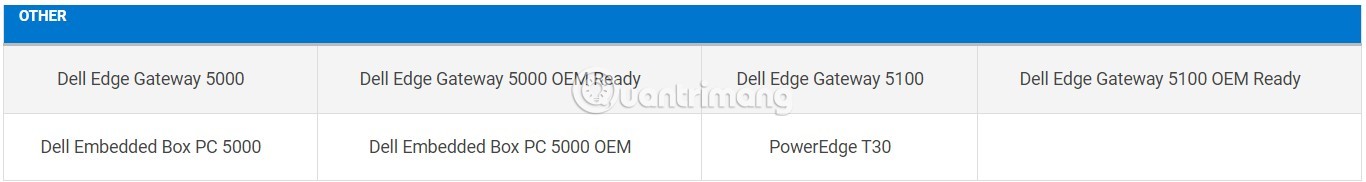
As mentioned in the note at the top of the article, upgrading TPM and updating BIOS has many potential risks. In addition, Dell laptops are also said to be not compatible with Windows 11. Therefore, you need to consider carefully before following the instructions in this article.
WebTech360 will not be responsible if your computer has any problems. Good luck!