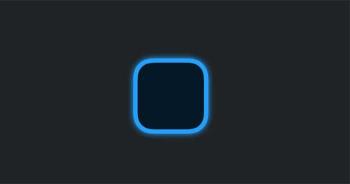Instructions for adding a name to the iPhone lock screen
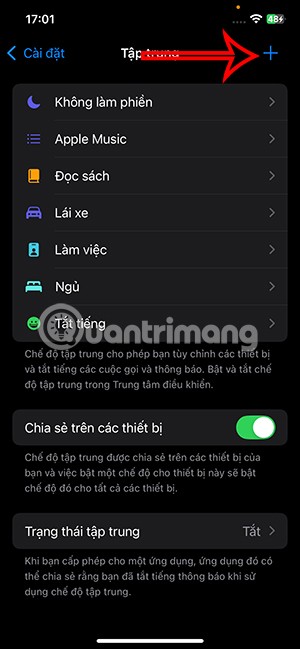
There are a lot of options available to customize your iPhone lock screen, and you can add a name to your iPhone lock screen with a very simple operation.
Widgetsmith will change the widget interface to your liking, with interesting editing options. The new iOS 14 feature when launched has many interesting things for you to explore, including Apple's available widgets. However, Apple's available widgets look quite nice but are a bit monotonous, simple, and for those who like something more novel, they probably don't feel very satisfied. The Widgetsmith application will completely change the widget interface, making the screen more vivid, with all customizations according to your preferences. The following article will guide readers on how to change widgets with Widgetsmith.
How to use Widgetsmith to create your own iOS 14 widget
Step 1:
First, download the Widgetsmith app for iPhone from the link below:
On the application interface, the Widget tab will have 3 sizes to choose from including Small, Medium and Large. If you want to create a new one, click on the Add (Size) Widget line, otherwise use the available widget to edit.

Step 2:
Click on the Tools tab to see a list of items to create widgets such as Weather, Calendar, Health... During the process, you will be asked to grant access permission if any.
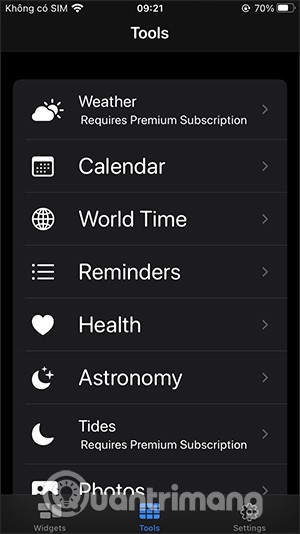
Step 3:
Now select the widget size , for example select Medium #1 to proceed with editing. Next, click on Medium #1 to rename it as you like. This will be used later to select the widget by the given name for easy searching.

Next, click on the widget in the middle to go to the category selection section. We will choose categories with different available colors. Below are the tabs including Font, Tint Color, Background Color to customize the interface.

Step 4:
For example, I will change the background color so click on Background Color . Select the color below to apply to the widget. Then you choose the font and font color . Finally, click the back arrow icon , then click Save to save.


Step 5:
In case you want to change more, continue to click on Medium then scroll down to see the section to download photos in the album to make a widget .
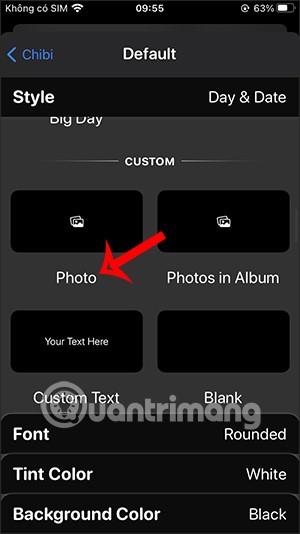
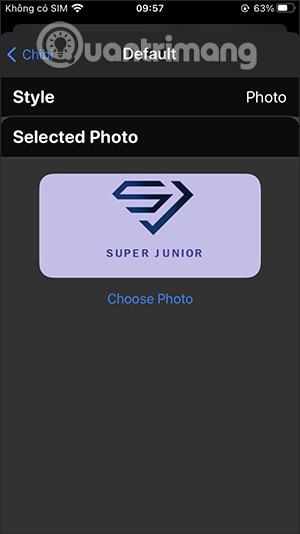
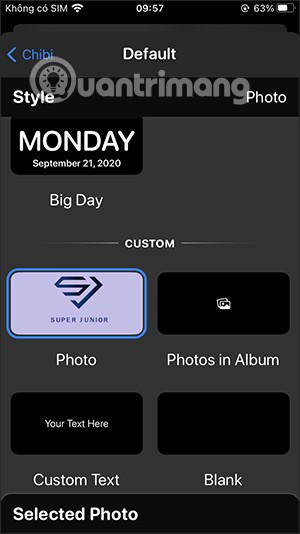
Step 6:
After creating the widget, we just need to add it as usual. Select the Medium widget and then select the widget you named earlier to use.


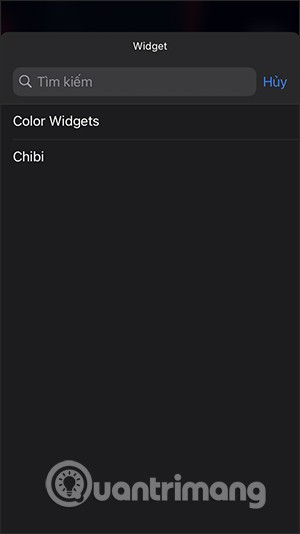
Step 7:
The result will be as shown below. The screen interface looks much more vivid than before.


In case you want to change the screen interface further, you can create an application icon with your own image. To do this, follow the article How to create an application icon on iPhone/iPad without Jailbreak .
Or we can also do it right away using the Shortcuts application on the iPhone. First, go to the Shortcuts application and then tap the plus icon to add a new Shortcut, select Add action . Then search and select Open application .
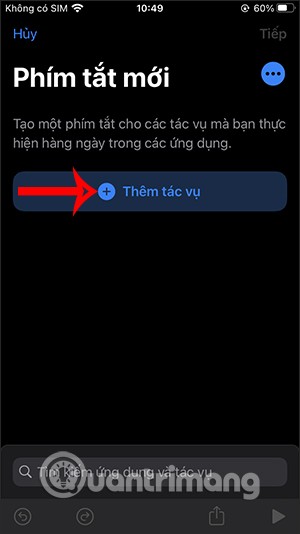
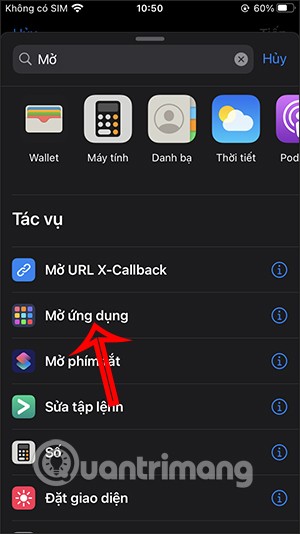
Next, click the Select button to select an application you want to duplicate. Then enter a name for the shortcut that matches the name of the original application, then click Add to Home Screen .
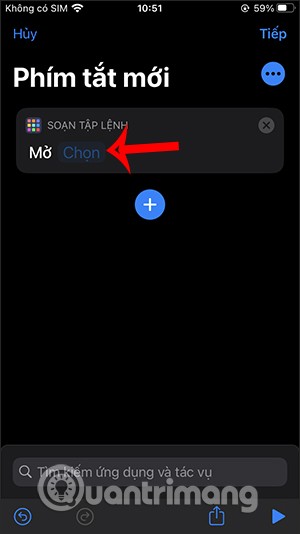
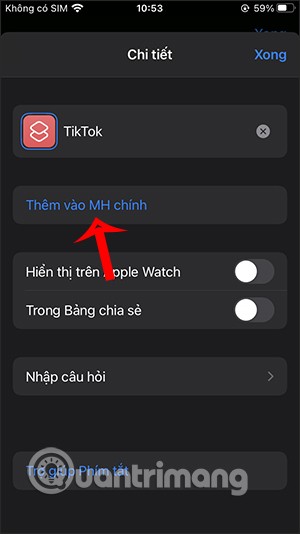
Now you press and hold on the shortcut icon you created and then press Select photo to upload your photo. As a result, we have created a new icon for the application and when you press it, it will open the original application.


Video of creating your own widget using Widgetsmith on iOS 14
See also:
There are a lot of options available to customize your iPhone lock screen, and you can add a name to your iPhone lock screen with a very simple operation.
How to fix Widgetsmith app not working on iOS 14, Widgetsmith is a great iOS 14 customization utility. However, many people get errors when using it. Below
Encountering Microsoft Teams "Download Error" on your phone? Get instant fixes for Android & iOS. Clear cache, update apps, and more—back to chatting in minutes without frustration!
Struggling with Microsoft Teams VOIP connection error? Discover step-by-step fixes to solve Microsoft Teams VOIP connection error instantly. Network tweaks, cache clears, and more for seamless video calls.
Tired of the frustrating Microsoft Teams 'Unexpected Error' on startup? Discover step-by-step fixes, from clearing cache to advanced resets, to get Teams running smoothly again. Quick, reliable solutions for Windows and Mac users.
Tired of Microsoft Teams "Download Error" Unexpected blocking your workflow? Follow our expert, step-by-step guide with quick fixes and advanced tips to resolve it instantly. No reinstall needed!
Oil heaters make noise, leak oil, and do not heat up. These are all problems that arise when using a heater. So what are the causes of these problems? Read our article below!
Master how to assign participants to breakout rooms in Microsoft Teams with this step-by-step guide. Boost meeting engagement, automate assignments, and troubleshoot like a pro for seamless virtual collaboration.
Struggling with Microsoft Teams "Price Error" after the latest pricing update? Discover step-by-step fixes to resolve it quickly, restore seamless collaboration, and avoid subscription headaches. Updated with the newest solutions.
Struggling with Microsoft Teams Background Error Transparency? Discover proven step-by-step fixes for blurry, glitchy virtual backgrounds. Restore perfect transparency in Teams meetings effortlessly. Updated with the latest solutions.
Struggling with Microsoft Teams "Đăng nhập" login error? Discover step-by-step fixes for smooth sign-in. Clear cache, update app, and more – no tech skills needed! Works on Windows, Mac, and web.
Tired of Microsoft Teams Web Error 503 Service Unavailable blocking your meetings? Discover quick, step-by-step fixes to resolve the 503 error fast – no tech skills needed! Clear cache, check status, and get back to collaborating seamlessly.
Stuck with Microsoft Teams Update Error 0x80070002? Discover proven troubleshooting steps to resolve this frustrating issue quickly and get your Teams app updated seamlessly for uninterrupted collaboration.
Tired of Microsoft Teams Error AADSTS50020 blocking your sign-in? Discover step-by-step fixes for user account conflicts, backed by the latest Azure AD solutions. Get back to work fast!
Tired of Microsoft Teams microphone error with no sound? Discover quick, step-by-step fixes for Teams mic not working on Windows, Mac, and more. Restore crystal-clear audio in minutes!
Tired of the Microsoft Teams "Task Management" Error disrupting your workflow? Discover proven fixes like clearing cache, updating Teams, and troubleshooting permissions to get back to seamless collaboration in minutes. Updated with the latest solutions.
Frustrated by the Microsoft Teams 'How to Teams' Help Error? Discover proven, step-by-step solutions to fix it quickly and restore smooth help access. Latest 2026 updates included for seamless teamwork.