TikTok has become one of the most popular social media apps, largely due to its user-friendly interface. It allows you to easily view and upload bite-sized videos, check your analytics, and connect with others. However, not all of its aspects are straightforward. While you can quickly view someone’s following on a public account, accessing this information for a private TikTok profile is a bit more challenging.

This article will cover everything you need to know about viewing someone’s TikTok followers. We’ll also discuss monitoring a user’s follower count in real-time. Keep reading to learn more.
1. View TikTok Followers on a Public Account
If you're curious about a TikTok user’s following, you won’t have to do much work if their account is public. Here’s how you can do it:
Steps to View Public Followers:
- Launch the TikTok app.

- Tap the “Search” icon in the upper-right corner.

- Find the profile you want to inspect using the search box.

- Tap the “Followers” section beneath the account username.

You will now see all TikTok accounts that are following this user. Depending on their popularity, it may take time to review the list.
Viewing Followers on iPhone
- Open the TikTok app.

- Tap the “Search” icon.

- Type the appropriate username in the search box.

- Navigate to the “Followers” section under the username.
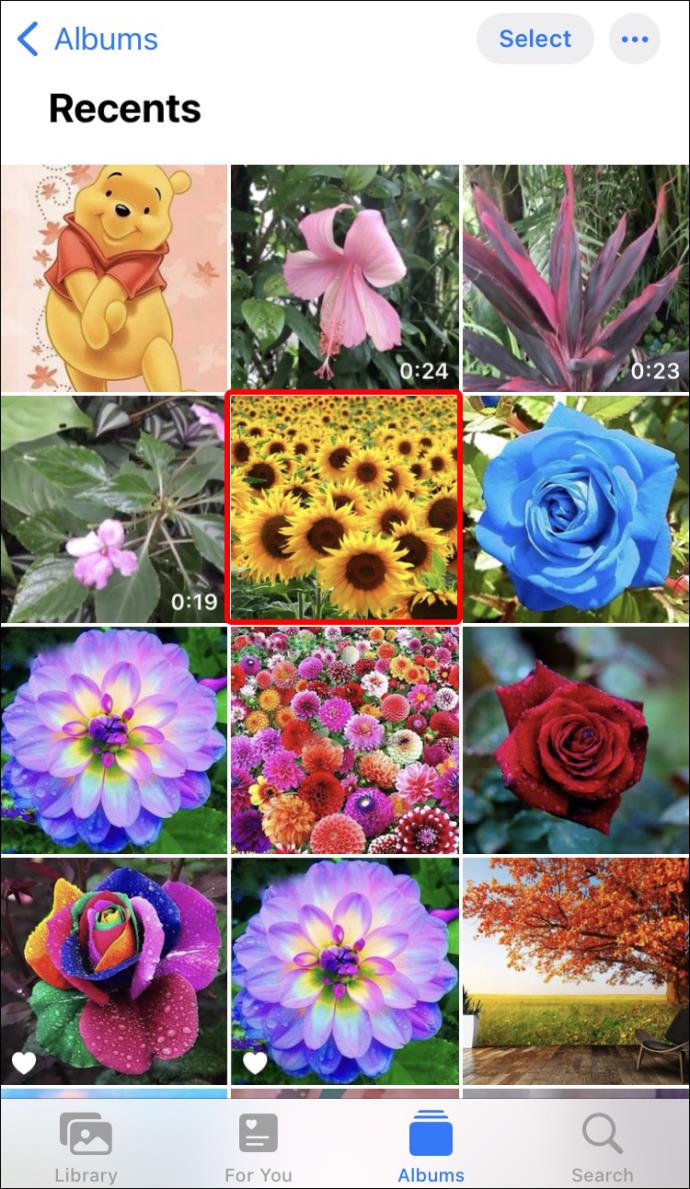
2. View TikTok Followers on a Private Account
Checking the following of a private account is more difficult since only approved users can see videos and followers. Here are some methods to view the follower list of a private account:
| Method |
Description |
| Method 1: Follow the Profile |
The user receives a notification when you press “Follow” on their profile. If they approve the request, you can view their followers. |
| Method 2: Create a New Profile |
Create a new profile if you suspect your request will be denied. You may have a better chance of approval. |
| Method 3: Ask a Friend for Help |
If you have friends following the private account, they can let you view the followers list. |
3. Check Follower Count in Real-Time on a PC
For those looking to analyze follower counts, you can use tools like TokCount to monitor someone's follower count in real-time. Here’s how to do it:
- Access TokCount from your browser.

- Click on the “Change” button in the upper-right corner.

- Type the appropriate TikTok username.

- Select the appropriate account from the search results.

- View the user’s follower count.

4. Keeping Up With the Follower Count
While checking the followers of public accounts is straightforward, private accounts present challenges. However, by following the methods above, including creating a new account or seeking help from friends, you can navigate around these restrictions. Monitoring follower counts in real-time can also provide insights that help refine your TikTok strategy.
Have you experienced difficulties viewing someone’s TikTok following? Which method worked best for you? Let us know in the comments below!








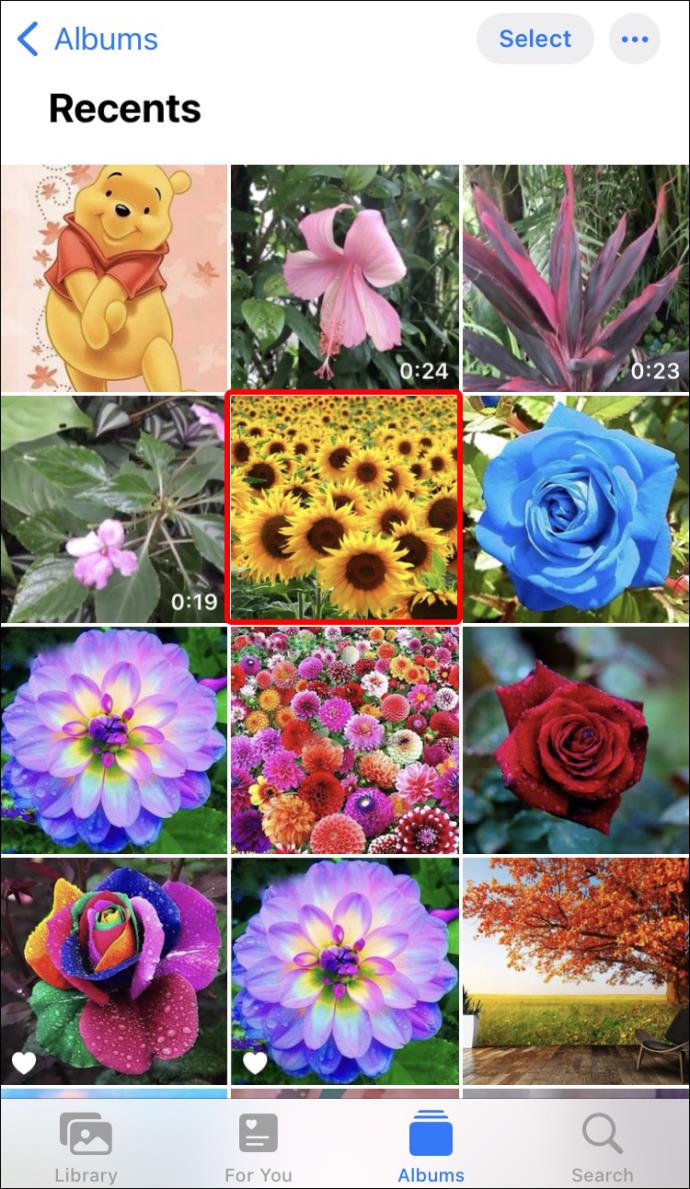




















Daniel M. -
Thanks! Just learned something new today! Any more tips on TikTok growth
Thùy Linh -
Thank you for this info! It really helps when you want to see who is influencing your friends online
Thanh Mai -
I’m a little hesitant about privacy issues with this method. Any thoughts on that?
Leo V. -
This might be the most fun I’ve had researching TikTok! Well done!
Quinn T. -
Can this method find out the exact number of followers as well? I’m curious!
Mèo con -
Awesome tips! Just found out a couple of interesting followers my friend has. Thanks
Huyền Lizzie -
Can someone explain if this works for private accounts? I’m curious about who follows my friend!
Linda Green -
Great article! Will definitely share it with my friends who are TikTok fans!
Huyền KT -
This is a great way to know more about your friends on TikTok! Who knew
Quang vn -
I have a question! Is this method safe? I don’t want to get banned from TikTok.
Jack Brown -
Wow, I never knew this was possible! I might need to check out a few friends’ followers now!
Snowy Paws -
This is the kind of content I enjoy! It’s not just helpful; it’s fun
Duy Sinh 6789 -
Just curiosity, why would someone want to see another’s followers? Is it about influence
Chloe Smith -
Thanks for sharing! It’s nice to keep track of who my friends are interacting with.
Jessie T. -
This is just what I was looking for! I’m going to use it right away
Hương Đà Nẵng -
I tried this and found some really interesting accounts! Thank you for the tips
Gracie Mae -
Finally! A way to see my friends' TikTok followers! This is exciting
Đức Hoàng -
I’m glad I read this! It opens up so many possibilities on TikTok!
Lisa H. -
I love your style of writing! Made it engaging to read! Thank you!
Sandy Wong -
LOL, I didn’t expect to find my ex’s followers. This was juicy info!
Anna Bella -
I love learning new things online; this guide is super fun! I appreciate it!
Sunny Jane -
Great insights! It’s fascinating how much we can discover on TikTok!
Mimi P. -
Thanks for breaking it down! Social media is an interesting platform for connections
Ricky R. -
Good write-up! You made it sound easy. Can’t wait to give it a shot
Kelly Davis -
This was so informative! Who knew TikTok could hold such secrets? Can’t wait to try it!
Kathy M. -
So glad I found this post! TikTok is such a fun world
Tommy R. -
Should we worry about privacy when checking someone’s followers? Just asking
Ruth A. -
This article is amazing! Feeling like a TikTok detective right now
Sammy Cat -
Haha, I love the way you explained this! It’s like a little treasure hunt on TikTok finding followers
Emily Johnson -
This guide is super helpful! I didn’t even know you could check someone’s followers on TikTok. Thanks for sharing!
Mike W. -
Can we also check who unfollowed someone? That would be awesome
Lexi Belle -
Can’t believe I didn’t know this! Thank you for sharing the knowledge!
Josh P. -
Well written! I found some fascinating accounts following my friend. Would love to see more tricks
Amy Lee -
Great article! Just tried it, and I was surprised to see who was following my friend. Lots of familiar names!
Phúc IT -
Just did this and found some random people following my cousin. Anyone else found something shocking
Lucas 123 -
I loved the explanations, super clear! Looking forward to trying these methods
Tommy S. -
Wow, I’m shocked at some of the followers I found. TikTok is wild
Simon Kent -
I was curious about this! The TikTok follower game is intense
Andy S. -
I hope this helps me make more TikTok friends! 😊 Sharing with my squad