Samsung is bringing a great video-recording feature from Pixel phones to the Galaxy
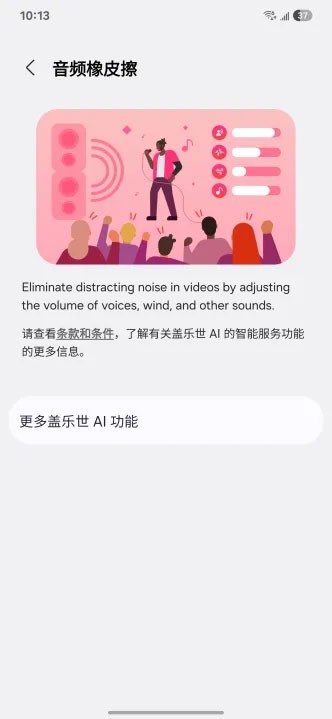
The quality of video captured through smartphone cameras in general has improved dramatically over the past few years.
If you're a Pixel user who's drowning in notifications, Google's latest feature update is going to be a huge relief. Google has added a new feature to help you take control of your notifications, and if you're not using it, you're missing out on a lot.
What are the modes on Pixel phones?
The Modes feature arrived with the March 2025 Pixel feature update and offers control over how your phone handles notifications in different situations. The idea is to free you from constant notifications, reduce distractions, and control your attention with multiple modes for different activities, like sleeping, working, driving, or anything else.
There are tricks you can use to clean up notifications on Android, but this feature finally addresses the issue more fully in the same way that the iPhone's Focus modes help manage notifications based on what you're doing.
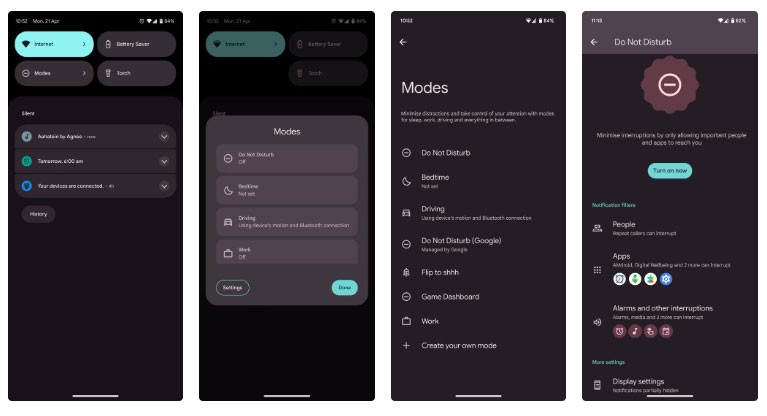
By default, this feature provides the following modes:
Each mode offers a number of settings, including adding specific contacts, apps, and notifications that can appear when a particular mode is active. You also get a number of display settings, such as partially hiding notifications, changing the display color to grayscale, turning off Always-on Display, dimming the wallpaper, and enabling a dark theme when the mode is active.
Finally, you can also create your own modes with custom names and icons. All the customization options available in default modes are also available for custom modes.
After installing the update, you'll also see a Modes button in the quick access menu in your notification shade by default. This is the easiest way to switch between Do Not Disturb, Bedtime, and Driving modes. You can press and hold the shortcut to go straight to the Modes menu and enable any other modes you want.

Almost all of the built-in modes have automatic triggers that your phone can use to turn them on or off. This makes having Bedtime and Driving modes stuck in the quick access menu a bit redundant. However, any custom modes you create will show up here for quick switching.
In addition to the quick access menu, you'll also find a dedicated Modes setting in your Pixel's Settings menu .
Use Modes Correctly
The default modes work well, but you need to set up a few things before you can get the most out of them. You may want to create a custom mode that fits your work schedule or anything else you want to minimize distractions for.
Notification filters are also optional, so if you just want to set up the display settings that come with each mode without missing any notifications, you can do that. In addition to choosing individual contacts who can reach you via call or SMS, you can set whether you want to receive notifications from specific apps and other interruptions like alarms, media sounds, touch sounds, reminders, and calendar events.
Your favorite contacts from the Pixel's default dialer app will automatically be included as exceptions for each mode.
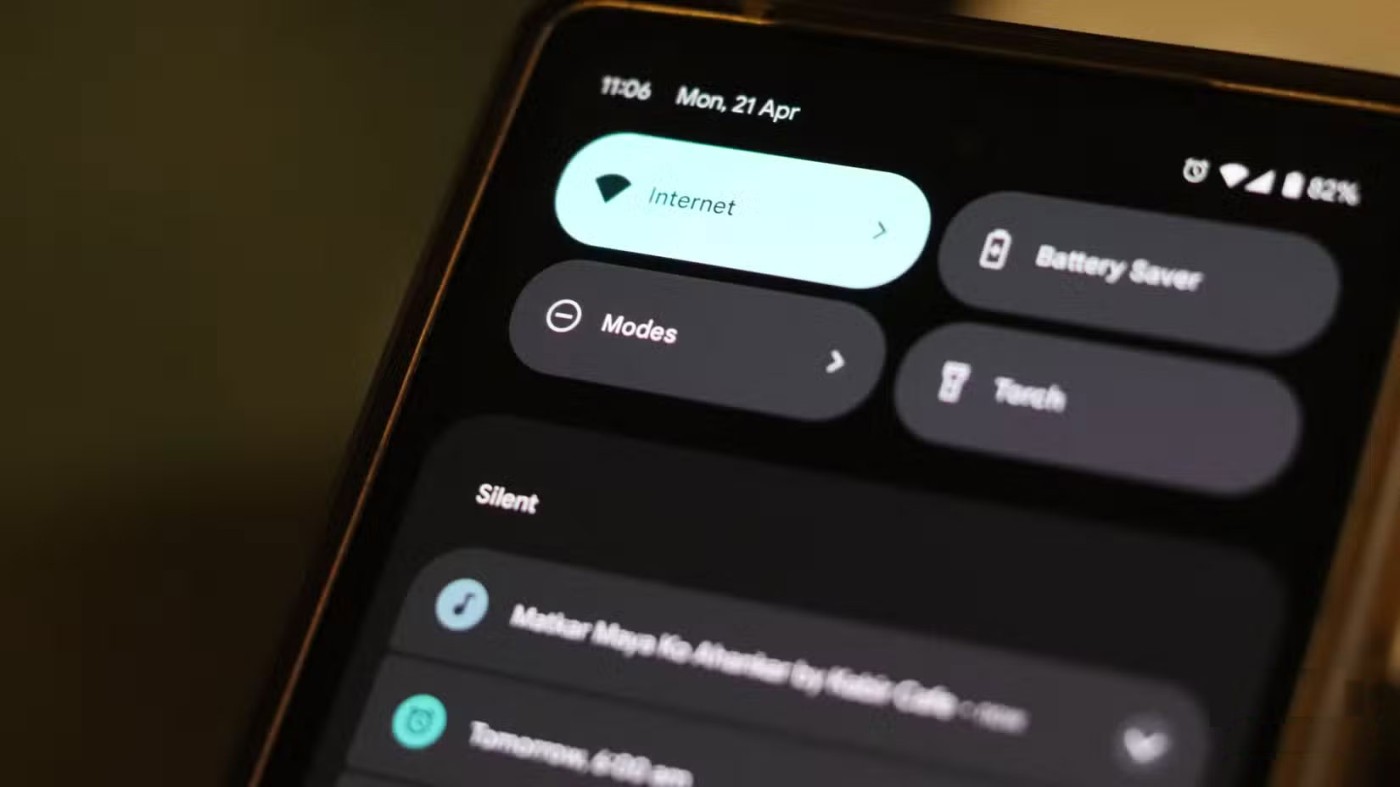
Once you've set everything up, you can also set an automatic schedule for this mode to turn on. Considering the number of taps it takes to trigger the custom mode, the automatic scheduling option works very well.
You should also take the time to set up Driving mode and Flip to shhh . Driving mode offers the same customizations as the other modes, but set Always-on Display to off while driving so your phone doesn't automatically draw your eye while driving at night.
Flip to shhh is the most convenient way to silence your phone, something you can do subtly in case you forget to mute your phone and need to do it quietly.
People don't usually use the bedtime tracking feature on their Pixel, but try Bedtime mode . It's really nice to not be bothered by notifications right when you wake up.
It’s best to use this mode with some wearable so you can accurately track your sleep, but it also works if you set a specific schedule or link it to your Pixel’s Bedtime routine settings. Keep in mind that turning off the Bedtime routine slider in the mode will turn off the entire mode.
Modes is a handy feature that can help tame the clutter that Android notifications can cause. It covers all the major scenarios right out of the box, but some custom modes and well-tuned settings can make life a little more peaceful. This is one of those quiet updates that makes a big difference in the long run.
In addition to regular exercise and not smoking, diet is one of the best ways to protect your heart. Here are the best diets for heart health.
Diet is important to our health. Yet most of our meals are lacking in these six important nutrients.
At first glance, AirPods look just like any other true wireless earbuds. But that all changed when a few little-known features were discovered.
In this article, we will guide you how to regain access to your hard drive when it fails. Let's follow along!
Dental floss is a common tool for cleaning teeth, however, not everyone knows how to use it properly. Below are instructions on how to use dental floss to clean teeth effectively.
Building muscle takes time and the right training, but its something anyone can do. Heres how to build muscle, according to experts.
The third trimester is often the most difficult time to sleep during pregnancy. Here are some ways to treat insomnia in the third trimester.
There are many ways to lose weight without changing anything in your diet. Here are some scientifically proven automatic weight loss or calorie-burning methods that anyone can use.
Apple has introduced iOS 26 – a major update with a brand new frosted glass design, smarter experiences, and improvements to familiar apps.
Yoga can provide many health benefits, including better sleep. Because yoga can be relaxing and restorative, its a great way to beat insomnia after a busy day.
The flower of the other shore is a unique flower, carrying many unique meanings. So what is the flower of the other shore, is the flower of the other shore real, what is the meaning and legend of the flower of the other shore?
Craving for snacks but afraid of gaining weight? Dont worry, lets explore together many types of weight loss snacks that are high in fiber, low in calories without making you try to starve yourself.
Prioritizing a consistent sleep schedule and evening routine can help improve the quality of your sleep. Heres what you need to know to stop tossing and turning at night.
Adding a printer to Windows 10 is simple, although the process for wired devices will be different than for wireless devices.
You want to have a beautiful, shiny, healthy nail quickly. The simple tips for beautiful nails below will be useful for you.














