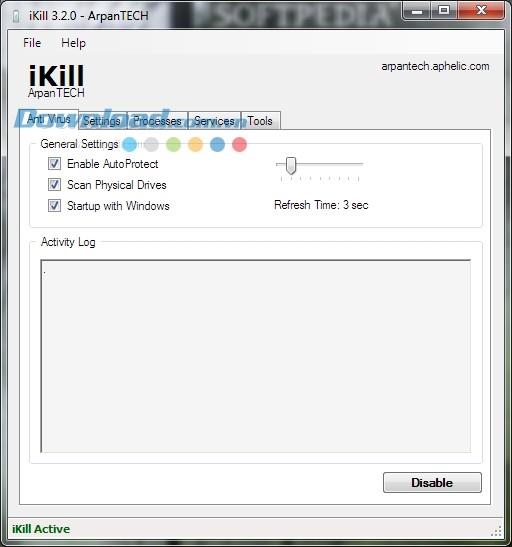In today's world, USB portable storage devices are an essential part of our daily lives. They are compact, affordable, and highly efficient for sharing data in workplaces, schools, and various environments. However, these devices also pose significant risks owing to the potential spread of viruses. Among the many solutions to mitigate this risk, iKill stands out as a powerful tool.
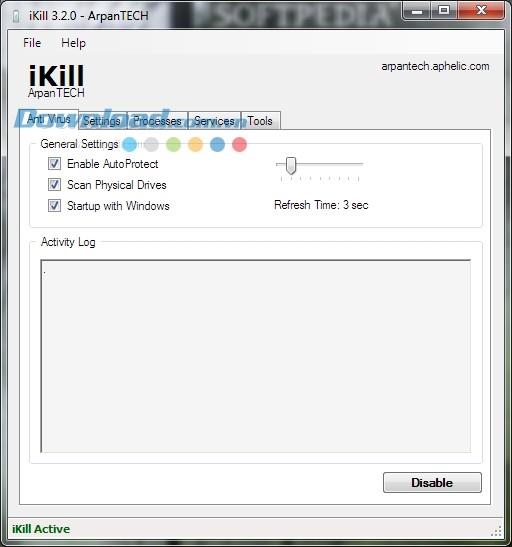
USB devices such as flash drives, iPods, mp3 players, and cell phones can carry malware along with data. When a user connects these devices to a computer, any double-click on the device could automatically execute a virus thanks to the autorun.inf file. Malicious software can also hide during standard operations, resulting in severe infections.
To mitigate the dangers posed by viruses, mere vigilance is insufficient. In this light, leveraging robust software tools like iKill is paramount.
How iKill Works
iKill operates through a device scanning mechanism that activates as soon as USB devices are connected. It scans the autorun.inf file to determine if it is safe to run. When AutoProtect is enabled, it automatically deletes any potentially harmful files found on the device. If AutoProtect is disabled, the program prompts the user about deleting threatening files.
| Process |
Description |
| Scanning |
iKill scans the USB device for autorun.inf files whenever connected. |
| File Deletion |
Automatically deletes harmful files with AutoProtect or prompts for user action. |
| User Consent |
When a harmful file is detected, it asks for the user’s confirmation to delete it. |
After detecting the autorun.inf, iKill seeks user approval to delete any executable files. The program ensures that no autorun.inf file remains on the USB device, which is a unique and valuable feature compared to similar applications.
Additional Recommendations
In conjunction with iKill, users may find the following tools beneficial for enhancing data security: