Top best PUBG Mobile emulators and download links

These are the best Android emulators to play PUBG Mobile
While playing the survival game PUBG Mobile , we often do not pay attention to the installation of the game, but merely play the game by default. This may help us not to accidentally change a few basic settings, affecting the gaming process. But it will also cause gamers to miss some features or cannot play this shooter with the best experience.
The following article will introduce you to some important settings while playing PUBG Mobile to get certain advantages as well as better gaming.
PUBG Mobile for iOS PUBG Mobile for Android

Changing and adjusting the picking mode when playing PUBG Mobile will sometimes produce different effects. For new players, when Auto pick-up is turned on, they will be supported to pick up the most necessary items and items without spending too much thought.
For those of us who are familiar with the game, they want to turn off the self-pick-up mode to reduce time to pick up or to discard leftover items, take more space in the Bag for other items.
Doing:
How to turn on / off auto pick-up in PUBG Mobile
If you are playing a new update of PUBG Mobile , you need to know that the company has made certain changes in the configuration and camera settings during the game. Now, instead of only being able to view in the default mode, we can also change the view from the first view (FPP) to the third view (TPP) and vice versa.

Doing:
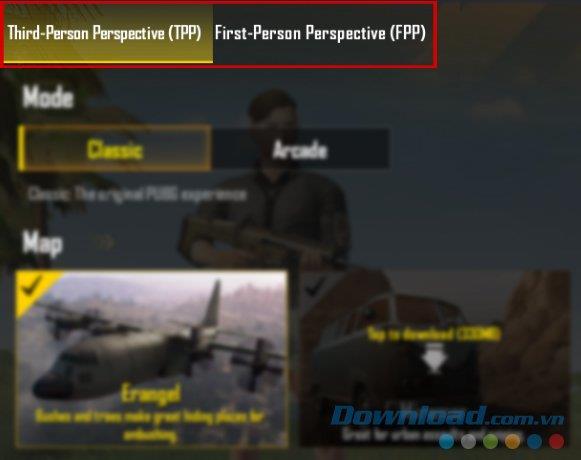
This change not only helps players have a better perspective, but also brings different experiences and is suitable for players who are not used to looking at the first player's computer angle.
This is an important setting, which not only helps us to observe a better, smoother image, but if properly adjusted, can also easily detect enemies hiding in the forest or in the bushes thick. Another advantage of adjusting the image quality is that through this operation, the player can adjust the FPS of the game more appropriately (avoid jerky images, lag ...).

Doing:
Leaning at the shot is a great advantage when playing shooter in general and Playerunknown's Battlegrounds game on mobile in particular. Imagine if you and one or several opponents are fighting a gun at a distance, you are hiding behind a tree or a wall.
Now, if you want to attack, there is no other way than to move completely to see the opponent, but it also means that you are revealing your whole body. If activating and using the tilting mode in PUBG Mobile , just press Q or E to lean forward and attack the opponent, both safe and ensure maximum not to reveal the location.
Doing:
Gyroscope is a great feature and extremely useful, can make you become a marksmanship, urgent pressing, but also one of the most neglected features.

Speaking of Gyroscope (also known as gyroscope in specialized term), this is a specialized term and is used in mobile devices. To make it easy to understand, this feature is used for the device to automatically detect whether your screen is vertical or horizontal, thereby changing the frame mode to portrait or landscape and has effects, directly affecting the The game is playing.
Doing:
With PUBG Mobile as well as other shooters, activating this feature is one of the settings not to be missed, it will help the aiming become more accurate, especially while you or the opponent are move (absolute effect if the player shoots PUBG Mobile on the phone ).
Aim Assist is a target assistance feature when shooting. If playing PUBG Mobile on a computer , it may not be necessary because aiming and shooting with a mouse is usually much easier when playing on the phone. Therefore, Aim Assist is only really effective if you are playing on mobile.
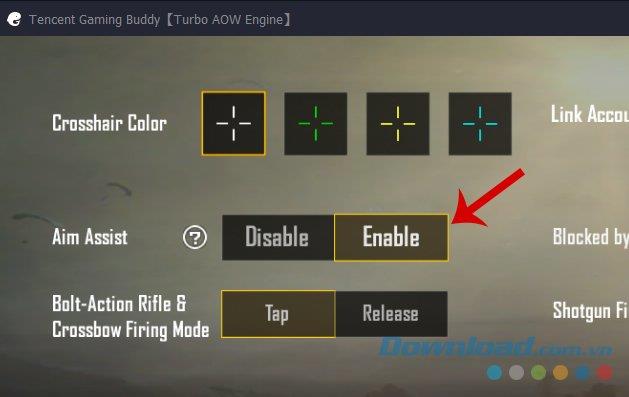
Doing:
It doesn't seem to matter, given the fact that we can use the F key to open a house door while playing PUBG Mobile , but in rare cases, some items fall near the door and if kept using the key , the character just stood there but closed / opened the door but could not pick up the item.
Another thing is that automatically opening the door will also help players spend less time and more convenient while loot items.
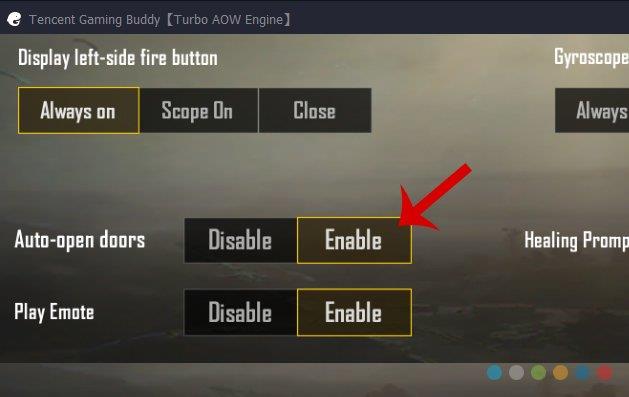
Doing:
One thing that is quite inconvenient for mobile game players is that the screen is quite small in size, while the manipulating finger is too big or the UI is too dense, making it difficult to select and use a feature or operation. That becomes a lot harder. Even sometimes, a wrong "tap" makes you pay by returning to the lobby to start a new game.
PUBG Mobile has an intelligent setting, allowing players to resize the icons to bigger, smaller or even change their default location to another location more convenient and comfortable.
Doing:
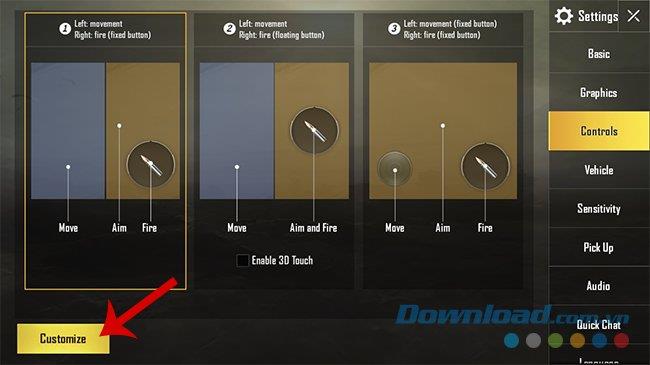


A special feature when players use this feature is that it not only helps the device run the game with the best graphics quality, but when the device has a phenomenon of hot, slow or low battery notification, it will automatically change the quality. amount to the appropriate level to keep the playing process unaffected.
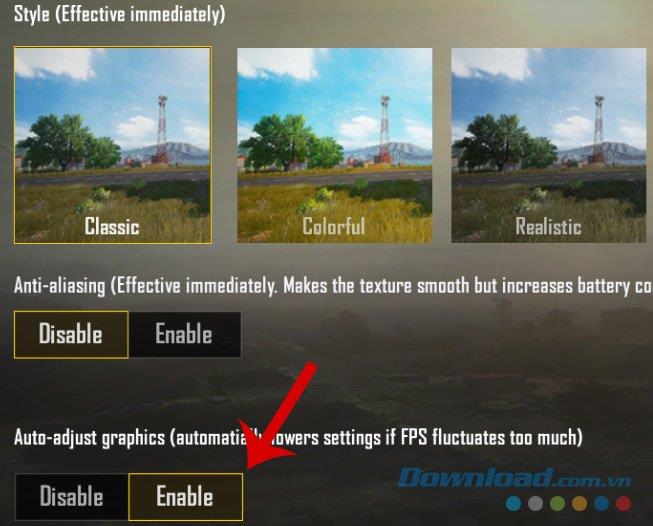
Doing:
The settings in this article can be used to play PUBG Mobile on computers and phones . Depending on each player, we will choose for ourselves the appropriate changes to experience this survival shooter in the best way.
These are the best Android emulators to play PUBG Mobile
Learn effective methods to avoid detection while playing PUBG Mobile on an emulator, ensuring a fair gaming experience. Keywords: PUBG Mobile emulator, avoid detection.
PUBG Mobile: How to adjust ADS sensitivity to play games with 4 fingers, Instructions to adjust ADS parameters in PUBG Mobile to play 4 finger games skillfully
PUBG Mobile: Everything you need to know about the new Metro Royale mode, Metro Royale Mode has officially been available in PUBG Mobile since November 10. Here's everything you need to know
How to change voice in PUBG Mobile on Android and iOS, is the voice changer software in PUBG Mobile game really necessary. The article will guide you to change
How to update PUBG Mobile on Gameloop in 3 easy steps, Playing PUBG Mobile on Gameloop is a fun experience. If you are also playing games on this platform
Compared to Fortnite, PUBG always had a more strict military concept that made it feel closer to the real deal. If a battle royale scenario were to occur in real life, it would probably be close to the PUBG experience. But sometimes thinking outside of the box is key to keeping the gameplay fresh.
Mobile game development has evolved to the point that your smartphones can handle gameplay with high graphics. One example is the Player’s Unknown Battleground or most commonly called PUBG. This is an online multiplayer battle royale game which main purpose is to survive in the ground and be the number 1 among the 100 players. Since your goal is to be on top, you have to watch out for your enemies. Thus, playing it on a small device can be a hassle as you might miss your chance. So, here are the ways to play PUBG mobile on PC.
PUBG Mobile Erangel Metro Event Complete Guide, PUBG Mobile Erangel Metro is a new special event. Here's how to play and win on the
PUBG Mobile 1.3: Is the Kar98k, Mosin Nagant or M24 slider better?, Currently, you have 3 slider rifles: M24, Kar98k and Mosin Nagant not in the barrel
How to bypass PUBG Emulator detected (new method),Every year, there are some new best games on the top of most downloaded and popular games, and this year PUBG Mobile is one of them. Whenever you want to play PUBG Mobile on your PC using any android emulator, then PUBG servers automatically connect you to the other players who are also using Android Emulator. This editor can help you mask your specific device id information and make the PUBG mobile bypass more effective for you.
Gameloop Stuck at 98% Loading – Fix 98 Error in Gameloop. I love playing Android games like PUBG & Call of Duty(COD) on my Windows 10 PC. Yesterday, I decided to play them on my PC, so I installed the Gameloop emulator. Everything was good till that point, but while launching the Gameloop, It stuck at 98% loading. Then, I’ve decided to look online then I saw many people are having the same issue.
The article summarizes some of the most common GameLoop errors during the game and effective ways to fix them.
How To Install Games In Gameloop/Tencent Gaming Buddy.Learn how to install the latest updated PUBG Mobile version in Gameloop/Tencent Gaming Buddy and how to install other games(APK, XAPK, OBB Copy/Pasting)
The entire game mode in PUBG Mobile and PUBG Mobile Lite, PUBG Mobile and PUBG Mobile Lite are two mobile versions of the best Battle Royale game - PlayerUnknowns
Walking into a casino has a specific vibe. You hear the chips clacking, see the cards shuffling, and feel the energy of the room.
There are many games that you can enjoy without Wi-Fi connection or data usage. If you are looking for such offline games then this article is for you.
In Lien Quan Mobile, there are many short terms that help you communicate quickly and effectively when competing. And now, Lien Quan Council will review the most basic terms for Generals to understand.
Blackjack is one of the most thrilling casino games around. You beat the dealer, not other players. However, did you know that the number of decks used can influence your chances of winning?
Thanks to Nintendo Switch Online, exploring hundreds of classic games on the NES, SNES, N64, Game Boy, and Sega Genesis has never been easier.
Before upgrading your memory, try the tweaks in this guide to improve game data loading times in Windows.
A good TV for gaming is judged on many factors. The biggest focus is on picture quality, contrast, color, accuracy, and one more factor is input lag.
Everyone loves getting something for free. However, when it comes to free mobile games, we all know that they aren't really free.
Error 500 is a familiar message that many players encounter when using the Epic Games Store.
Football Manager 2024 is available for free on the Epic Games Store until September 12 so you can download it to your computer.
Zombies have always been an attractive theme in PC games and horror movies. Game publishers have exploited this theme and achieved much success thanks to the zombie horror genre.
The game Tai Uong has now been officially released and allows players to download it on their computers via the game distribution platform Steam.
To play dinosaur game - T-rex Run on Chrome when offline and when online, you just need to follow these simple instructions. The lovely T-rex dinosaur will appear on the screen for you to start the game.
There has long been a debate among gamers about whether to use a laptop, desktop, or console for gaming. While each option offers its own benefits, gaming on a laptop stands out in a unique way.
If you're looking for a new experience, there are a few things to keep in mind before adding a mod to your game.


























