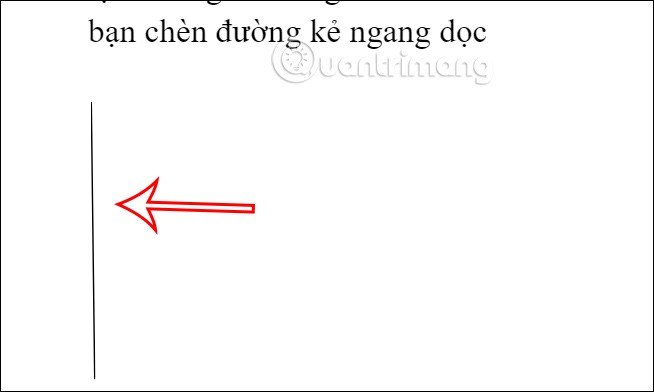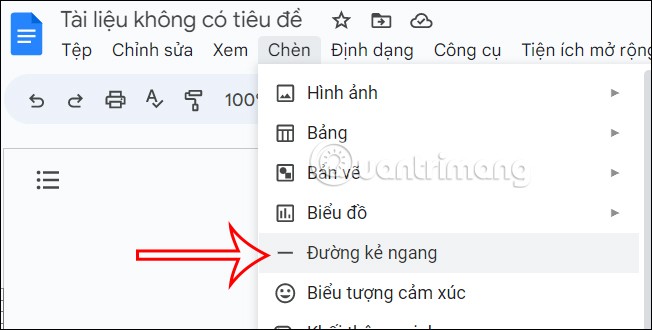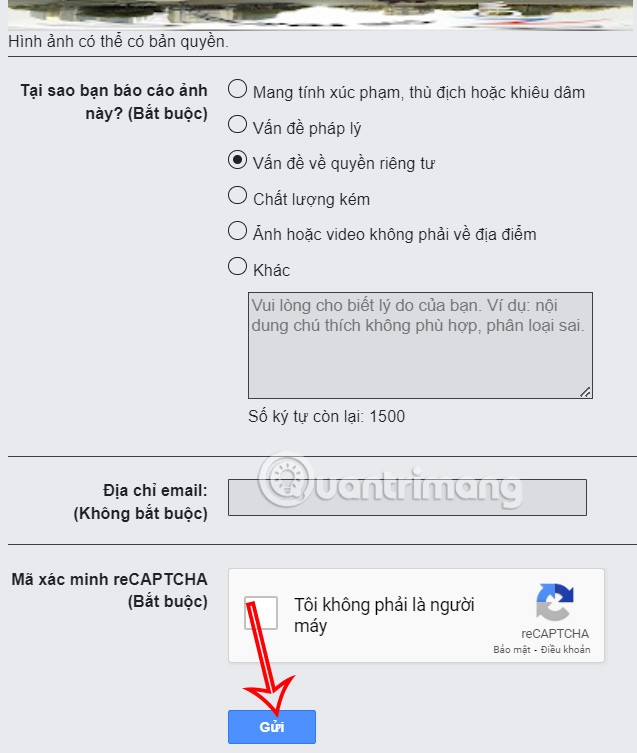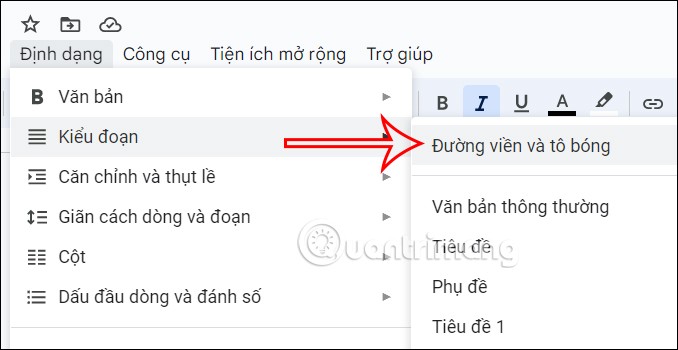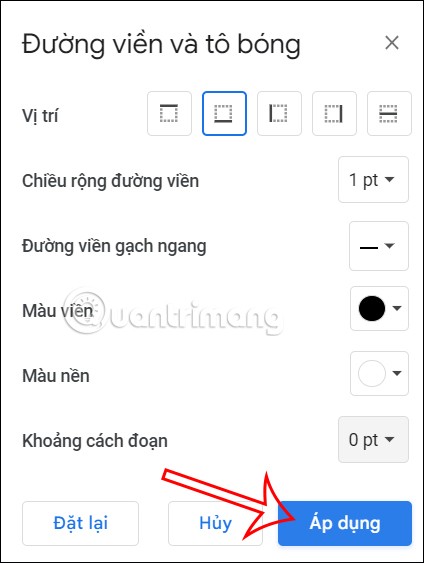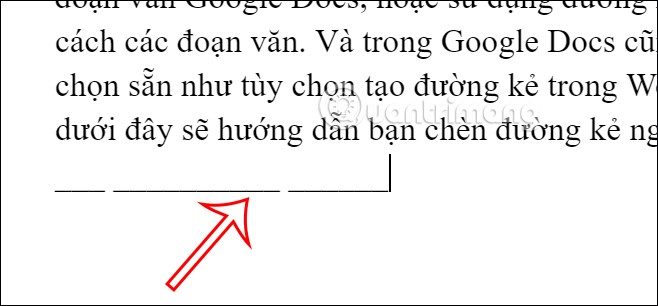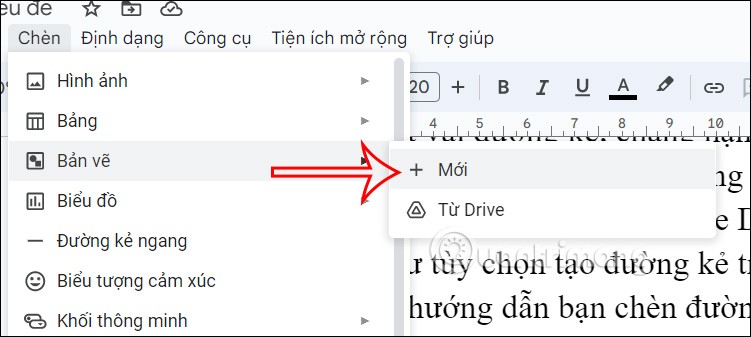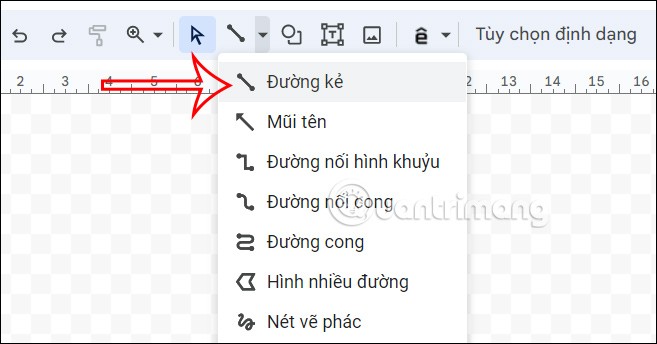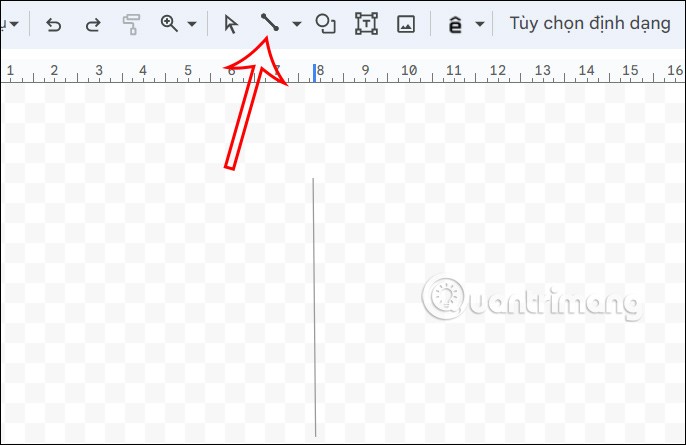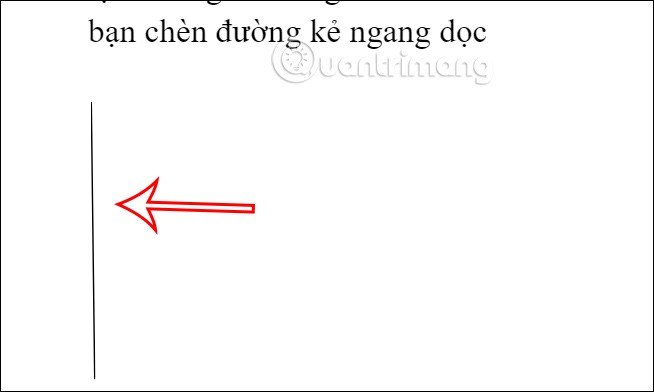To add more effect to the document, we can use some lines, such as creating Google Docs paragraph borders , or using lines to separate paragraphs in the document. And in Google Docs there are also some available options for us to use such as the option to create lines in Word . The following article will guide you to insert horizontal and vertical lines in Google Docs.
Table of Contents
How to insert horizontal lines in Google Docs
Insert horizontal lines in Docs via the Insert menu
On the Google Docs interface, click on the Insert menu and select Horizontal Line from the list displayed below.
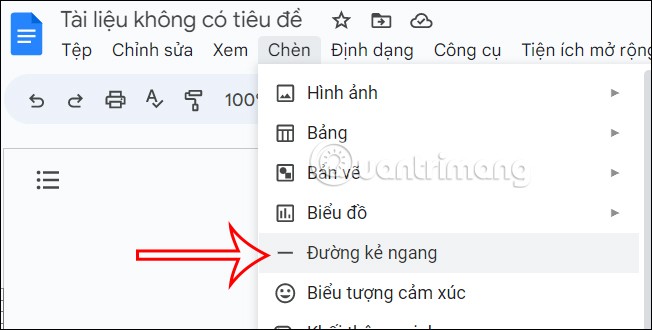
Then a horizontal line is inserted into the Docs document.
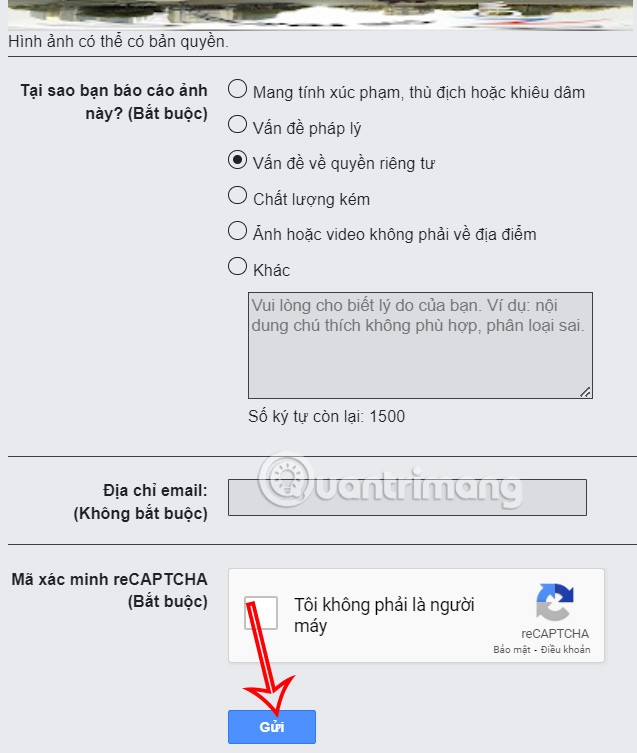
Insert horizontal lines in Docs using borders
Step 1:
At the Google Docs interface, users click on Format and then select Borders and Shading .
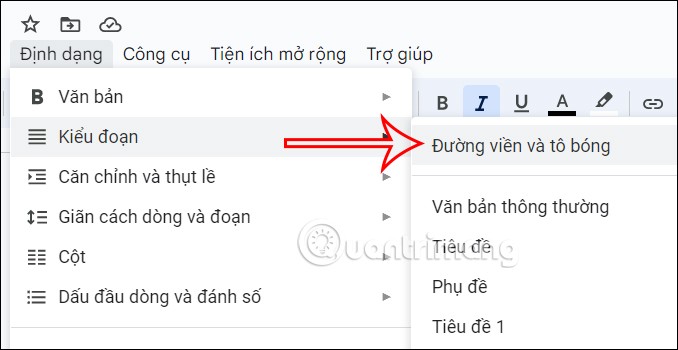
Step 2:
Now the interface is displayed for you to choose the border, we will choose the bottom line and then under Border width, choose 1 pt, Paragraph spacing choose 0 pt. Then click Apply .
The result of a horizontal line also appears in Google Docs.
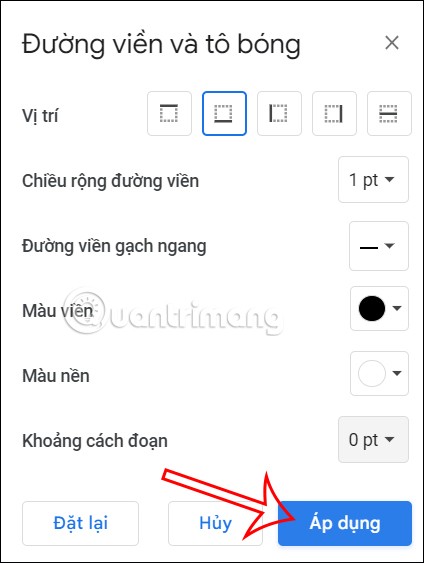
Use shortcut keys to create horizontal lines in Docs
We hold down the Shift key and then press the - key to create a horizontal line of any length. You can align this line to the center to create a separator between text paragraphs.
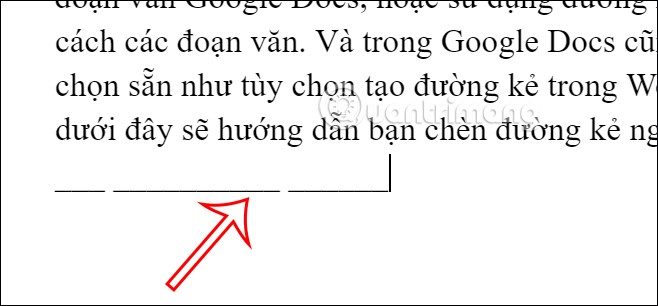
Use Google Drawing to create horizontal lines
Step 1:
At the Google Docs interface, click on Drawings then click New to create a new drawing.
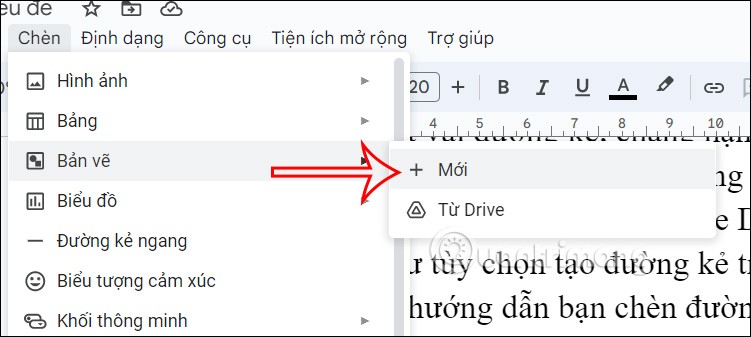
Step 2:
Now the drawing creation interface appears, you click on the Line icon , then select Line and then draw a straight line. After drawing, click Save and close and the line is inserted into the document in Docs.
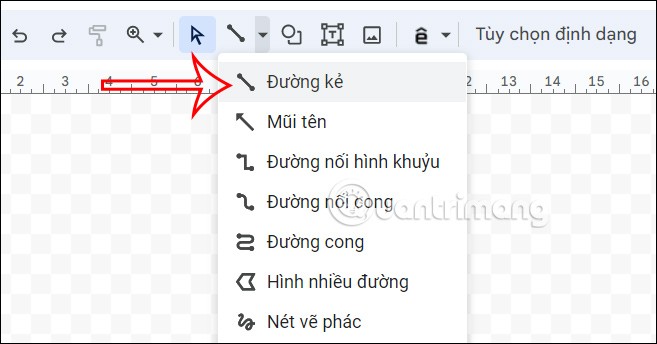
Instructions for inserting vertical lines in Google Docs
You also open the drawing interface in Google Docs , then click on the Line icon and draw a vertical line into the drawing.
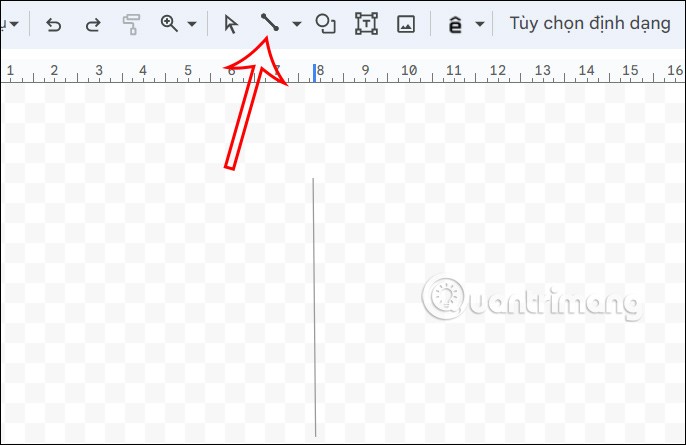
The result is a vertical line displayed in the Google Docs document as shown below.