How to create a checklist in Google Docs
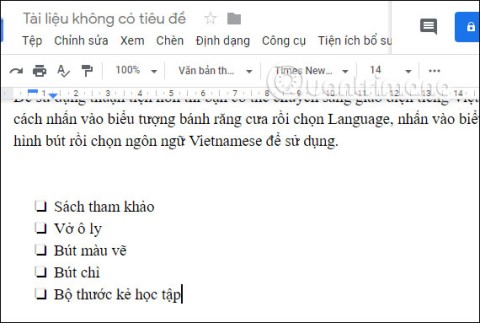
Adding a checklist to Google Docs is a necessary step when we do an investigation or survey of some content.
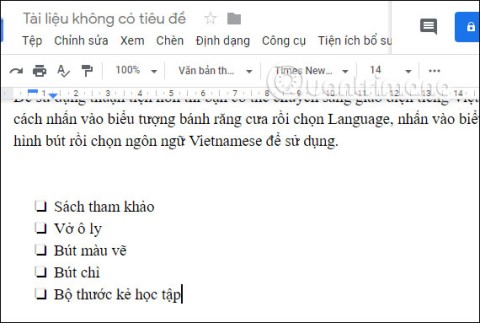
Adding a checklist to Google Docs is a necessary step when we do an investigation or survey of some content.
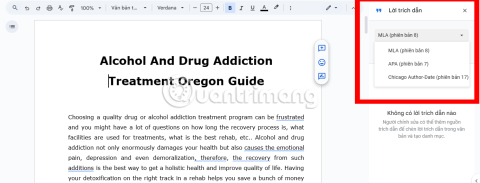
Reference citations in Google Docs make it easier for readers to refer to the content in the document. And in the process of adding citations, users can change them to suit the document.
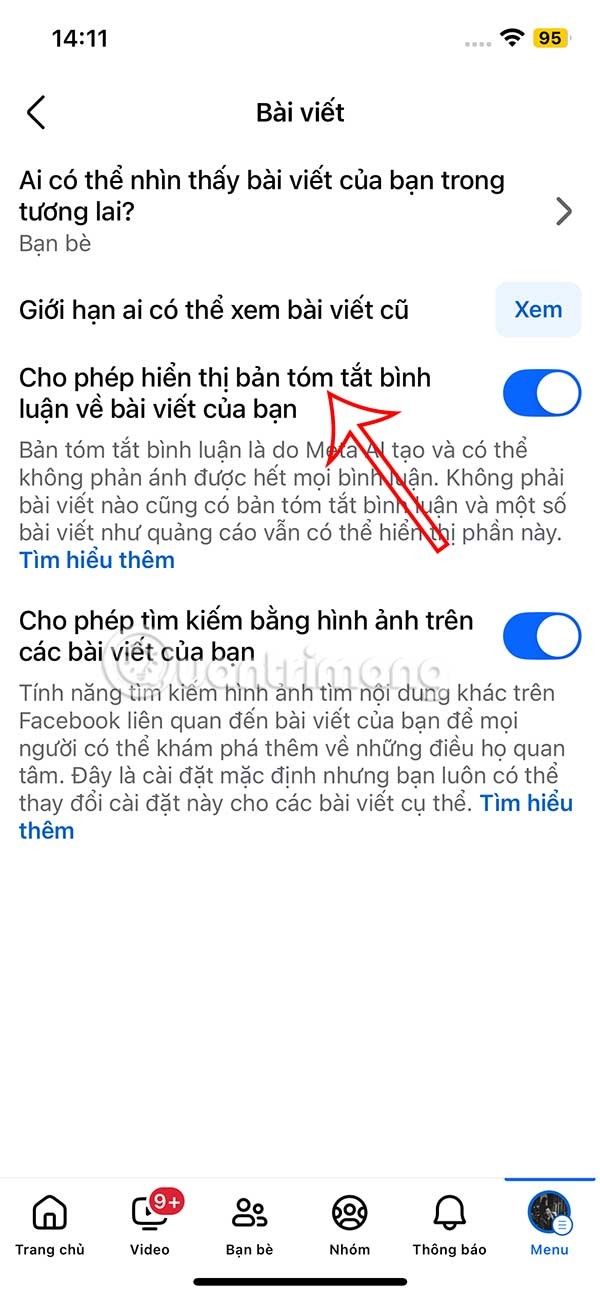
To add more effect to the document, we can use some lines, such as creating Google Docs paragraph borders, or using lines to separate paragraphs in the document.
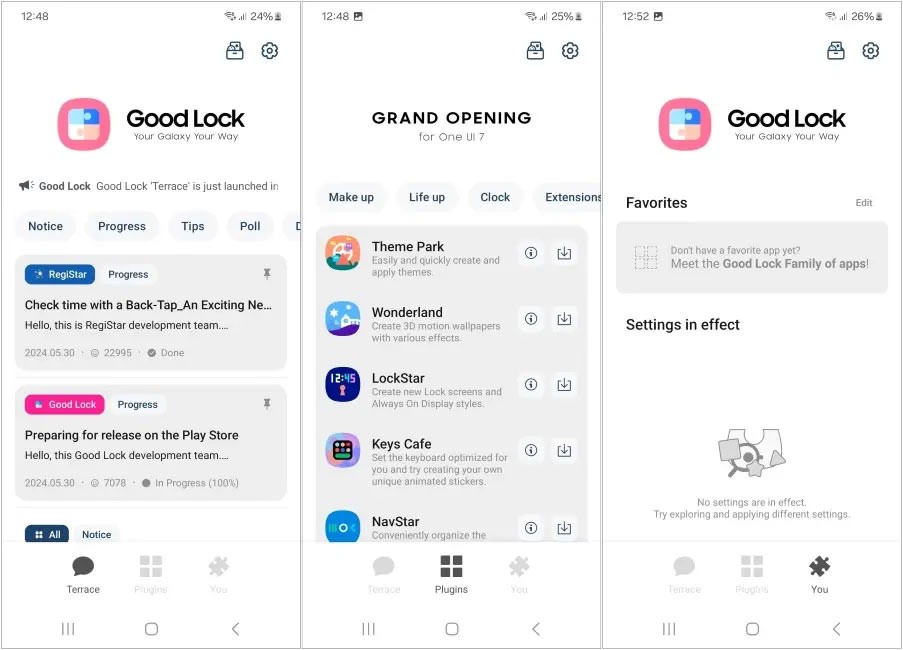
In this article, you will have instructions to draw mind maps on Google Docs, through drawing tools or installing diagram drawing utilities on Google Docs.
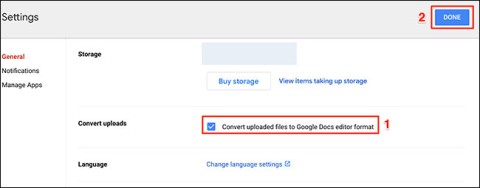
Google Drive has an option built in that allows you to convert multiple documents at once, and it's not complicated to do.
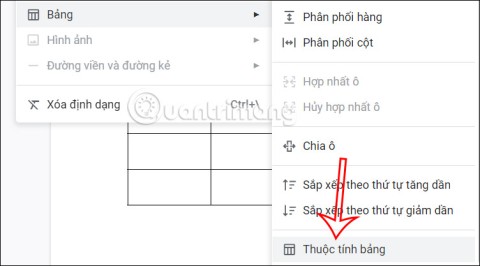
When creating a table in Google Docs, aligning the table as well as the documents in the table is essential to get a standard document.
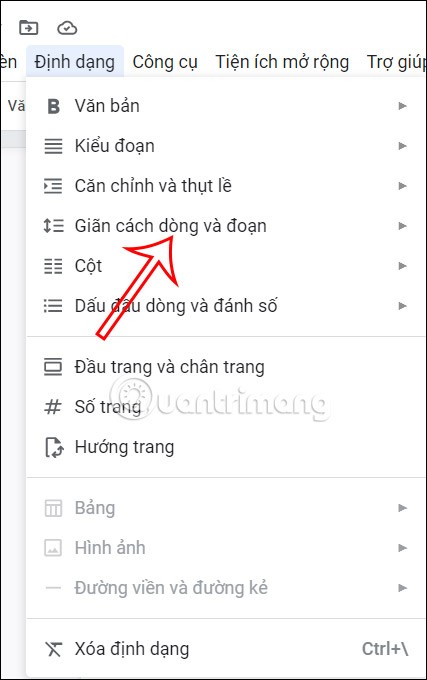
There are several different ways to delete a blank page in Google Docs, depending on how the blank page appears.
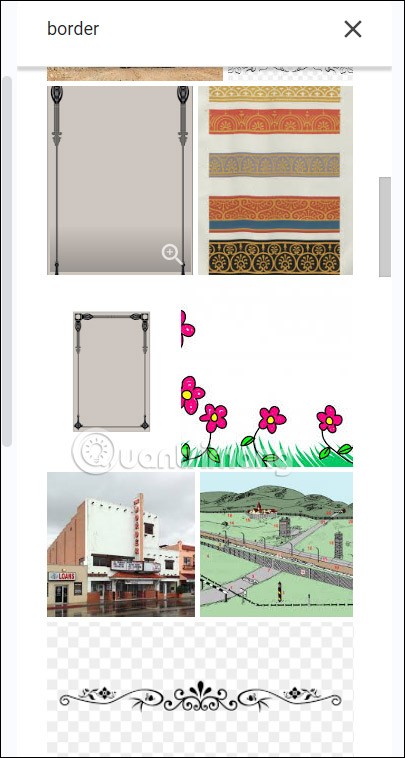
There are many ways to create a Google Docs cover page for you to choose from, just like when we create a Word cover page.