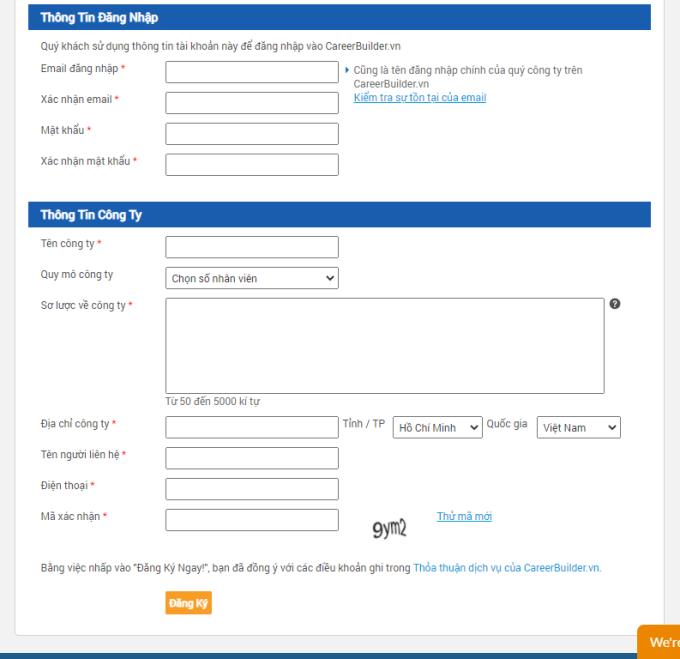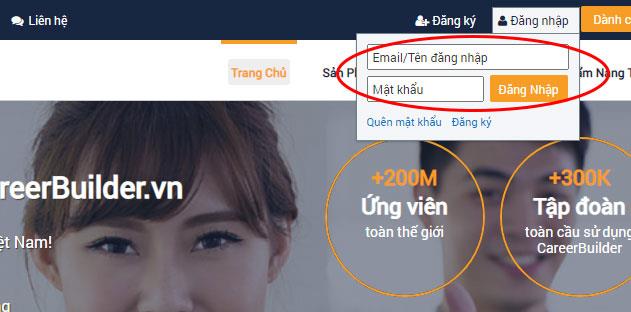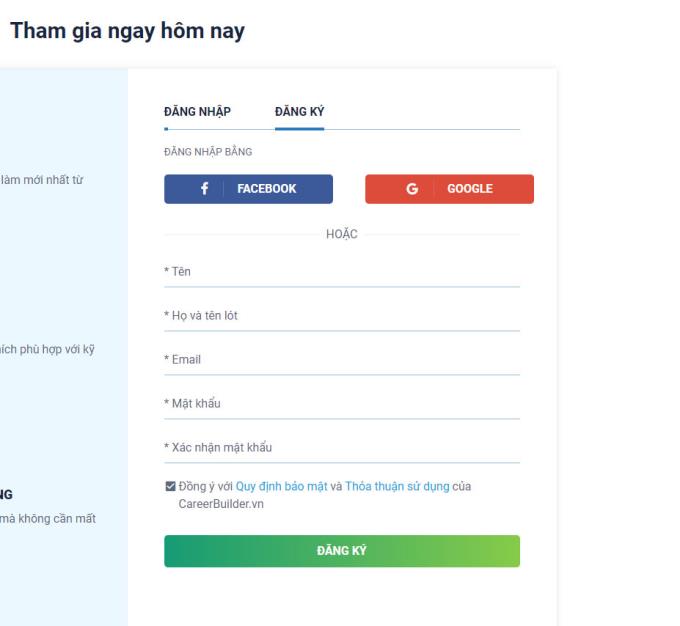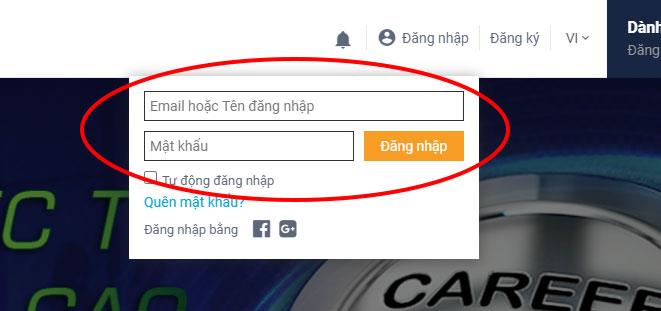CareerBuilder is a two-way job search website for recruiters and candidates. In the following article, WebTech360 will guide you how to register an account and log in to Careerbuilder.
Instructions for registering and logging in CareerBuilder
Registration and login for CareerBuilder employers
To register an account, first go to https://careerbuilder.vn/en/employers/register , then fill in all the information in the blank boxes:
- Login Email : The email address you use to log into CareerBuilder.
- Email confirmation : Re-enter the login email.
- Password : Enter the password you use to log in.
- Confirm Password : Confirm the login password.
- Company name
- Company Size : Choose the number of employees in your company.
- Company Profile : Briefly introduce your company for candidate reference.
- Company address
- Contact Name : Enter the recruiter's name.
- Phone : Phone number of the company/employer
- Verification Code : Enter the confirmation code shown to the right of the box.
After entering the information, click the Register button below to complete the recruitment account registration process.
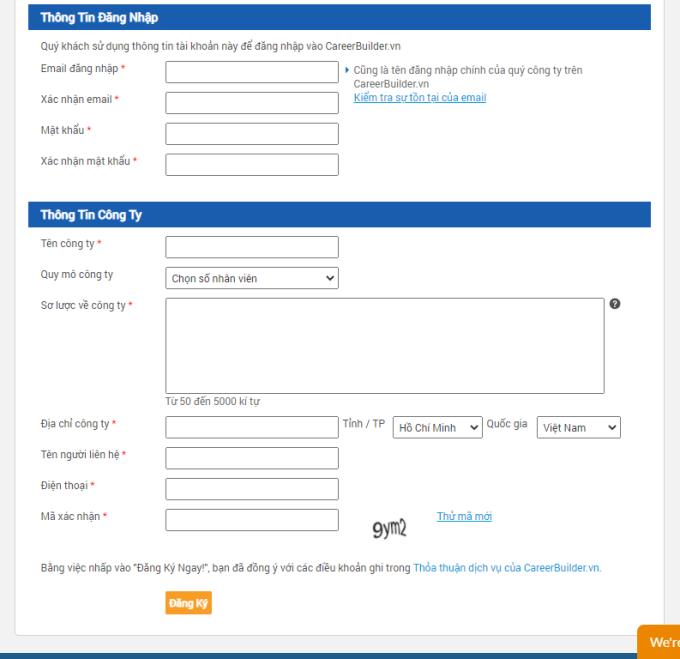
After registering, go to CareerBuilder's recruitment homepage at https://careerbuilder.vn/en/employers, then click the Login button in the upper right corner of the page. Enter the Email and Password you registered then press the Login button to log in to Careerbulder.
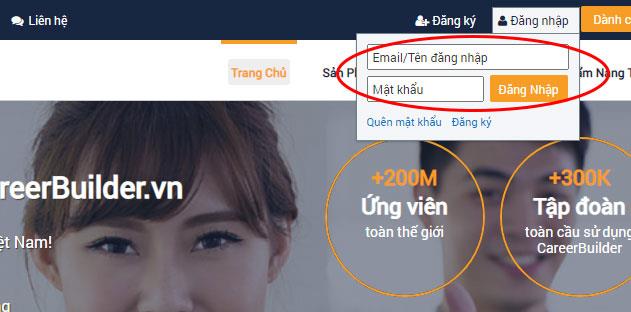
Register and login for job seekers
For job seekers, the application process will be simpler than for employers. You access https://careerbuilder.vn/en/jobseekers/register then enter the login information in the blank box:
- Name : Your name.
- Your first and last name .
- Email account login
- Password login
- Enter the password
Then tick the line Agree to the privacy policy... and click the Register button to register an account.
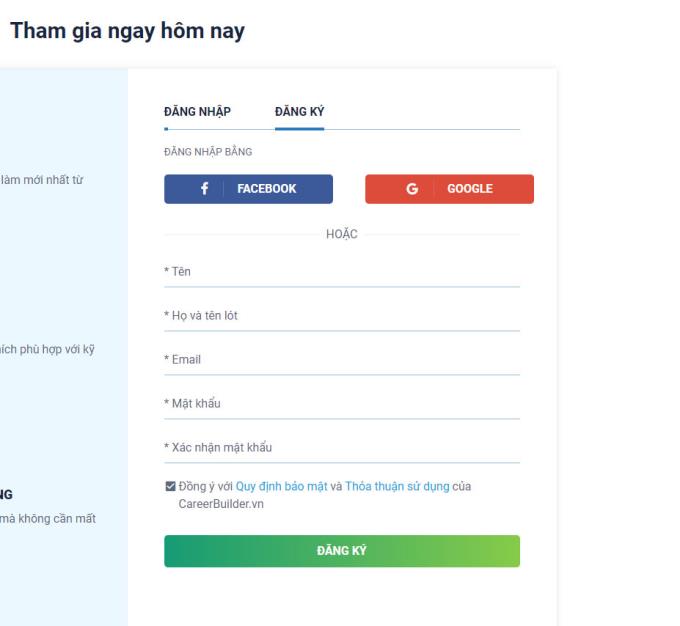
Or if you have a Facebook or Google account, you can use it to sign up right away without entering information.
After successful registration, go to Careerbuilder's homepage at https://careerbuilder.vn/en/ then click the Login button in the upper right corner of the page to log in to your account.
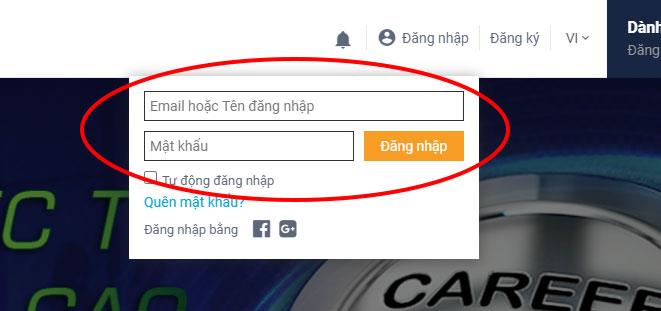
Wishing you success!