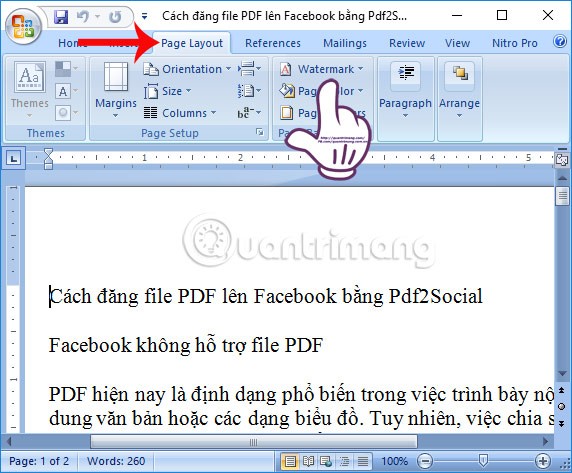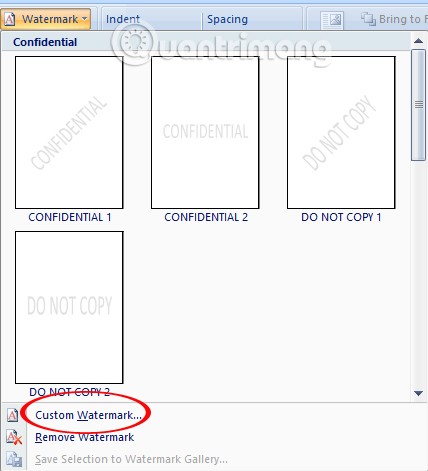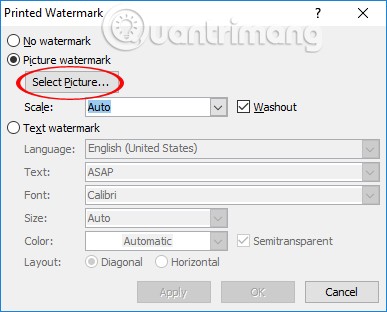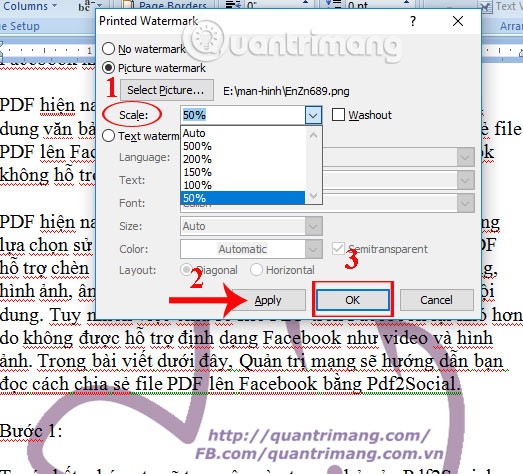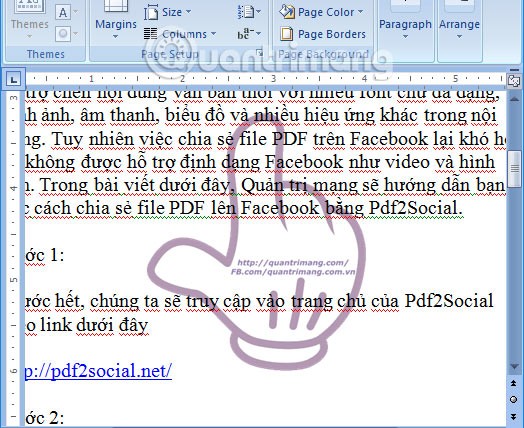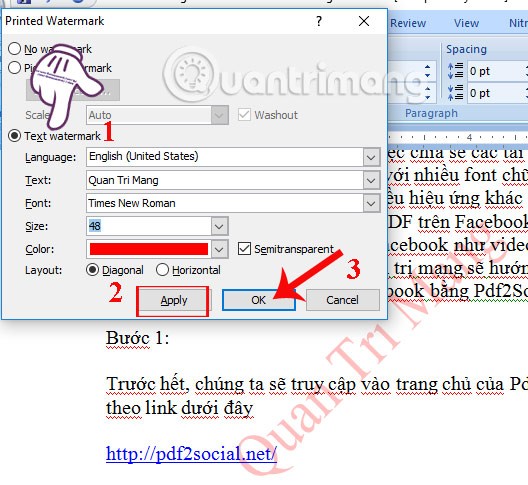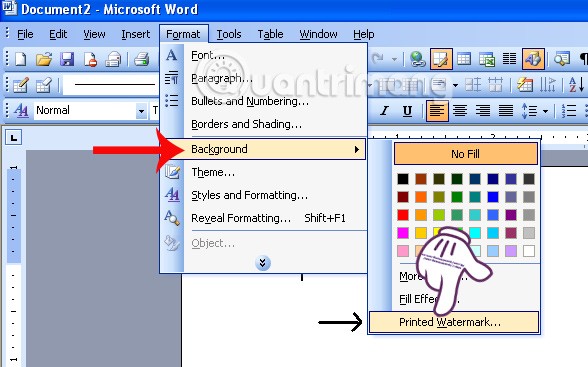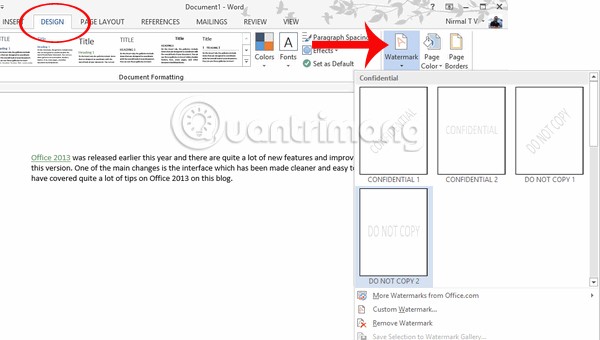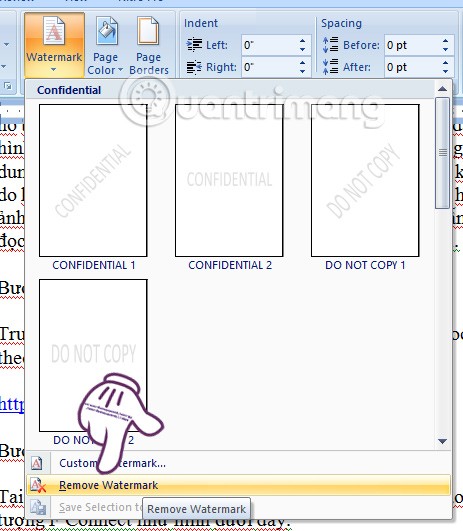Stamping logos and adding watermarks to office documents is very familiar to users. When stamping documents, readers will easily identify which website the document comes from, especially the ability to edit the content will be greatly limited.
In the Word office tool, there is a built-in feature to insert watermark and delete watermark just created in the text page, helping you easily create logo for the document. In the article below, WebTech360 will help you understand how to insert watermark in Word content.
Method 1: Create a Word watermark as an image
Step 1:
In the Word 2010, 2007 interface and earlier, click the mouse at the position in the text where you want to insert the watermark. Then click on the Page Layout tab and then click on the Watermark item .
In Word 2013, 2016, and 2019, click Design > Watermark (the option is near the bottom on the right).
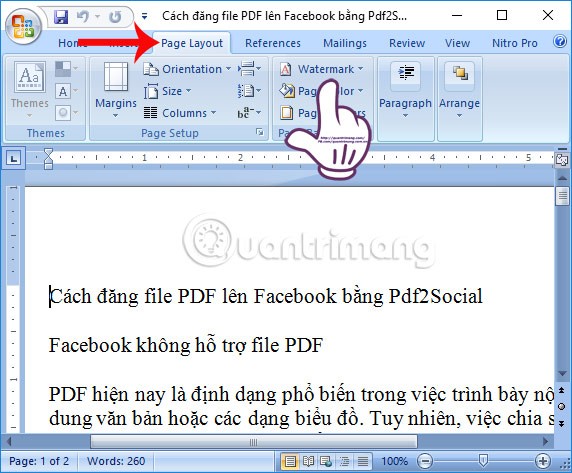
Step 2:
Here you will see a preview of some watermark styles in Word so you can choose for your document. Click Custom watermark .
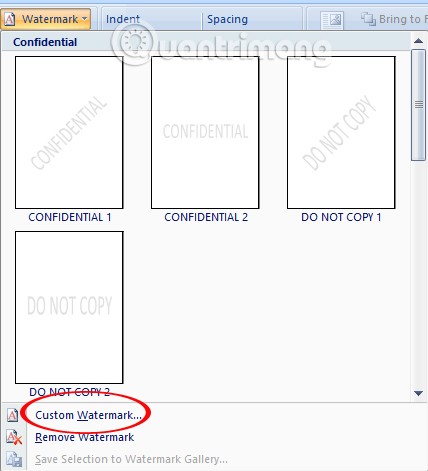
Step 3:
The Printed Watermark dialog box appears. Here users will have 2 ways to insert watermark into content.
If you want to insert a watermark using an existing image, select Picture watermark , then click Select Picture to open the watermark image stored on your computer.
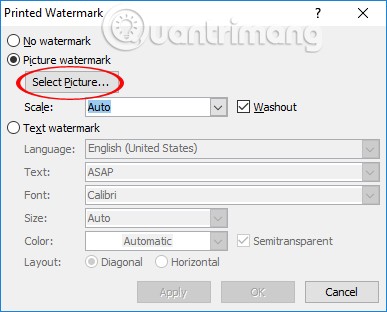
Step 4:
Next, in the Scale section , select the size for the selected watermark. Finally, click Apply to preview how the watermark will be inserted into the Word page.
Note to users , when unchecking the Washout box, the watermark will be darker as shown below. If you are satisfied with this way of inserting watermark, click OK to save.
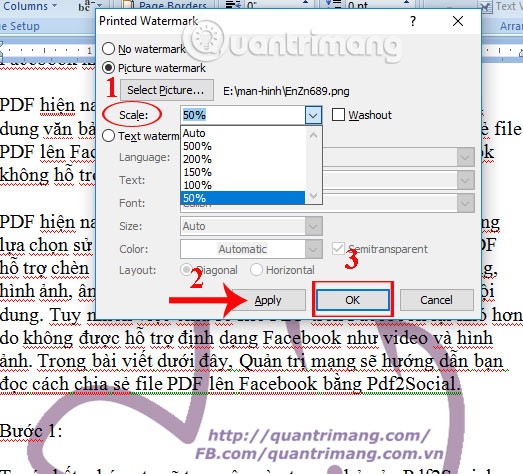
Finally, the Word content will be inserted with a watermark as an image as shown below.
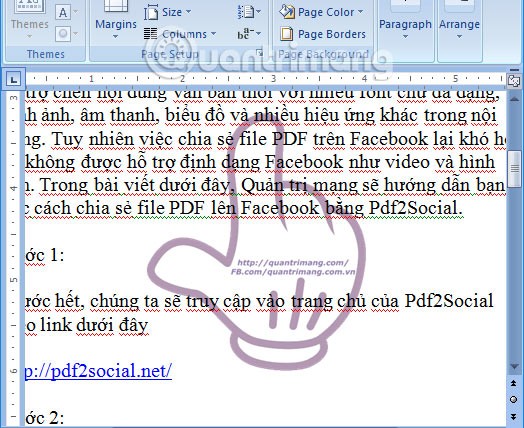
Method 2: Insert Word watermark using Text
Step 1:
We also follow the above steps to open the Watermark section on Word. If you insert a watermark by entering text, click Text watermark . Then customize the watermark according to the following items:
- Language: select language for watermark.
- Text: enter the content for the watermark.
- Font: choose font for watermark
- Size: select size for watermark.
- Color: select color for watermark.
- Layout: select watermark direction (Diagonal is diagonal, Horizontal is horizontal).
- Semitransparent: create semi-transparent style for watermark.
Step 2:
Once set up, click Apply to preview how the watermark will appear in the Word content. Finally, the user clicks OK to save this new text watermark.
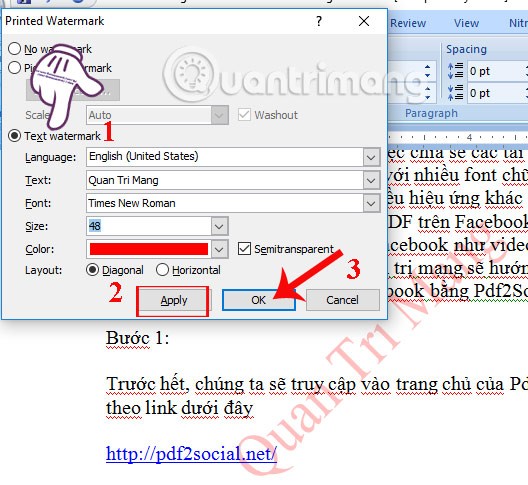
Step 3:
As a final result, we will get a watermark in text format as shown below.

In case of using Word 2003 , users access Format > Background > Printed Watermark.... then enter watermark for the document.
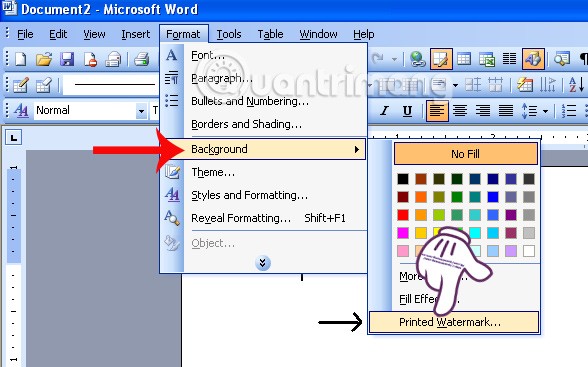
With Word 2013 , we will click on the Design tab and then also click on Watermark . The remaining operations are performed by the user in the same way as the instructions above.
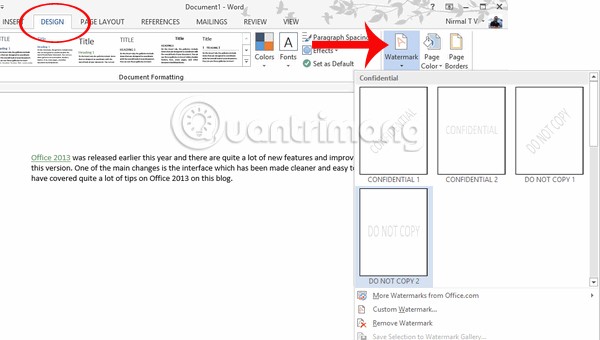
3. How to remove watermark created on Word:
Word 2013 or later, go to Design > Watermark > Remove watermark to remove the inserted watermark in Word.
Word 2010 or lower, to delete the watermark you just created, click on Page Layout, select Watermark , then select Remove watermark .
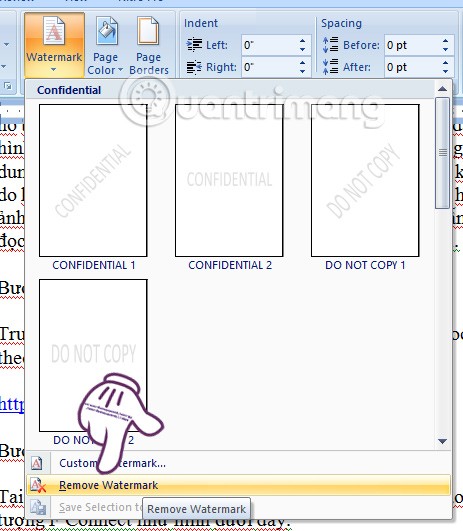
Above is a detailed tutorial on how to insert and delete a watermark created in a Word document. Users can choose from 2 ways to insert a logo using an available image, or enter content for the watermark. The Watermark section on Word versions will be in different locations, but the method is similar to the above article.
Video tutorial on inserting watermark on Word
Good luck!