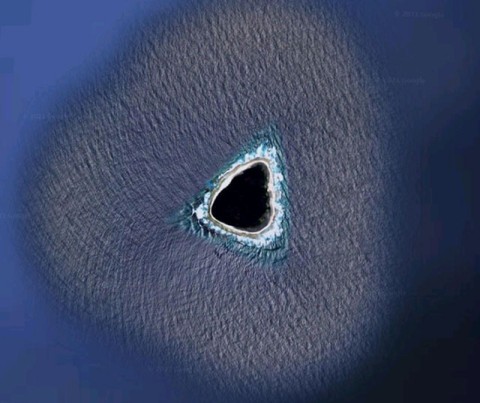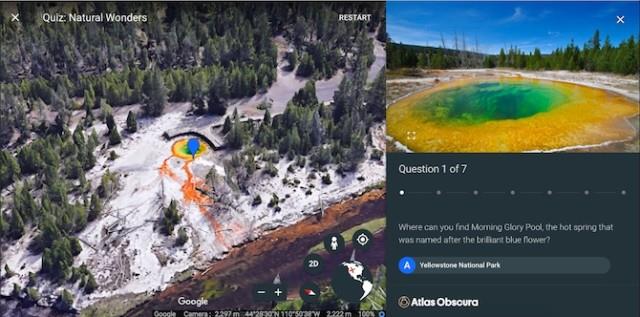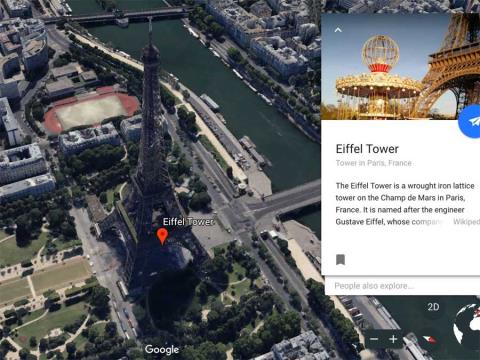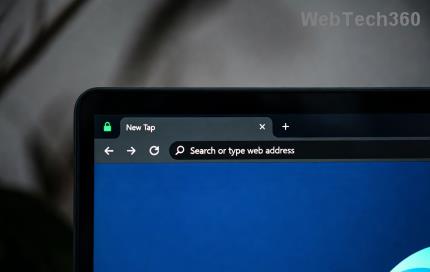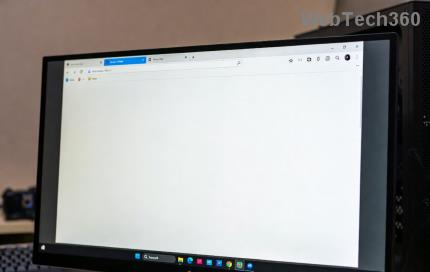Google Earth desktop and mobile version has a lot of great features. But if you want to use Google Earth in your browser, you can only use Chrome.
To open Google Earth, visit earth.google.com in Chrome browser , click Launch Google Earth .
The first time you open Google Earth , you will receive a quick guide to its available features. You can ignore it if you want.

What can you do with Google Earth in the browser?
- Search for locations by name
- Search for a location by description (for example, Capital of France or North America)
- Look up locations, you can read some useful information on Wikipedia
- Move around the map by dragging the mouse. You can tilt and rotate the map by holding Shift and dragging
- Zoom in on an image using the "+" button or double click, zoom out on the image with the "-" button
- Access street view by dragging people on the map
- Save the location to My Places
- Use the Voyager feature to test world knowledge through quizzes including visual clues
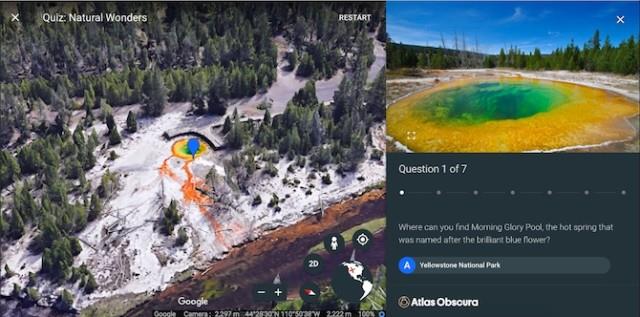
Using Google Earth in a more convenient browser has to download the application and then install it on your computer. You can access it on any computer and take less resources than the installation.
In addition, you can also install one of the best Chrome extensions developed by Google: Earth View from Goog Earth to "blend" a little Google Earth into your browser by adding Google photos as a new tab background.
Hope the article is helpful to you!
Google Earth