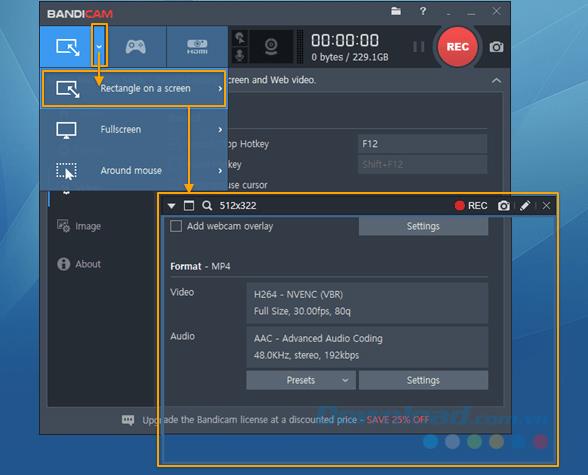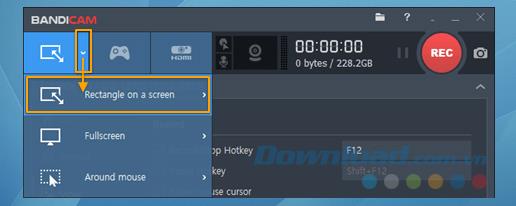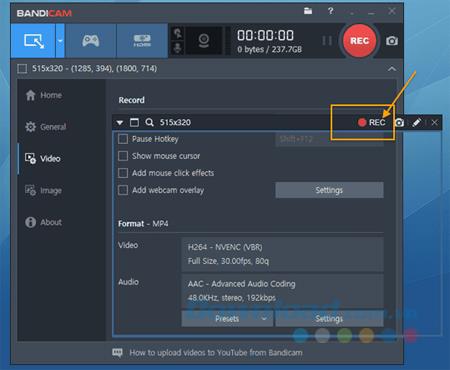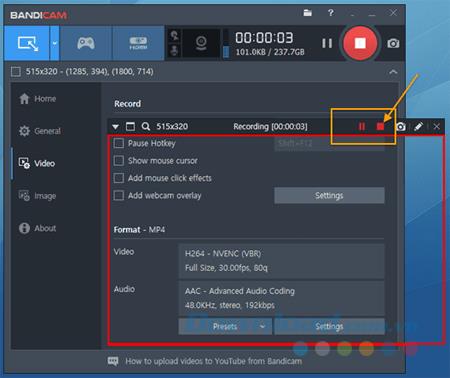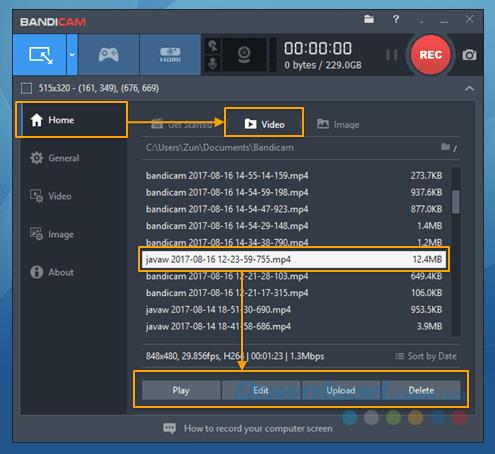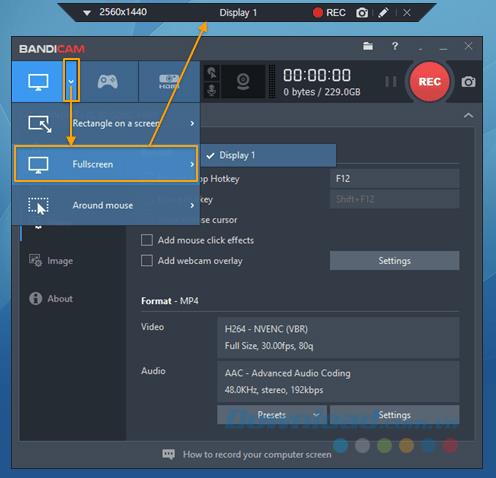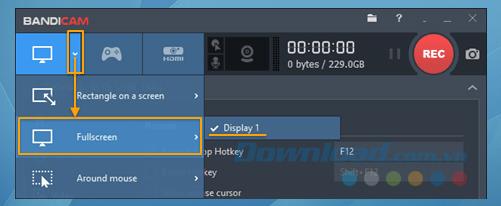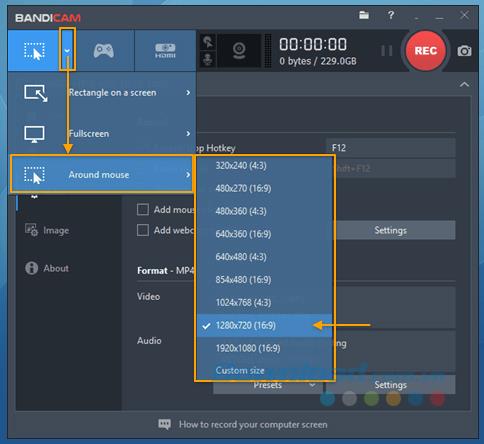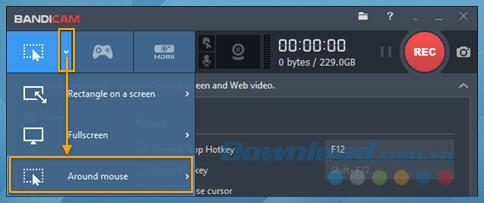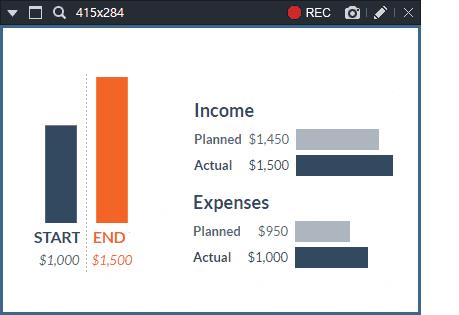Bandicam is one of the most popular screen-recording and video game-recording software today. With Screen Recording mode, you can record all activities on a certain area taking place on your computer screen such as gaming process, instructional videos, streaming videos, presentations and more.
This screen rotation mode is divided into Rectangle on a screen , Fullscreen and Around mouse . The following article will show you how to use these three small modes.
Rectangle on a screen - Rotates the screen in the selected area
The Rectangle on a screen mode allows you to record part of the area in the rectangular window.
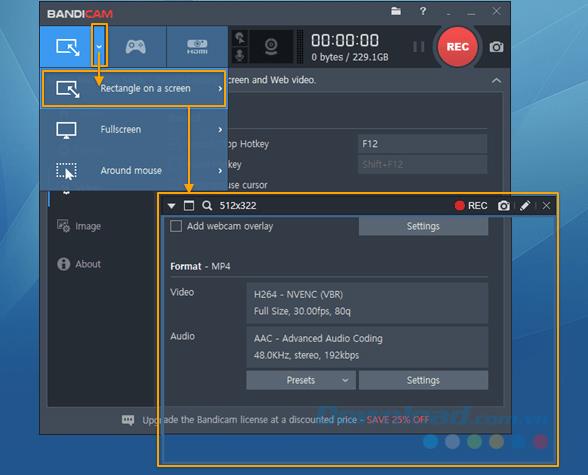
To use this mode, follow the steps below:
Step 1 : Launch Bandicam and select the Rectangle mode on a screen.
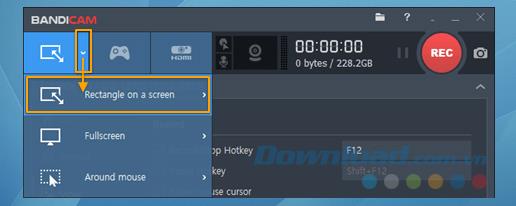
Step 2 : Click the REC button or press the F12 key on the keyboard to start or stop recording.
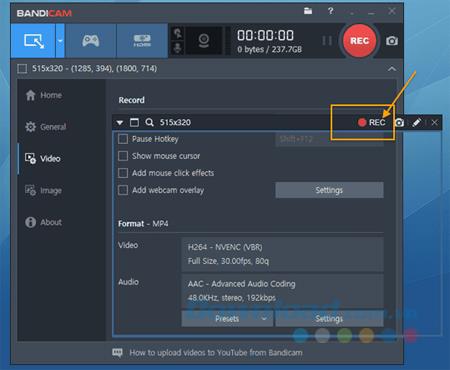
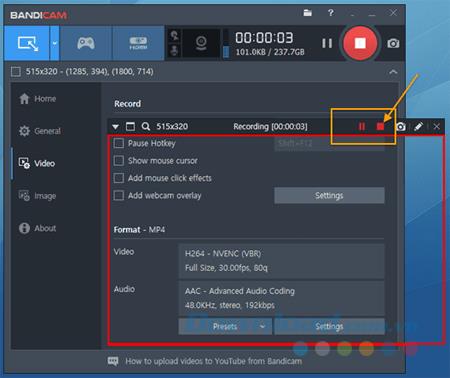
Step 3 : Click Home> Video to play, edit or upload the recorded video.
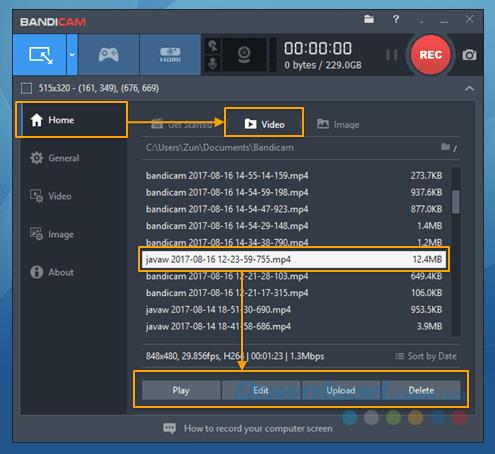
Fullscreen - Record video in full screen
Fullscreen mode allows you to record the entire screen on your computer screen.
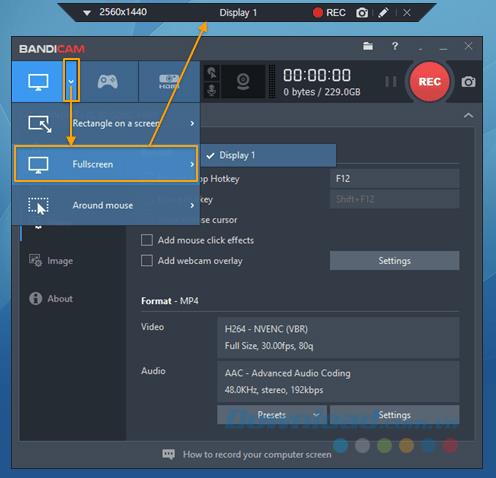
To do that, you do the following:
Step 1 : Launch Bandicam and select Fullscreen mode .
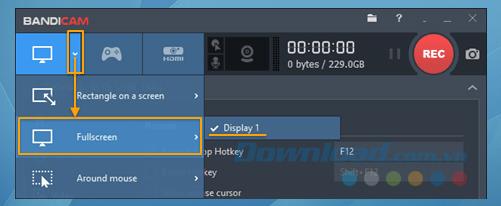
Step 2 : Click the REC button or press the F12 key on the keyboard to start or stop recording.

Step 3: Click Home> Video to play, edit or upload the recorded video.
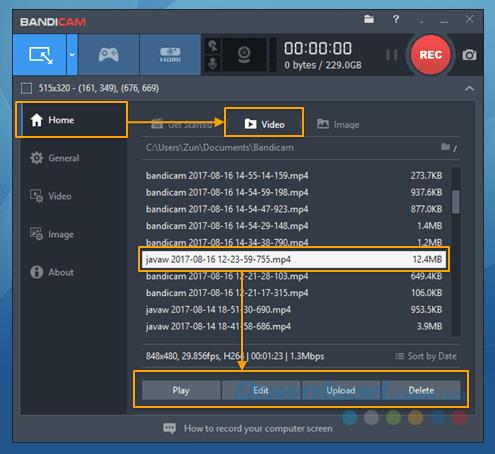
3. Around mouse - Record screen video with mouse cursor
This mode allows you to record the action around the cursor being moved on the screen.
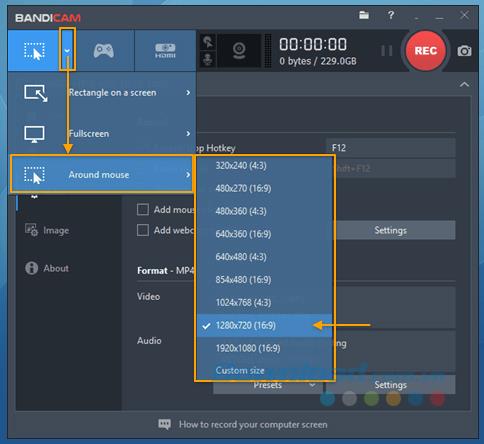
To record mouse cursor movements, do the following:
Step 1 : Launch Bandicam and select Around mouse mode .
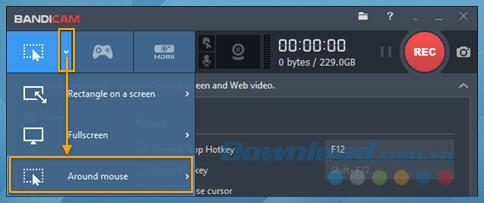
Step 2 : Click the REC button or press the F12 key on the keyboard to start or stop recording.

Step 3 : Click Home> Video to play, edit or upload the recorded video.
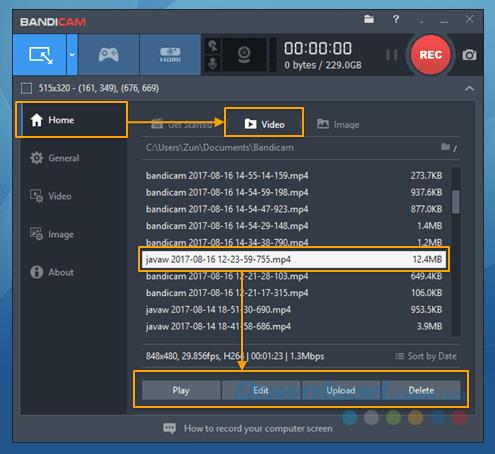
In addition, Bandicam also provides real-time drawing function while recording the computer screen. You can also add arrows, boxes, numbers or highlight certain parts while recording using Screen Recording mode.
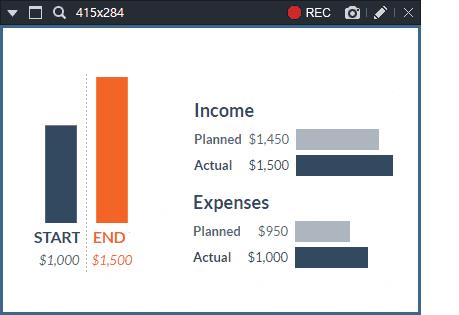
Above is a tutorial on using three small modes in Bandicam's screen recording mode. If you are looking for a computer screen recording software then Bandicam is a great choice, well worth the experience. With the features and modes that it provides, you will be completely satisfied with what achieved.