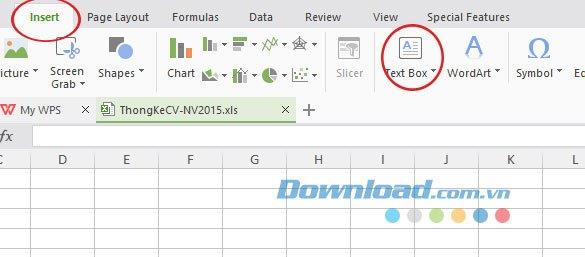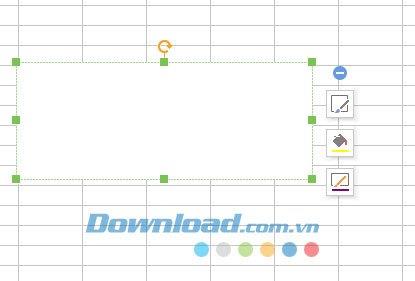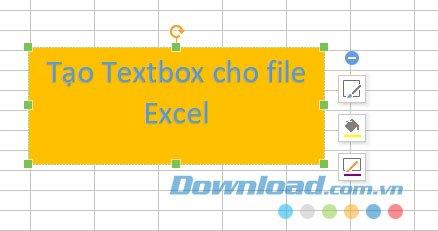Inserting textbox in Excel file will help us highlight the content to be mentioned in that file, the content shown in the textbox will be a highlight that anyone will read first when observing your Excel file. Therefore, with the emphasis in Excel, you should use the textbox to get attention. Like in Word, creating textboxes in Excel is quite simple with the instructions below.
Microsoft Excel is one of theindispensable office applications for people who work in accounting, human resources, etc. If Microsoft Word is simply a text editor , Excel spreadsheets are a treasure trove of numbers. With Excel you can do everything from calculating tasks, creating calculation tools, creating databases, etc. Therefore, Excel has a very important role that we never learn forever. Especially in Microsoft Office 2019, the features of Excel are increased immensely and are worth testing.
How to insert Textbox in Excel file
Step 1:
At the main interface of the Excel spreadsheet, click to the Insert menu , then select Next to Textbox .
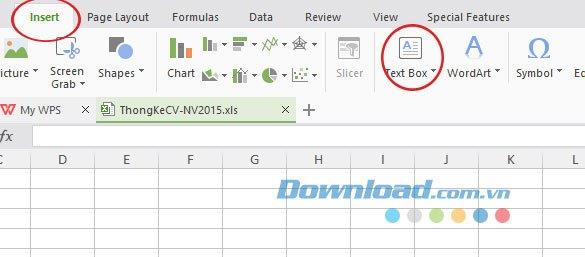
Step 2:
Immediately after the cursor will change to the plus symbol, hold down the left mouse button drag the text insertion frame. You can drag the frame to the width and length you want. Or we can then change the size of the frame.
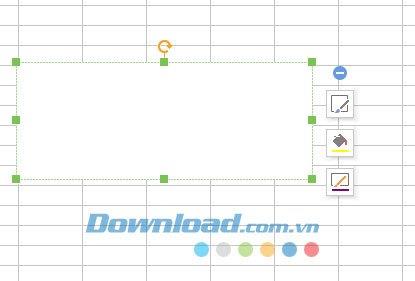
Step 3:
After creating the frame, we can write the content inside with many custom colors for the background, for text.

In addition, we can rotate the textbox we have just created above 360 degrees and extend the length and width at will very quickly.
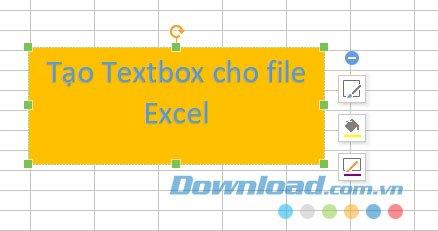
How to delete Textbox in Excel file
Once you have created the Textbox, if you are not satisfied with this Textbox, you can delete it by clicking on the border of the Textbox to appear a 4-way arrow and right-clicking -> Delete Object .

Above we showed you how to insert Textbox into Excel files. Hopefully this tutorial will help you create a striking body of content for your Excel file.
You may be interested in:
I wish you successful implementation.