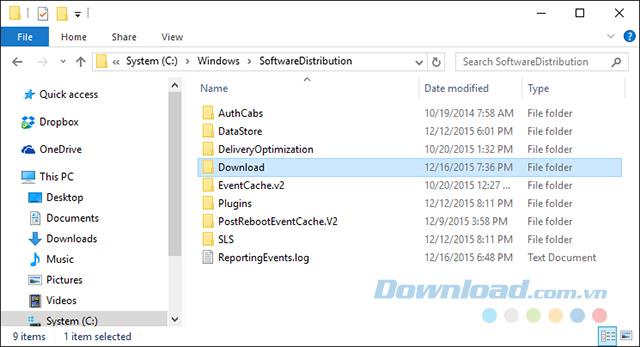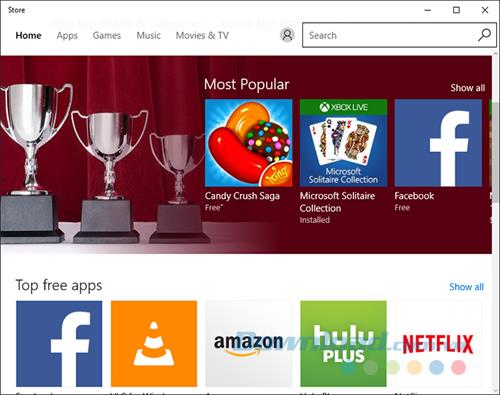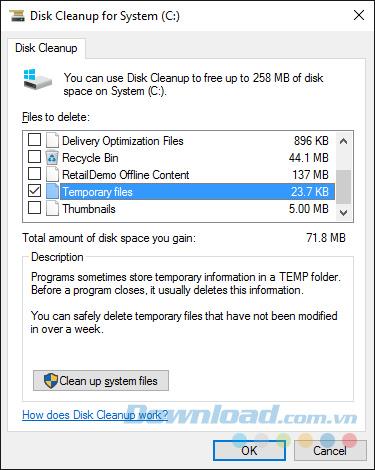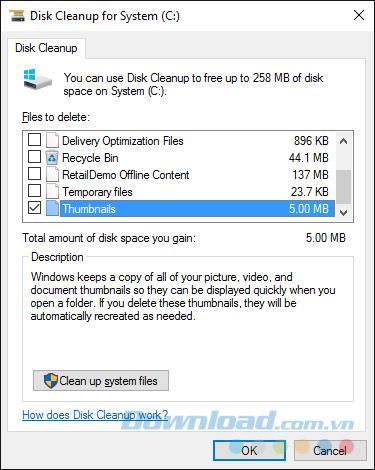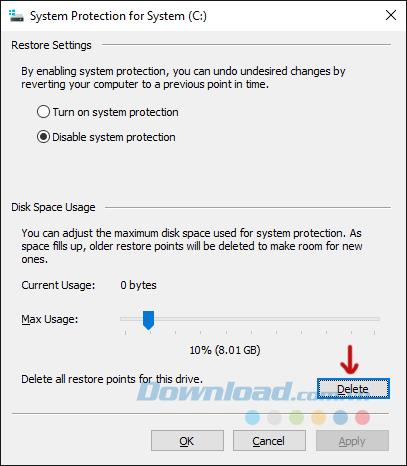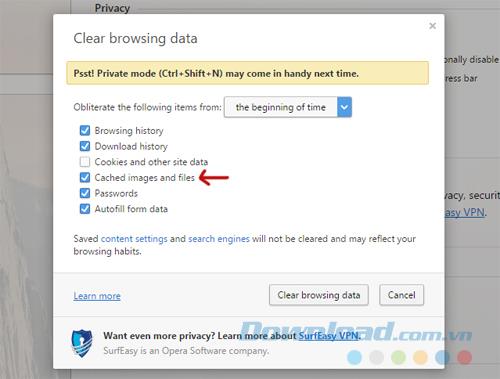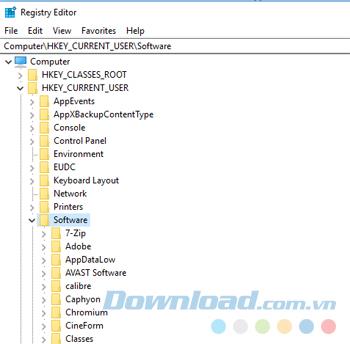On a Windows computer, if you have a drive with a capacity of 100GB then you will not get all that space. In fact, if you try to look "behind the scenes", you'll be surprised to know how much space is taken up by random cache files. So what is cache? In the computer field, the cache is a temporary file or files that the computer may need to use again in the future, so they often hide somewhere until the right time comes.
Cache files are important because they increase your system performance, but the downside is they take up valuable storage space and that can be problematic if you have a limited capacity SSD drive. The good news is that in most cases cache files can be safely removed to free up storage space. The following article will show you 7 types of hidden cache and how to clean them.
1. Windows 10 Update Cache
For your convenience, Windows keeps a cache of all Windows Update files . They can be quite handy when you want to reapply an update. But the complicated thing is that Windows Updates can take up a lot of storage space.
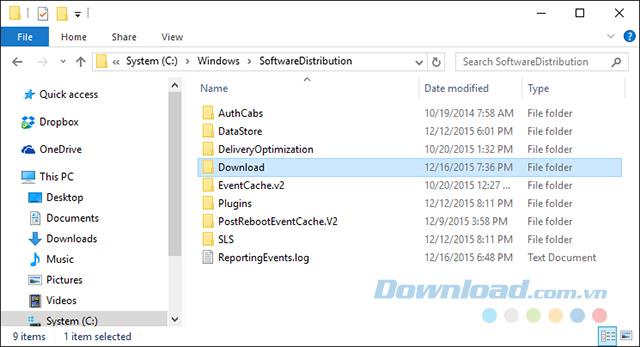
So how to delete Windows Update Cache? Before you begin, you need to disable Windows Update to ensure that no updates are currently being downloaded by opening the Start Menu , launching the Command Prompt application and typing:
net stop wuauserv
Next, open File Explorer and navigate to C: \ Windows \ SoftwareDistribution \ Download . In the Download folder, you can safely delete everything. You should then re-enable Windows Update by typing the following text into the Command Prompt:
net start wuauserv
2. Windows Store Cache
One of the biggest changes in the Windows user experience is the introduction of the Windows Store and Microsoft translates all their software into applications.
Unfortunately, there are many reasons to hate this, including fake apps in the Windows Store, so many users turn to download apps at other locations.
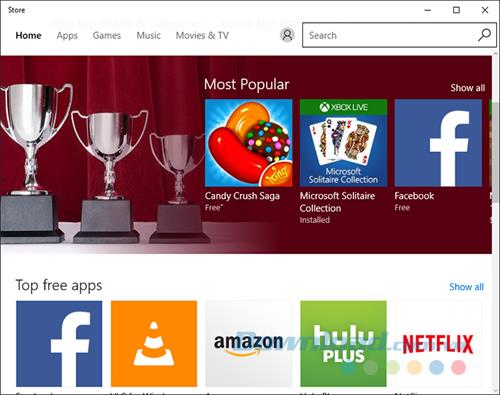
And as you can guess, Windows also stores downloads through the Windows Store. Cache memory not only takes up storage space, it also causes problems when downloads are interrupted or stopped improperly. If this happens, clearing the cache may resolve any issues you may be having.
Microsoft provides a tool called WSReset.exe to clear the cache for you. Open the Run dialog box ( Windows + R ), enter WSReset in the text field and click on OK. A black window will appear and nothing seems to be happening, but wait a bit. The tool is doing its job. When everything is done, the Windows Store will launch. This means the cache has been cleaned.
3. Temp Files Cache
Windows has a system repository that specializes in keeping temporary files. These files are usually created as intermediaries while other files are created or modified, but they can also hold temporary data that is needed only by a program for a short period of time.
Unfortunately, not all programs and processes are good at cleaning themselves, which means the system directory for temporary files will be cluttered by a bunch of unnecessary junk.
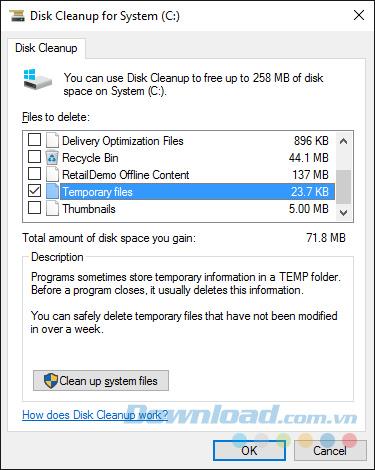
You can delete temporary files that are not used after more than a week, fortunately the tools available by Windows can handle that for you.
Open the Start Menu , search for the Disk Cleanup application and launch it. When prompted, select the drive on which the operating system is installed (usually C: drive ). Wait for it to analyze the file system. In the Disk Cleanup tab , uncheck all boxes except for an option labeled as Temporary Files , then click OK .
4. Thumbnail Cache
Windows has an installation that allows to preview thumbnail images of files. For example, when enabled, an MP4 video file will be displayed with a frame from the video itself while a PNG image file will act as a preview of the image.
The thumbnail is pretty useful, but where do you think it came from? Windows must create them on command. When you use File Explorer to browse a folder, each time you encounter a file for the first time, Windows must create a thumbnail for it.
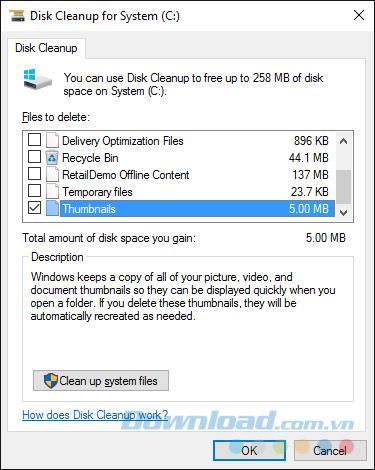
This not only reduces Windows performance day by day, but all the newly created thumbnails must be stored somewhere, and that place is the Windows Thumbnail cache. The ideal solution is to clear these cache every few months because they can grow quickly.
Search for the Disk Cleanup application in the Start Menu and open it. When prompted, select the system drive and wait as it analyzes the file system. On the Disk Cleanup tab , uncheck all boxes except one option labeled Thumbnails and click on OK.
5. System Restore Cache
System Restore is one of the most useful features on Windows. You hope you'll never have to use System Restore, but when you need it, you'll hope it is there. Even with all the new troubleshooting options on Windows 10, System Restore is still important, so don't overlook it.
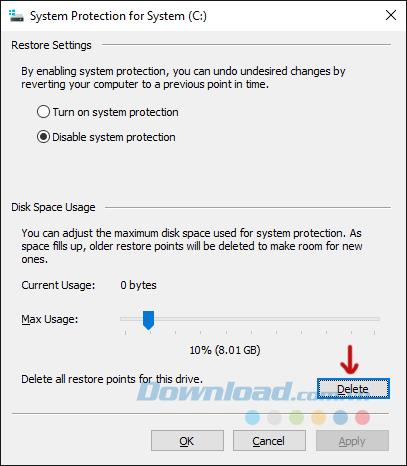
The downside is that System Restore uses a lot of storage space. Because it must store all the settings and variants that are needed for system restore.
You can free up space by deleting saved restore points. You can also reduce the space allocated for System Restore or disable this feature altogether, but be aware that allocating too little space can cause problems.
Open the Start Menu, search for the System application, and launch it. Then look for the System Protection link in the sidebar and click on it. On the System Protection tab, select the system drive and click on Configure . At the bottom, click Delete to delete all restore points saved for your system. However, be sure to create other restore points immediately.
6. Web browser cache
Whenever you visit a web page, your web browser adds that page, including HTML, CSS, JavaScript, and image files to your browser's cache. The next time you visit the site, the browser will use the cached file to load the webpage faster.
Cache memory reduces the amount of bandwidth you use and improves your browsing experience, but sometimes it causes many problems.
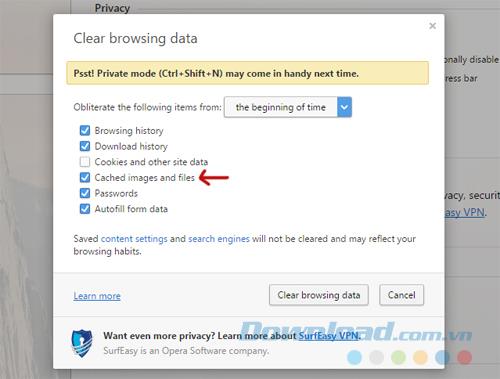
For example, if a website changes, but your browser continues to load outdated cache data, that page may not work as expected. That's why a commonly used troubleshooting technique is clearing your browser cache, helping you regain storage space.
Each browser has its own cache clearing process, but they are not all that complicated.
- In Firefox , open the Options menu , go to the Advanced section , select the Network tab and click on Clear Now where Cached Web Content is available .
- On Chrome , open the Settings menu , scroll down and select Show Advanced Settings. Under Privacy , click Clear Browsing Data> Cahed Images and Files and make sure to delete all.
- In Opera , open the menu Settings> Privacy & Security . Under Privacy , click Clear Browsing Data> Cached Images and Files and make sure to delete all.
7. DNS Cache
When you visit a website, your computer primarily requests web data from another computer on the Internet - but how does your computer know how to contact that particular computer? It uses so-called Domain Name System - DNS.
DNS is a network of many computers that route Internet traffic between them. Think of it like a postal service: mail is delivered from the sender to the post office before it arrives at the recipient, except we're talking about Internet data instead of mail.
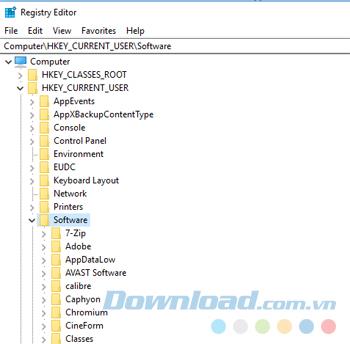
Whenever Windows learns a route, it temporarily remembers that route in its DNS cache. However, when a DNS route changes, the cached copy of that route becomes obsolete and this can cause some problems.
Removing DNS memory is completely harmless, but it also fixes any routing problems you have. Otherwise, it will do nothing. The removal process is made easy.
Open the Start Menu , search for the Command Prompt application and launch it, then enter the following text:
ipconfig / flushdns
In addition to the manual way of clearing cache, you can also use a number of cleaning and optimization tools such as CCleaner . It will scan your entire system and free up storage space by removing anything that has a negative effect on your system.