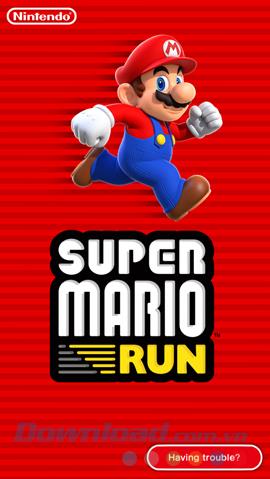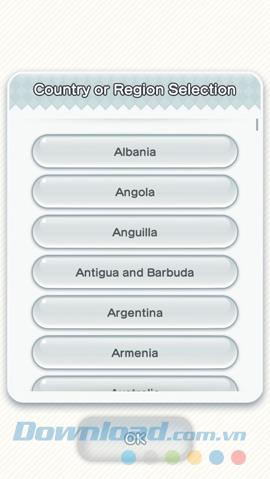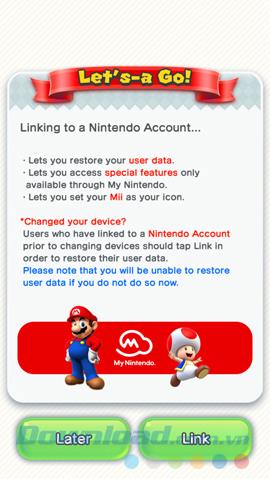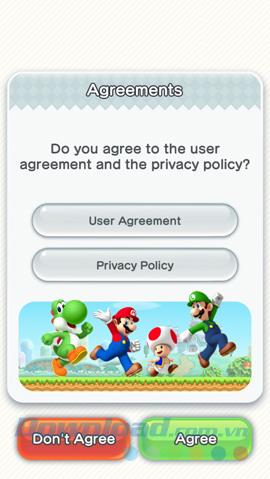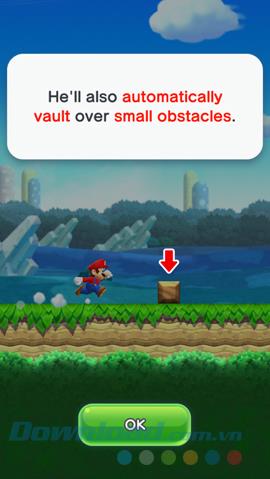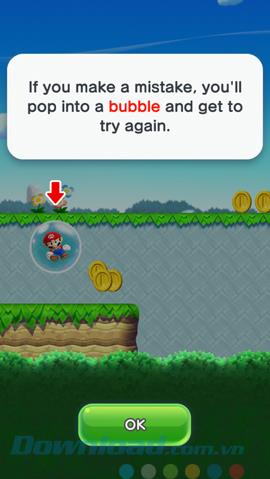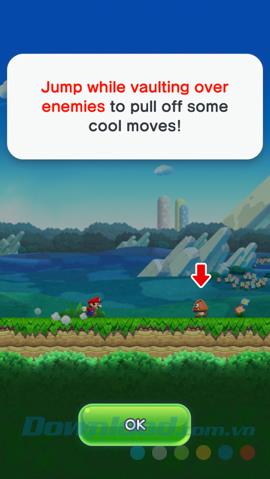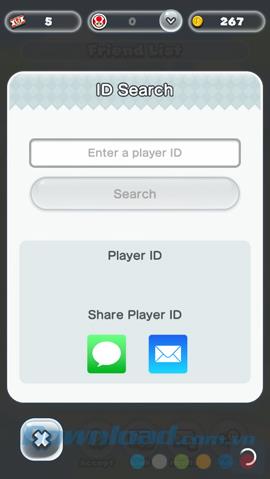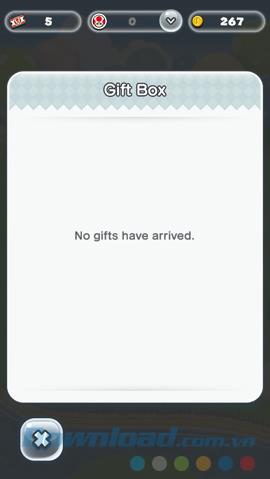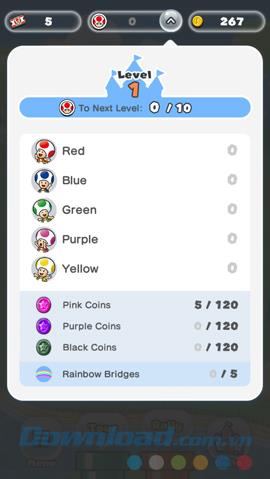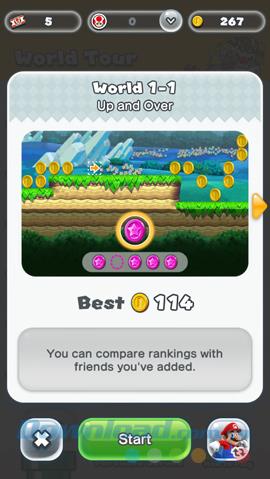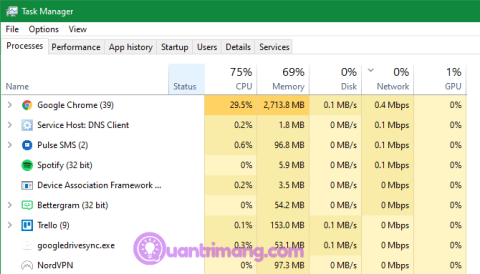Super Mario Run is a remake of the Mario Mushroom game ( Super Mario ) that we used to know with the previous generation of four-button electronics. A few months ago, Nintendo has "brake" on the launch of this game on mobile that enthusiasts and people who used to love the adorable Mario must be low. Now, Super Mario Run has officially "hit the shelves" and can be downloaded worldwide (only available for iOS version).
Still keep the old story (Mario adventure, overcome ghost mushrooms and Fire Dragon to rescue the princess), but the way to play Super Mario Run is completely different from before. The endless running game promises a game full of speed, requires agility, dexterity but equally attractive and charismatic.
How to play Super Mario Run on iPhone, iPad
How to download it should not need to say, you go to the App Store on your device, find the game by entering the keyword " Super Mario Run " into the Search box . The results appear, select Get to download the game to your computer.

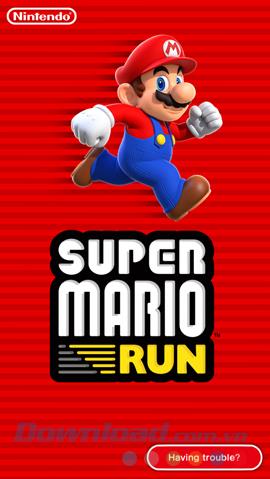
After successful download, game access will see the first interface as below. You are allowed to choose your region ( Country ). Vietnam at the bottom, you can swipe the screen up to find it (select Vietnam then OK ).
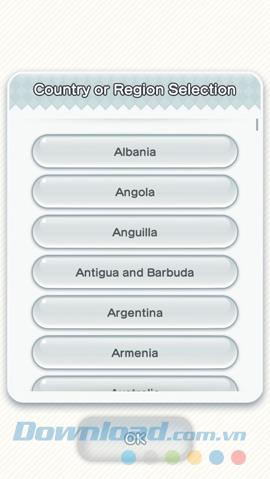

Choose your Country to start the game
In the next interface, select Later and Don't Agree to skip.
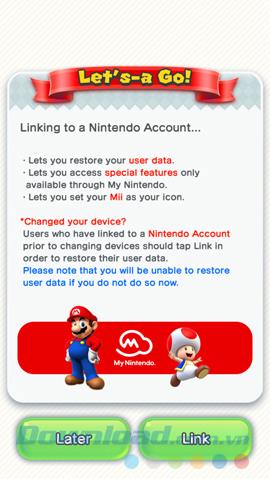
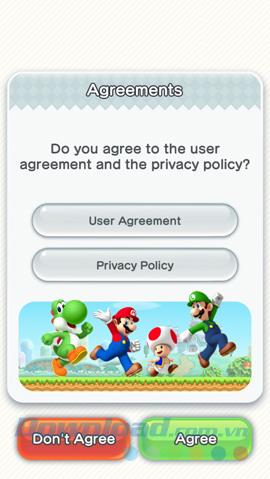
Next is the naming of the character , currently no information or regulations on this naming. Individual writer with 4 characters and has been accepted. Game Super Mario Run also allows players to change the character name and avatar during the game.
ATTENTION:
Other players can see your name and avatar.


Start "shaking"! If we have to talk about the first feeling when playing Super Mario Run on mobile, surely we all agree on one thing, which is "BEAUTIFUL". The interface is "smashed again and again" of Super Mario is quite smooth, colors do not change much (character clothes, landscapes) and graphic design is also very successful in creating closeness between people. play with an "aged" game.
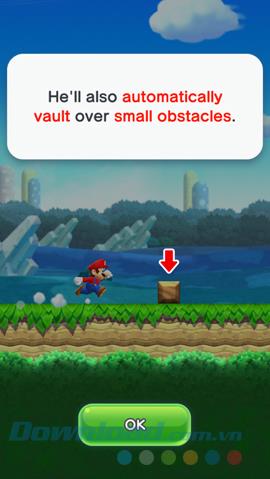
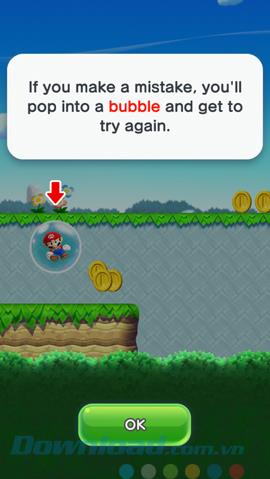
The first playing guide
In the game introduction, Nintendo also built quick play instructions and illustrations to let players know how to play specifically.


From how to move, how to overcome obstacles ... to how to make long, long, higher jumps.

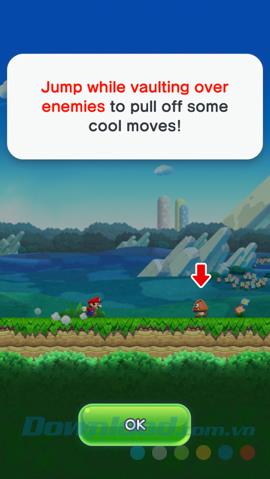
At the end of the tutorial, we will be returned to our Kingdom. For each option on the screen, you can use its functions:
- Menu : Fine-tune sound, notifications, images ... when playing games.
- Tour (World Tour) : The game mode is similar to the previous game of Super Mario. Players will turn over each card, each World ( there are 6 different Worlds ) to rescue the Princess. You can also touch How to Play below for instructions on how to play this game.


- Rally (Toad Rally) : This is an online game mode. That means we can play and compete with other players around the world. After finishing each table, the player receives a certain amount of items in the game, called Toad. After playing and entering this Toad number into the Rally Ticket , the system will calculate and form the player rankings.
- Buile (Kingdom Builder) : Allows players to earn money and Toads to build their own kingdom in the game.


Enter your existing Toad into the Rally Ticket to get a rating
As an online game, you can have friends, invite them to play if they don't know Super Mario Run, accept friend requests from others, or even make friends with someone by Enter their Player ID into Search ID to search.

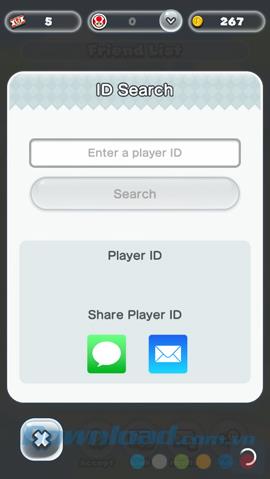
On the right, the corner of the screen is the Gift Box , which contains gifts that you get during the game. Touching the down arrow icon in the character image in the middle of the screen will display the player information and the level of the character.
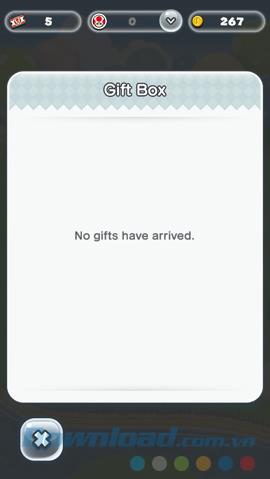
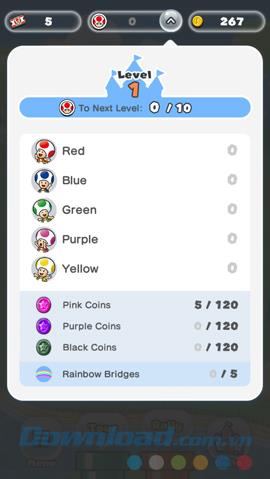
Each table will have a main item of 5 purple coins , players need to collect enough or as many as possible these coins and destroy as many "monsters" (ghost mushrooms, turtles ...) as possible to record get more points. And do not forget to eat "mushrooms" as well as lots of gold coins to be rewarded more lives.
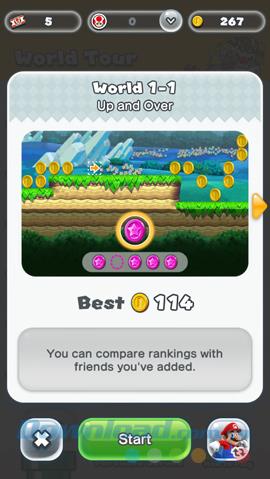

Summary of instructions:
- Due to the "non-stop running" game, our characters will automatically move forward.
- With small obstacles like ghost mushrooms, pits, small pools, low pipes ... the character will automatically pass them.
- Touch the screen and hold to jump higher, farther and longer.
- Each touch of the player to the screen in each position, different times will correspond to a different operation on the character.
- Can jump on ghost or turtle heads to destroy them like the old game.
- When dead, a bubble will bring the character back, touch the bubble to burst it and revive the character.
Video tutorial to play Super Mario Run
Those are the basic playing instructions that you need to know, now it is important for your practical skills. See, are you sure you will destroy Super Mario Run and save our Princess in this new game?
Wish you have moments of fun entertainment!