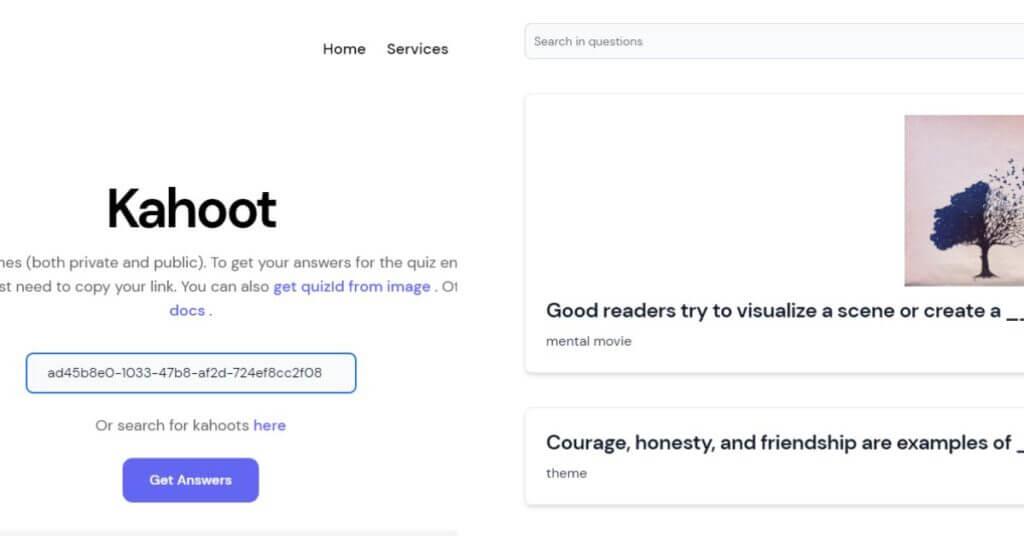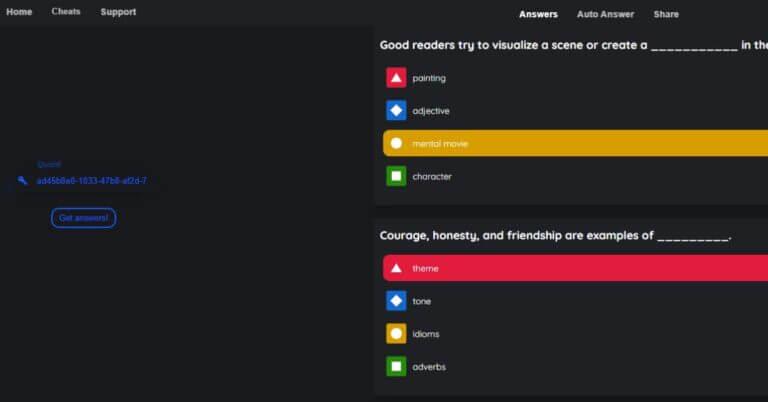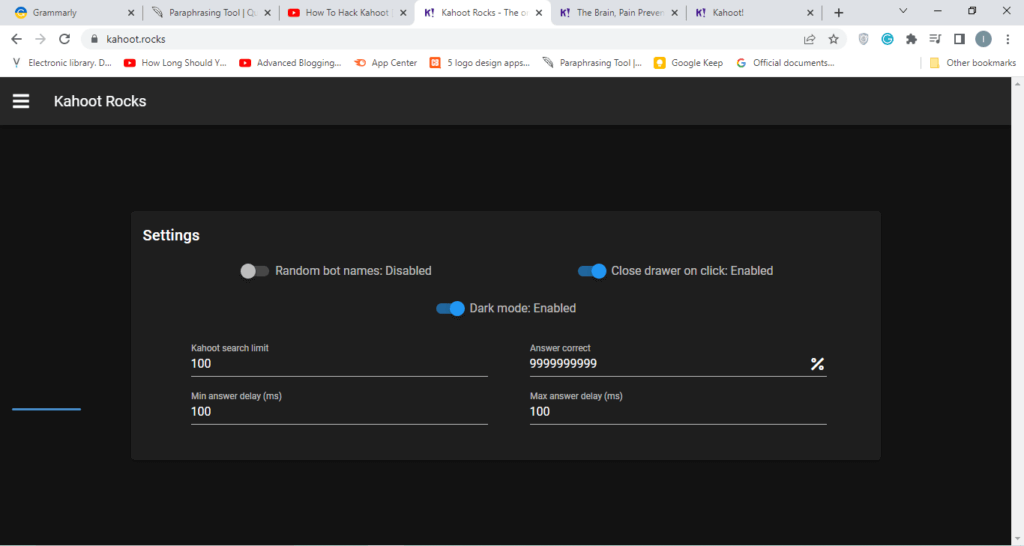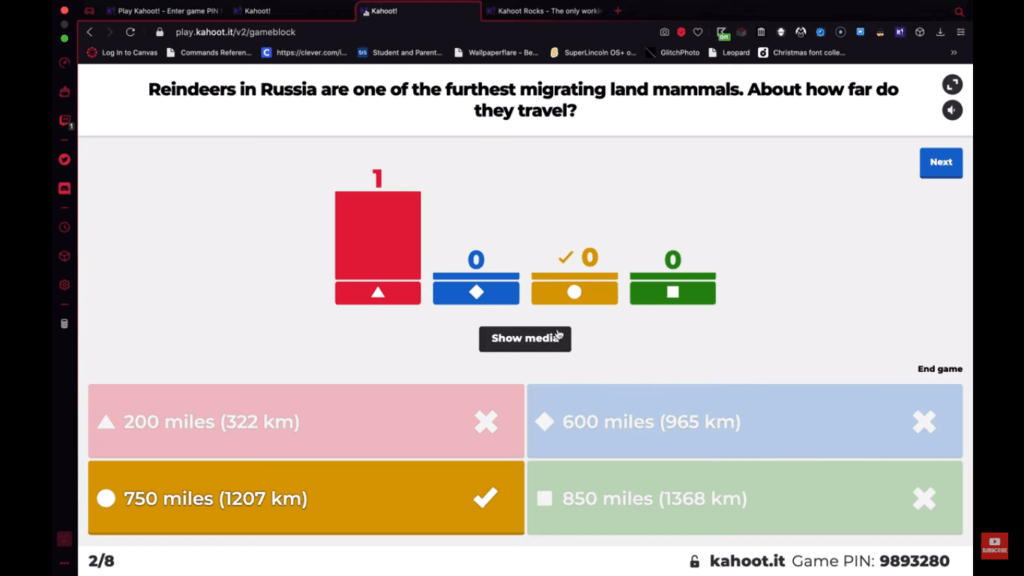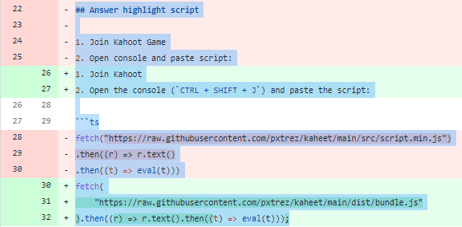The trick to playing Kahoot to be able to answer difficult questions quickly is to use game cheats. So how can you hack Kahoot to win? This is not the recommended way to do it, but it is also the most effective way to play Kahoot. Follow some suggestions below to hack Kahoot in the simplest way.

Are there difficult questions that cannot be answered when participating in the Kahoot learning game? The solution to hack Kahoot is the last thing you should do, sometimes this is also a way for teachers to recognize students' cheating when taking tests on Kahoot. If you think simply, students are finding hints for difficult questions when playing the online learning game Kahoot.
Note: This article does not intend to infringe Kahoot's copyright or encourage students to hack Kahoot answers on their phones or PCs to complete this assignment. Instead, it aims to raise teachers' awareness that students can hack Kahoot to find answers to exercises. From there, they will have effective alternatives or prevention solutions.
How to hack Kahoot
You can hack answers on Kahoot to increase your score and more using bots, web & extension cheats, GitHub scripts...
Quizit
One of the easiest ways to hack Kahoot to find answers to challenges or sets of questions, both private and public, is with Quizit.
All you need to do is enter the QuizID (provided in the link on the host's page) into this website. Then, follow the step-by-step instructions below:
1. Go to Quizit.online/services .
2. On the Quizit dashboard , first click Get Started , then select Kahoot .
3. Now open a new tab and log in with your account at Kahoot.com .
4. Next, select a challenge or Quiz and click Start to open it.
5. Then, select Classic mode .
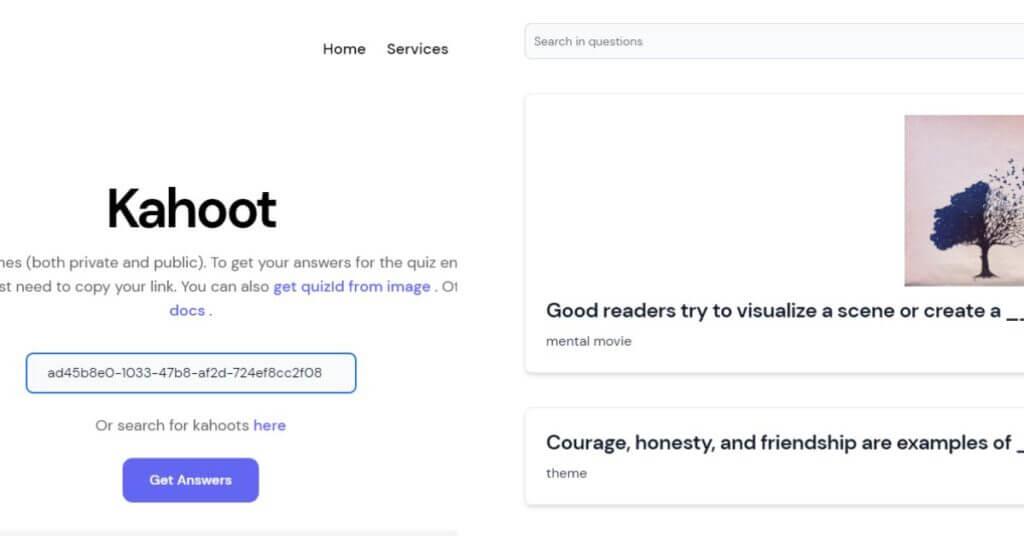
6. Once done, copy Quizid from the page's URL bar, where you see Game pin .
7. Now return to the Quizit dashboard and paste the link in the area provided.
8. Then, click the search button to get the answer.
Note: If you don't know the answer to your Quiz, you can also get it by entering the question name on this page.
- To do that, click search on Kahoots at https://quizit.online/services/kahoot/search.
- Copy the Quiz or challenge name and paste it in the box provided.
- Then, hit the search button for Kahoot here. (blue link).
- Copy the Quiz or challenge name and paste it in the box provided.
- Then, click the search button.
- Now you will see the selected Quiz or Challenge image , click on it to get the answer.
PXTREZ
- Go to https://pxtrez.com /.
- Next, select Kahoot.
- To get answers, join a game and copy the QuizID from the URL bar (from the web where you see the Game pin).
- Paste the QuizID to get answers.
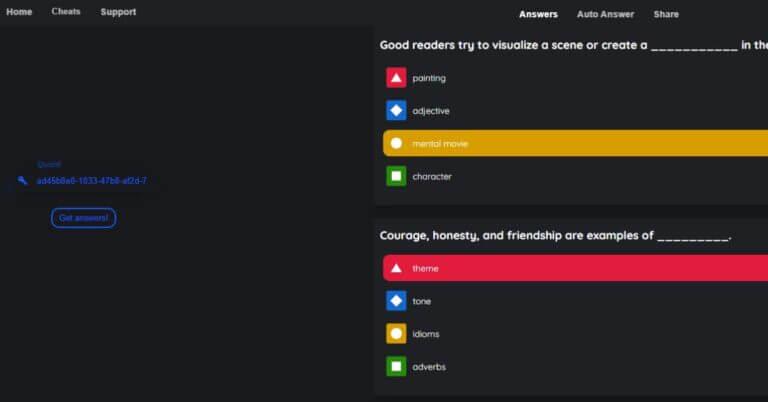
Kahoot.rocks
1. Choose a question set.
2. To start playing the game, click the START button .
3. Select Classic mode .
4. Now copy Game Pin and Username .
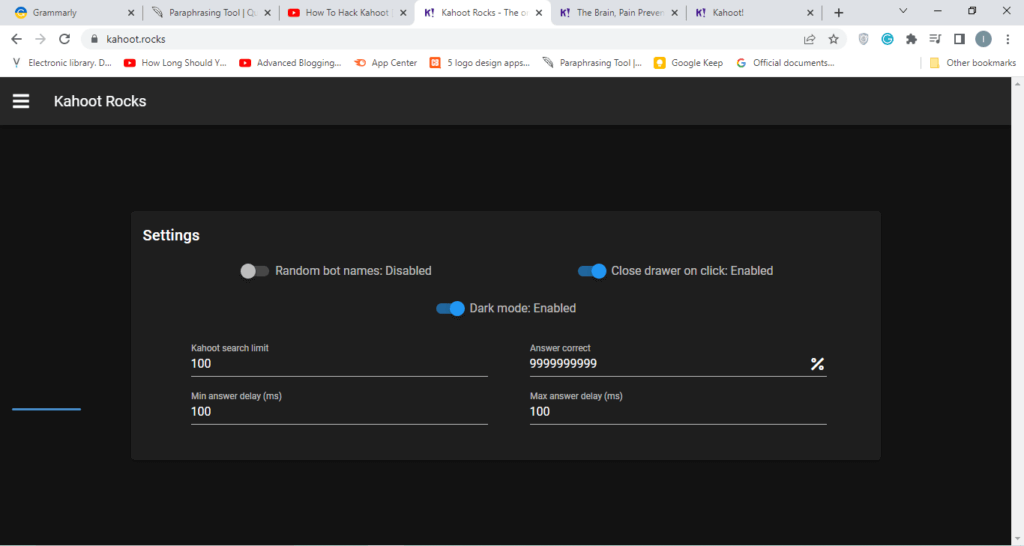
5. Open Kahoot.rocks in another tab and paste Gam Pin and Username .
6. Enter the correct answer percentage up to 9999999999%.
7. Now open the settings by clicking the 3 lines icon on the left to make sure “Disabled” Random bot names toggle and Close Drawer on Click toggle are enabled .
8. Go to the host's page and see if your username is displayed, then click the START button to start the game.
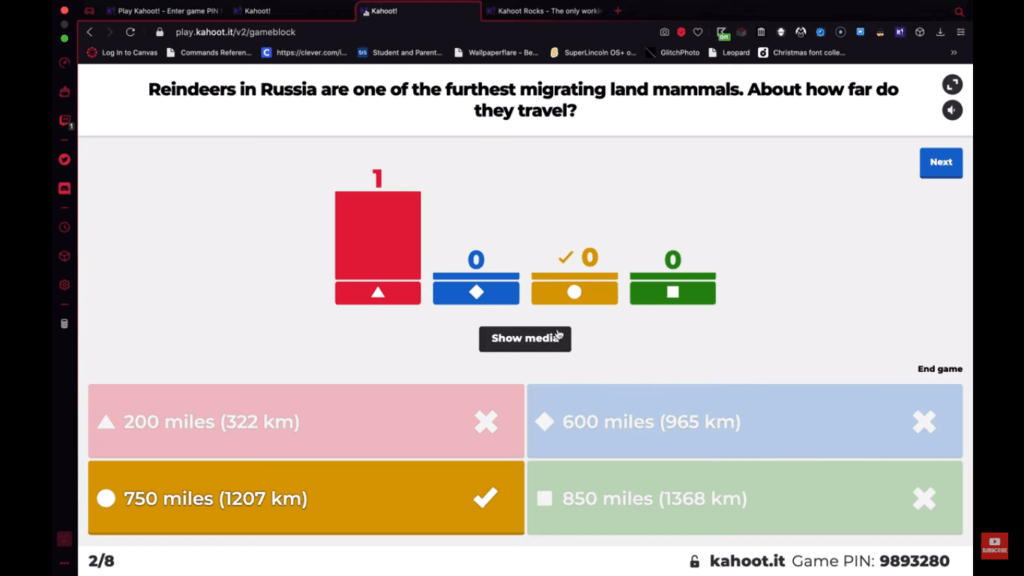
This website will automatically answer the correct question when the game starts.
Highlight answers in Kahoot Game
If you're looking to highlight answers in a Kahoot game, simply copy the script code and place it in the factor poll like so:
1. Go to the web and play a game.
2. Right click and select Inspect or Ctrl + Shift + J .
3. Then click Console and paste that script here: https://github.com/pxtrez/kaheet/commit/d0fa1f375369589a6e7312f841156b4e0655d9ca.
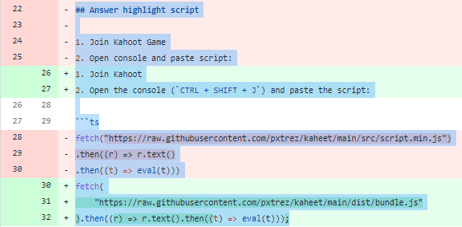
4. Scroll down the GitHub page and find the # Answer highlight script highlighted in blue, copy the code below it from numbers 29 to 32.
5. After pasting this code into the Console panel , press Enter .
6. Then enter QuizID .
This Kahoot hack worked. Wrong answers are now darker than correct answers.
How to spam Kahoot game with bots
Hack Kahoot by sending bots to the game
- Visit PUfile.com .
- Once you access the site's dashboard, copy the link in the middle of the screen by clicking the blue Copy download button.
- Once copied, open a new tab in your browser and paste it into the URL section to download.
- Now select the Download file from the download mirror.
- You must extract the downloaded ZIP file from the download mirror page.
- Then, in zipping, use the password from the corresponding file to extract the Software archive.
- Finally, click the button to install the software file.
- Now enter username and Game pin to send bot.
Method 2: You can also try Sean's bot system at replit.com to send Kahoots bot to the game
- When opening the Replit page, click the Green colored Run button to start.
- Press Enter to continue.
- Now type any Random.
- Type Game Pin .
- Now enter Bot count .
- Type your name.
- Go to the Kahoot host screen to see the bots that have been sent.
Above are some of the simplest Kahoot hacking tips . Hope the article is useful to you.