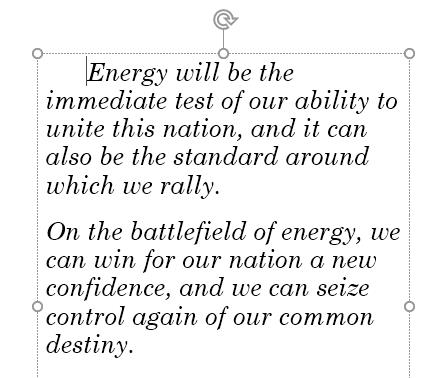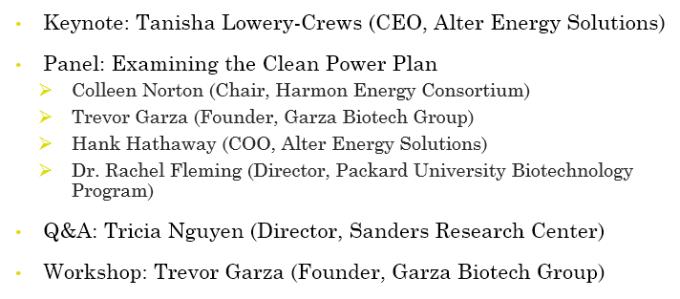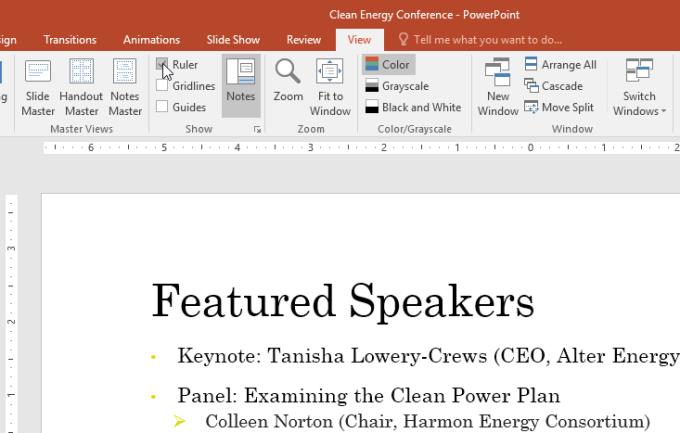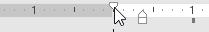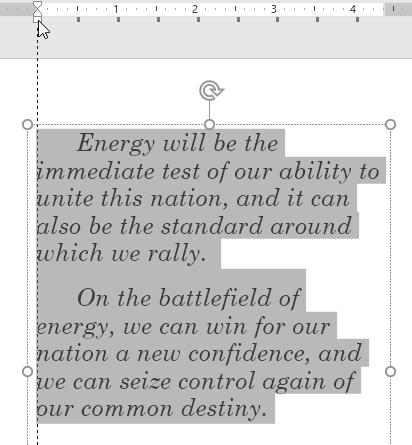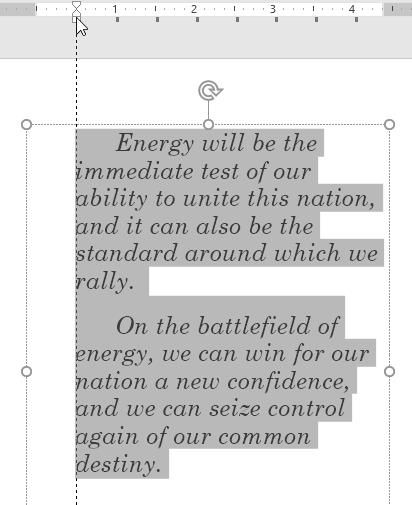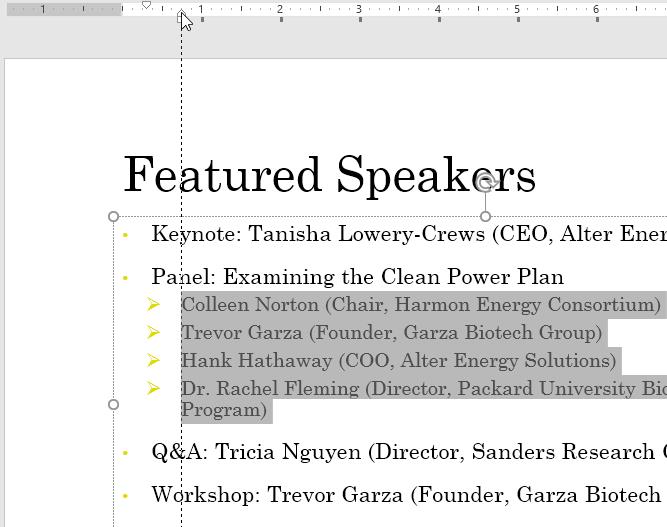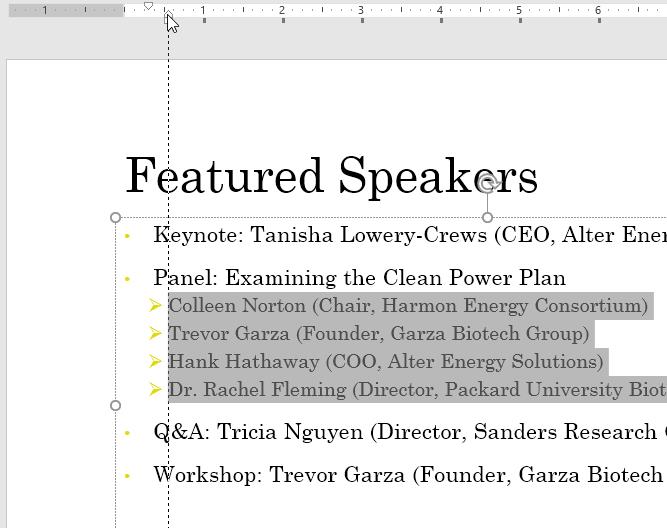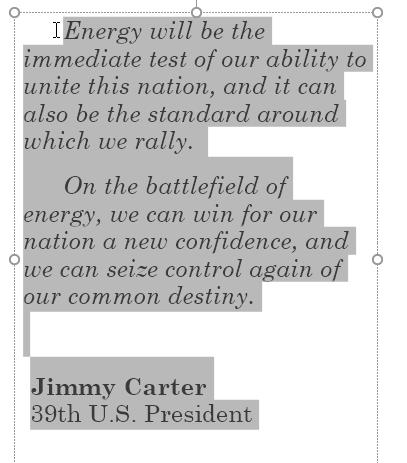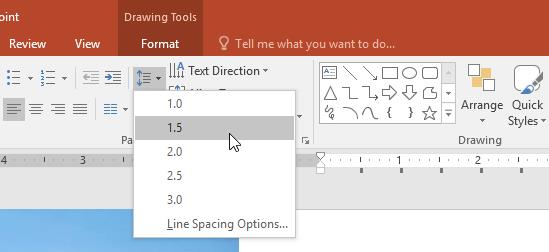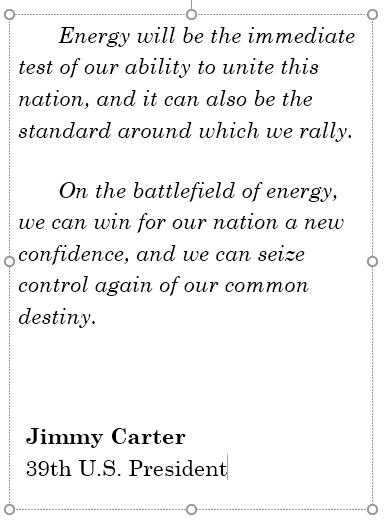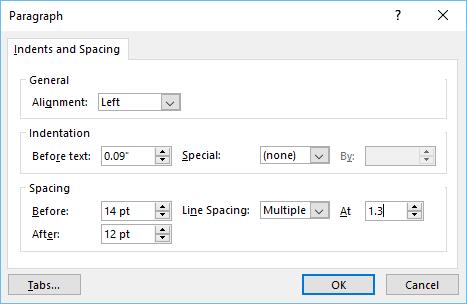Margins and line spacing in PowerPoint are two important features you can use to change the way text appears on a slide. Alignment can be used to create multi-level lists or clear paragraphs. Adjusting line spacing can help you improve readability or have more lines on a slide.
- Microsoft PowerPoint Online
- Microsoft PowerPoint
- Microsoft PowerPoint for iOS
- Microsoft PowerPoint for Android
Adjust margins and line spacing in PowerPoint
- How to align and adjust line spacing in Microsoft PowerPoint
- Adjust the indentation spacing
- Align lists and paragraphs
- Adjust the indentation spacing
- To show Ruler
- Indentation markers
- Align with indentation markers
- Customize bullet spacing
- Line spacing
- Video tutorial to adjust margins and line spacing in PowerPoint
see more
How to align and adjust line spacing in Microsoft PowerPoint
Adjust the indentation spacing
The Indent feature helps you format the text layout so that it appears more logically on the slide. The fastest way to align is to use the Tab key or the Indent command . With this command, you can increase or decrease the bullet margin.
Align with the Tab key: Place the insertion point at the beginning of the line you want, then press the Tab key .
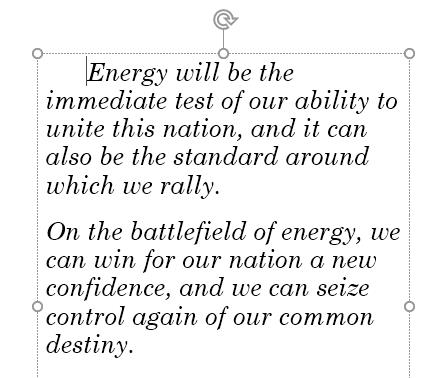
Align with the Indent command: Place the insertion point at the beginning of the line you want. From the Home tab , choose the Increase List Level command .

To decrease the indentation level, select the desired line, and then press Shift+Tab or the Decrease List Level command .
Align lists and paragraphs
Indent alignment will give you different results, depending on what you're doing with a list or paragraph.
- Paragraph : Indenting the first line of a paragraph with the Tab key creates a first line indent. This feature helps you separate paragraphs in the text as shown above.
- List : Aligns a line in a list creating a multilevel list. That means the indented line is the subtopic of the line above. Multilevel lists are useful when you want to create an outline or content hierarchy.

After creating a multilevel list, you may want to choose different bullet styles for different levels in the list so that they stand out more.
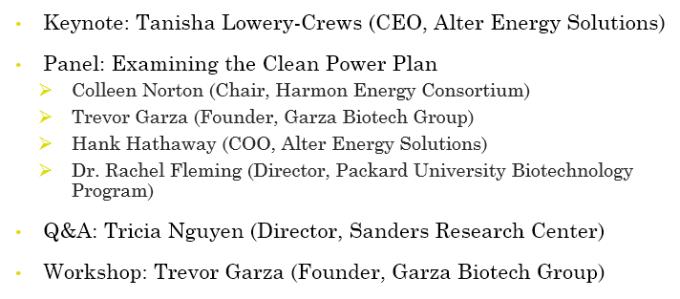
Adjust the indentation spacing
Sometimes you may want to adjust the indentation in your presentation. PowerPoint helps you do this by moving the indents on the Ruler. By default, the Ruler is hidden, so first you need to show this ruler tool.
To show Ruler
Select the View tab on the Ribbon .
In the Show group , check the box next to Ruler. Ruler will appear.
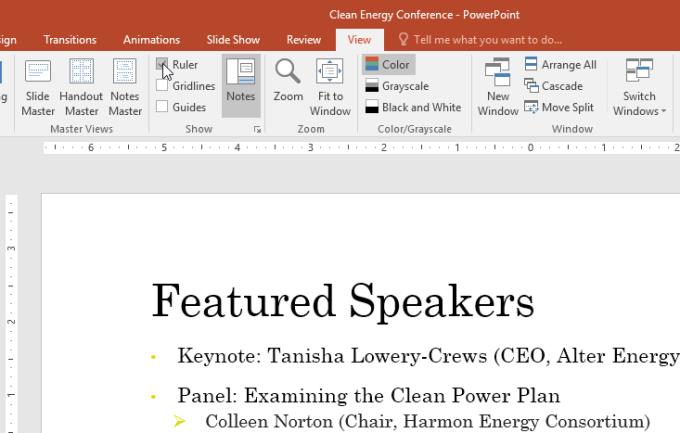
Indentation markers
The indent markers are to the left of the horizontal ruler and offer several indentation options.
First-line indent marker: Adjusts the first line of a paragraph.
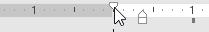
Hanging indent marker: Adjusts each line in a paragraph except the first line.

Left indent marker: Move both first line indent markers and hang indent markers simultaneously, aligning the entire line in a paragraph.

Align with indentation markers
1. Place the insertion point where you want to indent the paragraph, or select one or more paragraphs.
2. Go to the desired indent marker. Here, the article uses the left indent marker.
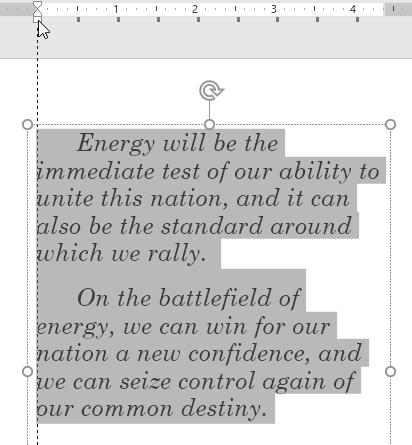
3. Click & drag the necessary line alignment marker and the text you selected will be indented.
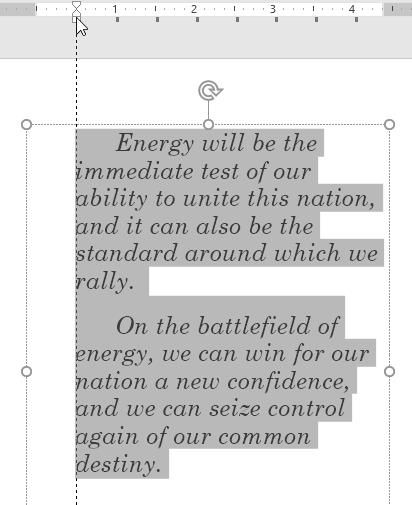
Customize bullet spacing
When working with lists, PowerPoint allows you to adjust the spacing between bullets and text by using the first line marker and indentation.
To change bullet spacing
1. Select the desired line, to the desired alignment marker. This example uses a bullet point.
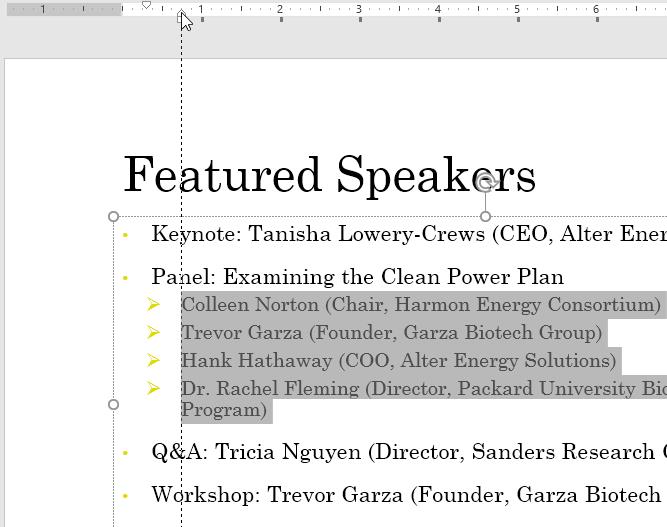
2. Click & drag the marker to the desired position, the distance between the bullets will be customized.
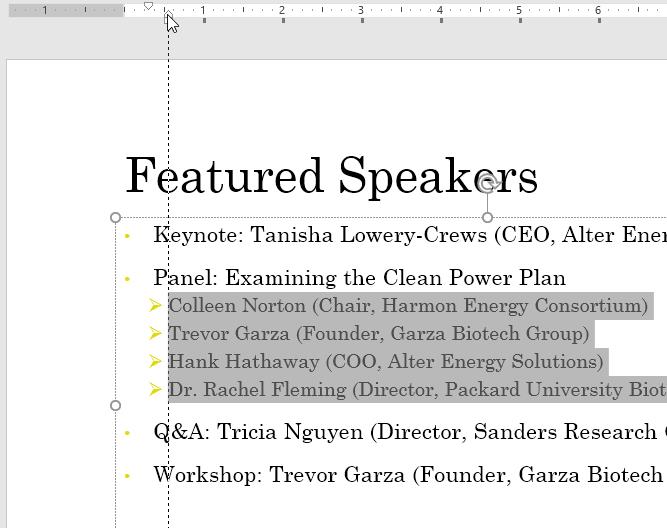
Line spacing
PowerPoint allows you to adjust the spacing between lines in a list or paragraph. You can reduce the line spacing to make it more harmonious on the slide, or increase the spacing to make it easier for viewers to read. In some cases, PowerPoint may automatically change the font style when you adjust the line spacing. Therefore, increasing the line spacing can also make the text smaller and harder to read.
Line spacing format
1. Select the text you want to format.
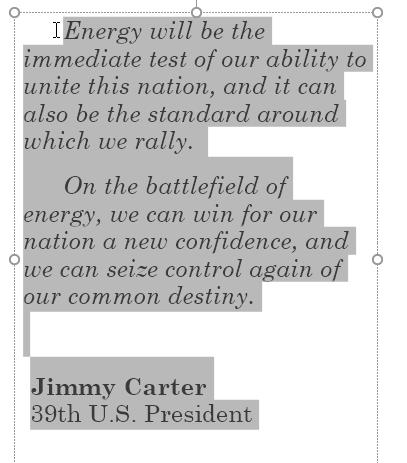
2. On the Home tab , select the Paragraph group , click Line Spacing , and then select the desired line spacing from the menu.
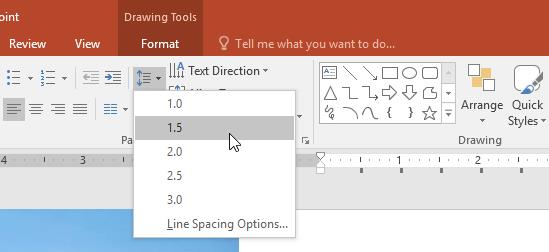
3. The line you select will be spaced.
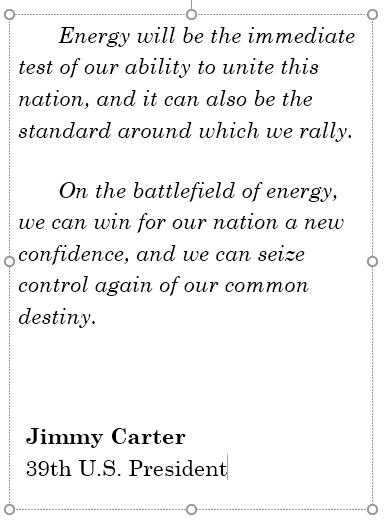
4. If you want more precise line spacing, select Line Spacing Options from the drop-down menu. The Paragraph dialog box will appear, allowing you to adjust line and paragraph spacing or add space before or after each paragraph.
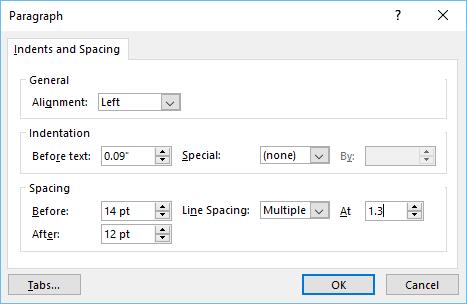
Here's everything you need to know about alignment and line spacing in PowerPoint . Hope this PowerPoint lesson is useful to you.
Video tutorial to adjust margins and line spacing in PowerPoint