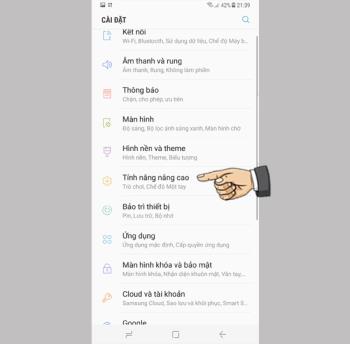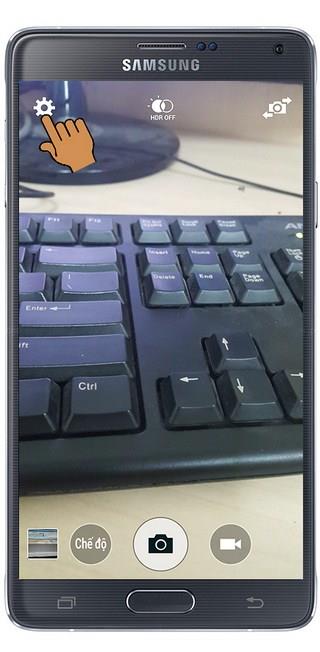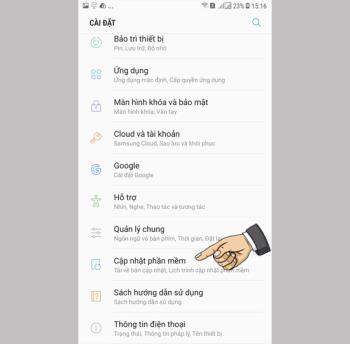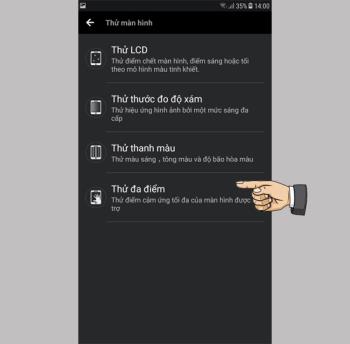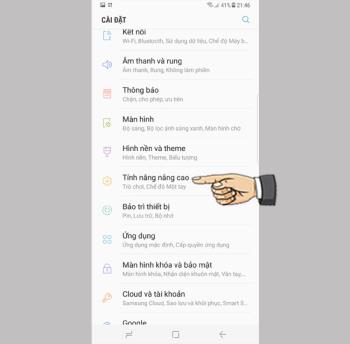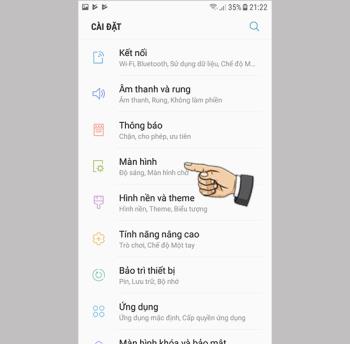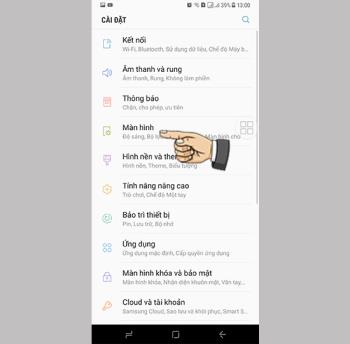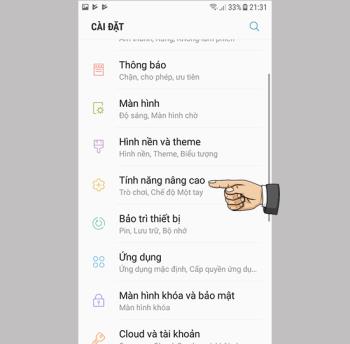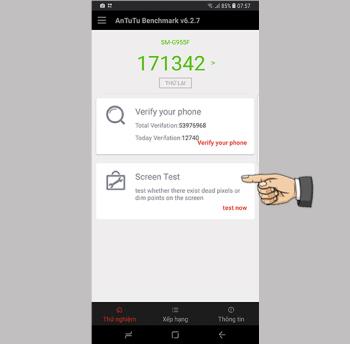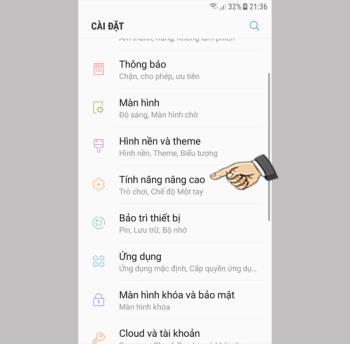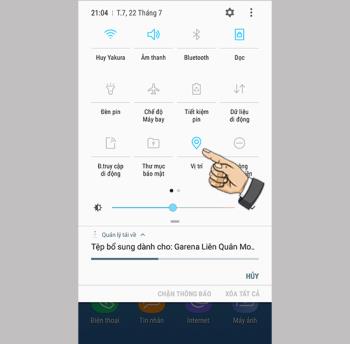Enable easy mute on Samsung Galaxy Note 8

The feature allows to mute incoming calls and alarms by placing your hand on the screen or turning the phone upside down.
As in the title, this is the name of the chip used by Apple on its trio of newly launched phones : iPhone Xs , iPhone Xs Max and iPhone Xr .

Apple A12 Bionic second generation after Apple A11 Bionic - researched by Apple itself, confirmed for chip development capabilities, thereby reducing dependence on Intel or Qualcomm (two leading processor manufacturers).
It contains 6.9 billion transistors (transistors), has 6 CPU cores (including 2 high performance cores, 4 power saving cores), 4 graphics cores and new neural processing chip (up to 8 cores) Designed based on ARM platform, providing a more robust performance and more battery efficiency .

According to the information Apple provided, compared with the previous generation, the new chips for power handling 15% better CPU , performance graphics processor higher than 50% , but usage levels lower than 50% battery left .
In addition, the dedicated chip for AI (artificial intelligence) Neural Engine is upgraded from 2 to 8 cores for a computation speed of up to 5 trillion operations per second compared to the 600 billion figure that Apple A11 can do.

Thus, the Face ID face unlock speed on the iPhone Xs is significantly faster than the iPhone X (using the A11 chip).
Looking at the number, you can immediately understand that this is the difference in size, but here is the size of the transistors (microprocessors are made up of transistors).
The fact that the technologies for making transistors are smaller will help microprocessors with the same size but contain more transistors, thereby providing better processing power.

Imagine this way, the smaller the chip produced in the process, the better the performance, or the 7 nm chip is better than 10 nm and 14 nm.
With the latest technologies, for outstanding performance compared to previous competitors, Apple A12 Bionic deserves to be one of the smart and powerful processors.
The set of 3 smartphones iPhone Xr, iPhone Xs, iPhone Xs Max launched in 2018 officially owns this chip line.
There are also some newly launched iPad 2019 models equipped with Apple A12, such as: iPad Mini 7.9 inch Wifi 64GB (2019) , iPad Air 10.5 inch Wifi 64GB (2019) , iPad Mini 7.9 inch Wifi Cellular 64GB (2019) , ...
Refer to the A12 Bionic equipped phone model being sold at WebTech360:
Cheap online
-15%
Installment 0%
Display: 6.1 ", Liquid RetinaChip: Apple A12 Bionic 6 core RAM: 3 GB, Internal memory: 64 GBCamera rear: 12 MP Front camera: 7 MP Battery: 2942 mAh, with fast charge
See more:
>> What is the Apple A11 Bionic chip?
>> Chip A13 Bionic iPhone 11 is the most powerful chip on smartphones today
>> Learn about Apple A14 Bionic chip on iPhone 12 and iPad Air 2020
Hopefully, through the last article, WebTech360 can help you better understand the Apple A12 Bionic chipset. If you have any further suggestions or contributions, please leave your comments below!
The feature allows to mute incoming calls and alarms by placing your hand on the screen or turning the phone upside down.
Manage the games on your computer into a folder that makes it easier for you to use.
When this feature is enabled, Samsung Galaxy Note 4 will have the function of pressing the volume up and down keys to take pictures or zoom when recording videos.
Checking for software updates on Samsung Galaxy J7 Pro helps the device enjoy changes and fix system errors.
The feature allows the lock screen wallpaper to change to different effects when you tilt your phone in different directions.
Touchpoint is a technology that allows on a screen surface the ability to recognize the presence of more than one or more than two points.
In some special cases you need to save the call recordings.
The widget on your device helps you monitor and quickly access the applications on your device.
How to unlock the screen Samsung Galaxy S7 Edge used in case you forgot the password and can't open the device, plus the following unlocking method does not lose your data.
Swipe your contacts or phone to the right to make a call, to the left to send a message.
Delete installed apps
You can connect your phone to your computer via a USB cable to retrieve and copy data.
Outdoor mode helps you see and manipulate the screen more accurately.
The feature allows you to hide apps that you want to keep from being seen by others.
The feature allows you to turn off drawing permissions on other applications on your device.
Your device vibrates when picked up to notify you of missed calls and messages.
The more touch points a touch phone has, the smoother and more responsive the touch will be.
You can send an emergency message to recipients in an emergency situation by pressing the power button 3 times in a row.
The biggest disadvantage of the portable Samsung Galaxy Note 3 models is that it does not support the Vietnamese language that comes with the operating system.
The location feature helps locate you or your phone if it is lost or accidentally lost somewhere.