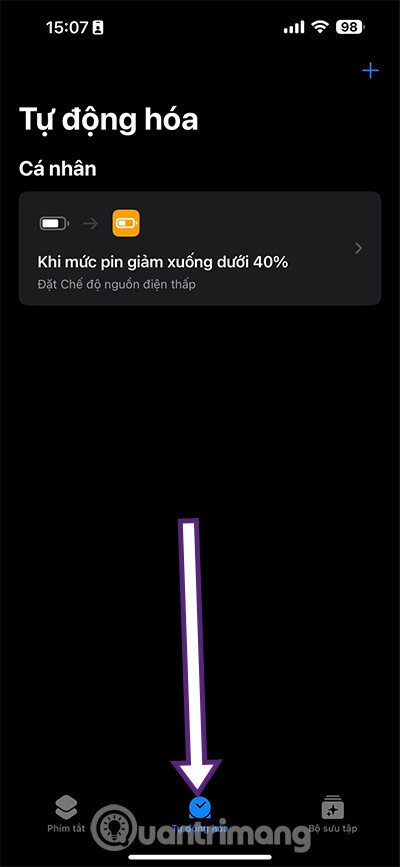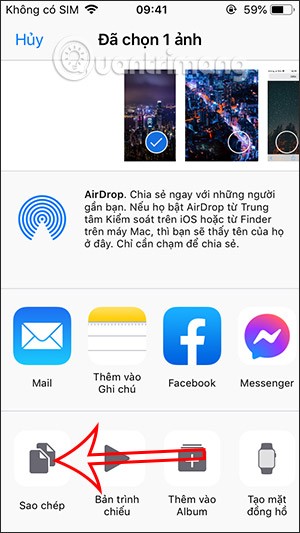How to Check Purchase History on Apple App Store

Through your purchase history on the App Store, you will know when you downloaded that app or game, and how much you paid for the paid app.
After 13 years of development, Apple has continuously improved the iPhone to bring the most perfect experience to users. After a long development journey, the iPhone has now become a monument in the smartphone market.
On the occasion of the new generation of iPhone just launched, we invite you to review all generations of iPhone launched by Apple over the past decade, from iPhone 2G (2007) to iPhone 13 (2022) to see how dramatically smartphones have changed.
Table of Contents
2007 marked the birth of the iPhone, but the idea of an “Apple phone” had been conceived for years before. In fact, Steve Jobs approved the project in late 2004.
By today's standards, the original iPhone's specs were pretty primitive. But they were what made the iPhone stand out from phones with physical keyboards and sold a total of 6.1 million units.
In 2008, Apple introduced the iPhone 3G with iPhone OS 2 and App Store support along with 3G networking capabilities. In 2009, the iPhone 3GS featured a much faster Samsung-made chip, a 3MP camera capable of video recording, 256MB of RAM, and up to 32GB of storage.
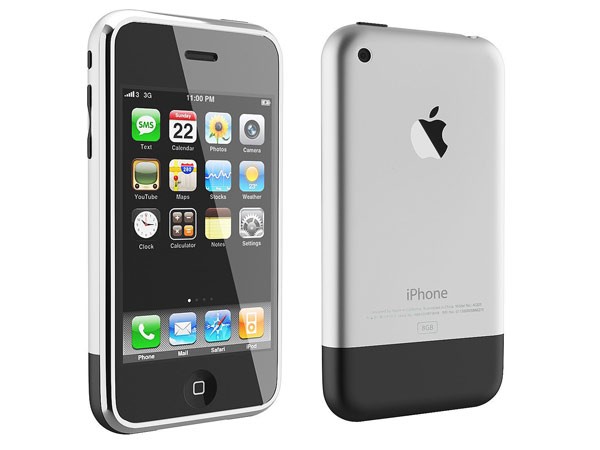
In 2007, Apple unexpectedly introduced the iPhone 2G, the first full touch phone while traditional keyboard phones or qwerty keyboards were popular. Apple's first generation iPhone immediately became a phenomenon and changed the phone usage habits of users at that time.
The iPhone 2G was equipped with a capacitive touch sensor that made every touch and swipe smoother. However, the iPhone 2G only had a maximum memory of 16GB, no App Store, no 3G connection, and a low-quality camera. 1.39 million iPhone 2Gs were shipped, not a bad number for a company's first-generation phone.

In 2008, Apple introduced the iPhone 3G with significant improvements over the iPhone 2G. The device supports 3G connectivity, GPS navigation, and the App Store.
In terms of design, the iPhone 3G has a plump appearance with a prominent bitten apple logo on the back.

Although the iPhone 3GS does not have many design changes compared to the iPhone 3G, it has superior performance (the letter "S" stands for Speed).
The camera system, 3G connectivity and Bluetooth of the device have also been upgraded, bringing a better experience to users. The screen of the device is resistant to fingerprints thanks to being equipped with an oleophobic layer. The iPhone 3GS can be controlled by voice, the predecessor of the virtual assistant Siri later, this is the first Apple smartphone equipped with this feature.
In 2010, the iPhone 4 underwent a major design overhaul. The iPhone 4S followed a year later, introducing Siri and iMessage for the first time. And in 2012, the iPhone 5, with its all-aluminum design, was the first iPhone to use the Lightning port.

The iPhone 4 introduced a completely new design with a square, metal frame combined with a glass back, which has not gone out of style to this day. It also added a 5MP camera with 720p HD video, 512MB of RAM, an LED flashlight, a 326 PPI "Retina" LCD display, a selfie camera for FaceTime, multitasking support, and the first Apple-branded A4 chip. The device sold 1.7 million units in its first 3 days of release.
The highlight of the iPhone 4 is the convenient front camera cluster, along with the FaceTime feature - face-to-face calling that has become Apple's trademark.

The design of the iPhone 4s did not change much, but the configuration of the device was upgraded strongly and many new features were added. The iPhone 4S launched the following year could not keep up with the development of the iPhone 4, but it provided an 8MP camera with 1080p FHD video, Apple A5 chip and storage capacity up to 64GB. The iPhone 4s was the first smartphone equipped with virtual assistant Siri and iMessage, helping the device sell 4 million units in the first 3 days.

The back of the iPhone 5 is finished with a solid alloy material instead of a glass back. The body is elongated to increase the screen size but the width remains the same to ensure compactness, easy to hold and use with one hand.
The iPhone 5 has a larger 4-inch screen, 1GB of RAM, 720p HD selfie video, and a faster A6 chip than its predecessor. It also enables 4G speeds and replaces the old 30-pin connector with a Lightning port.
It was also the first iPhone to feature built-in image stabilization and use a compact Lightning port. The device sold more than 5 million units in its first 3 days, setting another record for the iPhone.
This iPhone introduced new features such as the Home button, Touch ID, 3D Touch, and a variety of colors for users to choose from. The iPhone 6 series in 2014 introduced a Plus version for the first time.

Until now, iPhone 5s is still considered by many to be the most beautiful iPhone Apple has ever created.
The iPhone 5s was equipped with a fingerprint sensor (Touch ID) - a new security feature for smartphones at that time. This smartphone was also equipped with the extremely convenient AirDrop data exchange feature and is still retained until now.
Unlike the iPhone 5s, the iPhone 5c was designed with a cheap plastic case, so even though it had many unique color versions never seen before on other iPhone lines, it still quickly "sunk".
In total, this iPhone line sold 9 million units in the first weekend of release.

In 2014, Apple launched the iPhone 6 and iPhone 6 Plus with two different screen sizes of 4.7 and 5.5 inches, marking a change to keep up with the trend of large screens.
Apple sold 4 million iPhone 6 series units on the first day and over 220 million units in total over its entire launch period, making it the best-selling smartphone of all time! Sadly, the larger form factor and all-aluminum unibody design also caused some structural issues.

The design of the iPhone 6s and 6s Plus has not changed much, but the hardware has been upgraded and added many new features such as 3D Touch sensor, 2GB RAM. This duo has an additional Rose Gold version that has caused a fever.
The iPhone 6S also featured a faster A9 chip, a 12MP rear camera with 4K video, a 5MP selfie camera, 2GB of RAM, and a new vibration sensor called the Taptic Engine for better haptic feedback. In total, the iPhone 6S sold 174.1 million units.

In early 2016, Apple unexpectedly launched another version of the iPhone SE aimed at users who love a compact phone but with a powerful configuration. The iPhone SE is said to be the "body" of the iPhone 5s and the "soul" of the iPhone 6s.

The iPhone 7 and 7 Plus duo have a powerful configuration with the Apple A10 processor that handles all tasks well. The Plus version is equipped with a dual camera that supports background blur, is waterproof, and has a maximum memory capacity of 32GB and up to 256GB.
Apple has removed the 3.5mm headphone jack on this product duo, the Home key has switched to using a touch mechanism with tactile feedback instead of a mechanical Home key.

The iPhone duo doesn't have many changes except that the glass back is used to support wireless charging.
The iPhone 8 and 8 Plus duo are equipped with powerful configurations and support fast charging.

The iPhone X is a special edition celebrating the 10th anniversary of the iPhone. It has a completely new design, including a 5.8-inch OLED screen, no Home button, a notch that houses 3D facial recognition, and a hefty price tag of $1,000.
The iPhone X is one of Apple's best-selling products.

The iPhone Xs/ Xs Max doesn't change much from the iPhone X except for the addition of a larger screen version.
The iPhone XR has a lower-resolution LCD screen than the iPhone Xs and only one rear camera, but it has a powerful configuration and long battery life. The XR replaces the iPhone 8, the XS replaces the iPhone X, and the new XS Max offers a larger 6.5-inch screen and a 3,174mAh battery for $1,099. The XR is the cheapest and comes in a variety of colors - reminiscent of the iPhone 5C from 2013 - and has sold 77.4 million units.

The iPhone 11 Pro is no different from the iPhone XS series, but the back of the device is covered with a new matte layer with a completely new square rear camera cluster.
The performance of the iPhone 11 Pro series is significantly improved, the battery capacity is larger and it is equipped with the Apple U1 signal transmission chip.

In 2020, Apple launched 4 iPhone versions, all of which have powerful configurations with the A14 Bionic processor, the mobile chip with the fastest CPU and GPU performance today.
iPhone 12 is also equipped with aluminum reinforcement layer, camera and LiDAR sensor, the fastest mmWave connection today.
The iPhone 12 mini is the smallest iPhone version (5.4 inches). Equipped with powerful hardware, 5G connectivity and a reduced price thanks to the use of a small screen, the iPhone 12 mini is said to be able to open a trend of compact high-end smartphones in the mobile market.
The iPhone 12 comes without a charger or headphones, the only accessory in the box is a Lightning cable. Apple said they made this decision to "protect the environment".

The iPhone 13 Series includes 4 products: iPhone 13 mini, iPhone 13, iPhone 13 Pro and iPhone 13 Pro Max. Unlike the iPhone 12, the iPhone 13 has a diagonal camera cluster instead of a straight line and the notch has been reduced in size.
The iPhone 13 Pro and iPhone 13 Pro Max duo are equipped with the new A15 Bionic chip with significantly improved CPU and GPU performance. The iPhone 13 Pro and iPhone 13 Pro Max screens use Super Retina XDR technology.
The iPhone 13 and iPhone 13 mini have screen sizes of 6.1 inches and 5.4 inches respectively. The products are equipped with the new A15 Bionic chip that is up to 50% faster than the competition.

iPhone SE 3, also known as iPhone SE 2022, still retains the same design as iPhone SE 2 with characteristic rounded edges and corners, thick front screen bezels, glass back, single rear camera.
Apple has equipped the iPhone SE 3 with an extremely powerful A15 Bionic chip and good battery life.
iPhone SE 3 will start at $429 (equivalent to VND 9.8 million).
In 2022, Apple finally replaced the old notch with the pill-shaped Dynamic Island. While not revolutionary, you can mark this as the fourth major design refresh for the iPhone lineup. Sadly, it's only available on the Pro models, meaning the iPhone 14 still has a notch.
There's also no 48MP camera, no Always-On Display, and no A16 chip on the non-Pro iPhone 14 models. Clearly, Apple is trying to widen the gap between the Pro and non-Pro iPhones. Additionally, given the commercial failure of the smaller iPhone, Apple has reintroduced the "Plus" variant with the iPhone 14 series.
So, not including the low-cost iPhone SE line, Apple has released 35 iPhone models to date and sold more than two billion iPhones worldwide since the product line's launch in 2007.
The iPhone truly revolutionized the smartphone industry and left a mark in history that we all will remember.
Through your purchase history on the App Store, you will know when you downloaded that app or game, and how much you paid for the paid app.
iPhone mutes iPhone from unknown callers and on iOS 26, iPhone automatically receives incoming calls from an unknown number and asks for the reason for the call. If you want to receive unknown calls on iPhone, follow the instructions below.
Apple makes it easy to find out if a WiFi network is safe before you connect. You don't need any software or other tools to help, just use the built-in settings on your iPhone.
iPhone has a speaker volume limit setting to control the sound. However, in some situations you need to increase the volume on your iPhone to be able to hear the content.
The iPhone iMessage group chat feature helps us text and chat more easily with many people, instead of sending individual messages.
For ebook lovers, having a library of books at your fingertips is a great thing. And if you store your ebooks on your phone, you can enjoy them anytime, anywhere. Check out the best ebook reading apps for iPhone below.
You can use Picture in Picture (PiP) to watch YouTube videos off-screen on iOS 14, but YouTube has locked this feature on the app so you cannot use PiP directly, you have to add a few more small steps that we will guide in detail below.
On iPhone/iPad, there is a Files application to manage all files on the device, including files that users download. The article below will guide readers on how to find downloaded files on iPhone/iPad.
Near Field Communication is a wireless technology that allows devices to exchange data when they are in close proximity to each other, typically within a few centimeters.
Apple introduced Adaptive Power, which works alongside Low Power Mode. Both extend iPhone battery life, but they work in very different ways.
If you frequently need to contact someone, you can set up speed calling on your iPhone, with a few simple steps.
Rotating the screen horizontally on iPhone helps you watch movies or Netflix, view PDFs, play games,... more conveniently and have a better experience.
Reverse image search on iPhone is very simple when you can use the browser on the device, or use some 3rd party applications for more search options.
Today's technological developments can allow you to directly extract text from images captured with a smartphone camera.
As soon as you update your iPhone to the official iOS 16 version, you will be able to set an iPhone wallpaper without covering your face when adjusting the wallpaper according to the depth effect.
Through your purchase history on the App Store, you will know when you downloaded that app or game, and how much you paid for the paid app.
iPhone mutes iPhone from unknown callers and on iOS 26, iPhone automatically receives incoming calls from an unknown number and asks for the reason for the call. If you want to receive unknown calls on iPhone, follow the instructions below.
Apple makes it easy to find out if a WiFi network is safe before you connect. You don't need any software or other tools to help, just use the built-in settings on your iPhone.
iPhone has a speaker volume limit setting to control the sound. However, in some situations you need to increase the volume on your iPhone to be able to hear the content.
ADB is a powerful set of tools that give you more control over your Android device. Although ADB is intended for Android developers, you don't need any programming knowledge to uninstall Android apps with it.
You might think you know how to get the most out of your phone time, but chances are you don't know how big a difference this common setting makes.
The Android System Key Verifier app comes pre-installed as a system app on Android devices running version 8.0 or later.
Despite Apple's tight ecosystem, some people have turned their Android phones into reliable remote controls for their Apple TV.
There are many reasons why your Android phone cannot connect to mobile data, such as incorrect configuration errors causing the problem. Here is a guide to fix mobile data connection errors on Android.
For years, Android gamers have dreamed of running PS3 titles on their phones – now it's a reality. aPS3e, the first PS3 emulator for Android, is now available on the Google Play Store.
The iPhone iMessage group chat feature helps us text and chat more easily with many people, instead of sending individual messages.
For ebook lovers, having a library of books at your fingertips is a great thing. And if you store your ebooks on your phone, you can enjoy them anytime, anywhere. Check out the best ebook reading apps for iPhone below.
You can use Picture in Picture (PiP) to watch YouTube videos off-screen on iOS 14, but YouTube has locked this feature on the app so you cannot use PiP directly, you have to add a few more small steps that we will guide in detail below.
On iPhone/iPad, there is a Files application to manage all files on the device, including files that users download. The article below will guide readers on how to find downloaded files on iPhone/iPad.
If you really want to protect your phone, it's time you started locking your phone to prevent theft as well as protect it from hacks and scams.