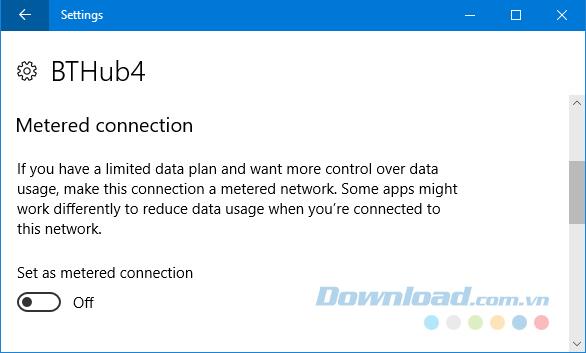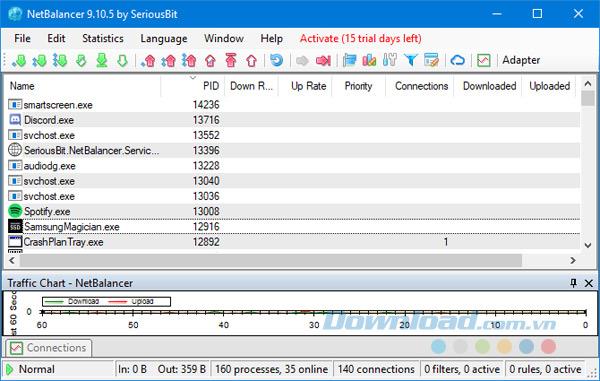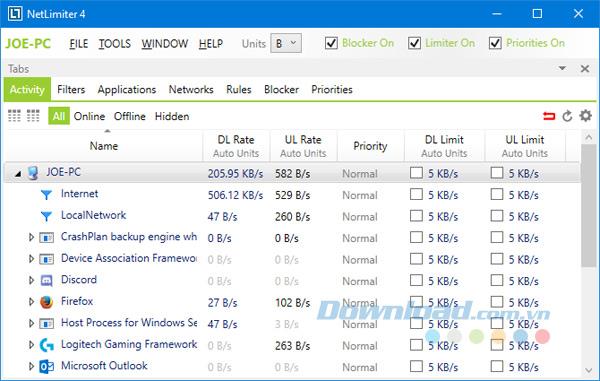Limiting bandwidth on your computer will prevent wasted data on things you don't want. It is very useful for those who have a certain data limit and can help you avoid extra charges.
Windows has an available method to limit bandwidth, but at this point, it's really basic and not particularly clear about what it does. Therefore, it is better to switch to using third-party solutions.
1. Windows 10 Metered Connections
One way to limit bandwidth using the built-in method of Windows 10 is to enable the Metered Connection feature . This "flow meter" feature, when enabled, limits how robust Windows Update is and prevents automatic updates of some dynamic apps and tiles. To get started, press Windows + I keyboard shortcut to open Settings , click on Network & Internet , then Wi-Fi and Ethernet .
If you select Wi-Fi , click Manage known networks , select the network from the list, click Properties and slide Set as metered connection to On .
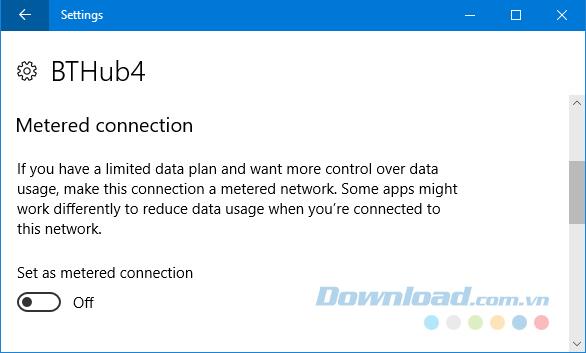
If you select Ethernet, select the connection from the list and slide Set as metered connection to On .
2. NetBalancer
NetBalancer will show you a list of all process activity in the system and any related network usage. Below it is a live chart so you can see where any bandwidth spikes have occurred. Hover your mouse over the graph and you'll be able to see which processes are cutting your bandwidth at the time.
To limit the bandwidth of a program, find it in the list and double click on it. You can use Download Priority and Upload Priority to adjust its usage based on pre-set filters. This is handy if you still want an unrestricted program, but want other programs to use the bandwidth first if they need to. Alternatively, select Custom from the dropdown menu to define your own limits.
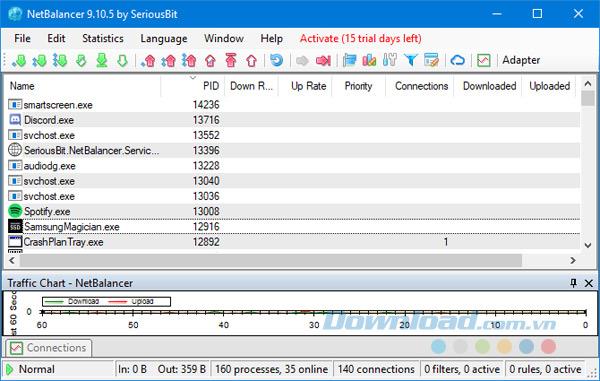
You can also do the same thing in the main window, using the green and red arrow icons at the top of the window. A convenient feature here is to click the red arrow pointing to the right with a vertical line that will block all network traffic. More advanced users can use filters and rules.
NetBalancer gives you 15 days free trial, then you need to pay $ 49.95 once to use the program forever. Or, you can continue to use the program outside of the trial period as a network tracker.
3. NetLimiter
When you launch NetLimiter , you will see a list of your open applications, along with their current bandwidth usage. Of course, some applications will naturally use more bandwidth than others, but it's useful to identify those applications that consume more than necessary.
The default limit is 5KB / s for download and upload that you can quickly enable by checking a specific row. To edit the default values, right-click on the limit number to open the rule editor. On the Rules tab , you can change bandwidth boundaries.
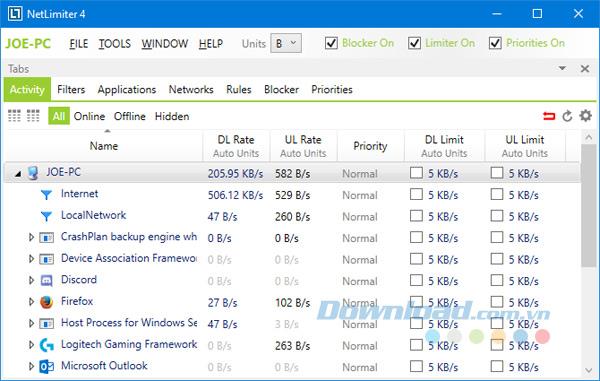
Switch to the Scheduler tab and you can set the start and stop rules for time. To get started, click Add and then create the required rules. For example, you can stop your web browser from consuming any bandwidth between specific hours.
NetLimiter comes with a 28 day trial period. A user license for the Lite version costs $ 19.95, while the NetLimiter Pro version costs $ 29.95. However, it seems there is no difference between these two versions.
4. Net-Peeker
Net-Peeker has a very simple user interface. At the top, you can see active uploads and downloads, along with access to a Settings screen, and a number of other features and programs provided.
The table below lists the entire process running on the system, along with its bandwidth consumption. You can double click on a process to get more details on the Network Sessions and Loaded Modules tab .

On a process from the main window or a specific network session, you can right-click to manage the connection. You can click Limit speed to set a specific bandwidth limit and Abort connection to disconnect completely (until you turn it back on).
Net-Peeker gives you 30 day trial to experience its full features. After that time, you can continue using the program for $ 25.
5. SoftPerfect Bandwidth Manager
When you launch SoftPerfect Bandwidth Manager for the first time, you will need to enter the network address and password before you can start monitoring traffic.
If you are comfortable with that, then this is a program worth experiencing thanks to its custom rules. You press Ctrl + N to start rule coordinates. Move between each tab to see all options, but be sure to name your rules and set desired limits. When done, click OK to activate them.

Use the Tools drop-down menu to set quotas and schedules for your bandwidth. You should also take a look at the Usage Report which will give you an overview of the traffic and help you identify any specific issues that need to be addressed.
You have 30 days of free SoftPerfect Bandwidth Manager experience. You can then continue using it for free with the Lite version, but there is a limit of 5 rules. Or you can pay $ 49 to upgrade to the Standard version.