10 tips to play Temple Run 2 you may not know

However, to become an "expert" Temple Run 2, you need to spend quite a bit of time to "plow" the game every day or refer to 10 useful tips below.
Temple Run 2 is the next version in the cult series Temple Run on mobile with many significant improvements and more attractive content. To master this game, you need to understand the system of tasks and goals that you need to complete in Temple Run 2.
Like every other game, Temple Run 2 players will be trained through Tutorial. For an endless runner style game, you will run from the beginning of the game. The monkey-headed monster will be right behind you, causing you to run non-stop. The objective of the game is to flee from monsters and avoid obstacles along the way. This is a short tutorial, after this stage you can officially play the game.
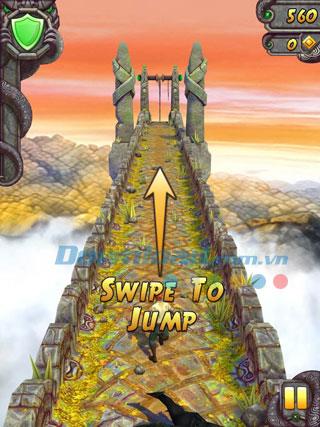
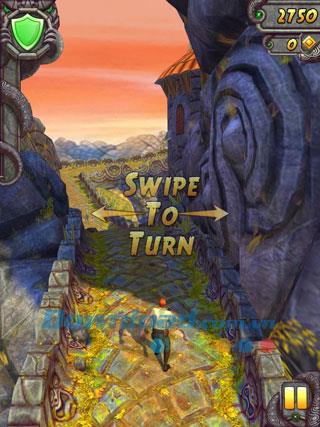
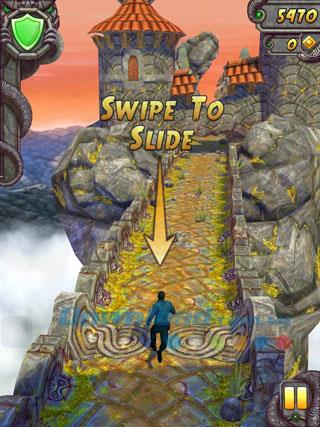
The tutorial will teach you how to jump over gaps or crevices by swiping your finger up. This is also used to jump and swing. To turn left or right, simply swipe left or right respectively. Players can slide to get under obstacles overhead when swiping down the screen or tilting the machine to change lanes for the character.
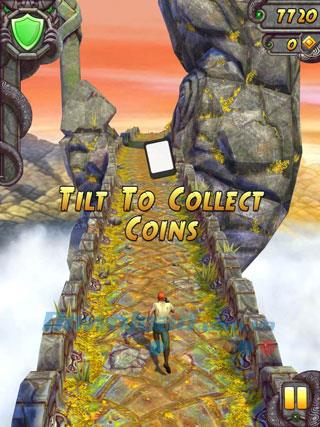

When you see gold along the way, tilt your device to the direction of collecting gold. Gold is the main currency in Temple Run 2, helping you upgrade Power Up packages, unlock characters ...
Each stage begins with a default Power Up selected by the player. Double tap the screen to activate this Power Up whenever you need it.
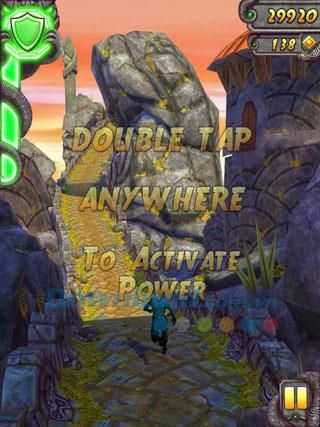
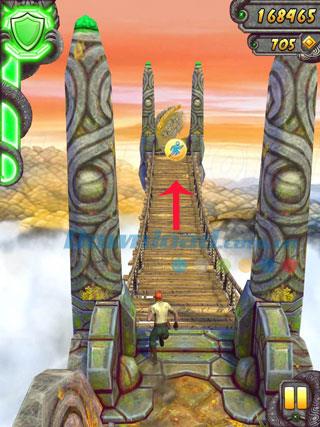
Along the way, you will see a lot of Power Up to collect. When approaching any Power Up, perform a jump to the air to receive them, effective in a short time but extremely useful so try to make the most of it when it is still valid. It can be a magnet to suck gold, coins to increase the amount of money collected, the symbol of the runner to run automatically at breakneck speed without avoiding obstacles or turquoise to add a play network.

There are many goals in Temple Run 2 besides trying to run the farthest distance. The goals include collecting the required gold, collecting blue gems, running a certain distance ... Completing these goals you will receive reward points and level up quickly.
When you stumble, hit the head of an obstacle or fall down a cliff, you will be captured by the monkey-head monster, equivalent to Game Over. You will have 2 options: press Save Me and spend a blue pearl to run, plus the chance to spin the lucky spin to receive valuable rewards; Option 2 is to click Run Again to start a new track. Don't forget to share your new record on this Run Again screen by clicking the Share button .
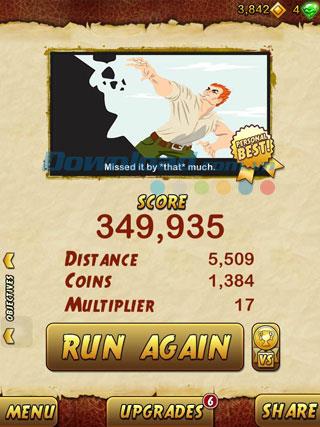
When starting a new run, you can visit the Upgrades page to upgrade the skills of the runner, change the key skills (applied when double-clicking on the running screen) or simply click Run Again immediately. time to reuse old characters.
You will hop on a wagon to move on the wooden tracks in the mines. The player control system in the mines is also a little different from the outside run: swipe down so that the character bows down to avoid obstacles overhead, instead of sliding the whole body, tilting the machine to change the moving lane of barrow.
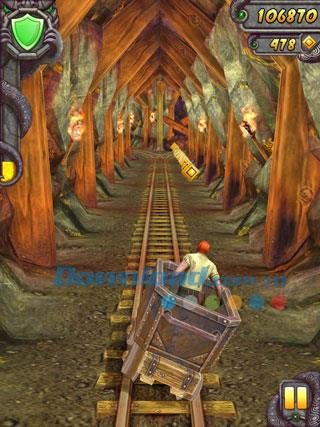
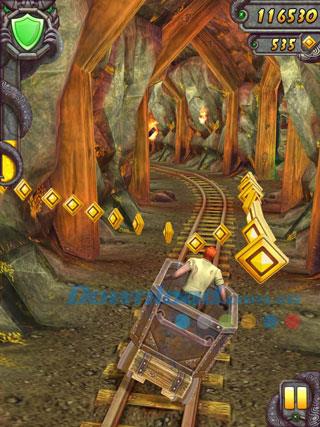

For rails split in half, tilt the device to the other rails to allow the wagon to move balance on it. In the mines there is also a lot of gold for you to collect in the same manner as when running on the road.
Like every other game, the Power Up or auxiliary elements play a very important role, making the game more attractive, reducing the difficulty and optimal player support to overcome various challenges.
By understanding each Power Up and upgrading them properly, you can improve the efficiency of Power Up while playing as well as increase the time to use them on the run.




In Temple Run 2, you can buy arbitrary characters but cannot unlock them without reaching the required level and stat. Each character possesses their own skills and abilities. If some characters, such as Bruce Lee, are purchased for real money only, others are unlocked with the gold you collect from each screen.
The upgrade of items and equipment will help you achieve higher achievements in the game. When spending a corresponding amount, you will be upgraded to 20% of items and apply directly to the next screen.

Wish you have fun playing the game!
However, to become an "expert" Temple Run 2, you need to spend quite a bit of time to "plow" the game every day or refer to 10 useful tips below.
WebTech360 would like to introduce a detailed article on how to level up quickly in Temple Run 2 through completing the fastest, most effective goal even for new players.
Walking into a casino has a specific vibe. You hear the chips clacking, see the cards shuffling, and feel the energy of the room.
There are many games that you can enjoy without Wi-Fi connection or data usage. If you are looking for such offline games then this article is for you.
In Lien Quan Mobile, there are many short terms that help you communicate quickly and effectively when competing. And now, Lien Quan Council will review the most basic terms for Generals to understand.
Blackjack is one of the most thrilling casino games around. You beat the dealer, not other players. However, did you know that the number of decks used can influence your chances of winning?
Thanks to Nintendo Switch Online, exploring hundreds of classic games on the NES, SNES, N64, Game Boy, and Sega Genesis has never been easier.
Before upgrading your memory, try the tweaks in this guide to improve game data loading times in Windows.
A good TV for gaming is judged on many factors. The biggest focus is on picture quality, contrast, color, accuracy, and one more factor is input lag.
Everyone loves getting something for free. However, when it comes to free mobile games, we all know that they aren't really free.
Error 500 is a familiar message that many players encounter when using the Epic Games Store.
Football Manager 2024 is available for free on the Epic Games Store until September 12 so you can download it to your computer.
Zombies have always been an attractive theme in PC games and horror movies. Game publishers have exploited this theme and achieved much success thanks to the zombie horror genre.
The game Tai Uong has now been officially released and allows players to download it on their computers via the game distribution platform Steam.
To play dinosaur game - T-rex Run on Chrome when offline and when online, you just need to follow these simple instructions. The lovely T-rex dinosaur will appear on the screen for you to start the game.
There has long been a debate among gamers about whether to use a laptop, desktop, or console for gaming. While each option offers its own benefits, gaming on a laptop stands out in a unique way.
If you're looking for a new experience, there are a few things to keep in mind before adding a mod to your game.













