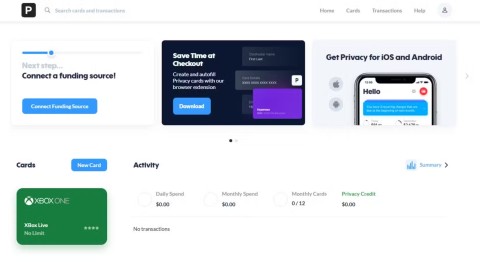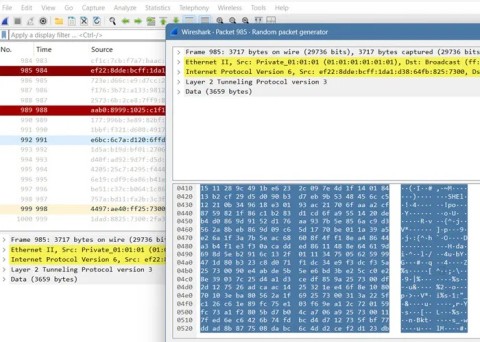Currently the online shopping needs of users are developing, online shopping applications are constantly being released such as Adayroi , Shopee , Sendo ... to serve the online shopping needs of users, Lazada is no exception when it is also one of the most popular online shopping applications.
If you have never participated in online shopping, then check out the article below to note the points to pay attention while shopping on the online shopping application Lazada.If you do not have an account, please take a look. In the article How to create a Lazada account to buy online offline .
Lazada for iOS
Lazada for Android
Lazada for Windowsphone
Guide to buying online on Lazada
Step 1: Download the Lazada app that matches your device on the link above and log in, then select the item you want to buy, in the category list, you can select the item you want to buy. Then click on Filter as shown in the image.


In this filter you can filter out the places you want to buy, set the highest and lowest price of the item, the warranty period, color, brand, view the function of the item ...


After you've chosen a product like that, click on it to see more details about that product, here you can also read the reviews of customers who have purchased that item.


You can also go to the store of that Shop to see which products the shop is selling, after watching it, click Add to Cart to make a purchase.
There will be a message Add to cart successfully appears, click Go to cart.


Step 2: Please see how many products you have in your cart, how much they cost, how many items you have, delivery addresses. Double check the amount and amount you have to pay then click Proceed to Pay.
Go to the Payment window , write down your full name, shipping address, select city, district, most importantly your phone number, then click Confirm.



Step 3: Finally, choose the form of payment, you can pay on delivery, pay via master card, domestic ATM card, installment payment. Here I choose the form of payment on delivery. Choose finished, click Order now .
And finally your order information, then your email address will also receive mail from Lazada sent with order information.


Then you just need to wait for the delivery staff to give you, which are the points that you should keep in mind when shopping for the first time, based on the reviews from those who have bought goods, you will know which shop is good. Good quality and not good. In addition, you should check your shopping cart carefully before checkout.