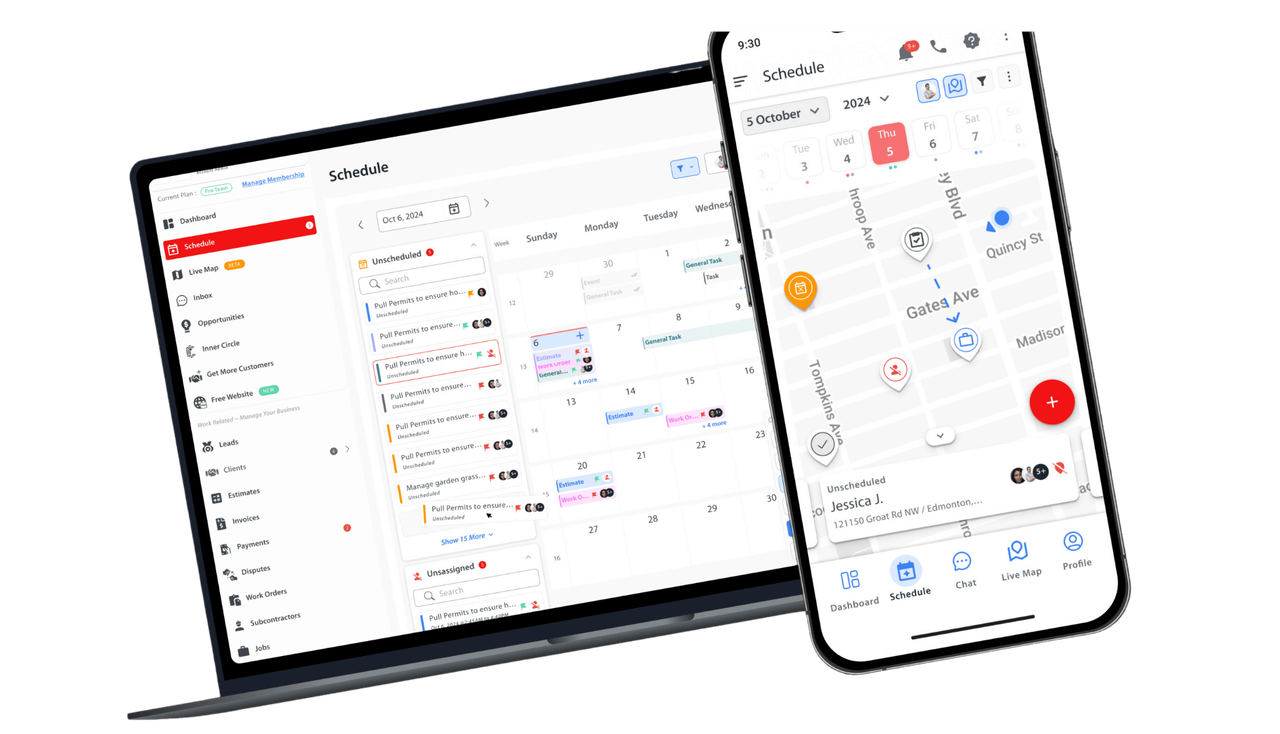Any company depends on the effective management of client contacts. Applications for field service management (FSM) aim to simplify procedures, lower delays, and enhance communication. It guarantees faster reaction times and improved service coordination, therefore raising client satisfaction. Companies employing FSM applications can provide a flawless client experience and handle chores more effectively.
Boost Effectiveness Through Automation
FSM applications enable companies to automate daily chores. Planning and assigning become simpler, therefore lowering the possibility of human mistakes. Automated job assignments let technicians get real-time job alerts. The method guarantees that, considering availability and skill, the correct technician is allocated. These lowers waiting periods and raises rates of task completion.
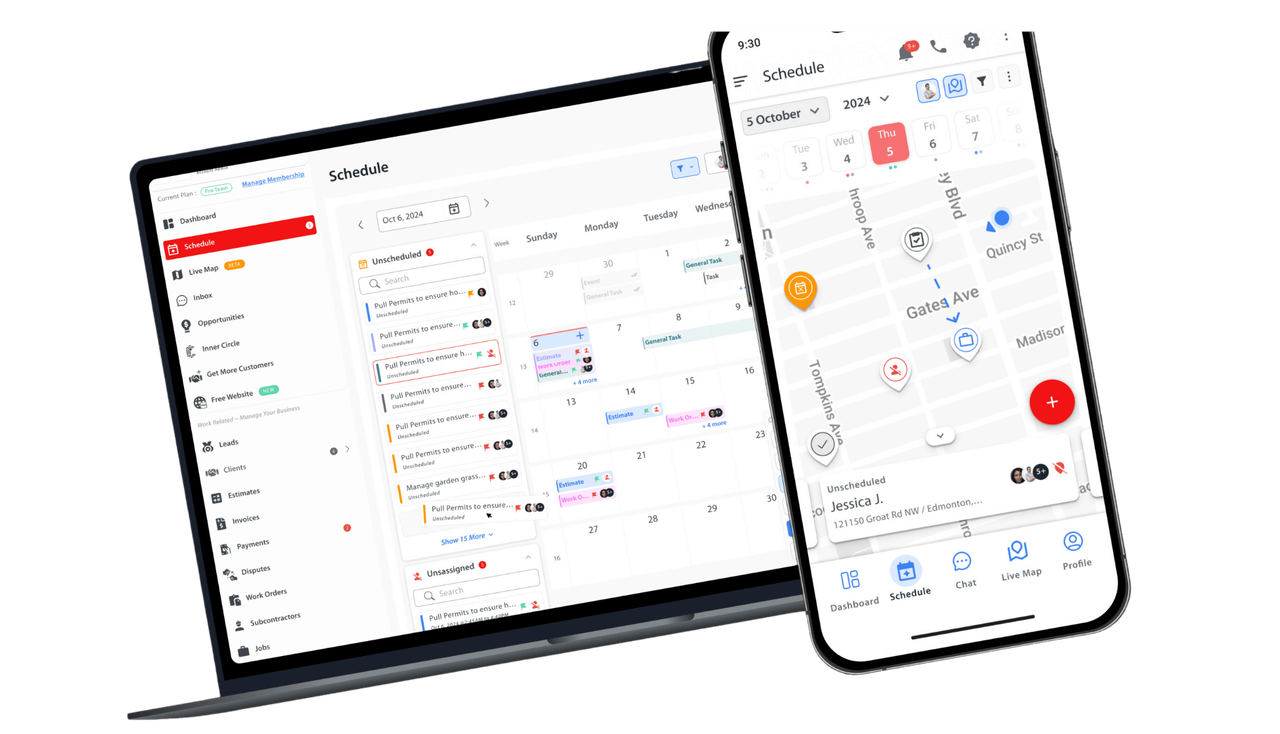
Simplifying inventory management also helps. Real-time tracking of tools, equipment, and spare parts allows companies to avoid delays brought on by missing supplies. Automated invoicing guarantees quicker transactions by streamlining the payment procedure. These tools enable companies to operate more effectively and reduce disturbance of service delivery.
Enhance Real-Time Updates and Communication
The field service management app let office staff and field workers communicate instantly. Direct access to client information, job history, and instructions comes from technicians' cell phones. This guarantees that all required information is easily accessible and helps to avoid the need for documentation.
Real-time updates also help patrons. Notifications on technician arrivals, job status, and projected completion timeframes come to them. Transparency like this lowers uncertainty and builds confidence. GPS tracking lets companies track field personnel and maximize travel paths. This increases efficiency and helps to save gasoline expenses.
Digital capture of pictures and signatures guarantees correct recordkeeping. Customers can verify finished work without waiting. Easy storage and retrieval of service history by companies also help to simplify future interactions.
Improve Client Contentment
Happy clients follow from a well-run service delivery. FMS applications guarantee efficient and fast handling of service requests. Online bookings by customers help to lower the demand for lengthy phone calls. Their whole experience is improved by timely updates regarding their desires.
By arriving fully equipped with the necessary tools and knowledge, technicians can minimize the need for follow-up visits, saving both time for the client and the company. If any issues do arise, support staff can quickly respond through the app. This faster resolution of problems leads to better reviews and greater client satisfaction.
FSM apps simplify feedback collecting. Following every service, companies can ask for ratings and feedback. This helps them to keep high-quality service and spot areas for development. Contented consumers are more inclined to promote the company to others and return.
Apply Knowledge to Improve Decisions
The field service management app gathers useful information for companies to enhance their processes. Managers may examine customer comments, technician performance, and service trends. This enables them to make wise decisions improving the quality of services.
Additionally useful for resource planning is the data. Companies can spot busiest times and assign staff members accordingly. Features of predictive maintenance help businesses to solve possible equipment problems before they become significant ones. This helps to lower downtime and stop expensive repairs.
Automated reports let companies also monitor their financial situation. Real-time monitoring of income, costs, and project completion rates allows one to These guarantees improved methods of financial planning and growth strategies.