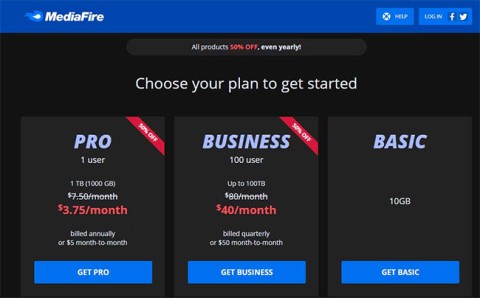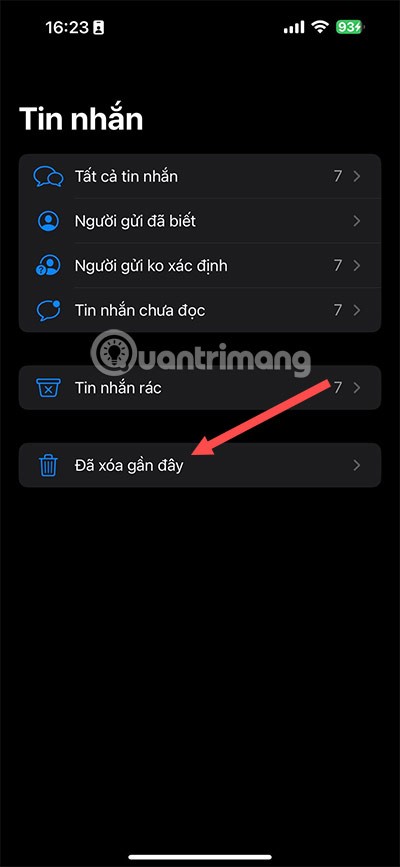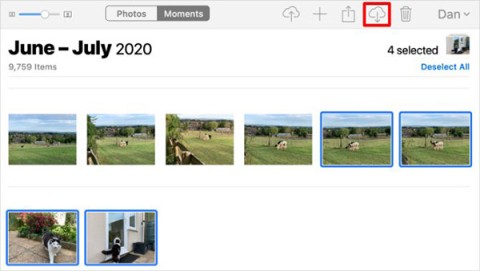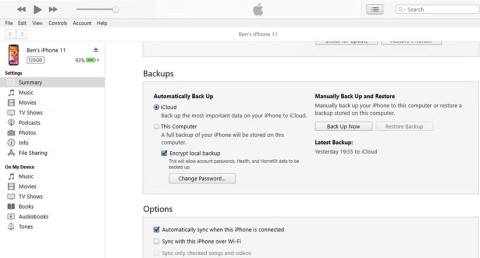iCloud Drive is a notable feature in the iCloud cloud service that Apple introduced on iOS 8 . iCloud Drive works on cloud platforms, similar to other online storage services such as Dropbox , Google Drive ..., allowing to store all documents in the cloud to be accessible from your iPhone, iPad. , iPod Touch, Mac, even PC.

What is iCloud Drive?
iCloud Drive allows you to store all documents such as presentations, spreadsheets, PDFs, photos ... on iCloud so you can sync and backup between multiple devices. iCloud Drive is available for iOS and Mac, so it's convenient for iPhone and Mac users.
With iCloud Drive, you can access and edit files in the Documents app, using the Open In option to export the file to another application. IPhone and Mac users can back up data to iCloud Drive to sync to other devices, or simply store online safely and securely, avoiding data loss when lost or damaged.
Create a folder on iCloud Drive
You can't create a folder in iCloud Drive on iOS but you can create it on a Mac running OS X Yosemite or the version of iCloud for Windows , then access this folder on any device. If you haven't upgraded to Yosemite yet, the advice here is not to turn on the iCloud service because you can't access files on a Mac.
Store all types of files on iCloud Drive
You can store everything on iCloud, but the size should not exceed 15GB, the total file size should not exceed the allowed limit.

Access files on iCloud Drive
There is currently no separate app for iCloud Drive on iOS devices, but you can access files with applications that support iCloud. Tap the text selector or the Share button > iCloud to read the file. The file will be in the corresponding App Library folder in each specific application.
On a Mac, you can access the iCloud Drive folder in the Finder or use iCloud for Windows on your computer.
You can also access files on iCloud.com by logging into your Apple ID account, clicking on iCloud Drive or iWork for iCloud Beta. There are also apps like Documents 5 , Cloud Opener, or browse and open documents in iCloud Drive individually.
How to turn on iCloud Drive
There will be the option to activate iCloud Drive while setting up a new device or go to Settings > iCloud > Upgrade to iCloud Drive. On a Mac, go to the Apple menu > System Preferences > iCloud , log in with your Apple ID and select iCloud Drive.

Is iCloud Drive related to iCloud Storage?
iCloud Drive uses the 5GB of free storage that iCloud provides users. The 5GB you receive will be allocated to iCloud Backup, iCloud Drive, iCloud Photo Library, iCloud Mail and data from applications that use iCloud. However, music, apps, books, TV shows, movies, My Photo Stream will not use the free iCloud storage you have.
Storage capacity on iCloud
With the advent of iCloud Drive, Apple introduced to users more attractive cloud storage packages such as:
- 5 GB (free)
- 20 GB (99 ¢ / month)
- 200 GB ($ 3.99 / month)
- 500 GB ($ 9.99 / month)
- 1 TB ($ 19.99 / month)
Look Me Up By Email in iCloud Drive
When you turn on iCloud Drive, you will be notified of new Look Me Up By Email settings. This option allows you to search Email in applications, making it easy to share files in iCloud Drive with your contacts. You cannot completely disable this feature, but you can disable it at the application level.
How to turn off iCloud Drive
To turn off iCloud Drive on iOS devices, go to Settings > iCloud > iCloud Drive and on Mac: Apple menu > System Preferences > iCloud . When you turn off iCloud Drive, you will manage internal files, documents that are not synchronized or updated on iOS, Mac, or iCloud.com devices.
Photos and videos are not stored on iCloud Drive
iCloud Drive only stores files and documents, and photos and videos will be managed in iCloud Photo Library - a feature similar to iCloud Drive.
Hopefully, with the above knowledge, you can better understand iCloud Drive and how to use this feature in Apple's iCloud cloud service .