How to install apps for iPhone using 3uTools

Using 3uTools to install applications for iPhone and iPad is convenient and does not require an App Store account, making it easier for users.
We used to know how to create ringtones for iPhone with iTools and make ringtones using iTunes . However, iTunes is undoubtedly very complicated, so even though it is a genuine tool, iTunes is rarely used, and iTools starts to "invade" when self-commercializing its copyright. , not to mention that it is not compatible with iOS 10 (Apple's latest operating system), iPhone and iPad users are a bit miserable.
But in recent times, with the advent of 3uTools - a great helper tool for those who are using iDevice. Combining the convenience and friendliness of iTools, the diversity and efficiency of iTunes, 3uTools gives iOS users a maximum experience of usability.
Speaking simply as with creating and installing ringtones for iPhone, iPad, this tool also gives us up to 3 choices, all extremely simple, easy to use and still effective.
Three ways that 3uTools provides us are:
Step 1: You download and install 3uTools software for the computer. The software is completely free and the installer is very compact, so it only takes 30 seconds to complete.
Step 2: Connect the device cable to the computer, then select the Make Ringtone icon at the bottom as shown below.

Step 3: A new interface appears and you have two options to get the source of music to use:
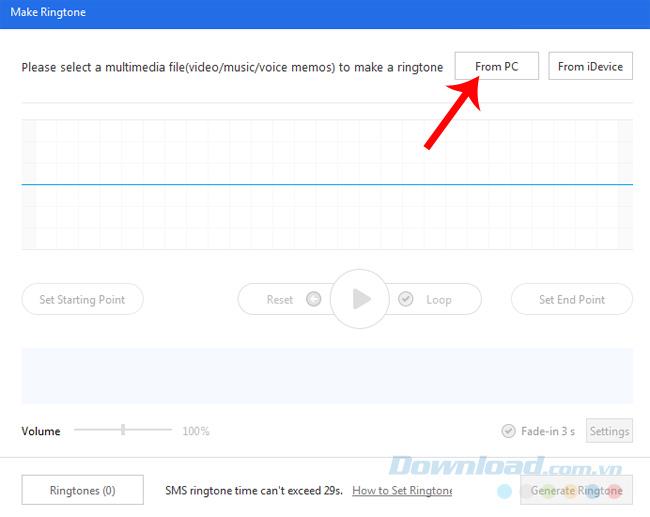
Select music from computer or phone as ringtone
Step 4: For example, we choose to get music from the computer, a Windows window will appear, you navigate to your music folder and select the song to use, left-click Open .

Step 5: This is the interface for us to choose, cut the ringtone. Can listen to the song one at a time (according to the red line), to which piece you want to use, left click on the corresponding items:

Set the ringtone time then click Generate Ringtone
According to the advice, the total time from playing music to the end should be about 35 - 45 seconds is the most standard. And once you've determined the piece of music you want to use as a ringtone, you click Generate Ringtone to start 3uTools to perform.
After successful, there will be a small selection window with the option Import to iDevice - set as the ringtone for the device or OK to exit, create another ringtone.

Notify when the ringtone is successfully installed for the device.

Step 6: On the bottom left hand side of Make Ringtone interface is Ringtones . This is where the notification and allows you to see details about the number of ringtones created by 3uTools .

You can choose to delete the songs you don't like, listen to, or Import to iDevice always.

Test, install or delete a created ringtone
Click on Delete to confirm deletion of the ringtone.

ATTENTION:
Step 1: When connecting the device to the computer, if you do not choose to cut the ringtone from the bowl, you can left-click on iDevice , select Ringtones to view the list of ringtones that have been imported into the device.
At this interface, you also have a lot of options:

Displays a list of the ringtones that have been imported to the device
Step 2: Can import each song ( Select File ) or an entire music folder ( Select Folder ) into the device to use.

Step 3: Select the song or music folder to use then Open .

For example:
Download the song "Quietly hurt" by Mr. Siro as a ringtone.
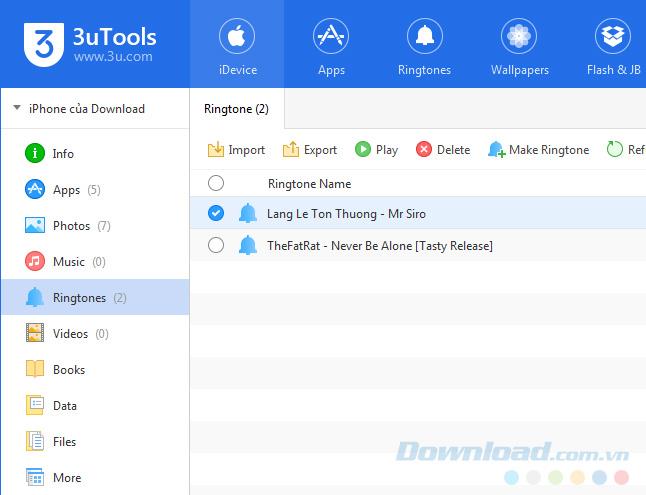
ATTENTION:
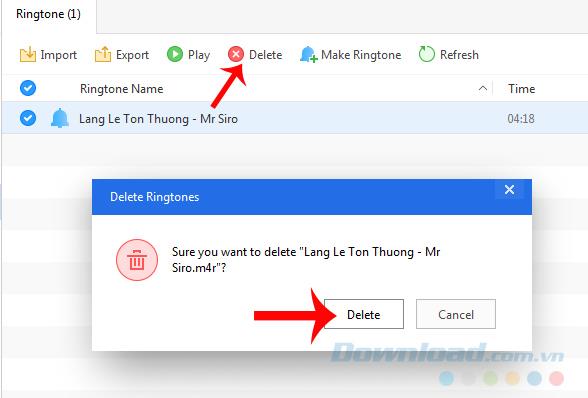
Click on Delete to confirm deletion
Step 1: Connect your phone to your computer and then select the Ringtones tab on the Menu bar (picture below). You will find 3uTools is available with a lot of different songs, ringtones, rich and varied in length, genre, country ...

Step 2: On the left is a list of options for the ringtone you want to use, sorted by week, month or topic ( All Genres ).

Each category and topic is marked with a different color or symbol
Step 3: To download and install ringtones for your iPhone, iPad, the only thing you need is to left click on the download icon , wait for it to Download ... and Importing ... is done.

This is an image of Ringtone - Ringtone on the device before setting the ringtone.


Once installed, the new ringtone will automatically be pushed first.


Those are all detailed instructions on 3 ways we can use to make ringtones and install new ringtones for our iPhone and iPad with the new tool - 3uTools.
I wish you successful implementation!
Using 3uTools to install applications for iPhone and iPad is convenient and does not require an App Store account, making it easier for users.
Learn how to sign in with your Apple ID on 3uTools to download apps and manage your iOS device more effectively.
Learn how to quickly copy music from computer to iPhone using 3uTools tool, a reliable method for seamless media transfer.
3uTools supports users to manage utility applications more than the traditional way. Easy-to-use interface, will bring interesting experiences to you.
Learn how to completely turn off 3uTools on your computer to avoid performance issues. Follow our step-by-step guide.
Tutorial: How to Make Checkra1n Jailbreak U Disk Using 3uTools. The CheckRa1n jailbreak tool needs to be installed on the macOS system. After making the jailbreak U disk with the help of 3uTools, you can use CheckRa1n to jailbreak your iPhone on a Windows computer.
3uTools - the latest tool to help users manipulate Apple devices is expected to be a replacement for iTools in the near future.
If you want to copy music, photos or manage data on iPhone easily, please download this latest 3utools for free.
This software will help you edit audio files, music files in accordance with the information that audio files must have, follow below this article to know how to edit music files with 3uTools.
3uTools is the latest and highly appreciated help tool from users of devices with iOS operating systems. Not only the common features of iTunes and iTools, do everything, but these two tools can convert video formats.
This tool which supports the default language is English, users who are not fluent may be confused when using it, which leads to unwanted things, so you must change the language of 3uTools into Vietnamese to have can be easier to use
Through your purchase history on the App Store, you will know when you downloaded that app or game, and how much you paid for the paid app.
iPhone mutes iPhone from unknown callers and on iOS 26, iPhone automatically receives incoming calls from an unknown number and asks for the reason for the call. If you want to receive unknown calls on iPhone, follow the instructions below.
Apple makes it easy to find out if a WiFi network is safe before you connect. You don't need any software or other tools to help, just use the built-in settings on your iPhone.
iPhone has a speaker volume limit setting to control the sound. However, in some situations you need to increase the volume on your iPhone to be able to hear the content.
ADB is a powerful set of tools that give you more control over your Android device. Although ADB is intended for Android developers, you don't need any programming knowledge to uninstall Android apps with it.
You might think you know how to get the most out of your phone time, but chances are you don't know how big a difference this common setting makes.
The Android System Key Verifier app comes pre-installed as a system app on Android devices running version 8.0 or later.
Despite Apple's tight ecosystem, some people have turned their Android phones into reliable remote controls for their Apple TV.
There are many reasons why your Android phone cannot connect to mobile data, such as incorrect configuration errors causing the problem. Here is a guide to fix mobile data connection errors on Android.
For years, Android gamers have dreamed of running PS3 titles on their phones – now it's a reality. aPS3e, the first PS3 emulator for Android, is now available on the Google Play Store.
The iPhone iMessage group chat feature helps us text and chat more easily with many people, instead of sending individual messages.
For ebook lovers, having a library of books at your fingertips is a great thing. And if you store your ebooks on your phone, you can enjoy them anytime, anywhere. Check out the best ebook reading apps for iPhone below.
You can use Picture in Picture (PiP) to watch YouTube videos off-screen on iOS 14, but YouTube has locked this feature on the app so you cannot use PiP directly, you have to add a few more small steps that we will guide in detail below.
On iPhone/iPad, there is a Files application to manage all files on the device, including files that users download. The article below will guide readers on how to find downloaded files on iPhone/iPad.
If you really want to protect your phone, it's time you started locking your phone to prevent theft as well as protect it from hacks and scams.
























