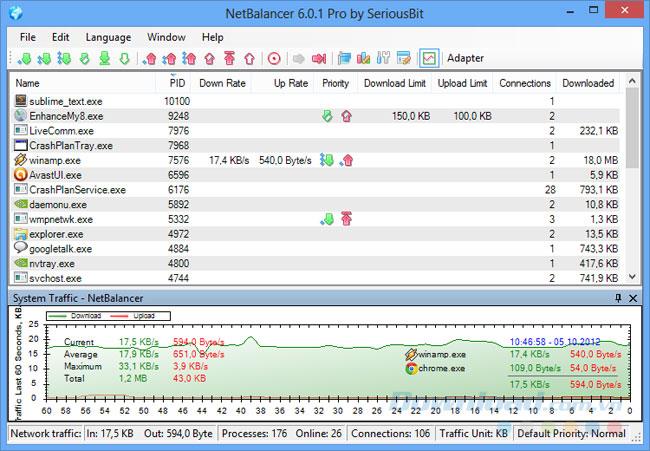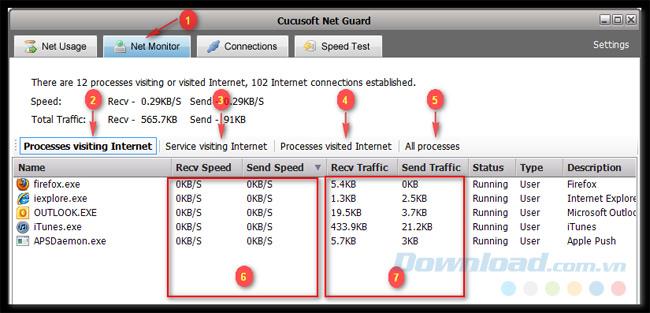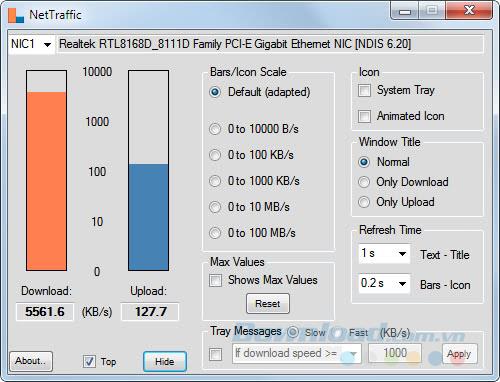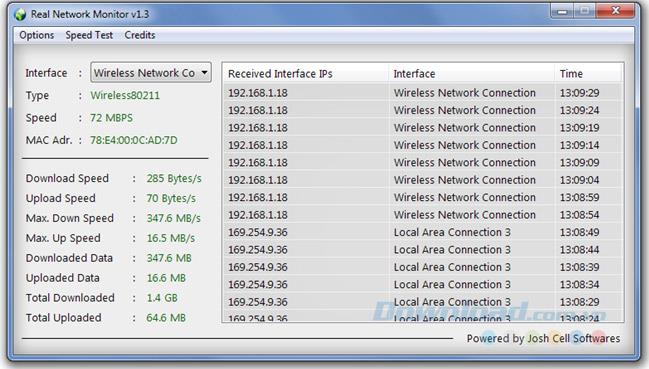The management and monitoring of network connections on the computer is quite important, because it not only protects the computer like other antivirus software but also helps users to control the programs they are currently running. Used in connection with the Internet.
Knowing among the utilities, the software you are using, which software is connected to the network, how to connect, will bring a lot of benefits, especially the manipulation with the tool itself to recover. business, then determine application safety and quality.
Top monitoring tool, the best network connection manager
Currently on the market there are many software that do this or possess different advantages, it is difficult for a newcomer, not much knowledgeable person in this field to choose a suitable tool. well suited. If you are wondering so, please review the article below.
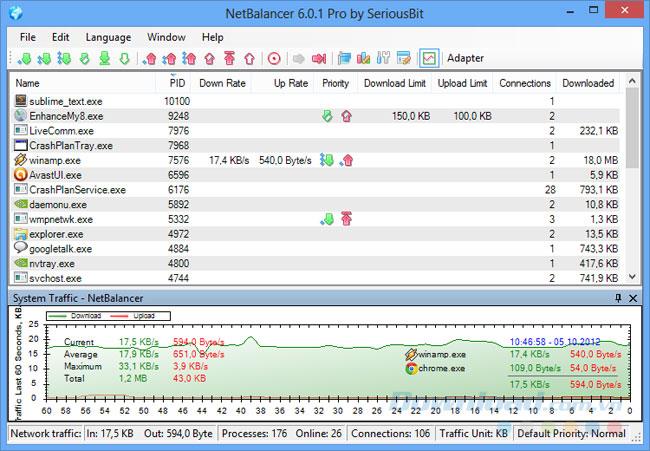
NetBalancer is a smart and handy tool that helps users easily control, manage and divide the priority of the connection for different programs on the computer. This can help you easily surf the web, watch movies smoothly even when downloading a large file or running a heavy program.
The network monitoring software on this computer also has a tool to display network traffic in real time right on the taskbar. Help us to be able to directly and clearly observe the upload and download speeds as well as which tools are being prioritized to use the network or use the most bandwidth capacity at the time. there.
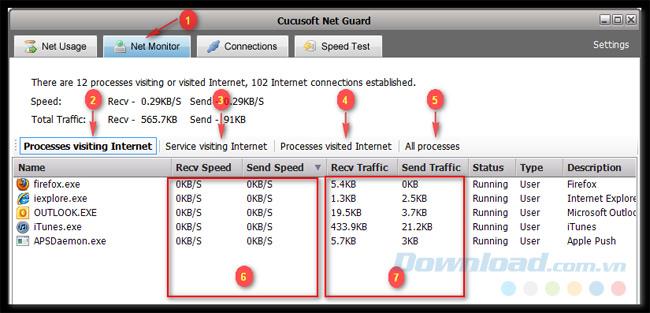
Not only is one of the free bandwidth monitoring tools for Windows, Cucusoft Net Guard is also considered as the most reliable and safe Internet connection protector today. Just by downloading and installing this software, you can easily check, manage and understand all the activities of your computer at any time.
From the speed of network access, the size of the connection ... all are recorded in a periodic summary report that this network management software provides users. Or even acting as an anti-virus software, Cucusoft Net Guard also has the ability to find and remove malware, potentially harming your computer.
The greatest advantage of Cucusoft Net Guard that I personally like is that it is able to set a bandwidth limit for a fixed period of time. This tool will calculate and determine for you the amount of space (traffic) you need in a month, from which to plan more reasonable spending.

GlassWire is a completely free security and network monitoring tool and has a built-in firewall to protect computers quite effectively. Combining two purposes in one tool allows users to both observe the activities of their home Internet, and detect malware (malicious code) or personal violations (if any). ).
Two of the many other advantages that make GlassWire popular and used by computer users around the world are:
The remote server management feature allows us to know and fully control the activities from the server and create alerts if there are actions that affect the personal information of users.
Incognito mode (Incognito) helps the security of users is increased significantly.
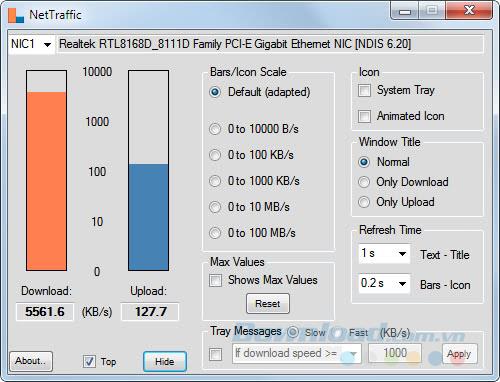
NET Traffic is a computer network monitoring software that has a very intuitive interface and is completely free. It allows users to know, monitor download and upload speeds in real time through a very specific display window. The tool also provides users with very detailed statistics about data packets, bandwidth, access time and traffic usage.
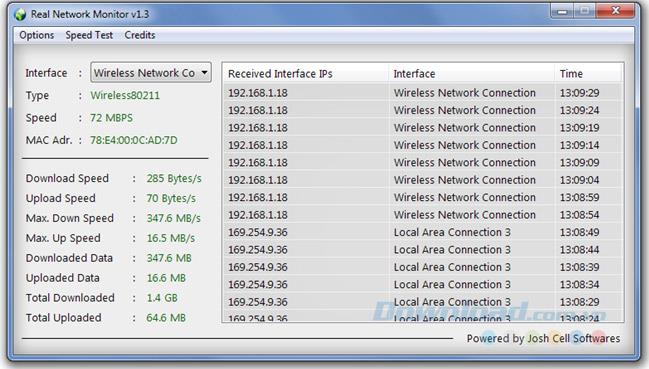
A habit of computer users, it is very little attention to the speed and capacity of the Internet package you are using, or if so, do not know how much, or how to watch. However, instead of having to use cumbersome, complex tools, users only need a few mouse clicks with Real Network Monitor.
This software is especially necessary and proved useful for those who suddenly notice your home Internet speed drops suddenly, or those who are using the Internet according to the traffic plan, Real Network Monitor will let you know. , are you using the full speed and capacity of the package that the network provider is committed to?
Above are 5 monitoring software, manage Internet connection completely free and best on computers today. Depending on your purpose and needs, you can choose one of these tools. However, if it is not required but not too important, we can fully use the Network feature of Task Manager, it has the same effect.
I wish you successful implementation!