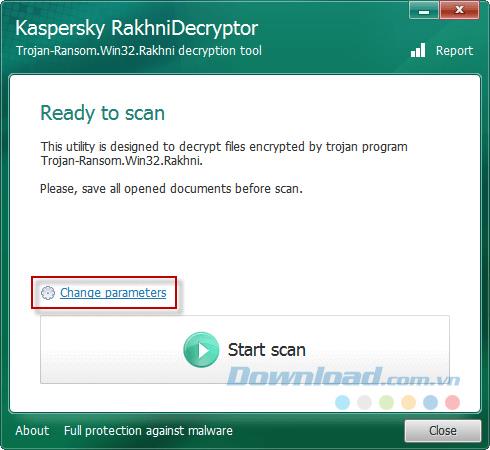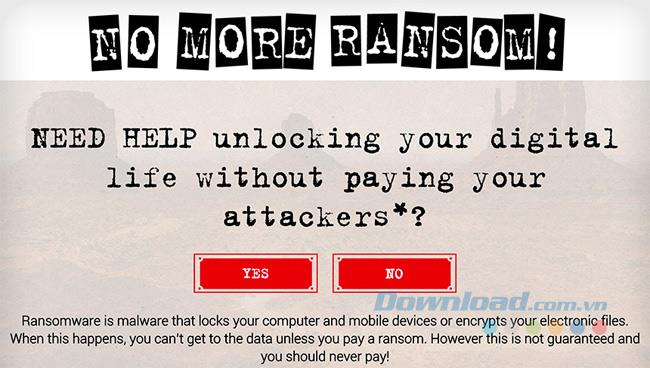Over the past few years, ransomware has been increasing and more and more computers are affected by them. Once your system is infected with ransomware, it will encrypt and keep all your data for ransom.
Ransomware is profitable for its creators and devastating for users. Fortunately, many researchers and security companies have created free encryption tools to decode files and data encrypted by ransomware. If your Windows device is infected with ransomware, then get your data back with the following 7 free decryption tools.
A few things you need to know
- Before using ransomware decryption tool, make sure you remove the infection from the system with anti-virus and malware software. If not, ransomware can encrypt your entire data while you decrypt them.
- You need to identify ransomware, then use a decryption tool specifically designed to handle it. Usually, you can identify ransomware by looking at the warning message given by ransomware or by the extension of an encrypted file.
- Each ransomware decoding tool has its own instructions on how to use it. Therefore, please read the instructions carefully before use.
Here are the 7 best Ransomware decoding tools for Windows:
1. Rakhni Decryptor
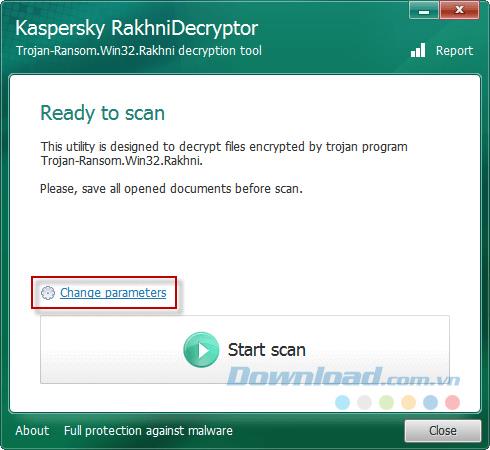
Rakhni Decryptor was designed by Kaspersky Lab to decode files encrypted by some famous ransomware. Ransomware variants include Rakhni, Agent.iih, Aura, Crysis (versions 2 and 3), Autoit, Rotor, Pletor, Lamer, Lortok, Cryptokluchen, Chimera, Democry, and TeslaCrypt (versions 3 and 4). Rakhni Decryptor has also been updated to decode encrypted files by Dharma ransomware.
2. WanaKiwi

Most people are familiar with WannaCry ransomware which has successfully spread to more than 100 countries. WanaKiwi is based on Wanadecrypt and provides a simple way to decrypt or recover files encrypted by WanaCry. This decoding software supports Windows XP , Windows Vista , Windows 7 , Windows Server 2003 and Windows Server 2008 . However, it can only recover your files if the system does not reboot after being infected. If the system restarts or the WanaCry process is destroyed, WanaKiwi cannot restore the files.
3. Rannoh Decryptor

Rannoh Decryptor is also developed by Kaspersky Lab. Like Rakhni Decrypt, Rannoh can decode encrypted files by Rannoh, CryptXXX (versions 1, 2 and 3), Fury, Cryakl, AutoIt, Polyglot aka Marsjoke, and Crybola.
4. Emsisoft decoding tools

Emsisoft has released many free ransomware decoding tools to quickly decode files encrypted by the main ransomware. Ransomware variants include BadBlock, Apocalyse, Xorist, ApocalypseVM, Stampado, Fabiansomware, Philadelphia, Al-Namrood, FenixLocker, Globe (versions 1, 2 and 3), OzozaLocker, GlobeImposter, NMoreira, CryptON, Cry128 and Amnesia (sessions versions 1 and 2). Just identify the ransomware you are infected with and download the decryption software if available.
5. AVG decoding tools

AVG also released many ransomware decoding tools such as Apocalypse BadBlock, Bart, Crypt888, Legion, SZFLocker, and TeslaCrypt. It is helpful that the AVG download page shows you how to identify ransomware and helps you download the appropriate decoding tool.
6. Avast's decoding tools

Like Emisisoft, Avast has released many ransomware decoding tools. Using the tools provided, you can decrypt data encrypted by AES_NI, BTCWare, CrySiS, HiddenTear, NoobCrypt, SZFLocker, XData, Alcatraz Locker, FindZip ... Just go to the download page, confirm Identify ransomware according to the instructions and download the appropriate decoding tool.
7. NoMoreRansom
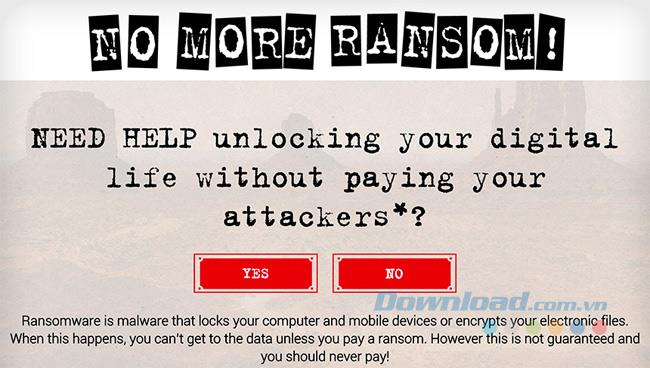
Considering the severity of ransomware, a campaign called NoMoreRansom was initiated by Intel Security, Europol, Dutch national police and Kaspersky. The alliance educates its users and provides free decryption tools to recover encrypted data. So far, the NoRansomware website has more than 40 decryption tools provided by security researchers, companies and other members of the organization. If you don't know ransomware attacks your system, simply upload two sample files from the computer. As soon as they are uploaded, the site will recognize ransomware and provide you with the necessary decoding tools, if any.
Thus, through this article you have learned a lot of useful free ransomware decoding tools. Each tool has its own specific type of ransomware, so please identify the ransomware before downloading the appropriate tool.