The Technology Powering Todays Live Blackjack Experience
Walking into a casino has a specific vibe. You hear the chips clacking, see the cards shuffling, and feel the energy of the room.
Many people are interested in creating video games, but are often confused about how to get started. Luckily, you can visit the following websites where you can build your own game in just a few minutes.
1. Bitsy
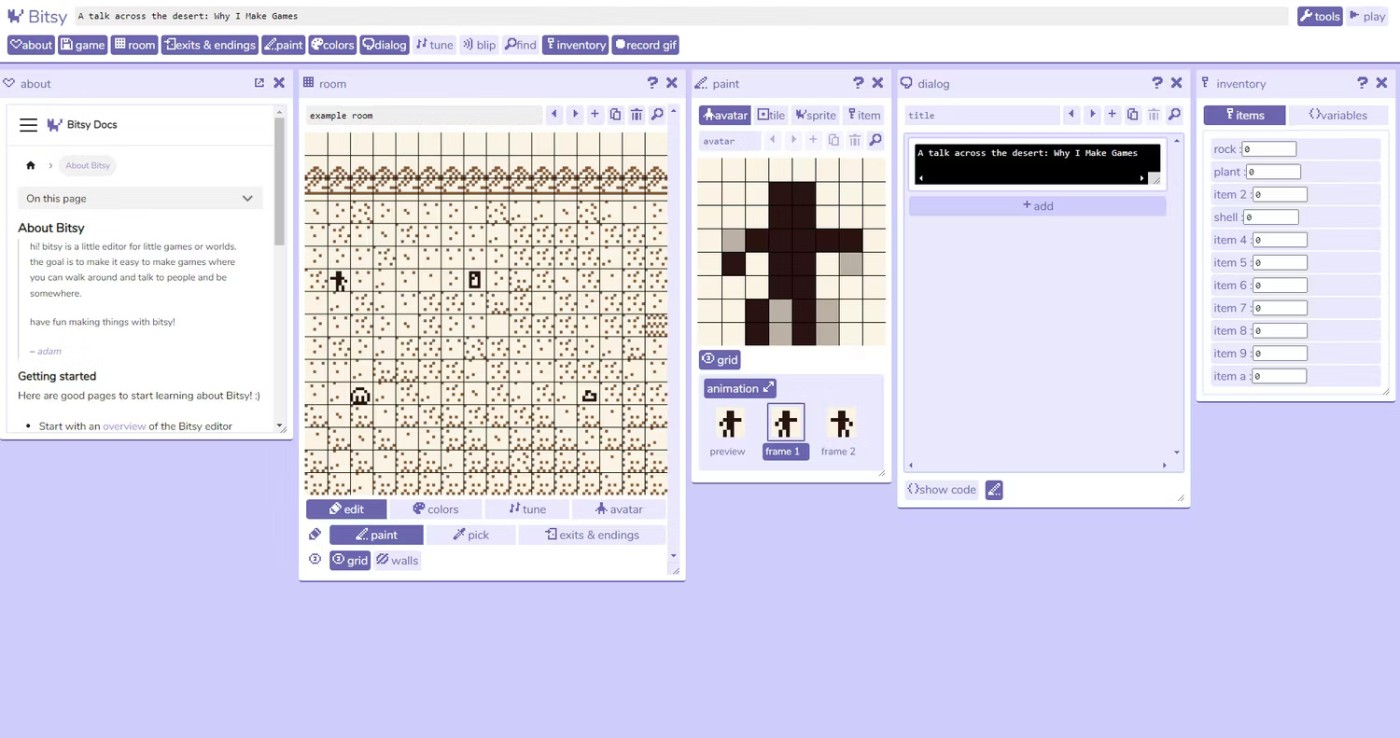
If you’re a fan of old-school exploration games like the Legend of Zelda series, Bitsy is the place to start. As the name suggests, it lets you create small pixel art games where you can control characters, pick up items, and display dialogue without writing a single line of code.
It runs in the browser, so there's no need to install anything, and each game is saved as an HTML file, so it's easy to share with friends and family.
There are plenty of Bitsy games to check out on itch.io. For those who find it a bit too simple, many have made their own modifications to the engine, like Bitsy HD.
https://vonbednar.itch.io/bitsy-x22. Twine
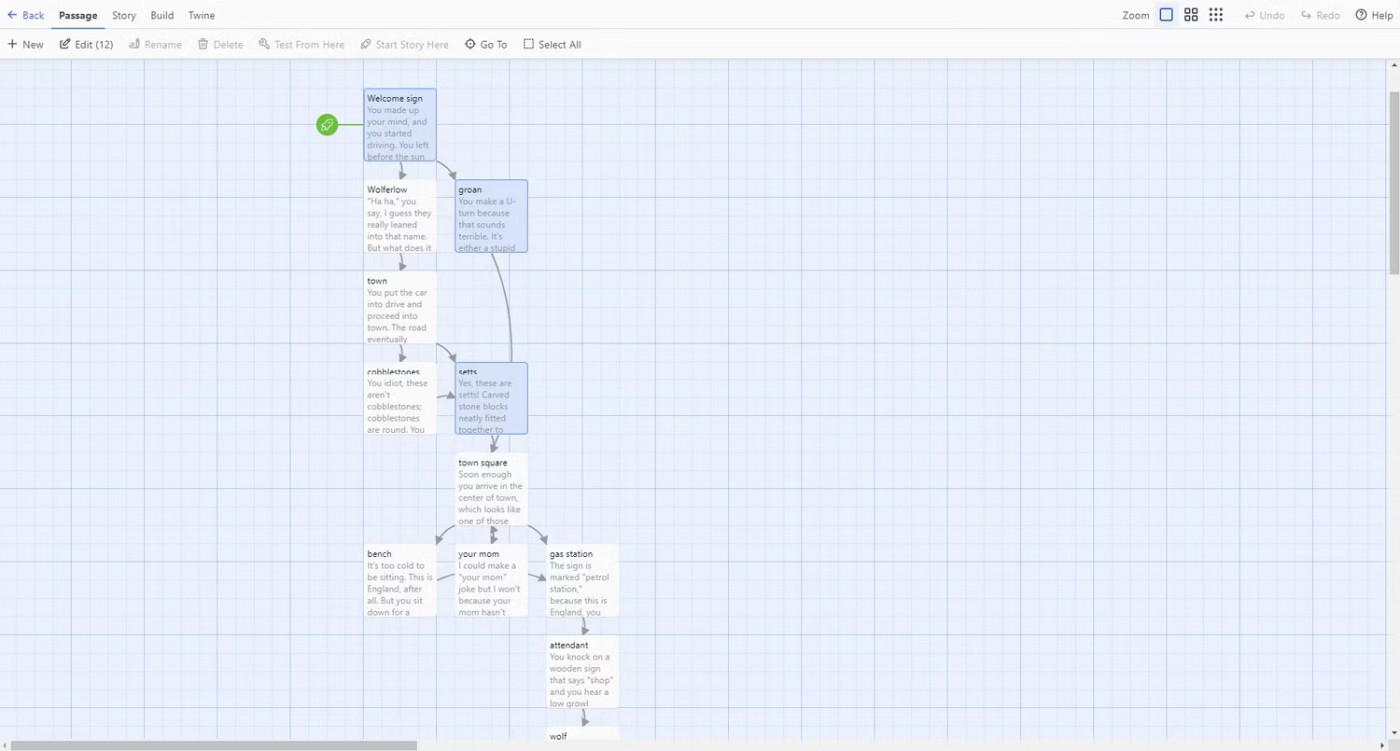
For aspiring choose-your-own-adventure writers, Twine is a great place to start. You can run it in your browser or download the desktop app. Twine is for creating text-based stories with branching options: Do you want to try the red door or the green door? Will you take the left or right path? Should you date Betty or Veronica tonight?
Each choice is represented by a box with the story connection represented by a line, making it easy to visualize your story. You can see some examples on itch.io.
More advanced users can add all sorts of features like graphics and sound, and there are plenty of tutorials on how to do these. However, even if you find Twine too limiting after adding these, remember that many professional game developers use Twine to prototype their games before moving on to a more powerful tool like Godot.
3. PuzzleScript
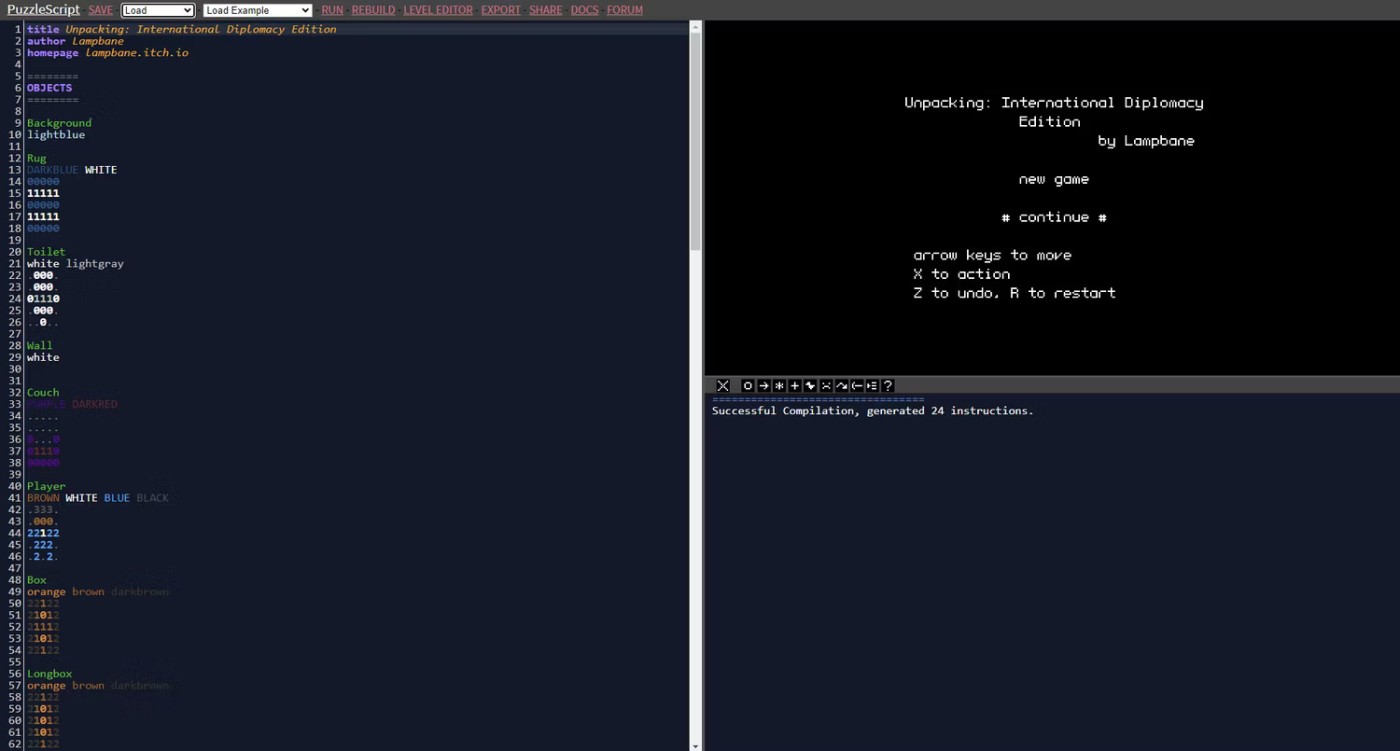
You may be familiar with sokoban-style games: Puzzle games where you solve each level by pushing boxes around. PuzzleScript lets you create your own games, right from your browser.
As its name suggests, PuzzleScript is a bit more programming-oriented in its game creation, but it's still incredibly intuitive. You draw patterns with colored numbers and indicate relationships between them with symbols like arrows and brackets.
The forums and documentation are easily accessible right from the edit screen, meaning you can spend more time thinking of a good puzzle instead of struggling with getting the basic game mechanics to work. Or you can just make a game where you can make the tiles disappear and still have fun. The variety of PuzzleScript games on sites like itch.io is incredible.
4. Construct
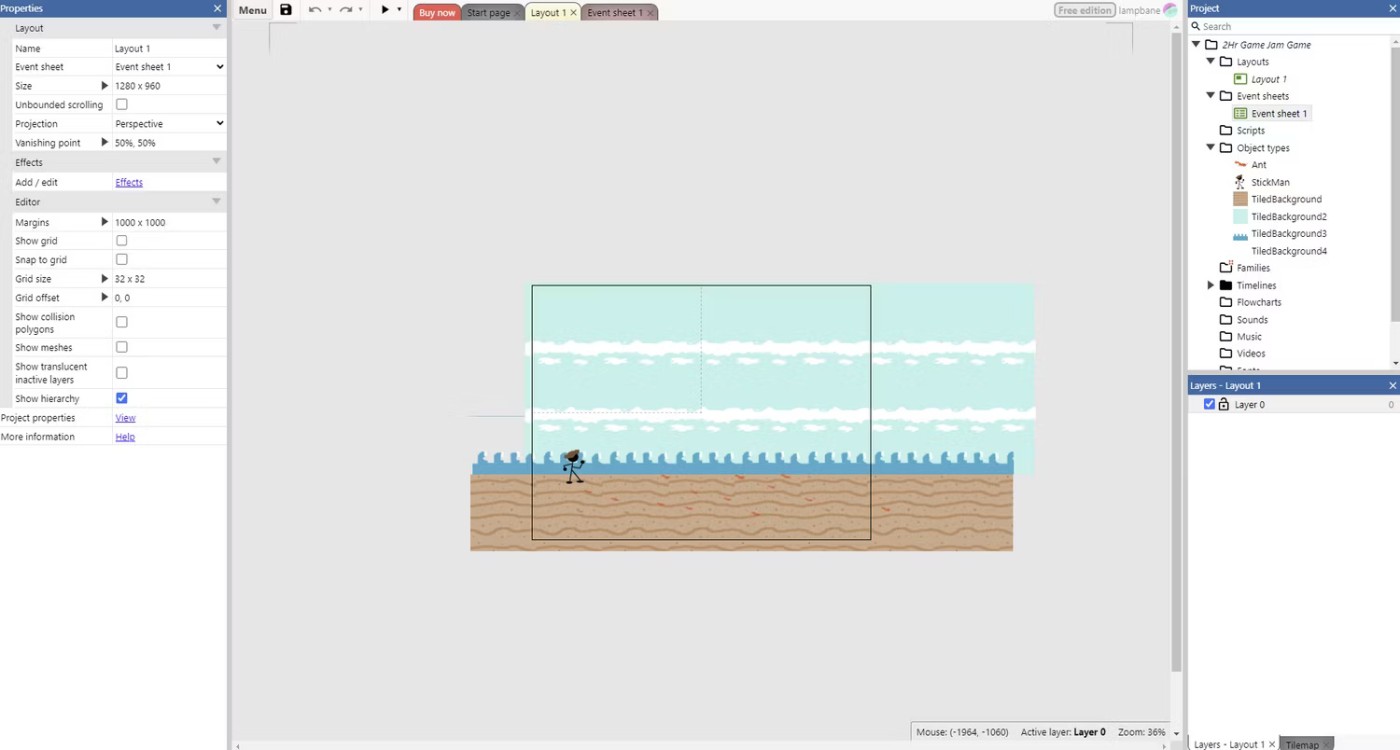
Chances are, if you play much browser gaming, you've played games made with Construct. That's because Construct is great for creating extremely complete browser games, without any coding required. Instead, you create sprites and backgrounds, then choose from a menu of options for how they move and act.
Include platform options if you are a big fan of games like the Super Mario or Hollow Knight series. You won't be able to create such a game right away, but it can be done with a little time and effort.
Construct is the only game engine on this list that has a paid option, and you'll need that if you plan on working on something super complex like Hypnospace Outlaw or find yourself working on dozens of projects. But for casual gamers or beginners, Construct's free trial should be fine.
5. Scratch
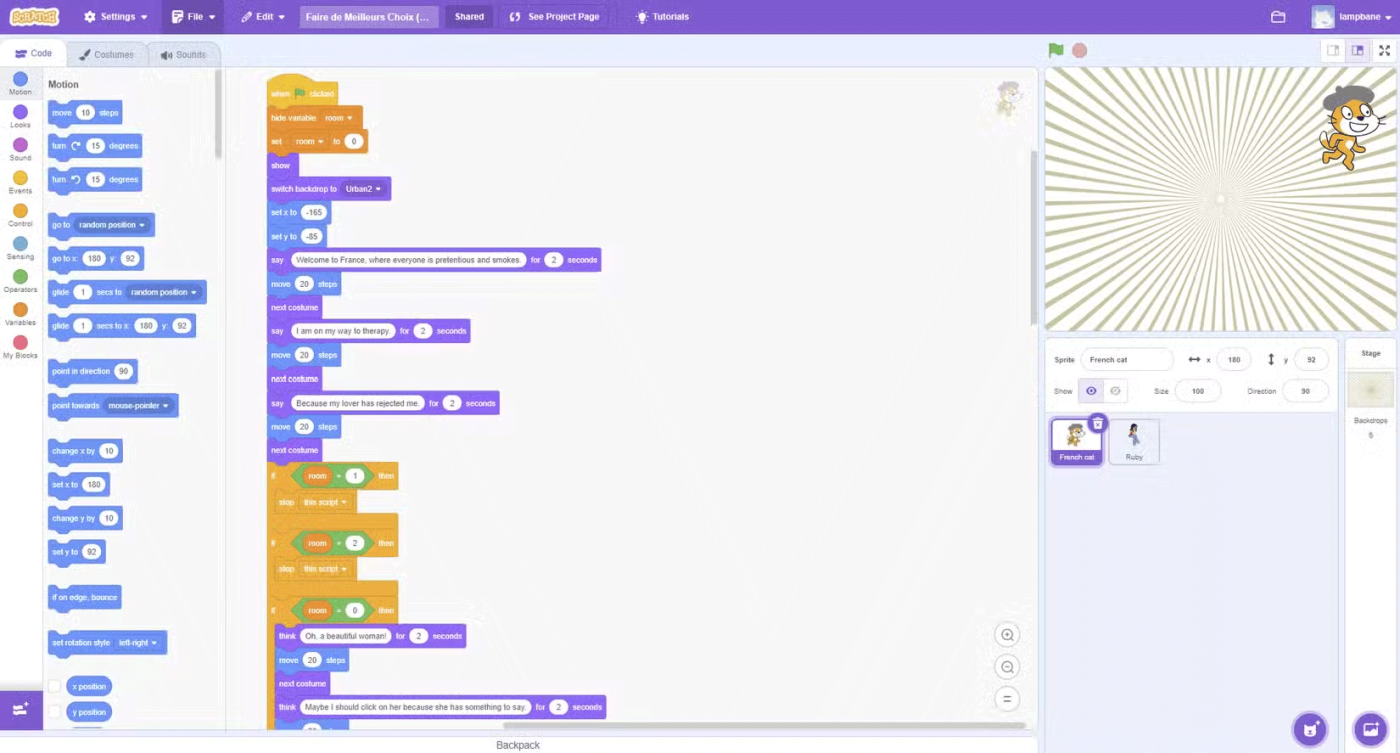
Scratch is a tool designed to teach kids to code, but that makes it perfect for people who want to try their hand at coding but have always found traditional tools (like beginner projects and coding bootcamps) for adults intimidating.
All the different commands are represented by literal “blocks” of code, colored according to their function, and easy to add to your game: Just click and drag each block into the field and snap the pieces into place as if you were assembling a puzzle. It makes programming fun, and it also helps you create a game.
If you know enough about coding to find the available blocks too limiting, Scratch has you covered, as you can create your own blocks right in the browser and add them to any game you create. Check out some of the projects on the Scratch website for ideas!
Remember, like most things, mastery takes time. You won’t be creating something Nintendo-level on day one. You’ll need to practice and make a lot of mistakes first.
But the thing I love about all of these tools is that they're fun to use, so you never get bored. Once you've created something cool, you can easily export your file and send it to your friends and family (or post it on a site like itch.io) and proudly say, "Check out this cool thing I made!"
Walking into a casino has a specific vibe. You hear the chips clacking, see the cards shuffling, and feel the energy of the room.
There are many games that you can enjoy without Wi-Fi connection or data usage. If you are looking for such offline games then this article is for you.
In Lien Quan Mobile, there are many short terms that help you communicate quickly and effectively when competing. And now, Lien Quan Council will review the most basic terms for Generals to understand.
Blackjack is one of the most thrilling casino games around. You beat the dealer, not other players. However, did you know that the number of decks used can influence your chances of winning?
Thanks to Nintendo Switch Online, exploring hundreds of classic games on the NES, SNES, N64, Game Boy, and Sega Genesis has never been easier.
Before upgrading your memory, try the tweaks in this guide to improve game data loading times in Windows.
A good TV for gaming is judged on many factors. The biggest focus is on picture quality, contrast, color, accuracy, and one more factor is input lag.
Everyone loves getting something for free. However, when it comes to free mobile games, we all know that they aren't really free.
Error 500 is a familiar message that many players encounter when using the Epic Games Store.
Football Manager 2024 is available for free on the Epic Games Store until September 12 so you can download it to your computer.
Zombies have always been an attractive theme in PC games and horror movies. Game publishers have exploited this theme and achieved much success thanks to the zombie horror genre.
The game Tai Uong has now been officially released and allows players to download it on their computers via the game distribution platform Steam.
To play dinosaur game - T-rex Run on Chrome when offline and when online, you just need to follow these simple instructions. The lovely T-rex dinosaur will appear on the screen for you to start the game.
There has long been a debate among gamers about whether to use a laptop, desktop, or console for gaming. While each option offers its own benefits, gaming on a laptop stands out in a unique way.
If you're looking for a new experience, there are a few things to keep in mind before adding a mod to your game.












