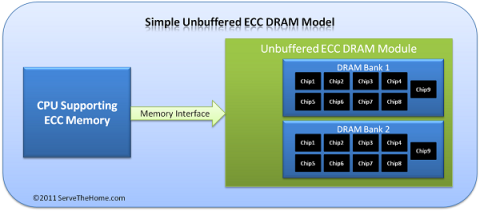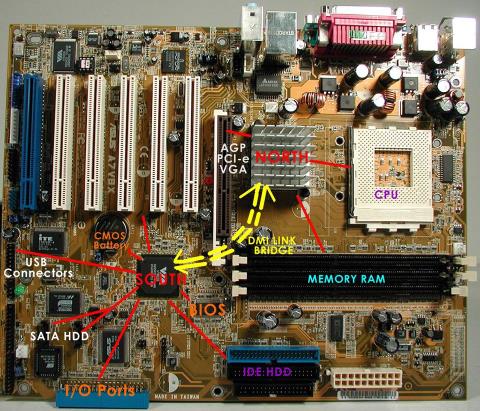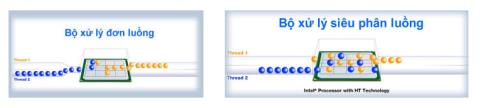What is 3uTools? How to install and use 3uTools in detail

3uTools supports users to manage utility applications more than the traditional way. Easy-to-use interface, will bring interesting experiences to you.
CCleaner is a software that specializes in solving problems related to junk files, optimizing the entire system for you, avoiding hard drive bottlenecks that slow down the machine. CCleaner software was born to help you clean up junk files so that you can use your phone and computer faster and smoother. Let's learn about this software with WebTech360 .
CCleaner is an efficient application for computers running Microsoft Windows or Mac OS. CCleaner is a free download that cleans up junk files that accumulate in your computer over time: corrupted files and other problems.
CCleaner has high security to protect personal privacy. It deletes access history, making it harder for Internet users to steal personal information. In addition, CCleaner also has an automatic scheduled cleaning mode, automatically updating new versions when available. CCleaner can clean unnecessary files from the drives on your computer to save you hard drive space.
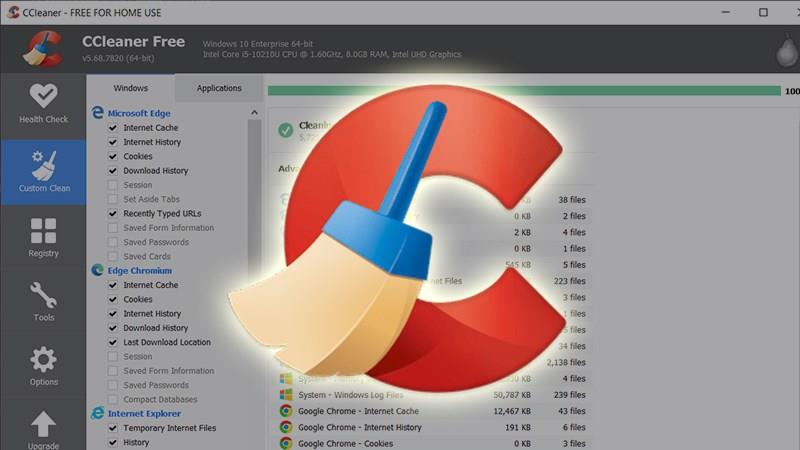
For CCleaner software , the first C in CCleaner stands for crap, which means it can erase many things. Besides, it also has side effects such as:
- Privacy: delete stored passwords on your computer, Internet files, configure and delete System Restore.
- Security: clean files from PC, erase data on hard drive (specialized software cannot restore deleted data).
- Speed: speed up your computer by deleting unnecessary files. Speed up boot time, reduce the number of programs starting with Windows.
- Stability: Clean the computer's redundant Registry after a long time of operation
- Space: Delete unnecessary files to free up computer space. Instantly detect and exclude duplicate files.
- Protect the privacy of your web browser, if you share a computer or use it in a shop by deleting passwords and Internet files so that no one can see what you're accessing. CCleaner Professional software can delete web history automatically or on demand.
- Privacy protection for many Windows applications, delete information about the files and folders you have accessed and used.
- Erase traces of documents you've deleted with powerful hard drive erasing techniques.
- Clean the Registry by deleting incorrect or no longer needed information.
- Reduce memory load to free up memory and speed up PC boot times, allowing you to specify which programs start automatically with Windows.
- Easily uninstall software – clean up junk files in software even when Windows Control Panel Add/Remove Programs doesn't allow it.
- Manage cookies, small files on PC to track visits.
- Finds duplicate files and reports errors - frees up hard drive space and decrypts your computer.
CCleaner has always maintained its position as the most popular computer cleaning software over the years. Besides, it can be said that in the most effective computer cleaning applications, CCleaner software is the most trusted by users.
Using Ccleaner software Accelerate PC cleaning at a fast and extremely effective level, making the machine run smoother than before. In addition, Ccleaner also has many good support features for you in the process of using PC, deleting software installed on the system. Thanks to the Registry cleaning after a period of continuous operation and the possibility of leading to computer damage is very high.
Currently, CCleaner software is very developed, increasingly upgraded, more complete to meet the needs of users. The latest version of CCleaner has a number of changes such as: adding the ability to clean garbage on Microsoft Edge browser , improving the ability to clean sessions on Firefox , downloading history of Google Chrome browser, updating structures. report and handle external cases.
CCleaner computer cleaning software has a fairly intuitive interface, winning many users' hearts when the functional groups are clearly divided including cleaning, scanning and cleaning, Registry warranty, system tools. CCleaner software has the ability to start with windows and automatically update to the latest version.
Using a computer for a long time will definitely have a lot of garbage and full memory. However, if you delete junk files manually, it is easy to delete the wrong file and not be thorough. That's why CCleaner is the best choice for you.
Step 1: Before you delete redundant files, you should turn off all active tabs. Open the CCleaner software, select the items you want to clean in the Windows and Applications section . Then click Analyze .
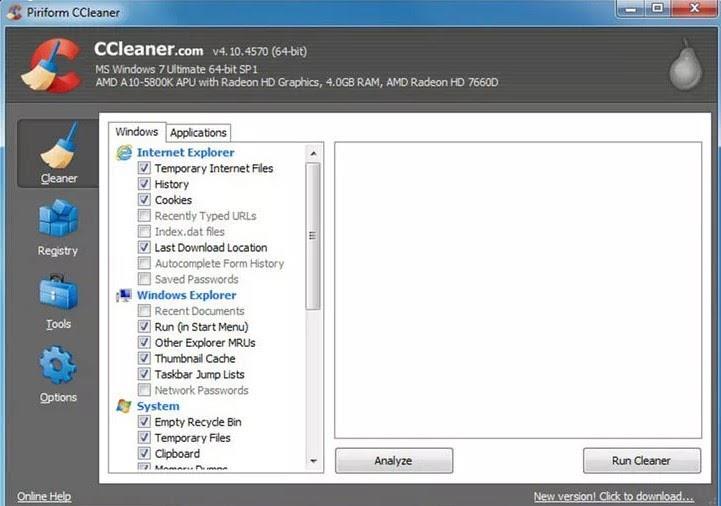
Step 2: Start the analysis process, CCleaner searches for all redundant files, junk files in the computer. When the blue bar runs to 100%, the analysis is finished.
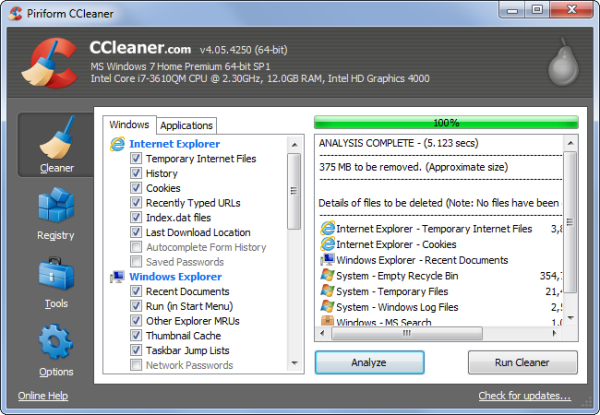
Step 3: Then, click Run Cleaner to delete. The program displays a message board, asking the user to confirm that they want to perform this operation, then click Continue to continue.
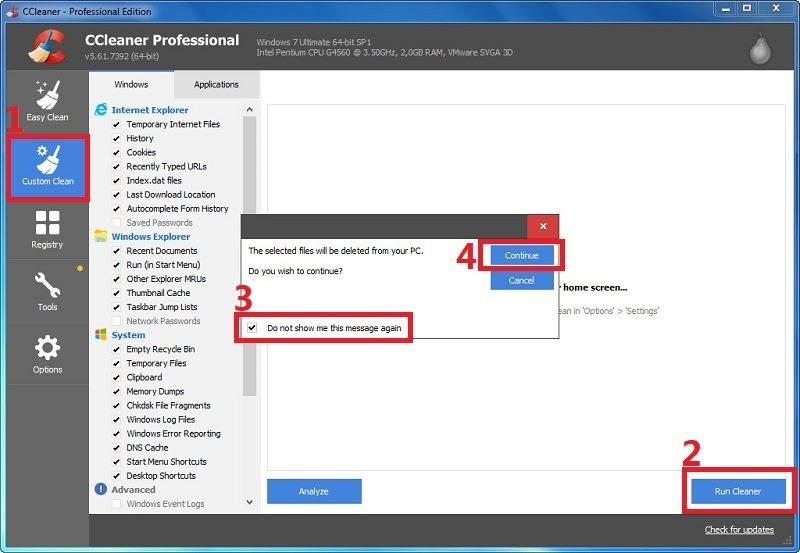
Step 4: When the deletion of redundant files is completed, a message will be displayed as shown below. Then, click Show Advanced Report to see the details of what has been cleaned.
Thus, all redundant files and garbage in the computer have been cleaned up. Now you can use your computer fast and responsive after speeding up your computer!
Hopefully with this CCleaner software you will solve all junk files, making your computer more efficient as well as having the same experience as when you first bought it. If you have other questions, do not hesitate to come to WebTech360 for the fastest and most effective advice and answers.
3uTools supports users to manage utility applications more than the traditional way. Easy-to-use interface, will bring interesting experiences to you.
Rendering is the process of creating an image from a model into a movie scene or image using computer software.
The CPU is the data processing center, or simply understood, it is the brain that controls most of the rest of the components in a computer.
The GPU is the processor that handles graphics-related tasks for the CPU's central processor. Features on GPUs go far beyond basic graphics drivers like Intel's GPU
Flyer is a form of advertising, a marketing product that has existed for a long time, also known as leaflets, product marketing brochures.
ECC RAM is a type of RAM that has the ability to control the flow of data accessed in it to help automatically correct errors. ECC RAM has very high stability which helps you to reduce risk.
Ray Tracing is a technique that helps a computer create an image by tracing the path of light through pixels on the same image plane.
Chipset is a collection of chips, chipset refers to the chip on the mainboard or on the expansion card. On PC, commonly known as northbridge and southbridge.
Hyper threading is a hyper-threading technology and is known as Intel HT technology by globally famous technology manufacturer Intel.
The VRM circuit is the voltage regulator in the motherboard. With the presence of VRM, the CPU and GPU will be provided with clean power to operate stably.
On the quality screen, they integrate a technology called V-Sync, FreeSync. Let WebTech360 explain to you about V-Sync, what is FreeSync?
Anti-aliasing is the main adjustment mode to help objects and people become softer and not angular, the game experience will also be better.
Animation is an age-old method in which people make motions of images based on still images.
Footage is unedited raw footage and footage. You can understand that footage is all the components that make up a video, and footage is very diverse.
Storyboard is a storyboard, consisting of a series of illustrations and accompanied by notes about what is going on, carrying the content of the story.
Stuck with Microsoft Teams "Error P" password error? Discover quick, effective troubleshooting steps to resolve login issues and get back to seamless collaboration in minutes. Updated with the latest fixes.
Frustrated with Microsoft Teams "Welcome" screen stuck on Error 2026? Discover proven, step-by-step fixes to resolve it fast and get back to seamless collaboration. Updated with the latest tips!
Struggling with Microsoft Teams "Action Required" login error? Discover step-by-step troubleshooting fixes, clear cache methods, and quick solutions to get back to seamless collaboration. Updated with the latest tips for instant relief.
Facing Microsoft Teams Webinar Registration Error? Follow our proven, step-by-step guide to fix it quickly and get back to seamless webinar registrations. Latest troubleshooting tips included!
Tired of Microsoft Teams "Joining Error: Meeting Full"? Get proven, step-by-step solutions to bypass the error and join instantly. Latest fixes for seamless meetings!
Tired of the frustrating Microsoft Teams recording error: Permission Required? Follow our expert, step-by-step guide to regain recording access instantly with the latest Teams policies and fixes. No tech skills needed!
Tired of Microsoft Teams Error Report Not Sending? Discover quick, effective troubleshooting steps to resolve it fast and get back to seamless collaboration. Expert tips included!
Struggling with Microsoft Teams "Disabled Error" or Account Blocked? Discover step-by-step fixes, common causes, and prevention tips to get back online instantly. No tech skills needed!
Struggling with Microsoft Teams "Network Error" on Wi-Fi? Discover step-by-step fixes for solving Microsoft Teams Network Error on Wi-Fi, from cache clearing to DNS tweaks. Get back to seamless calls now!
Struggling with Microsoft Teams "Joining Error" via link? Discover quick, step-by-step troubleshooting fixes for smooth meeting joins. Updated with the latest solutions for desktop, web, and mobile.
Frustrated by Microsoft Teams "MS Team Error" 2026? Discover proven, step-by-step solutions to get back online instantly. Latest 2026 updates included for seamless fixes.
Struggling with Microsoft Teams "Loading Error" infinite loop? Follow our expert, step-by-step guide to fix it quickly. Clear cache, update app, and more for seamless teamwork. Works on Windows, Mac & web.
Struggling with Microsoft Teams "Chat Error" not sending messages? Discover step-by-step fixes for the latest Teams issues, from cache clearing to network tweaks. Get back to chatting seamlessly in minutes!
Tired of Microsoft Teams "Meet" joining error blocking your meetings? Discover proven, step-by-step fixes to resolve Microsoft Teams Meet joining issues quickly and get back to seamless collaboration. Updated with the latest troubleshooting tips.
Struggling with Microsoft Teams "Installation Has Failed" on Windows 11? Follow our step-by-step troubleshooting guide with proven fixes, from clearing cache to advanced repairs, to resolve the error quickly and painlessly. Get Teams running smoothly today!