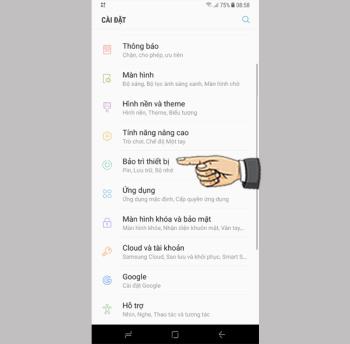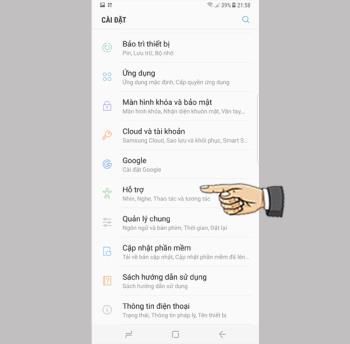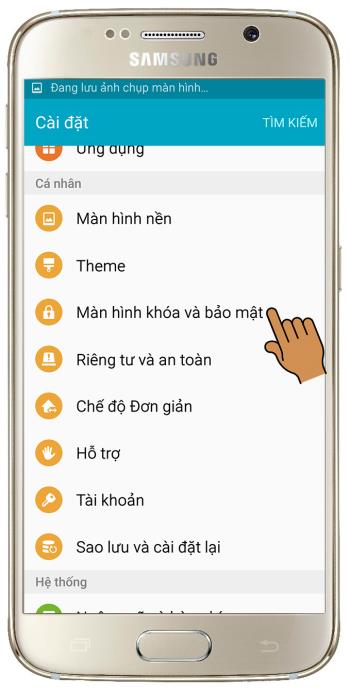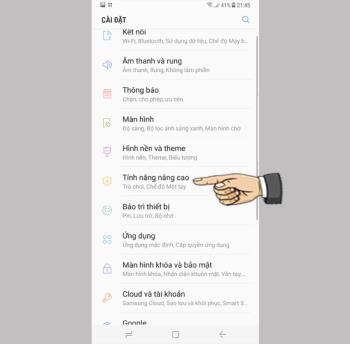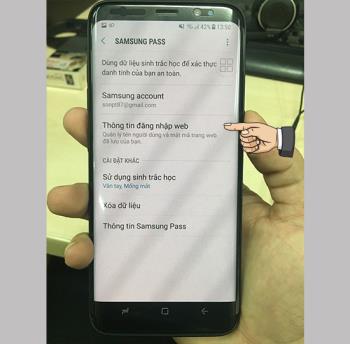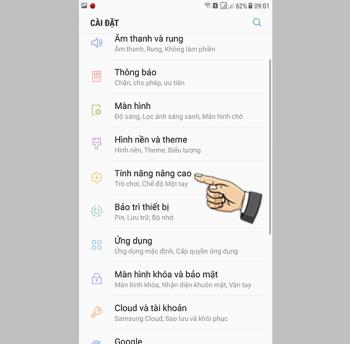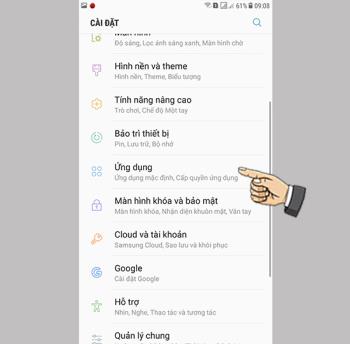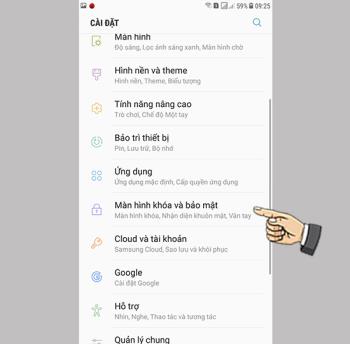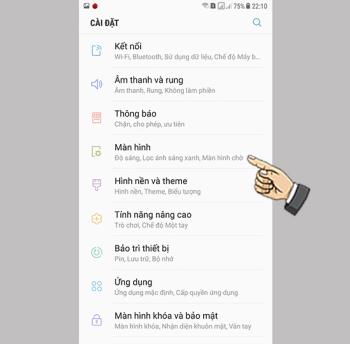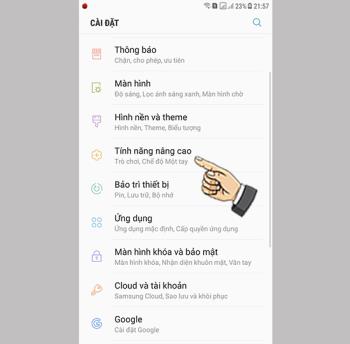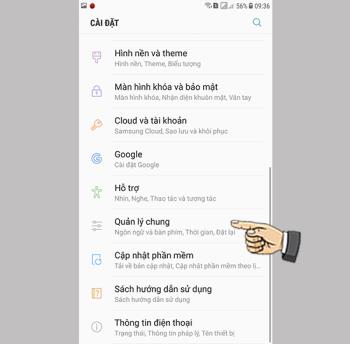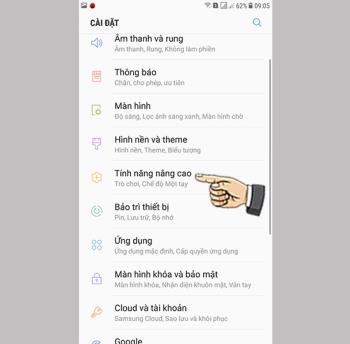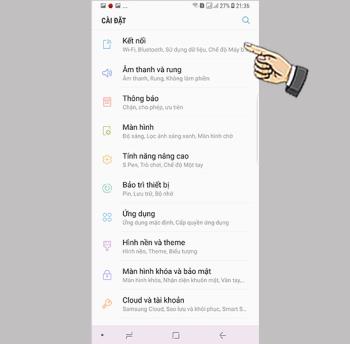Full screen app mode on Samsung Galaxy S8 Plus
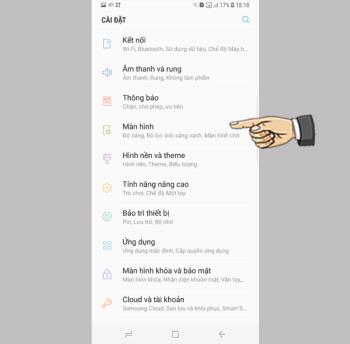
You can select the application you want to use in the full screen aspect ratio.
MagSafe on iPhone 12 is a new technology, developed to enhance the wireless charging experience . It can be said that MagSafe is an ecosystem, where Apple created for the company and third party manufacturers to unleash the creation of wireless charging accessories for the iPhone.
In terms of structure, on the back of iPhone 12 models with MagSafe will contain a piece of magnet and other magnetic components, when charging just attach the back of the phone to the wireless charger. This magnet is placed in the center to ensure optimal position alignment when attached to the charger, maximizing charging efficiency.
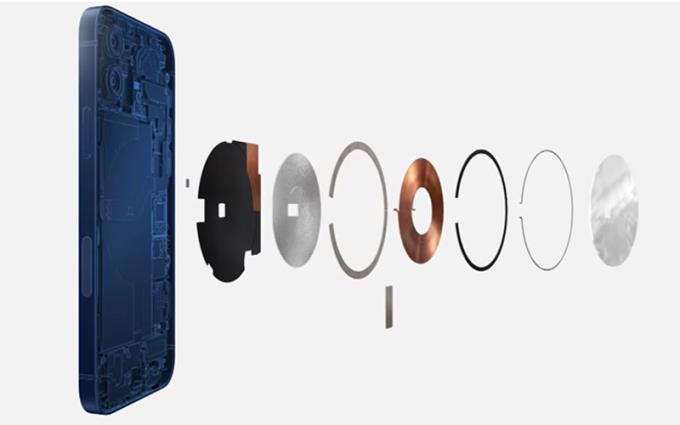
It is known that the MagSafe standard brings charging speeds up to 15W . With this technology, the wireless charging process on iPhone will be easier than ever.
At the time of the iPhone 2020 launch, Apple also released two chargers with MagSafe technology, the MagSafe Apple Wireless Charger used to charge the iPhone 12 and the Magsafe Duo Wireless Charger - allowing you to charge your iPhone 12 and Apple Watch at the same time.

In addition, there are some genuine Apple accessories that support MagSafe such as:
- Phone case with integrated MagSafe to cover the phone, then attach the charger to the back of the phone to charge. This helps to protect your phone even when it is charging using wireless charging technology.

- Leather wallet with MagSafe integration is used to store items such as credit cards, this wallet also has MagSafe integrated so it still works on the case. That is, you just need to apply the wireless charger to the wallet, electricity is still transferred to the iPhone without loss or delay.
 - The holster uses MagSafe touch , can recognize when the phone is inside and automatically turns on the clock mode (only shows the time) on the phone screen.
- The holster uses MagSafe touch , can recognize when the phone is inside and automatically turns on the clock mode (only shows the time) on the phone screen.

Currently, these MagSafe accessories are not included with the iPhone 12 , you can purchase more accessories if you want.
In short, the new Magsafe technology is oriented by Apple as a solution for phones and licensed to third parties, so MagSafe-integrated chargers and accessories products can be played. development by other partners (The first partner Apple announced at the launch was Belkin ).

Before reviving the MagSafe name exclusively for iPhone 12, Apple also released MagSafe and MagSafe 2 charging technology for its Macbook product line.
MagSafe is a magnetic charging technology , combining supported product lines ( Macbook , Apple Watch ) with cable, charging corresponding technology ( adapter , cable , wireless charger ).
This design aims to be convenient and safe during use as well as increase the life of the charger, charging cable.

Generation MagSafe 2 was announced in 2012, generally similar to MagSafe, the main difference lies in the design of the thin connector and wider width .
The advantage of this technology is thin and light, convenient to use because just bring the end of the cable near the charging port, the magnets will suck each other to connect the charger. And in particular, this magnet technology also helps increase the life of the charging pins, charging cables, reducing the failure rate compared to the traditional way.
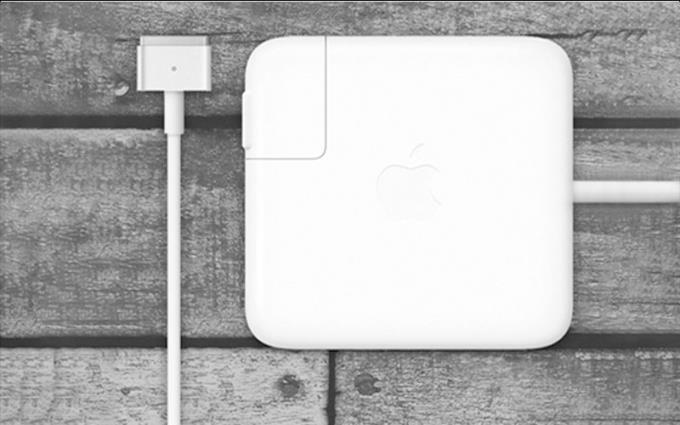
- Phone : Currently Apple MagSafe is only available on 4 lines: iPhone 12, iPhone 12 mini , iPhone 12 Pro , iPhone 12 Pro Max .
- MacBook : Macbook product lines before 2012 will use Magsafe (L-shaped connector) while MacBook 2012 to 2015, Macbook Air 2017 will use Magsafe 2 (T-shaped connector).
- Apple Watch : Compatible with MagSafe charger iPhone charger with 12 combinations.
See also :
>>> Learn about Apple A14 Bionic chip on iPhone 12 and iPad Air 2020 .
>>> Scanner What is LiDAR Scanner? What to do on iPhone, iPad?
Recently, there is some information about MagSafe technology on Apple's newly launched iPhone 12 line, as well as useful features of this technology. We hope the article is useful to you, thank you for following!
You can select the application you want to use in the full screen aspect ratio.
Choose different performance modes according to the task you are using to get the best out of your phone.
Add a floating camera key you can move to any position on the screen in Auto and Selfie modes.
The edge screen on Samsung phones makes it easy and fast to manipulate your favorite apps, lists, etc.
Answering and ending calls quickly saves you more time and operations.
Screen pinning is a new feature introduced since Android 5.0, which saves users from worrying about other people's curiosity when they lend their Samsung Galaxy S6.
To silence incoming calls and alarms, place your hand on the screen or turn the device upside down.
In part 1, I introduced the Samsung Pass feature on the phone and next in this article I will guide you to edit your web login information and change the security password for Samsung Pass.
The feature allows you to block spam messages or messages that you do not want to receive.
Call blocking helps you avoid being disturbed by unwanted people.
Your device vibrates when picked up to notify you of missed calls and messages.
You can manage permission preferences for the apps you want to easily manage your device.
This feature helps the screen always display information about the time, email, calls, messages or notifications from the application when the screen is locked.
The camera supports many functions and integrates shooting modes that bring many conveniences to users.
Blocking messages helps you avoid being disturbed by unwanted people or promotional messages.
Adjusting the screen mode helps you to optimize the screen to fit your eyes.
One-handed input mode can make pressing the numeric keypad with one hand faster and more comfortable.
Sometimes when accessing the Internet is not possible, we can clear the network settings so that the machine can access the Internet normally again.
Dual Messenger feature allows you to use two separate accounts for the same application such as: Facebook, Zalo...
The feature allows you to combine Wi-Fi and mobile networks together to load when your network is weak.