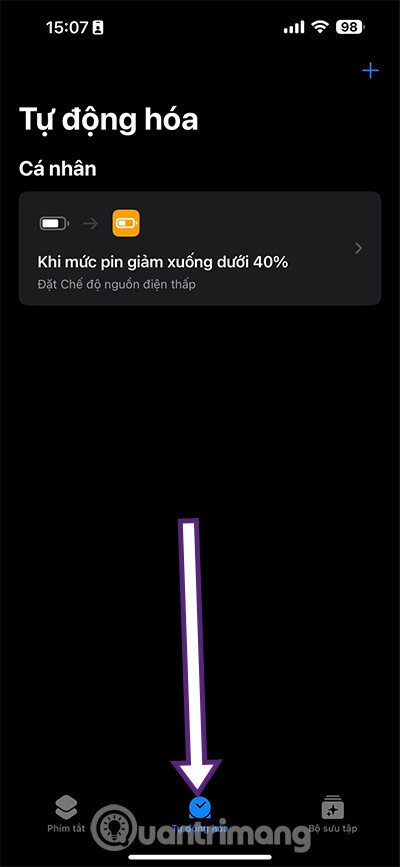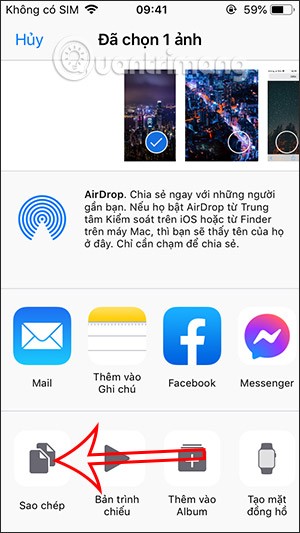How to Check Purchase History on Apple App Store

Through your purchase history on the App Store, you will know when you downloaded that app or game, and how much you paid for the paid app.
VPNs have a number of benefits, such as protecting your online identity and allowing you to access content in other countries. You may even experience faster connection speeds. In this guide, you'll discover the best free VPNs for your iPhone and iPad.
|
VPN service name |
Encryption level |
Number of server locations/countries |
Data Limits |
Maximum number of devices |
|---|---|---|---|---|
|
ProtonVPN |
AES-256/ChaCha20 |
5 countries, 5 servers |
Unlimited |
1 |
|
PrivateVPN |
AES-256 |
10 countries, 13 servers |
10GB |
Unlimited |
|
Windscribe |
AES-256-GCM |
10 countries, 13 servers |
2-10GB |
Unlimited |
|
Hide.me |
AES-256, IKEv2, SSTP |
7 servers, 7 countries |
10GB |
1 |
Proton VPN: The Best Free VPN
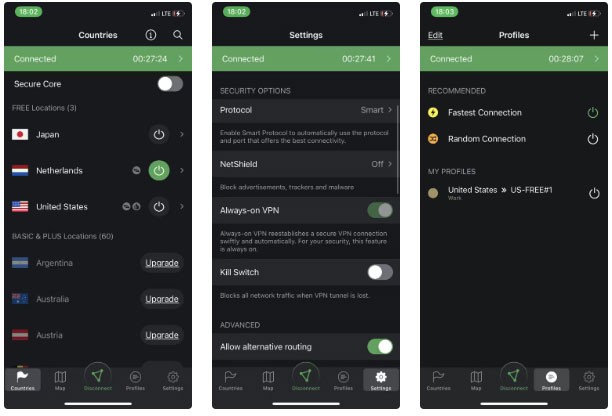
Proton VPN is one of the most downloaded VPN apps. It's a great service that offers military-grade encryption and unlimited bandwidth with a free account. And according to testing, it's also one of the fastest VPNs out there.
The free plan also has unlimited data, but speeds are limited during peak hours to ensure the free servers don't get congested.
Proton VPN performs strongly when it comes to security. It runs on AES-256, 4096-bit RSA, and HMAC with SHA384 encryption, and offers other convenient features like always-on VPN and a built-in ad blocker. The service has a no-logs policy, meaning it doesn’t store any user data or activity.
While you'll need to upgrade to a paid plan to access thousands of servers, ProtonVPN is a great free VPN for iPhone or iPad if you just want to encrypt your browsing data.
Advantage
Disadvantages
PrivadoVPN: The Most User-Friendly VPN
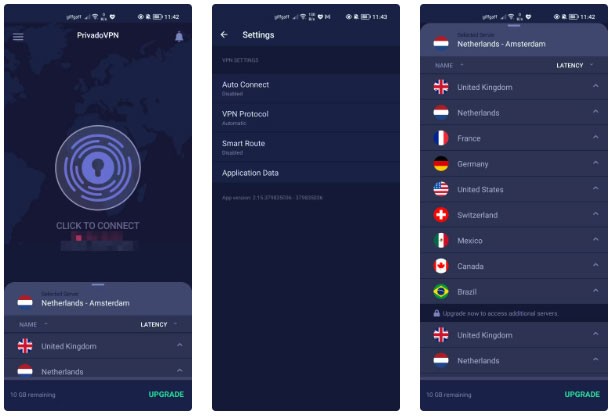
Privado is one of the best free VPNs for iPhone and iPad if you want user-friendliness and flexibility. Like ProtonVPN, it is based in Switzerland, which means it adheres to some of the strongest data protection standards in the world. Another advantage is that you can use PrivadoVPN on as many devices as you like.
PrivadoVPN offers 24/7 support, even if you don’t have a paid subscription. Plus, you can stream content without having to pay a subscription fee. You also get access to servers in 10 countries:
PrivadoVPN lets you choose the type of VPN protocol you want, from automatic to IKEv2, WireGuard, and OpenVPN. The only real downside is that you’re limited to 10GB of data per month on the free plan. That’s fine for casual web browsing, though. You can make sure you don’t go over that limit by understanding what 1GB of data is and what it gets you.
Advantage
Disadvantages
Windscribe: The Best VPN for Streaming

Windscribe is incredibly easy to set up. You don’t even need an email to get started. However, you’re limited to 2GB of data per month unless you opt in to submitting your email address. Once you do, your data limit increases to 10GB per month.
Perhaps the most notable advantage of Windscribe Free is that it can bypass Netflix’s regional restrictions. Of course, there are more benefits for paying customers than free users; the Pro version of the VPN comes with a wider selection of servers and locations than the free version, so you’ll have a better chance of avoiding geoblocks by using Pro.
While the data cap means you won't be able to watch all your favorite shows, it's still a great feature for a free plan. Plus, you can connect as many devices as you want at once.
Windscribe has servers in the following countries:
Like Proton, this VPN has a strict no-logs policy, so your internet sessions won't be recorded. It comes with AES-256 encryption and a variety of great tunneling protocols. The free plan comes with a kill switch, DNS leak protection, an ad blocker, and secure hotspot functionality.
Advantage
Disadvantages
Hide.me VPN: Best for Privacy
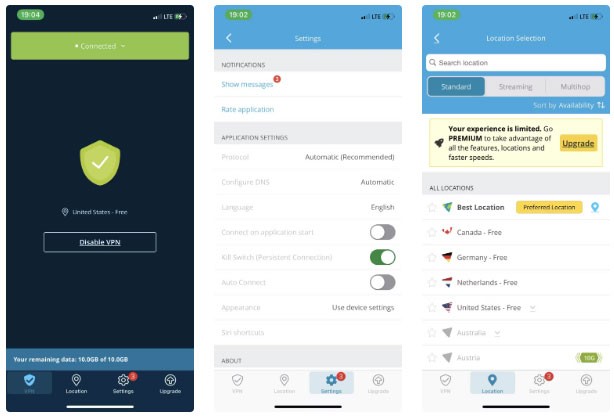
Hide.me is one of the best VPNs that doesn’t require you to sign up. You get most of the premium features on the free plan, but there is a 10GB/month data limit. This VPN uses IKEv2 or SSTP connection protocols combined with AES-256 encryption to hide your internet traffic.
You can only connect one device at a time and only to 7 server locations in the following countries:
In comparison, the paid version offers access to over 60 locations. This VPN also has a no-logs policy with security features like Stealth mode, Split Tunneling , and IP leak protection. It’s ad-free and doesn’t throttle speeds, but unfortunately, you can’t access streaming services with the free plan.
Advantage
Disadvantages
Through your purchase history on the App Store, you will know when you downloaded that app or game, and how much you paid for the paid app.
iPhone mutes iPhone from unknown callers and on iOS 26, iPhone automatically receives incoming calls from an unknown number and asks for the reason for the call. If you want to receive unknown calls on iPhone, follow the instructions below.
Apple makes it easy to find out if a WiFi network is safe before you connect. You don't need any software or other tools to help, just use the built-in settings on your iPhone.
iPhone has a speaker volume limit setting to control the sound. However, in some situations you need to increase the volume on your iPhone to be able to hear the content.
The iPhone iMessage group chat feature helps us text and chat more easily with many people, instead of sending individual messages.
For ebook lovers, having a library of books at your fingertips is a great thing. And if you store your ebooks on your phone, you can enjoy them anytime, anywhere. Check out the best ebook reading apps for iPhone below.
You can use Picture in Picture (PiP) to watch YouTube videos off-screen on iOS 14, but YouTube has locked this feature on the app so you cannot use PiP directly, you have to add a few more small steps that we will guide in detail below.
On iPhone/iPad, there is a Files application to manage all files on the device, including files that users download. The article below will guide readers on how to find downloaded files on iPhone/iPad.
Near Field Communication is a wireless technology that allows devices to exchange data when they are in close proximity to each other, typically within a few centimeters.
Apple introduced Adaptive Power, which works alongside Low Power Mode. Both extend iPhone battery life, but they work in very different ways.
If you frequently need to contact someone, you can set up speed calling on your iPhone, with a few simple steps.
Rotating the screen horizontally on iPhone helps you watch movies or Netflix, view PDFs, play games,... more conveniently and have a better experience.
Reverse image search on iPhone is very simple when you can use the browser on the device, or use some 3rd party applications for more search options.
Today's technological developments can allow you to directly extract text from images captured with a smartphone camera.
As soon as you update your iPhone to the official iOS 16 version, you will be able to set an iPhone wallpaper without covering your face when adjusting the wallpaper according to the depth effect.
Through your purchase history on the App Store, you will know when you downloaded that app or game, and how much you paid for the paid app.
iPhone mutes iPhone from unknown callers and on iOS 26, iPhone automatically receives incoming calls from an unknown number and asks for the reason for the call. If you want to receive unknown calls on iPhone, follow the instructions below.
Apple makes it easy to find out if a WiFi network is safe before you connect. You don't need any software or other tools to help, just use the built-in settings on your iPhone.
iPhone has a speaker volume limit setting to control the sound. However, in some situations you need to increase the volume on your iPhone to be able to hear the content.
ADB is a powerful set of tools that give you more control over your Android device. Although ADB is intended for Android developers, you don't need any programming knowledge to uninstall Android apps with it.
You might think you know how to get the most out of your phone time, but chances are you don't know how big a difference this common setting makes.
The Android System Key Verifier app comes pre-installed as a system app on Android devices running version 8.0 or later.
Despite Apple's tight ecosystem, some people have turned their Android phones into reliable remote controls for their Apple TV.
There are many reasons why your Android phone cannot connect to mobile data, such as incorrect configuration errors causing the problem. Here is a guide to fix mobile data connection errors on Android.
For years, Android gamers have dreamed of running PS3 titles on their phones – now it's a reality. aPS3e, the first PS3 emulator for Android, is now available on the Google Play Store.
The iPhone iMessage group chat feature helps us text and chat more easily with many people, instead of sending individual messages.
For ebook lovers, having a library of books at your fingertips is a great thing. And if you store your ebooks on your phone, you can enjoy them anytime, anywhere. Check out the best ebook reading apps for iPhone below.
You can use Picture in Picture (PiP) to watch YouTube videos off-screen on iOS 14, but YouTube has locked this feature on the app so you cannot use PiP directly, you have to add a few more small steps that we will guide in detail below.
On iPhone/iPad, there is a Files application to manage all files on the device, including files that users download. The article below will guide readers on how to find downloaded files on iPhone/iPad.
If you really want to protect your phone, it's time you started locking your phone to prevent theft as well as protect it from hacks and scams.