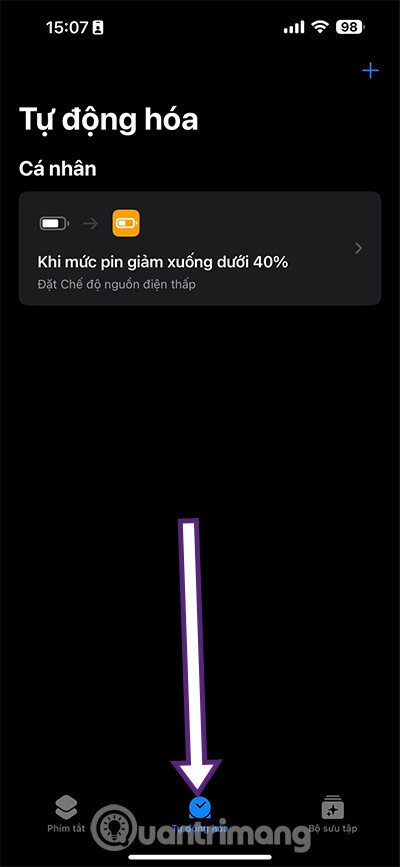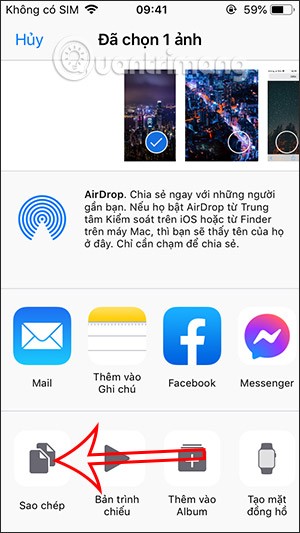How to Check Purchase History on Apple App Store

Through your purchase history on the App Store, you will know when you downloaded that app or game, and how much you paid for the paid app.
Apple releases new iPhones every year, but it's time to stop. While annual releases are good for shareholders, they're not necessarily good for consumers. Here's why Apple should ditch its annual iPhone release schedule.
1. There aren't enough big leaps between iPhone models
While Apple fans get excited about new iPhone models every year, the general public isn't so excited. Why? The iPhone is considered to have remained largely unchanged from generation to generation.
The annual schedule means that technological advancements aren’t as important or exciting as they used to be. Unless you understand the technical details, which most regular users don’t, each new iPhone seems to just have a slightly better camera and processor. For most people, the real benefits come when Apple releases a new version of iOS each year.
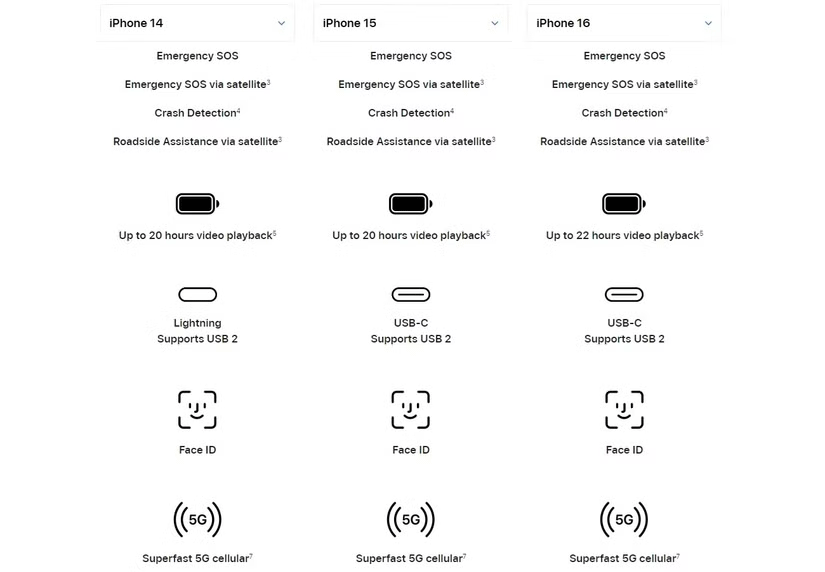
If you look at Apple’s iPhone comparison page, you can see that the improvements over the years have been negligible. There’s no denying that each new version has better hardware. The average user won’t notice a difference in performance between the A16 Bionic chip and the A18 chip. That’s a big problem for Apple because people aren’t excited about each new release anymore.
2. Marketing hype is long dead
People aren't as excited about new iPhones as they used to be, leading to stagnant sales. Smartphones in general have improved to the point where people don't feel the need to upgrade their devices every year.
Yes, Apple is used to marketing frequently, but that's just the company's way of playing it safe: Apple used to be a technology leader. But the annual iPhone release cycle with minor improvements only shows that Apple is no longer the industry leader it once was.
3. Promised software is not always included

The iPhone 16 models are the first iPhones built specifically for Apple’s intelligence features, and much of the company’s early marketing has focused on that fact. However, the iPhone 16 won’t have Apple Intelligence at launch, as the company plans to roll out the feature over the months through iOS updates.
A joint move, including hardware and software developments together in one interesting package, makes more sense than announcing it loudly and then not delivering.
4. Longer release cycles benefit consumers
If Apple takes longer between releases, more consumers will be willing to upgrade to the latest iPhone models. Apple also benefits by keeping its customers happy. After all, happy customers are loyal customers.
So how do you keep your users happy? Give them what they want. Or give them what they didn’t know they needed until it was revealed. By releasing new versions of the same product every year, consumers often feel not only that the latest version isn’t worth bothering with, but that whenever they buy a new model, it will quickly become obsolete.
The iPhone being seen as “obsolete” is incredibly damaging for Apple, but it could be good for the smartphone industry as a whole as more people switch to Apple competitors like Samsung. But taking a little more time, creating more excitement, and making noticeable changes to the hardware would have kept fans happier and potentially made more money.
Anyone who loves Apple might balk at the idea of an iPhone not being released every September. But a biennial release cycle could create even more excitement around iPhone launches, as consumers can rest assured that they’ll be expecting bigger leaps in hardware and software capabilities. And if more people want to upgrade to the latest iPhone, that’s a win for both Apple and its loyal customers.
Through your purchase history on the App Store, you will know when you downloaded that app or game, and how much you paid for the paid app.
iPhone mutes iPhone from unknown callers and on iOS 26, iPhone automatically receives incoming calls from an unknown number and asks for the reason for the call. If you want to receive unknown calls on iPhone, follow the instructions below.
Apple makes it easy to find out if a WiFi network is safe before you connect. You don't need any software or other tools to help, just use the built-in settings on your iPhone.
iPhone has a speaker volume limit setting to control the sound. However, in some situations you need to increase the volume on your iPhone to be able to hear the content.
The iPhone iMessage group chat feature helps us text and chat more easily with many people, instead of sending individual messages.
For ebook lovers, having a library of books at your fingertips is a great thing. And if you store your ebooks on your phone, you can enjoy them anytime, anywhere. Check out the best ebook reading apps for iPhone below.
You can use Picture in Picture (PiP) to watch YouTube videos off-screen on iOS 14, but YouTube has locked this feature on the app so you cannot use PiP directly, you have to add a few more small steps that we will guide in detail below.
On iPhone/iPad, there is a Files application to manage all files on the device, including files that users download. The article below will guide readers on how to find downloaded files on iPhone/iPad.
Near Field Communication is a wireless technology that allows devices to exchange data when they are in close proximity to each other, typically within a few centimeters.
Apple introduced Adaptive Power, which works alongside Low Power Mode. Both extend iPhone battery life, but they work in very different ways.
If you frequently need to contact someone, you can set up speed calling on your iPhone, with a few simple steps.
Rotating the screen horizontally on iPhone helps you watch movies or Netflix, view PDFs, play games,... more conveniently and have a better experience.
Reverse image search on iPhone is very simple when you can use the browser on the device, or use some 3rd party applications for more search options.
Today's technological developments can allow you to directly extract text from images captured with a smartphone camera.
As soon as you update your iPhone to the official iOS 16 version, you will be able to set an iPhone wallpaper without covering your face when adjusting the wallpaper according to the depth effect.
Through your purchase history on the App Store, you will know when you downloaded that app or game, and how much you paid for the paid app.
iPhone mutes iPhone from unknown callers and on iOS 26, iPhone automatically receives incoming calls from an unknown number and asks for the reason for the call. If you want to receive unknown calls on iPhone, follow the instructions below.
Apple makes it easy to find out if a WiFi network is safe before you connect. You don't need any software or other tools to help, just use the built-in settings on your iPhone.
iPhone has a speaker volume limit setting to control the sound. However, in some situations you need to increase the volume on your iPhone to be able to hear the content.
ADB is a powerful set of tools that give you more control over your Android device. Although ADB is intended for Android developers, you don't need any programming knowledge to uninstall Android apps with it.
You might think you know how to get the most out of your phone time, but chances are you don't know how big a difference this common setting makes.
The Android System Key Verifier app comes pre-installed as a system app on Android devices running version 8.0 or later.
Despite Apple's tight ecosystem, some people have turned their Android phones into reliable remote controls for their Apple TV.
There are many reasons why your Android phone cannot connect to mobile data, such as incorrect configuration errors causing the problem. Here is a guide to fix mobile data connection errors on Android.
For years, Android gamers have dreamed of running PS3 titles on their phones – now it's a reality. aPS3e, the first PS3 emulator for Android, is now available on the Google Play Store.
The iPhone iMessage group chat feature helps us text and chat more easily with many people, instead of sending individual messages.
For ebook lovers, having a library of books at your fingertips is a great thing. And if you store your ebooks on your phone, you can enjoy them anytime, anywhere. Check out the best ebook reading apps for iPhone below.
You can use Picture in Picture (PiP) to watch YouTube videos off-screen on iOS 14, but YouTube has locked this feature on the app so you cannot use PiP directly, you have to add a few more small steps that we will guide in detail below.
On iPhone/iPad, there is a Files application to manage all files on the device, including files that users download. The article below will guide readers on how to find downloaded files on iPhone/iPad.
If you really want to protect your phone, it's time you started locking your phone to prevent theft as well as protect it from hacks and scams.