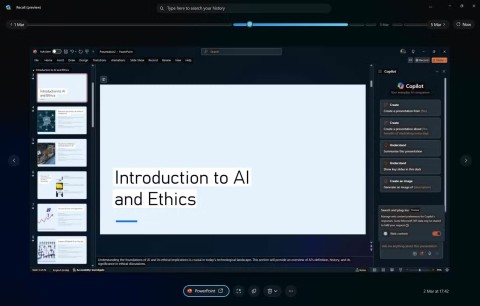How to Disable Windows Recall on Copilot+ PC
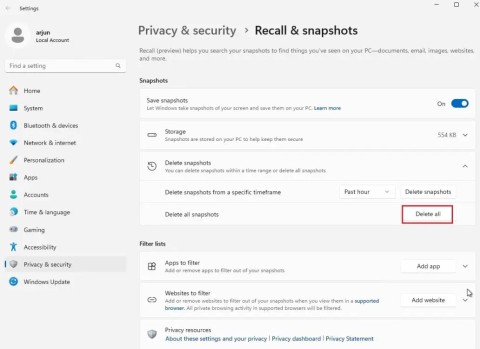
The standout feature of Copilot+ PC is Recall AI, however, after a researcher pointed out security flaws in this feature, users are looking for ways to disable it.
Microsoft is finally expanding support for its Recall AI feature to Copilot+ PCs running Intel and AMD processors, after the popular feature was brought back online following a series of reported issues during its initial rollout.
If you don't know, Recall is a new AI-powered feature introduced by Microsoft on Windows 11 at the Build 2024 event. Recall was created with the purpose of allowing users to review and control their computer activities by taking screenshots of what you were doing on your PC during your session. Whenever you perform a search using Recall, the system will browse through all these screenshots to find relevant moments in your PC's activity history that might be what you're looking for, stitching them together into a scrollable timeline.
Microsoft made Recall available for Qualcomm-only Copilot+ PCs in a Windows 11 update late last November, giving Windows Insiders in the Dev Channel access to the AI feature that takes "snapshots" of your PC so you can search and look up aspects of your device in the future.
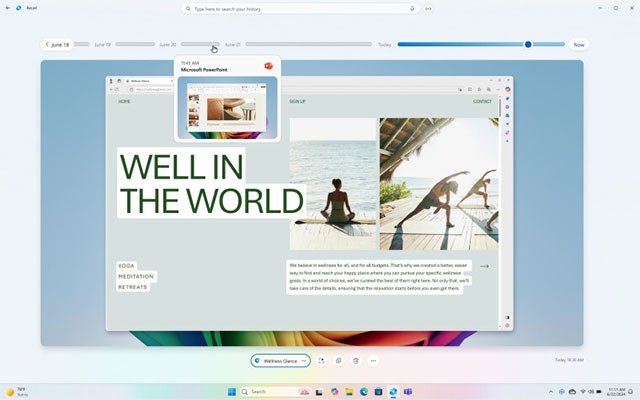
While this feature is useful in many situations, it has also raised concerns about user privacy, despite Microsoft's assertion that Recall only runs on Copilot+ computers, so data is processed entirely locally on the device and not in the cloud. That means everything from AI processing to screenshots happens on the PC.
Overall, Microsoft has been very careful about how Recall works on your device. You have to manually enable snapshots for Recall to work. You can also set how long your device will keep and delete snapshots. Finally, the feature doesn’t record important information in snapshots, such as credit card details, passwords, and personal identification numbers.
Microsoft is also highlighting the “Click to do” feature in Recall, which allows users to click on an aspect of a snapshot to trigger a desktop function, such as copying text or saving an image. The feature works using the Windows key + mouse click.
In short, Recall will be a strictly controlled, optional experience, and Windows 11 will not automatically enable the feature without explicit permission from the end user. So instead of removing Recall from the operating system, you can simply disable it and enjoy your PC Copilot+ experience without worrying about Windows 11 silently taking screenshots every few minutes.
The standout feature of Copilot+ PC is Recall AI, however, after a researcher pointed out security flaws in this feature, users are looking for ways to disable it.
Many people don’t find Windows Recall useful when they first try it. But after using it for a while, it can truly be said that it will completely change the way you use your PC.
Struggling with the frustrating "Something Went Wrong" error during Windows 11 upgrade? Discover proven, step-by-step fixes to get your system updated smoothly and securely. Say goodbye to upgrade headaches!
Struggling with Printer Error 709 on Windows 11 after a recent update? Discover proven troubleshooting steps to resolve this issue and get your printing back on track without frustration. Step-by-step guide for smooth fixes.
Discover how to harness the latest Windows 11 accessibility features in 2026 to make your computing experience inclusive, efficient, and empowering. Step-by-step guides for everyone.
Struggling with JDK install failures? Dive into this comprehensive troubleshooting guide to resolve common Java Development Kit issues on Windows, macOS, and Linux. Get back to coding without the hassle.
Struggling with the Windows 11 Sticky Notes database error? Discover proven troubleshooting steps to restore your notes quickly and effortlessly. Get back to productivity without the frustration.
Struggling with Rainmeter skin positioning errors on Windows 11? Discover proven fixes for misalignment, dragging issues, and DPI glitches. Step-by-step guide to restore your desktop perfection.
Discover how to use Windows 11 virtual desktops correctly to supercharge your workflow. Learn setup, management, and pro tips for seamless multitasking without the overwhelm.
Discover how to safely convert MBR to GPT without data loss in Windows 11. Follow our step-by-step guide using built-in tools and third-party software for a seamless upgrade to modern partitioning.
Struggling with the 0x80072ee7 Store connectivity error? Discover proven, step-by-step fixes to restore your Microsoft Store access quickly and easily. Say goodbye to frustrations!
Struggling with background change errors on Windows 11 Pro? This step-by-step guide helps gamers fix the issue fast, restoring your custom setups without hassle. Discover proven methods to personalize your desktop effortlessly.
Discover how to set up Windows 11 Dynamic Refresh Rate for buttery-smooth performance on compatible displays. Follow our step-by-step guide to optimize your PC
Struggling with slow browsers on Windows 11? Discover proven fixes for memory leaks in Chrome, Edge, Firefox, and more. Boost performance and end frustration today.
Struggling with the Windows 11 Photos App File System Error? Discover proven, step-by-step fixes to restore your photo viewing experience without hassle. Updated with the latest troubleshooting tips for seamless performance.
Struggling with OBS Studio black screen on Windows 11? Discover proven fixes for smooth streaming and recording. Step-by-step guide to resolve black screen issues quickly and easily.
Struggling with "GPT Partition Style Not Supported" error on your old PC? Discover proven solutions to convert partitions safely, upgrade your system, and get back to smooth computing without data loss. Perfect for legacy hardware users.