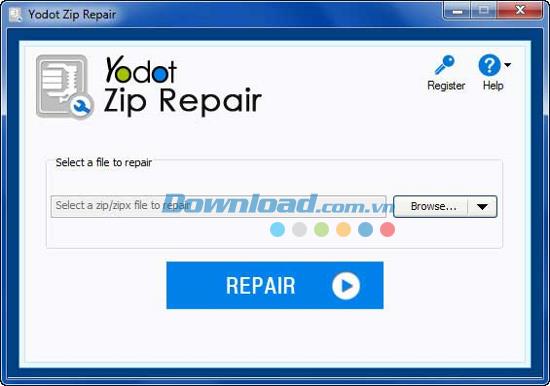A ZIP file serves as a data container tool that allows one or more files to be archived in a compressed format, significantly reducing their size. This mechanism facilitates easier sharing and transfer of large files over networks, minimizing transmission times.
However, the prevalence of file compression increases the risk of data corruption. Corrupted ZIP files may arise from various errors, including CRC errors, virus infections, download failures, power outages, or unexpected system shutdowns, all of which can hinder your access to ZIP files.
Main Features of Yodot ZIP Repair
| Feature |
Description |
| Repair ZIP / ZIPX files |
Fix corrupt ZIP / ZIPX archives, including files created with WinZIP and others. |
| Password recovery |
Capable of repairing password-protected ZIP files. |
| Data recovery support |
Retrieve lost files from repaired ZIP archives. |
| Powerful decompression tool |
Read and extract content from damaged ZIP files without altering the original file. |
| Preview functionality |
Preview the contents of repaired files post-scan completion. |
| Regular updates |
Enjoy free updates that keep the software up-to-date without changing essential features. |
| 24/7 Technical Support |
Access free customer support whenever needed. |
| Free trial version |
Try the demo version to understand software capabilities before purchasing. |
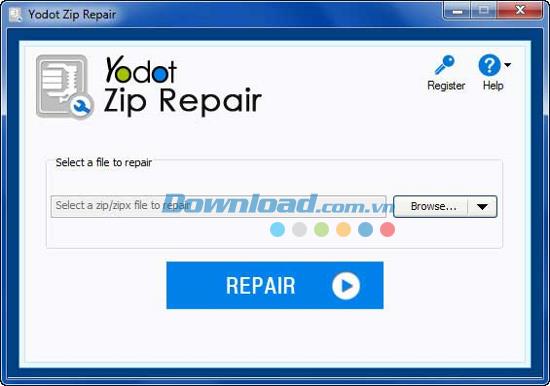
Common Causes of ZIP File Corruption
| Cause |
Description |
| Decompression errors |
Errors during the extraction process due to insufficient memory can lead to data corruption. |
| CRC error |
Changes to raw data while sharing ZIP files can produce CRC errors. |
| Incomplete downloads |
Partially downloaded ZIP archives are inaccessible. |
| Virus infections |
Malware attacks can corrupt ZIP files rendering them unopenable. |
| Unknown compression methods |
Using incompatible compression techniques may damage ZIP file structures. |
| Improper shutdown |
Sudden shutdowns during file processing can damage ZIP files. |
System Requirements
- RAM: Minimum 1GB
- Free Disk Space: At least 50MB
- File Format: ZIP / ZIPX
Steps to Repair ZIP Files Using Yodot ZIP Repair
- Download and install the free demo version of Yodot ZIP Repair.
- Run the application and follow on-screen instructions to start the repair process.
- Select the damaged ZIP or ZIPX file you wish to repair.
- The software will then scan the selected ZIP archive for errors.
- Upon completion, a message will confirm the successful repair.
- Review the file structure of the recovered items.
- Choose a destination to save the repaired ZIP file.